|
|
2011-04-30
, 22:10
|
|
|
Posts: 1,444 |
Thanked: 461 times |
Joined on Dec 2010
@ pakistan
|
#2
|
well , i am sorry but i really dont know the answer of your queston .
i am just posting to let you know that you will be answered .
but you have to keep your nerves calm .
i saw the same post in other thread too.
as people here dont like repeated post .
keep me out of these people as i am a noob too :P
Last edited by eefo; 2011-04-30 at 22:23.
i am just posting to let you know that you will be answered .
but you have to keep your nerves calm .
i saw the same post in other thread too.
as people here dont like repeated post .
keep me out of these people as i am a noob too :P
Last edited by eefo; 2011-04-30 at 22:23.
|
|
2011-04-30
, 22:22
|
|
Posts: 428 |
Thanked: 226 times |
Joined on Dec 2010
@ Philippines
|
#3
|
Hi Friend,
Have you tried navigating to the following locations?
Let me know. 
Saw your message in our Filipino Forum Site, sorry I just woke up.
Last edited by topet2k12001; 2011-04-30 at 22:25.
Have you tried navigating to the following locations?
Code:
/home/user/.mozilla/extensions/ /home/user/.mozilla/microb/extensions/

Saw your message in our Filipino Forum Site, sorry I just woke up.
Last edited by topet2k12001; 2011-04-30 at 22:25.
| The Following User Says Thank You to topet2k12001 For This Useful Post: | ||
|
|
2011-04-30
, 22:28
|
|
|
Posts: 160 |
Thanked: 181 times |
Joined on Mar 2011
|
#4
|
Well if what you said is true. This might be a repost but maybe someone will make a discovery and post it here. It will help a lot of people especially those who wants to test scripts. Thanks for your reply.
I just want to ask this before adding too many scripts on my device so it won't messed up my browser.
I just want to ask this before adding too many scripts on my device so it won't messed up my browser.
|
|
2011-04-30
, 22:29
|
|
|
Posts: 160 |
Thanked: 181 times |
Joined on Mar 2011
|
#5
|
Thanks Sir Topet. No worries. I don't want to bother you too much. 

|
|
2011-04-30
, 22:33
|
|
Posts: 434 |
Thanked: 245 times |
Joined on Jan 2010
|
#6
|
Originally Posted by Garcel

I have one script and it's in /home/user/.mozilla/microb/gm_scripts/. Did you try to uninstall it from browser add-ons? Open browser then choose Option > Add-ons > Extenstions > Greasemonky Preferences > select script which you want to uninstall > press Uninstall button. If you can't see Uninstall button, enable screen rotation in browser settings.

I Would really appreciate it if someone could point me out where the scripts are being kept or how to uninstall it. Thanks in advance community
Last edited by kolos; 2011-04-30 at 22:44.
| The Following User Says Thank You to kolos For This Useful Post: | ||
|
|
2011-04-30
, 22:36
|
|
|
Posts: 160 |
Thanked: 181 times |
Joined on Mar 2011
|
#7
|
Found it.
Thanks everyone 
Code:
/home/user/.mozilla/microb/gm_scripts

|
|
2011-04-30
, 22:38
|
|
Posts: 428 |
Thanked: 226 times |
Joined on Dec 2010
@ Philippines
|
#8
|
Great to hear. 
Please ensure to post in the other threads you created and update them so that other readers will know that it's now resolved (you may want to include how you were able to resolve it).

Please ensure to post in the other threads you created and update them so that other readers will know that it's now resolved (you may want to include how you were able to resolve it).

| The Following User Says Thank You to topet2k12001 For This Useful Post: | ||
|
|
2011-04-30
, 22:41
|
|
|
Posts: 160 |
Thanked: 181 times |
Joined on Mar 2011
|
#9
|
@kolos
Yup. It's in there too. Thanks.
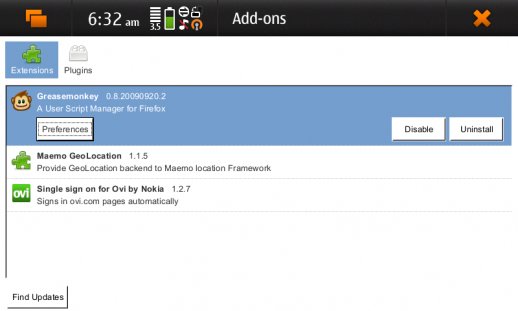
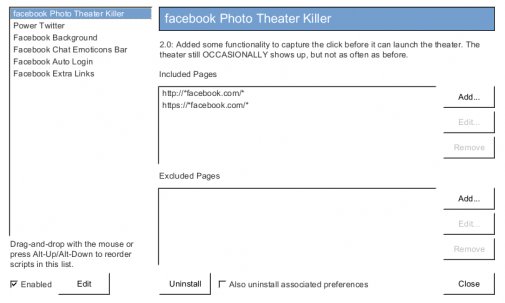
Yup. It's in there too. Thanks.








Last edited by Garcel; 2011-04-30 at 22:44. Reason: Solved