| The Following User Says Thank You to rdorsch For This Useful Post: | ||
|
|
2010-05-30
, 13:21
|
|
Posts: 374 |
Thanked: 75 times |
Joined on Nov 2009
@ Hungary
|
#342
|
Destination search works also?
What about libgarmin plugin, does it handle correctly the garmin maps?
What about libgarmin plugin, does it handle correctly the garmin maps?
|
|
2010-05-30
, 17:45
|
|
Posts: 101 |
Thanked: 150 times |
Joined on Oct 2007
@ Stuttgart, Germany
|
#343
|
Destination search and routing works flawless with osm maps.
I cannot comment on Garmin maps, I have none.
I cannot comment on Garmin maps, I have none.
|
|
2010-06-02
, 14:30
|
|
Posts: 1 |
Thanked: 0 times |
Joined on May 2010
@ vienna
|
#344
|
hi
i have tried the files (http://www.chollya.org/navit/ (3313 from 05/28) and the rdorsch OSD file. roughly after 2min and especially when i try to zoom in the OSM map navit does not response anymore. how can i debug?
which maemo version do you use rdorsch?
best peter
i have tried the files (http://www.chollya.org/navit/ (3313 from 05/28) and the rdorsch OSD file. roughly after 2min and especially when i try to zoom in the OSM map navit does not response anymore. how can i debug?
which maemo version do you use rdorsch?
best peter
|
|
2010-06-02
, 14:53
|
|
Posts: 267 |
Thanked: 183 times |
Joined on Jan 2010
@ Campinas, SP, Brazil
|
#345
|
Originally Posted by rdorsch

This seems like a fabulous tip. Instead of posting that in the middle of a long thread and risk having it lost there, what about adding to the wiki? There is something on the wiki here.

The navit version from http://www.chollya.org/navit/ (3313 from 05/28) works very well for me (much better than what is on maemo.org). Also I have no need to modify the navit.desktop file.
What I have to do though to be able to zoom in and out is to add
(...)
__________________
My nickname on freenode is ptl, that is, the consonants of my nickname here. Kind of a long story.
My nickname on freenode is ptl, that is, the consonants of my nickname here. Kind of a long story.

|
|
2010-06-07
, 19:14
|
|
Posts: 101 |
Thanked: 150 times |
Joined on Oct 2007
@ Stuttgart, Germany
|
#346
|
I agree, I will add it to the wiki.
I started this wiki page and hosted the n8x0 config files. I try to do the same for the n900 (but give me a few days for that :-).
I started this wiki page and hosted the n8x0 config files. I try to do the same for the n900 (but give me a few days for that :-).
|
|
2010-06-07
, 21:19
|
|
Posts: 61 |
Thanked: 17 times |
Joined on Dec 2008
@ Toronto
|
#347
|
Trac 282 is now in SVN. This implements the screen unblank patch that I provided many moons ago. Chollya implemented it using the new plugin infrastructure.
I don't have a N900 but I assume it had the same issue as the N8x0 with the screen not staying on.
Gerritv
I don't have a N900 but I assume it had the same issue as the N8x0 with the screen not staying on.
Gerritv
|
|
2010-06-07
, 21:30
|
|
Posts: 61 |
Thanked: 17 times |
Joined on Dec 2008
@ Toronto
|
#348
|
the Desktop file is used by the Application manager to figure out where it needs to get the program your are trying to launch. the N8x0 used /usr, N900 seems to use /opt as the root, thus the need to change it.
As to building Navit, the wiki has all the instructions you need for N8x0 and N900. You can use Sun's Virtualbox to run debian on your WinXP machine, this is how I now do my development. My website has a debian directory structure in the downsloads section that you can add to the navit source directory.
Gerrit
Last edited by gerritv; 2010-06-07 at 21:33.
As to building Navit, the wiki has all the instructions you need for N8x0 and N900. You can use Sun's Virtualbox to run debian on your WinXP machine, this is how I now do my development. My website has a debian directory structure in the downsloads section that you can add to the navit source directory.
Gerrit
Originally Posted by rpr


Hello,
Thanks to all here. I got navit running on my N900 with our help.
1) navit is unstable if started from GUI
I think the D-Bus configuration or implementaion in navit is not correct.
I use this "navit.desktop":
[Desktop Entry]
Encoding=UTF-8
Type=Application
Name=Navit
Exec=/opt/navit/bin/navit
Icon=navit
#X-Osso-Service=org.navit_project.navit
#X-Osso-Type=application/x-executable
Terminal=true
May this is not a good idea. I don't know for what this D-Bus is used. But it runs stabel with this configuration.
2) I think we should create a new package and upload it into the repository.
To be able to simply install navit and get a working configuration.
Is there some where an explanation about create the navit package (on N900 or on Win XP). Then i can do it.
Last edited by gerritv; 2010-06-07 at 21:33.
|
|
2010-06-08
, 05:18
|
|
Posts: 451 |
Thanked: 334 times |
Joined on Sep 2009
|
#349
|
Anyone using the latest Cholya's version with PR 1.2?
I'm having it fail every time I click the screen...
I can touch and drag the map, to move, but when only clicking it: segfault...
WTF?
I'm having it fail every time I click the screen...
I can touch and drag the map, to move, but when only clicking it: segfault...
WTF?
|
|
2010-06-08
, 19:18
|
|
Posts: 8 |
Thanked: 10 times |
Joined on Jan 2010
|
#350
|
First of all, thanks a lot guys for providing such an awesome information on Navit installation and usage!
I am also having a problem with Cholya's build . Somehow it requires some additional libraries (from Extras Devel?). So currently I am still using the earlier build 3048, provided by magellan94 in his post (http://talk.maemo.org/showpost.php?p...&postcount=275). Again - thanks a lot magellan94!
The only annoyance I've encountered so far is that Navit crashes when running from the desktop, as already pointed out by others. Running from the terminal works fine unless running as "navit &" and then closing the terminal window.
In case if anyone interested, I made a skin, which works a bit better for me than the original one:
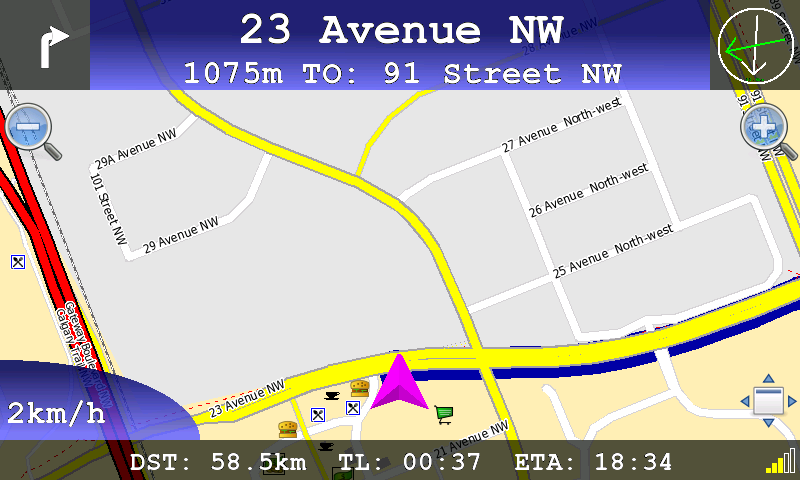
Here's the link to the file with modified XMLs and additional images, which need to be added to your /home/user/.navit folder: https://docs.google.com/leaf?id=0B5T...MmQ3YzRh&hl=en
I am also having a problem with Cholya's build . Somehow it requires some additional libraries (from Extras Devel?). So currently I am still using the earlier build 3048, provided by magellan94 in his post (http://talk.maemo.org/showpost.php?p...&postcount=275). Again - thanks a lot magellan94!
The only annoyance I've encountered so far is that Navit crashes when running from the desktop, as already pointed out by others. Running from the terminal works fine unless running as "navit &" and then closing the terminal window.
In case if anyone interested, I made a skin, which works a bit better for me than the original one:
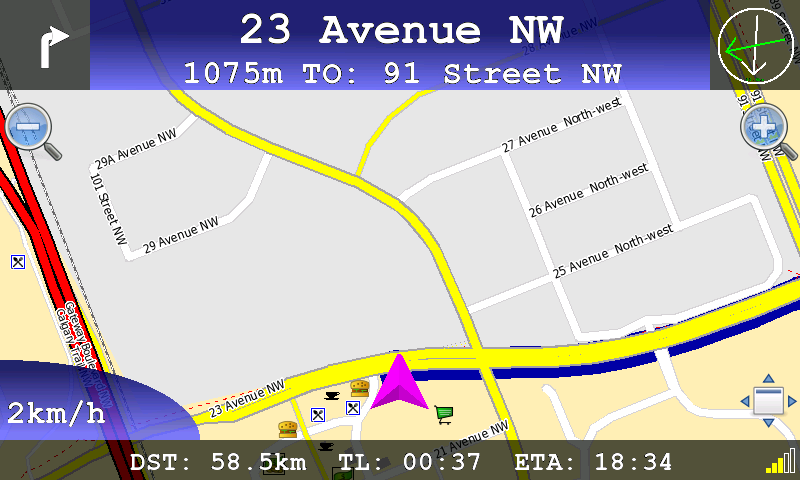
Here's the link to the file with modified XMLs and additional images, which need to be added to your /home/user/.navit folder: https://docs.google.com/leaf?id=0B5T...MmQ3YzRh&hl=en
| The Following 4 Users Say Thank You to kiralema For This Useful Post: | ||
 |
| Tags |
| navigation, navit, nokia n900, openstreetmap |
«
Previous Thread
|
Next Thread
»
|
All times are GMT. The time now is 08:40.






What I have to do though to be able to zoom in and out is to add
~ $ cat .navit/OSD.xml <osd enabled="yes" type="compass" x="-110" y="-60" font_size="250" w="60" h="60" background_color="#000000c8"/> <osd enabled="yes" type="gps_status" x="-50" y="-60" w="50" h="40" background_color="#000000c8"/> <osd enabled="yes" type="text" label="${vehicle.position_sats_signal}/${vehicle.position_qual}" x="-50" y="-20" font_size="250" w="50" h="20" align="0" background_color="#000000c8"/> <osd enabled="yes" type="text" label="${vehicle.position_speed}" x="0" y="-60" font_size="400" w="110" h="60" align="4" background_color="#000000c8"/> <osd enabled="yes" type="text" label="ETA: ${navigation.item.destination_time[arrival]}" x="110" y="-30" font_size="300" w="170" h="30" align="4" background_color="#000000c8"/> <osd enabled="yes" type="text" label="${navigation.item.destination_length[named]}" x="280" y="-30" font_size="300" w="170" h="30" align="4" background_color="#000000c8"/> <osd enabled="yes" type="text" label="${navigation.item.destination_time[remaining]}" x="450" y="-30" font_size="300" w="240" h="30" align="4" background_color="#000000c8"/> <osd enabled="yes" type="text" label="In ${navigation.item[1].length[named]} " x="0" y="0" font_size="500" w="245" h="40" align="4" background_color="#000000c8"/> <osd enabled="yes" type="navigation_next_turn" x="245" y="0" font_size="500" w="60" h="40" background_color="#000000c8" icon_src="$NAVIT_SHAREDIR/xpm/%s_wh_48_48.png" /> <osd enabled="yes" type="text" label="Onto ${navigation.item[1].street_name}" x="305" y="0" font_size="500" w="495" h="40" align="4" background_color="#000000c8"/> <osd enabled="yes" type="text" label="${navigation.item.street_name}" x="110" y="-60" font_size="500" w="580" h="30" align="0" background_color="#000000c8"/> <osd enabled="yes" type="button" x="-60" y="50" command="zoom_in()" src="gui_zoom_in.png"/> <osd enabled="yes" type="toggle_announcer" x="-65" y="130" w="60" h="60" icon_src="$NAVIT_SHAREDIR/xpm/%s_48_48.png"/> <osd enabled="yes" type="button" x="-60" y="220" command="gui.fullscreen()" src="gui_fullscreen.png"/> <osd enabled="yes" type="button" x="-60" y="290" command="zoom_out()" src="gui_zoom_out.png"/> ~ $