|
|
2010-07-17
, 01:33
|
|
Posts: 46 |
Thanked: 22 times |
Joined on May 2008
@ London
|
#2
|
I also prefer it before the update, now i feel that it takes up too much space.. a lil' help??
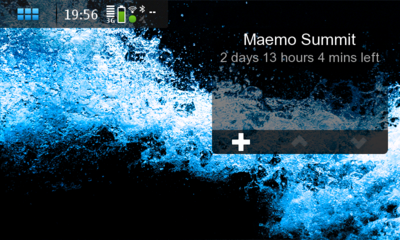

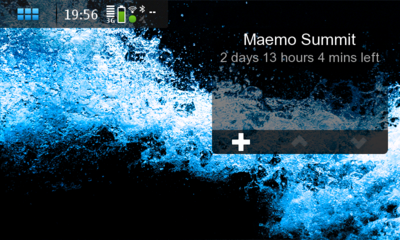
|
|
2010-09-30
, 06:53
|
|
Posts: 249 |
Thanked: 167 times |
Joined on Mar 2010
@ International
|
#3
|
I agree, I use this app a lot but wished that there was a way to resize it....sometimes it takes up half myscreen space.
__________________
How to ask questions the smart way
He who smiles in a crisis has found someone to blame.
Shirts get dirty. Underwear gets dirty. Pants? Pants never get dirty, and you can wear them forever.
My Favourite posts!
http://talk.maemo.org/showpost.php?p...&postcount=539
http://forums.precentral.net/2674180-post149.html
http://talk.maemo.org/showpost.php?p...&postcount=500
http://talk.maemo.org/showthread.php?t=63720
How to ask questions the smart way
He who smiles in a crisis has found someone to blame.
Shirts get dirty. Underwear gets dirty. Pants? Pants never get dirty, and you can wear them forever.
My Favourite posts!
http://talk.maemo.org/showpost.php?p...&postcount=539
http://forums.precentral.net/2674180-post149.html
http://talk.maemo.org/showpost.php?p...&postcount=500
http://talk.maemo.org/showthread.php?t=63720

|
|
2010-10-29
, 16:58
|
|
|
Posts: 475 |
Thanked: 771 times |
Joined on Dec 2007
@ Hamilton, Ontario, Canada
|
#4
|
Good news everyone! I just submitted a new version (0.7-3) to extras-devel with this feature. If you use a custom background (in option) on the widget you can set the number of items to display. I like using it with 2 now, and it saves a lot of space.
Thanks!
Thanks!
__________________
Check out:
Large Statusbar Clock (https://garage.maemo.org/projects/statusbarclock/)
Personal Menu (https://garage.maemo.org/projects/personal-menu/)
Countdown Home (https://garage.maemo.org/projects/countdown-home/)
Personal Launcher (https://garage.maemo.org/projects/personal-launch/)
Check out:
Large Statusbar Clock (https://garage.maemo.org/projects/statusbarclock/)
Personal Menu (https://garage.maemo.org/projects/personal-menu/)
Countdown Home (https://garage.maemo.org/projects/countdown-home/)
Personal Launcher (https://garage.maemo.org/projects/personal-launch/)
| The Following User Says Thank You to fiferboy For This Useful Post: | ||
|
|
2010-11-06
, 18:10
|
|
Posts: 46 |
Thanked: 22 times |
Joined on May 2008
@ London
|
#5
|
fiferboy, Thank you for your reply and the update.
One thing though, im still having a lil trouble with the widget...
The backround settings appear to be inactive and I cannot edit or change them.
What am I doing wrong here?
One thing though, im still having a lil trouble with the widget...
The backround settings appear to be inactive and I cannot edit or change them.
What am I doing wrong here?
|
|
2011-01-05
, 04:41
|
|
Posts: 435 |
Thanked: 197 times |
Joined on Feb 2010
|
#6
|
Has this issue been resolved yet? I just started using this app, very useful to remember some things but it's HUUGGEEEE. Like the_newbie said, the setting appears to be inactive and there is no way to modify it 








Before the update, Personal Countdown displayed 3 items, after the update it displays 5. I would prefer 3 as 5 takes up more space than I like on the desktop.
Ideally I could display 3, 4 or 5 based on a setting for the widget, but if forced to choose I would pick 3.
Is there a way?
First post, I did search...