|
|
2010-11-18
, 22:49
|
|
Posts: 77 |
Thanked: 76 times |
Joined on Feb 2010
|
#2
|
Maybe you're looking for Desktop Command Execution Widget:
http://talk.maemo.org/showthread.php?t=39177
Or Queen BeeCon Widget:
http://talk.maemo.org/showthread.php?t=45388
http://talk.maemo.org/showthread.php?t=39177
Or Queen BeeCon Widget:
http://talk.maemo.org/showthread.php?t=45388
|
|
2010-11-19
, 06:44
|
|
|
Posts: 159 |
Thanked: 241 times |
Joined on Aug 2010
@ Norway
|
#3
|
Originally Posted by rfeese

Nono, i know about those two. 
Maybe you're looking for Desktop Command Execution Widget:
http://talk.maemo.org/showthread.php?t=39177
Or Queen BeeCon Widget:
http://talk.maemo.org/showthread.php?t=45388
 ohwell, maybe they can do it, but i sure dont know the script for something like that.
ohwell, maybe they can do it, but i sure dont know the script for something like that.-Futtawuh
|
|
2010-11-19
, 07:22
|
|
|
Posts: 2,154 |
Thanked: 2,186 times |
Joined on Dec 2009
@ Hellsinki, Finland
|
#4
|
I would LOVE to have a fully functional xterm widget. I mean it would be just a xterm-window which is relatively small. You could then tap on the widget and type in anything like you would type in terminal. Would boost up the geek level of the phone +120%.
__________________
If you're rich and you think I deserve a cold beer, you may donate one or two :-P
80's style stadium rock is back - FIRENOTE
Hi-Octane heavy metal - FORCE MAJEURE
If you're rich and you think I deserve a cold beer, you may donate one or two :-P
80's style stadium rock is back - FIRENOTE
Hi-Octane heavy metal - FORCE MAJEURE
| The Following User Says Thank You to d-iivil For This Useful Post: | ||
|
|
2010-11-19
, 07:25
|
|
|
Posts: 159 |
Thanked: 241 times |
Joined on Aug 2010
@ Norway
|
#5
|
Originally Posted by d-iivil

Indeed, was thinking about a "tap to type" thingy. Not sure if that will work, but.. it should. I would like to work with someone that can make an app/widget, since i dont know how to code ect, i just get lost of crazy ideas.
I would LOVE to have a fully functional xterm widget. I mean it would be just a xterm-window which is relatively small. You could then tap on the widget and type in anything like you would type in terminal. Would boost up the geek level of the phone +120%.
 I hope some devel wants to take the challenge.
I hope some devel wants to take the challenge. 
Edit: Ill make a new pic or two when i get home, just to show some more ideas.
-- Futtawuh
__________________
Nokia N900 @900MHz / ULV profile
Mugen Power 2400mAh battery
Maemo 5 v47 - Bleeding Edge
------------------------------------------
Alienware M15X
Razer Naga/Lycosa/Charcarias
Win7 - Ubuntu 10.10
Did I help you ? Then thank me ! --->
--->
Nokia N900 @900MHz / ULV profile
Mugen Power 2400mAh battery
Maemo 5 v47 - Bleeding Edge
------------------------------------------
Alienware M15X
Razer Naga/Lycosa/Charcarias
Win7 - Ubuntu 10.10
Did I help you ? Then thank me !
 --->
--->
Last edited by futtawuh; 2010-11-19 at 07:50.
|
|
2010-11-19
, 09:57
|
|
|
Posts: 302 |
Thanked: 193 times |
Joined on Oct 2008
@ England
|
#6
|
I think I know what you mean. 4-5 years ago I had a terminal embedded into my debian desktop, I can't remember how I did it though and I think it may have depended on some programs. But having a whole home screen as a permanent xterm would be very useful. Currently I don't use them for anything ;_____________;
|
|
2010-11-19
, 10:04
|
|
|
Posts: 159 |
Thanked: 241 times |
Joined on Aug 2010
@ Norway
|
#7
|
Originally Posted by Captwheeto

hmm, sounds neat. 
I think I know what you mean. 4-5 years ago I had a terminal embedded into my debian desktop, I can't remember how I did it though and I think it may have depended on some programs. But having a whole home screen as a permanent xterm would be very useful. Currently I don't use them for anything ;_____________;
I saw a picture of someone that had something like this on his/hers N900 desktop , I cant remember where i saw it, but I guess it was the "truly epic mod" or "show off your maemo5..." threads. Ill look for it this weekend. *Hopes this thread explodes and catches a develes eyes*
Dont know if i would like to use 1 whole homescreen for an xterm widget, but a scalable one could be nice.

--Futtawuh
__________________
Nokia N900 @900MHz / ULV profile
Mugen Power 2400mAh battery
Maemo 5 v47 - Bleeding Edge
------------------------------------------
Alienware M15X
Razer Naga/Lycosa/Charcarias
Win7 - Ubuntu 10.10
Did I help you ? Then thank me ! --->
--->
Nokia N900 @900MHz / ULV profile
Mugen Power 2400mAh battery
Maemo 5 v47 - Bleeding Edge
------------------------------------------
Alienware M15X
Razer Naga/Lycosa/Charcarias
Win7 - Ubuntu 10.10
Did I help you ? Then thank me !
 --->
--->
|
|
2010-11-19
, 17:24
|
|
|
Posts: 159 |
Thanked: 241 times |
Joined on Aug 2010
@ Norway
|
#8
|
Sooo made some new pictures for my Xterm widget idea.
Kinda what I think it would look like on the screen shots.
Xterm idle:
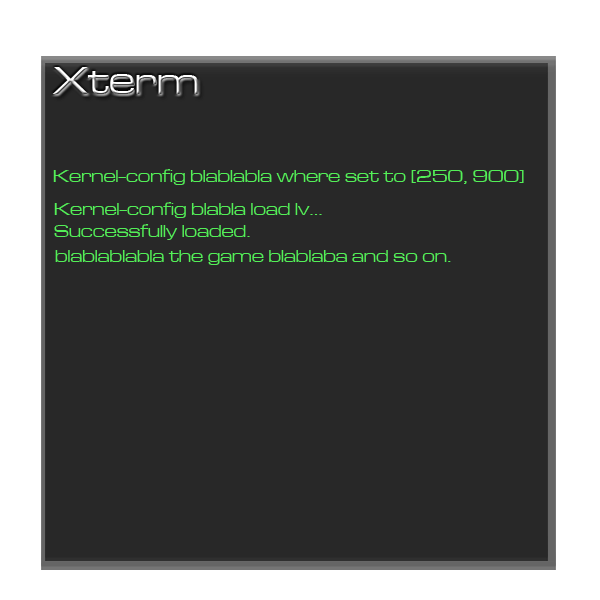
Xterm "tapped to type":
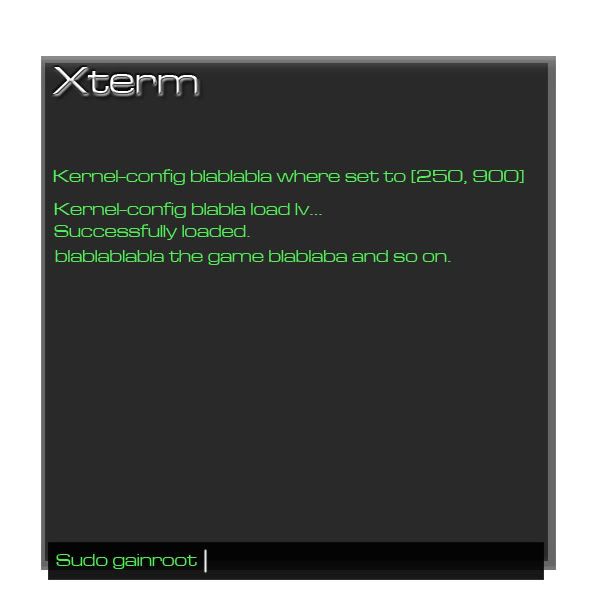
On the N900 desktop:

Thorw in some ideas guys and girls. And tell me what you think. and maybe throw this idea into the face of someone how acctually can make it happend.
--Futtawuh
Last edited by futtawuh; 2010-11-19 at 17:38.
Kinda what I think it would look like on the screen shots.
Xterm idle:
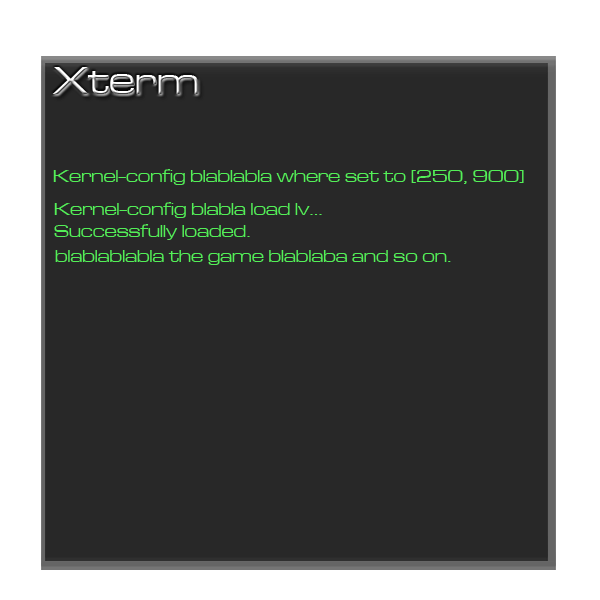
Xterm "tapped to type":
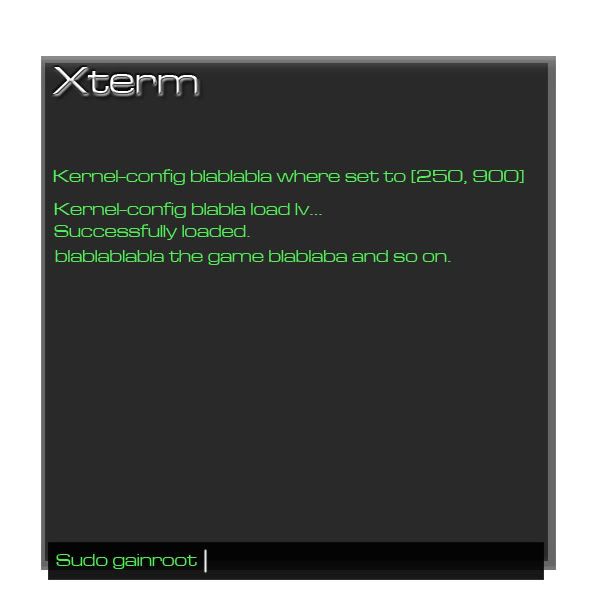
On the N900 desktop:

Thorw in some ideas guys and girls. And tell me what you think. and maybe throw this idea into the face of someone how acctually can make it happend.

--Futtawuh
__________________
Nokia N900 @900MHz / ULV profile
Mugen Power 2400mAh battery
Maemo 5 v47 - Bleeding Edge
------------------------------------------
Alienware M15X
Razer Naga/Lycosa/Charcarias
Win7 - Ubuntu 10.10
Did I help you ? Then thank me ! --->
--->
Nokia N900 @900MHz / ULV profile
Mugen Power 2400mAh battery
Maemo 5 v47 - Bleeding Edge
------------------------------------------
Alienware M15X
Razer Naga/Lycosa/Charcarias
Win7 - Ubuntu 10.10
Did I help you ? Then thank me !
 --->
--->
Last edited by futtawuh; 2010-11-19 at 17:38.
|
|
2010-12-01
, 20:12
|
|
|
Posts: 41 |
Thanked: 23 times |
Joined on Jun 2010
|
#9
|
I'm sorry for the up of this topic.
futtawuh, how can I make desktop on my N900 like yours? What is the name of white/black widgets (clocks, weather)? Nice style
futtawuh, how can I make desktop on my N900 like yours? What is the name of white/black widgets (clocks, weather)? Nice style











example:
Lets say i got a sqaure box on the desktop.
I press the OC button, and the square box types in " Kernel-config blablabla where set to [250, 900] " or whatever commands that will run in xterm.
I think that would be really neat. Not sure if there is some app/widget that already exists. Atleast I didnt find any. so hola at me if you know of one.
Picture explains what im trying to say. (I hope lol)