|
|
2011-04-19
, 04:29
|
|
Posts: 16 |
Thanked: 1 time |
Joined on Apr 2011
|
#12
|
Cuffy1
4 things:
1. flasher-3.5.exe not .exe
2. First eMMC then firmware
3. Follow the wiki EXACTLY. In fact read it a few times through and even take some notes. Make sure sure you fully understand the instructions before attempting to flash.
4. Please don't Hi-jack threads, it's bad taste.
Aside from that copy and paste.
4 things:
1. flasher-3.5.exe not .exe
2. First eMMC then firmware
3. Follow the wiki EXACTLY. In fact read it a few times through and even take some notes. Make sure sure you fully understand the instructions before attempting to flash.
4. Please don't Hi-jack threads, it's bad taste.
Aside from that copy and paste.
|
|
2011-04-19
, 06:31
|
|
|
Posts: 118 |
Thanked: 36 times |
Joined on Feb 2011
@ Belgium
|
#13
|
are you use windows 7 64-bit?
It is known that 64-bit systems caused some trouble..
there's a little workaround for that and i think you can find it on the wiki page. It's a little program called libusb (something like that)
it installs some drivers and then you shouldn't have any more problems
sure hope it helped
It is known that 64-bit systems caused some trouble..
there's a little workaround for that and i think you can find it on the wiki page. It's a little program called libusb (something like that)
it installs some drivers and then you shouldn't have any more problems

sure hope it helped

|
|
2011-04-20
, 09:10
|
|
|
Posts: 238 |
Thanked: 291 times |
Joined on Mar 2010
@ London, UK
|
#14
|
Originally Posted by Naomik

Install Nokia PC Suite or OVI PC Suite. It is finding the device but not finding the Connectivity Drivers... 
I was attemtping to use 64 bit.
However I switched computers (windows vista) and keep running into this:
Code:Microsoft Windows [Version 6.0.6002] Copyright (c) 2006 Microsoft Corporation. All rights reserved. C:\Program Files\maemo\flasher-3.5>flasher-3.5.exe -F RX-51_2009SE_10.2010.13-2. VANILLA_PR_EMMC_MR0_ARM.bin -f flasher v2.5.2 (Sep 24 2009) Image 'mmc', size 255947 kB Version RX-51_2009SE_10.2010.13-2.VANILLA USB device found found at bus bus-0, device address \\.\libusb0-0001--0x0421-0x0 105. Found device RX-51, hardware revision 2204 NOLO version 1.4.14 Version of 'sw-release': RX-51_2009SE_20.2010.36-2.002_PR_002 Booting device into flash mode. Suitable USB device not found, waiting.
Also the best practice is to use a Windows XP Virtual machine if you are using a 64bit OS.
Last edited by fareed_xtreme; 2011-04-20 at 09:14.
|
|
2011-04-20
, 13:52
|
|
|
Posts: 118 |
Thanked: 36 times |
Joined on Feb 2011
@ Belgium
|
#15
|
Originally Posted by fareed_xtreme

Installing OVI or/and PC suite don't install the drivers required for flashing.. At least that was my case.
Install Nokia PC Suite or OVI PC Suite. It is finding the device but not finding the Connectivity Drivers...
Also the best practice is to use a Windows XP Virtual machine if you are using a 64bit OS.
But this can be fixed by installing libusb before connecting the device.
Download and instructions are found here.
It worked for me!

| The Following User Says Thank You to Bartcore3 For This Useful Post: | ||
|
|
2011-04-20
, 20:01
|
|
Posts: 16 |
Thanked: 1 time |
Joined on Apr 2011
|
#16
|
Originally Posted by fareed_xtreme

I switched over to a Vista 32 bit machine (non virtual) and had the pc suite installed when I got that error.
Install Nokia PC Suite or OVI PC Suite. It is finding the device but not finding the Connectivity Drivers...
Also the best practice is to use a Windows XP Virtual machine if you are using a 64bit OS.
I'm going to try Bartcore3's suggestion today.
|
|
2011-04-20
, 20:06
|
|
|
Posts: 238 |
Thanked: 291 times |
Joined on Mar 2010
@ London, UK
|
#17
|
Originally Posted by Naomik

And I'm sure that should work as all it needs is the driver to recognize that this is the device that needs to be flashed.. :P

I switched over to a Vista 32 bit machine (non virtual) and had the pc suite installed when I got that error.
I'm going to try Bartcore3's suggestion today.
__________________
Wish to have Portrait LockSlider's for your theme? Click Here
Wish to have Portrait LockSlider's for your theme? Click Here
| The Following User Says Thank You to fareed_xtreme For This Useful Post: | ||
|
|
2011-04-20
, 22:29
|
|
Posts: 16 |
Thanked: 1 time |
Joined on Apr 2011
|
#18
|
Target remains
I've attempted trouble shotting 1-4 in the wiki and have even switched to a vista-32 bit PC. The above code is all I ever see.
Last edited by Naomik; 2011-04-20 at 22:35.

Code:
C:\Program Files (x86)\maemo\flasher-3.5>flasher-3.5.exe -F RX-51_2009SE_10.2010
.13-2.VANILLA_PR_EMMC_MR0_ARM.bin -f
flasher v2.5.2 (Sep 24 2009)
Image 'mmc', size 255947 kB
Version RX-51_2009SE_10.2010.13-2.VANILLA
Suitable USB device not found, waiting.
USB device found found at bus bus-0, device address \\.\libusb0-0001--0x0421-0x0
105.
Found device RX-51, hardware revision 2204
NOLO version 1.4.14
Version of 'sw-release': RX-51_2009SE_20.2010.36-2.002_PR_002
Booting device into flash mode.
Suitable USB device not found, waiting.
Last edited by Naomik; 2011-04-20 at 22:35.
|
|
2011-04-20
, 22:48
|
|
Posts: 44 |
Thanked: 11 times |
Joined on May 2010
|
#19
|
I seem to have the same problem ! I already tried everything i have a Mac, Windows XP, and Windows 7 and cant get to reflash my N900 and this is not the first time I reflash the phone can someone please help us?
|
|
2011-04-20
, 22:59
|
|
Posts: 16 |
Thanked: 1 time |
Joined on Apr 2011
|
#20
|
Below are screen shots if anyone has some ideas.
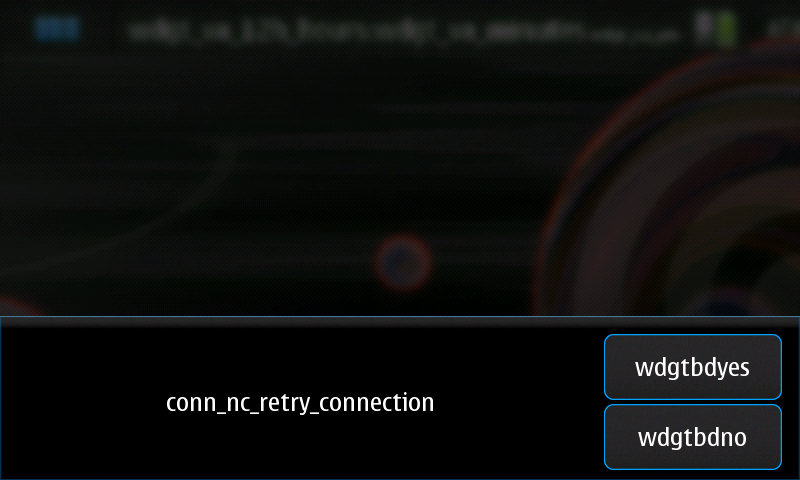
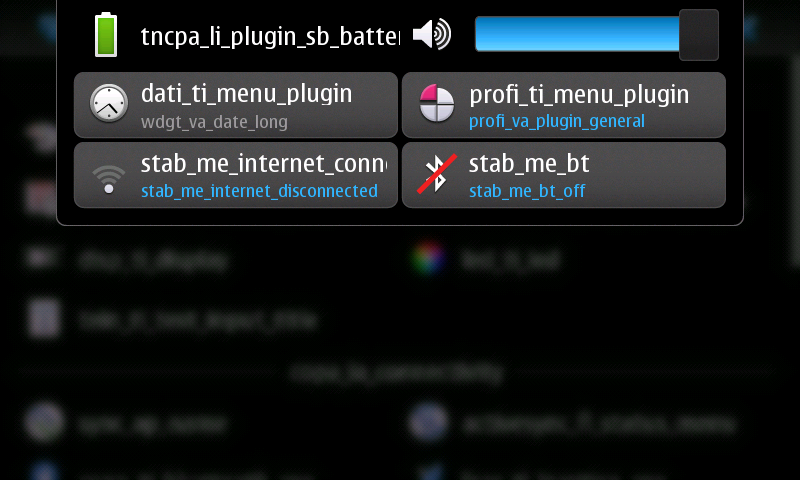
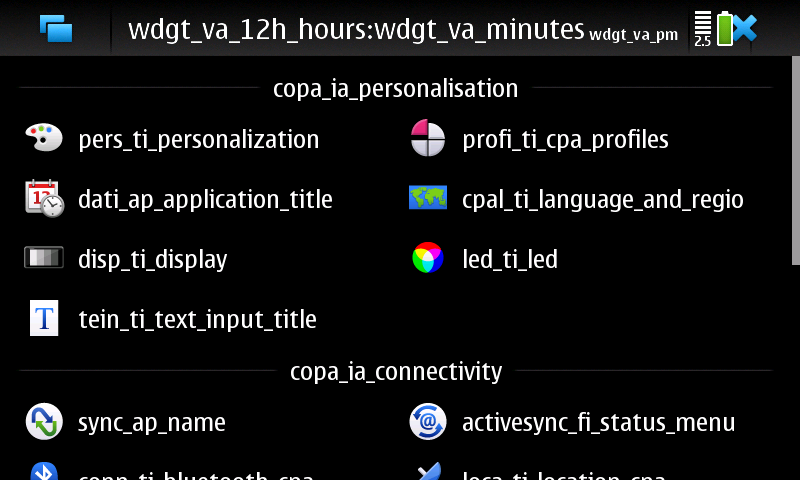
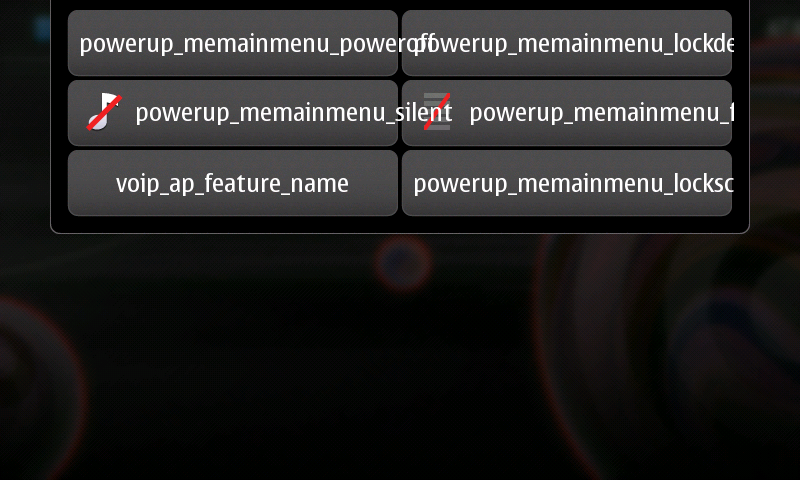
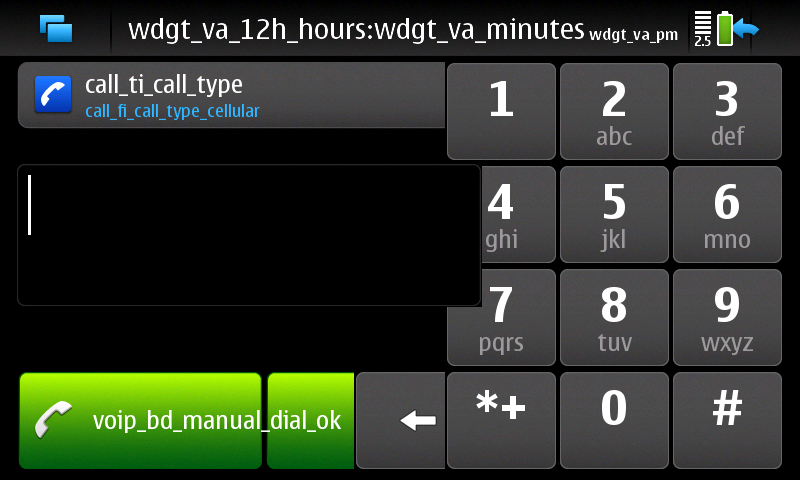
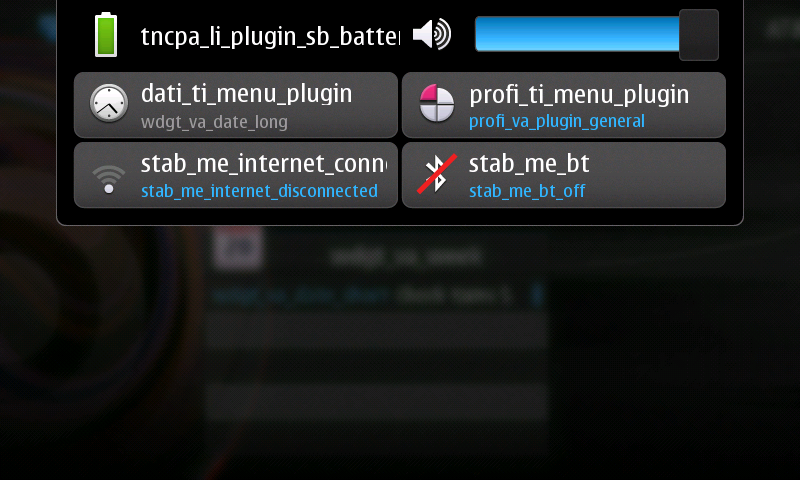

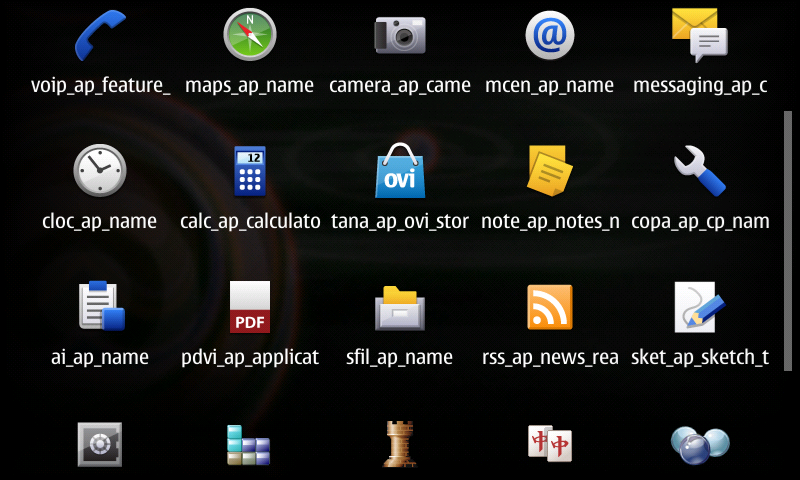
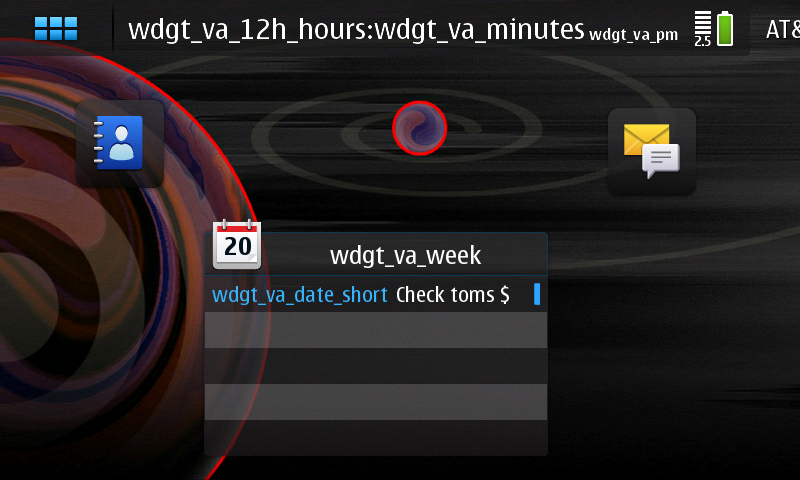
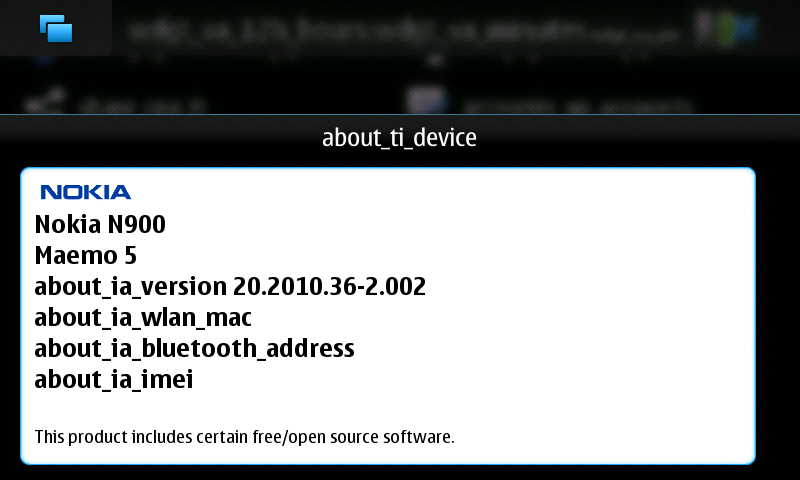
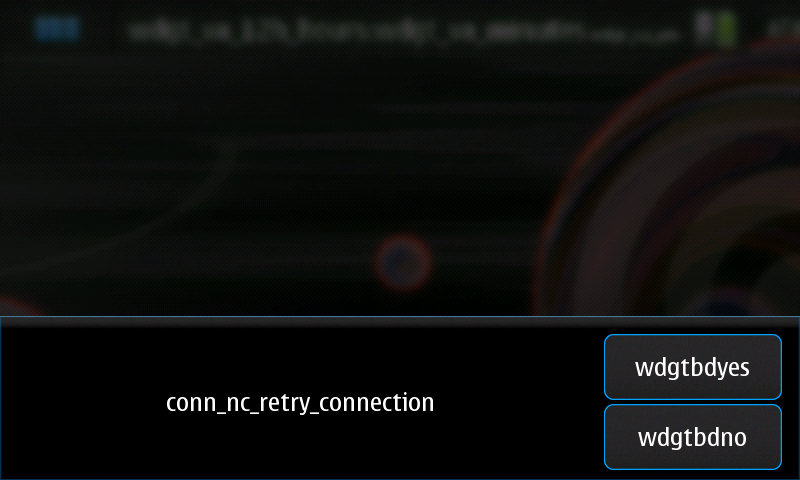
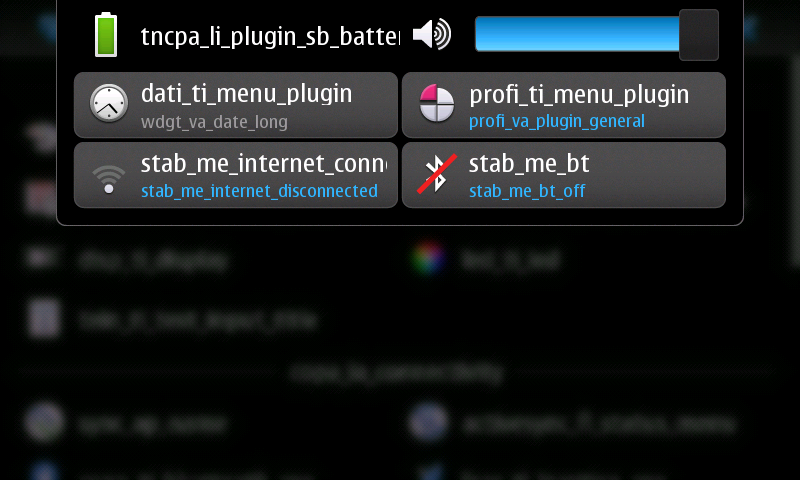
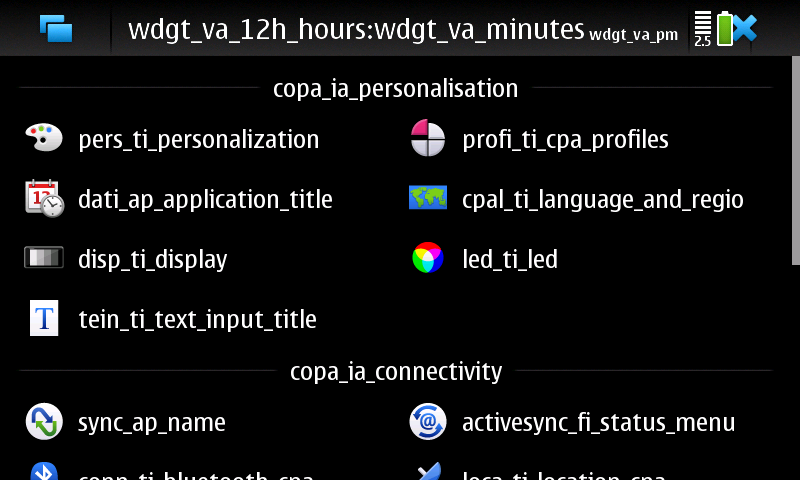
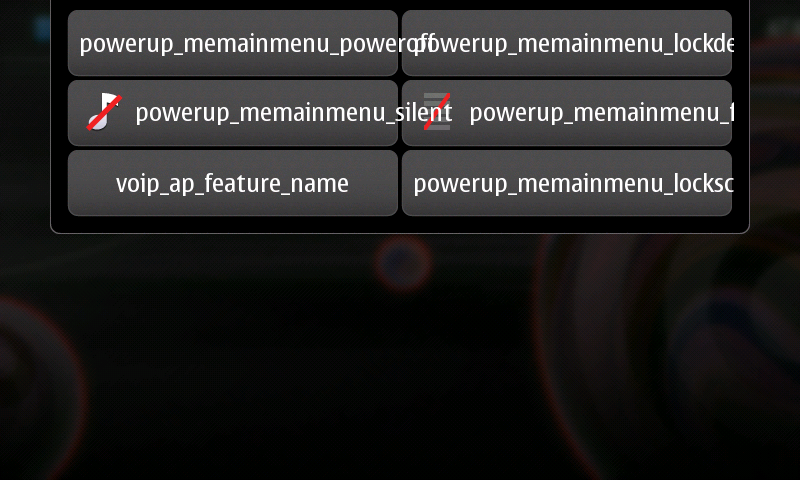
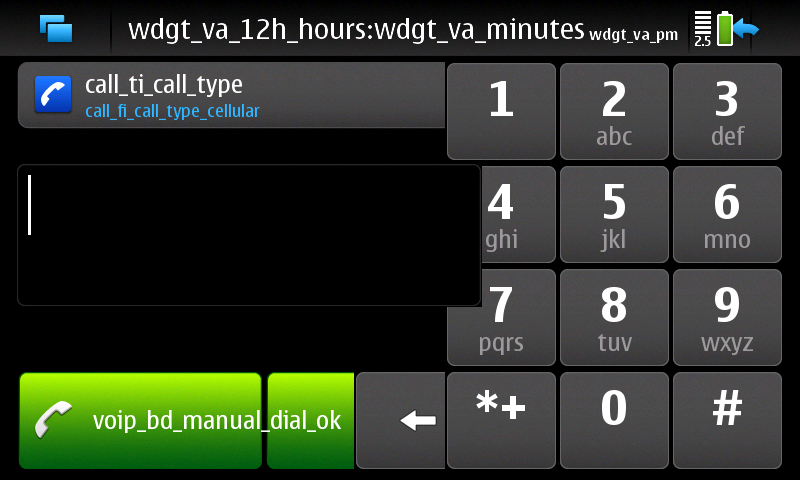
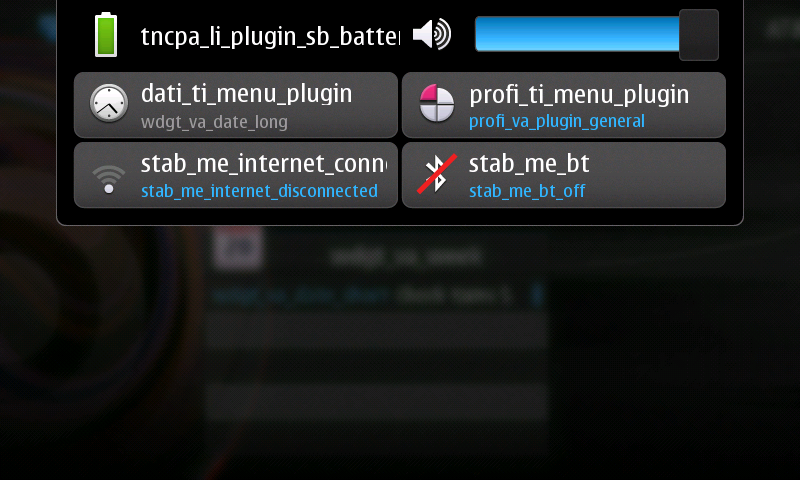

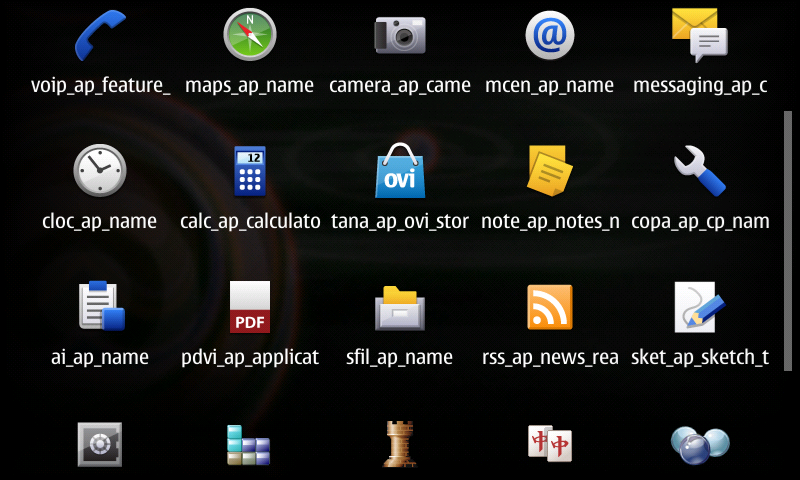
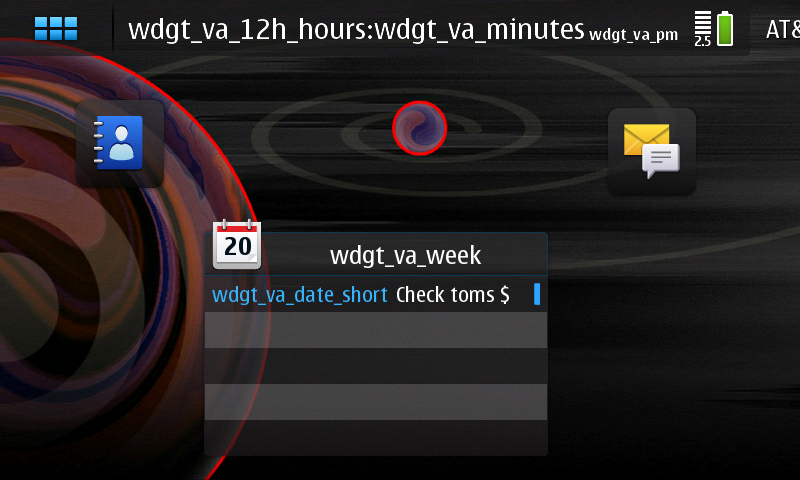
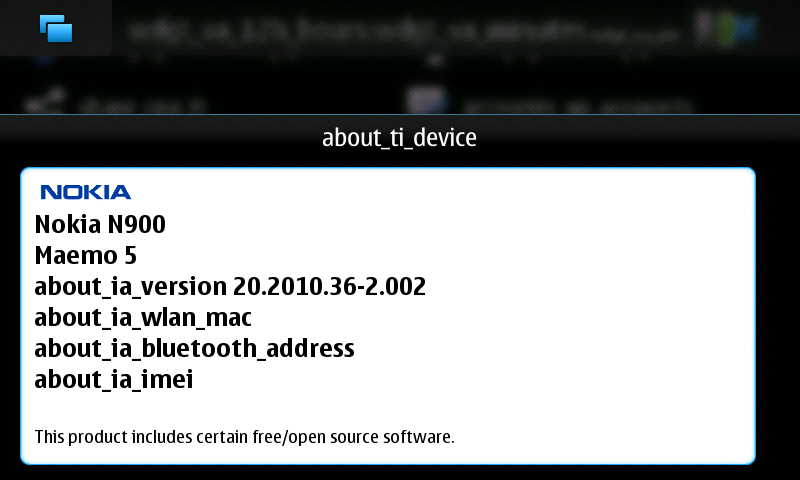








However I switched computers (windows vista) and keep running into this:
Microsoft Windows [Version 6.0.6002] Copyright (c) 2006 Microsoft Corporation. All rights reserved. C:\Program Files\maemo\flasher-3.5>flasher-3.5.exe -F RX-51_2009SE_10.2010.13-2. VANILLA_PR_EMMC_MR0_ARM.bin -f flasher v2.5.2 (Sep 24 2009) Image 'mmc', size 255947 kB Version RX-51_2009SE_10.2010.13-2.VANILLA USB device found found at bus bus-0, device address \\.\libusb0-0001--0x0421-0x0 105. Found device RX-51, hardware revision 2204 NOLO version 1.4.14 Version of 'sw-release': RX-51_2009SE_20.2010.36-2.002_PR_002 Booting device into flash mode. Suitable USB device not found, waiting.