|
|
2011-02-22
, 21:59
|
|
|
Posts: 468 |
Thanked: 775 times |
Joined on May 2010
@ Hereford, England
|
#2482
|
The path you want is
opt/usr/share/themes/your theme
The background goes in "background"
The images go in "images" and look for the "lockslider" ones - LockSlider:- Bottom Left Right Thumb ThumbPortrait and Top
With LockSliderThumb being the main slider icon.
This is mine at the moment, which is originally Qosmio's work, just with my own lockslider.
Yeah, all working and it looks mighty fine.Thanks for all your work Qosmio. Much appreciated mate.
Second screenshot is for Qosmio. Thanks.
Last edited by bigears5000; 2011-02-22 at 23:26.
opt/usr/share/themes/your theme
The background goes in "background"
The images go in "images" and look for the "lockslider" ones - LockSlider:- Bottom Left Right Thumb ThumbPortrait and Top
With LockSliderThumb being the main slider icon.
This is mine at the moment, which is originally Qosmio's work, just with my own lockslider.
Yeah, all working and it looks mighty fine.Thanks for all your work Qosmio. Much appreciated mate.
Second screenshot is for Qosmio. Thanks.
Last edited by bigears5000; 2011-02-22 at 23:26.
| The Following 7 Users Say Thank You to bigears5000 For This Useful Post: | ||
|
|
2011-02-22
, 22:31
|
|
|
Posts: 532 |
Thanked: 949 times |
Joined on Apr 2010
@ Uk for 6months then Thailand
|
#2483
|
Originally Posted by warren

You could use Theme Customizer....... Its fantastic for fast and quick changes..
sorry for asking nooby questions... shame on me i know lol
but , whats the path to change the lock screen , i imagine i just need to replace folder and no app is needed
Regards Qosmio. ps very easy to use aswell thanks to the Dev...
@Bigears5000 Try these
__________________
http://q0smio.deviantart.com
http://s1031.photobucket.com/albums/y372/q0smio/
N900 x 2 Overclocked at 900 Mhz.
Samsung Galaxy S 2
iPhone 4 (Jailbroken)
http://q0smio.deviantart.com
http://s1031.photobucket.com/albums/y372/q0smio/
N900 x 2 Overclocked at 900 Mhz.
Samsung Galaxy S 2
iPhone 4 (Jailbroken)
Last edited by qosmio; 2011-02-22 at 23:51.
| The Following 3 Users Say Thank You to qosmio For This Useful Post: | ||
|
|
2011-02-23
, 06:05
|
|
|
Posts: 238 |
Thanked: 291 times |
Joined on Mar 2010
@ London, UK
|
#2484
|
Originally Posted by warren

I assume you have the basic idea of connecting to your N900 through FTP. The following procedure enables you to replace the original files. If you have Theme Customizer, I would suggest you create a backup of the Original Theme. (I forget to do so always :P)
sorry for asking nooby questions... shame on me i know lol
but , whats the path to change the lock screen , i imagine i just need to replace folder and no app is needed
For the lockscreen:
/usr/share/themes/(***Current Theme***)/backgrounds/
Rename the original file and then paste the "lockslider.png"
For Lockslider Thumb and other Lockslider files.
/usr/share/themes/(***Current Theme***)/images/
Rename the original files and replace the remaining 3 lockslider files namely thumb, left and right.
EDIT: My humble Apologies. Dint notice bigears5000 and Qosmio had already answered.
Last edited by fareed_xtreme; 2011-02-23 at 06:19.
| The Following 3 Users Say Thank You to fareed_xtreme For This Useful Post: | ||
|
|
2011-02-23
, 06:22
|
|
Posts: 126 |
Thanked: 12 times |
Joined on Nov 2010
@ Costa Rica
|
#2485
|
your file has only 1 slide
so i dont need to replace, bottom,left,etc
and .Chrome.desktop, whats that for ?
Last edited by warren; 2011-02-23 at 07:29.
so i dont need to replace, bottom,left,etc
and .Chrome.desktop, whats that for ?
Last edited by warren; 2011-02-23 at 07:29.
|
|
2011-02-23
, 07:59
|
|
|
Posts: 468 |
Thanked: 775 times |
Joined on May 2010
@ Hereford, England
|
#2486
|
Originally Posted by warren

Yeah. If you replace LockSliderThumb, that will be the one that shows up. The other ones (left etc), are either transparent or portrait - so not seen/ not applicable as far as I know. Not entirely sure what the .desktop is for at the moment.
your file has only 1 slide
so i dont need to replace, bottom,left,etc
and .Chrome.desktop, whats that for ?
EDIT:Screenshot for Qosmio. Thanks for your work. There's just a slight mismatch between the centre and the right WmHalf buttons.
Last edited by bigears5000; 2011-02-23 at 08:44.
| The Following 4 Users Say Thank You to bigears5000 For This Useful Post: | ||
|
|
2011-02-23
, 09:29
|
|
|
Posts: 238 |
Thanked: 291 times |
Joined on Mar 2010
@ London, UK
|
#2487
|
Originally Posted by warren

Place the .chrome.desktop in the .images folder present in MyDocs (N900 Connected in Mass storage. If using FTP /home/usr/MyDocs/.images) along with the Chrome wallpapers. Then come to the main screen (desktop, or whatever you'd wish to call it) click anywhere on the screen press the settings icon (as shown in screenshot. Select Change background. See the magic 
your file has only 1 slide
so i dont need to replace, bottom,left,etc
and .Chrome.desktop, whats that for ?
 . You'll find the ImageSet Chrome listed. hehee. Sorry, I was too excited to include any instructions. LMAO. Was a lot of work but was worth the time :P
. You'll find the ImageSet Chrome listed. hehee. Sorry, I was too excited to include any instructions. LMAO. Was a lot of work but was worth the time :PAs far as the lockslider is concerned, just change the thumb, left and right. The rest as Bigears5000 stated is either blank or a portrait version the Original. Also if u see the lockslider.png, I have made th Slider in the Image itself. So the Left and Right are gonna be blank.
Last edited by fareed_xtreme; 2011-02-23 at 09:48.
| The Following 2 Users Say Thank You to fareed_xtreme For This Useful Post: | ||
|
|
2011-02-23
, 09:39
|
|
|
Posts: 468 |
Thanked: 775 times |
Joined on May 2010
@ Hereford, England
|
#2488
|
Originally Posted by fareed_xtreme

That is one smart looking desktop. Good work.

Place the .chrome.desktop in the .images folder present in MyDocs (N900 Connected in Mass storage. If using FTP /home/usr/MyDocs/.images) along with the Chrome wallpapers. Then come to the main screen (desktop, or whatever you'd wish to call it) click anywhere on the screen press the settings icon (as shown in screenshot. Select Change background. See the magic. You'll find the ImageSet Chrome listed. hehee. Sorry, I was too excited to include any instructions. LMAO. Was a lot of work but was worth the time :P
As far as the lockslider is concerned, just change the thumb, left and right. The rest as Bigears5000 stated is either blank or a portrait version the Original.
| The Following User Says Thank You to bigears5000 For This Useful Post: | ||
|
|
2011-02-23
, 09:43
|
|
|
Posts: 238 |
Thanked: 291 times |
Joined on Mar 2010
@ London, UK
|
#2489
|
Thanks dude. Its a Work in Progress. Need a few more tweaks and it will be a replacement wallpaper for the Chrome. As the current one seems to be a lil difficult for the widgets (Even though it really makes ppl stare at it :P. All Apple fanboys were like, can i do this for my Iphone 4? Its really powerful. ROFL. Look who's talkin about Power. Friggin cnt multitask in it, so irritating at times). So the new desktop wallpaper will be much simpler. No funny lines in between 
Last edited by fareed_xtreme; 2011-02-23 at 09:46.

Last edited by fareed_xtreme; 2011-02-23 at 09:46.
|
|
2011-02-23
, 09:52
|
|
|
Posts: 675 |
Thanked: 923 times |
Joined on Apr 2010
@ London
|
#2490
|
Originally Posted by fareed_xtreme

Wow... stunning! 
CHROME
Presenting My Latest Work. (Original Image ripped from Google. Edited by me for the beast N900.)
LockSlider
Wallpapers
Attachment Includes Lockslider, Lockslider Thumb, Wallpapers and .desktop file.


Kind Regards,
D4rK
__________________
_________________________
_________________________________
_
* D4rKlar on DeviantART * Maemo5 on DeviantART *
_
* M4riNa D4rK Theme and Iconset *
_
_________________________
_________________________________
_
* D4rKlar on DeviantART * Maemo5 on DeviantART *
_
* M4riNa D4rK Theme and Iconset *
_
| The Following User Says Thank You to D4rKlar For This Useful Post: | ||
 |
| Tags |
| desktop, epic thread, fremantle, maemo, maemo 5, picture, pictures, screenshot, screenshots, show and tell |
«
Previous Thread
|
Next Thread
»
|
All times are GMT. The time now is 21:54.









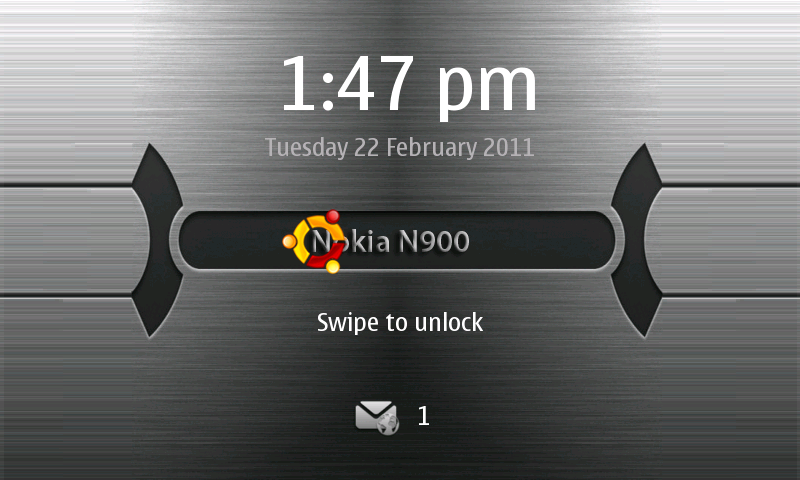
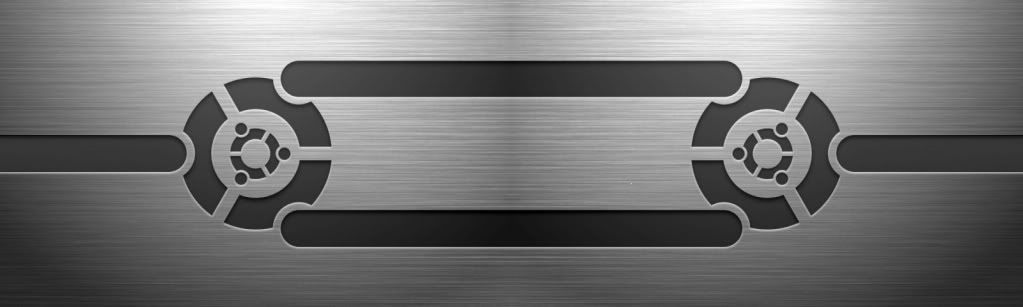

but , whats the path to change the lock screen , i imagine i just need to replace folder and no app is needed