|
|
2009-11-28
, 23:16
|
|
|
Moderator |
Posts: 7,109 |
Thanked: 8,820 times |
Joined on Oct 2007
@ Vancouver, BC, Canada
|
#32
|
I was thinking of a sign more like this:
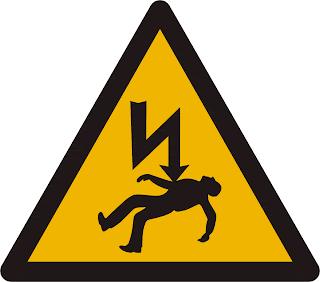
EDIT: This is more appropriate!

...or is it?
Last edited by qole; 2009-11-28 at 23:19.
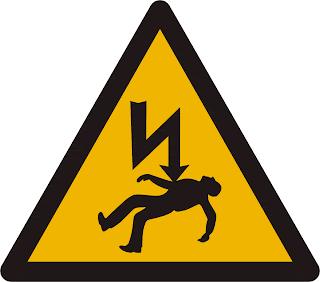
EDIT: This is more appropriate!

...or is it?
__________________
qole.org --- twitter --- Easy Debian wiki page
Please don't send me a private message, post to the appropriate thread.
Thank you all for your donations!
qole.org --- twitter --- Easy Debian wiki page
Please don't send me a private message, post to the appropriate thread.
Thank you all for your donations!
Last edited by qole; 2009-11-28 at 23:19.
|
|
2009-11-29
, 00:31
|
|
|
Posts: 909 |
Thanked: 216 times |
Joined on Nov 2009
@ Bremen, Germany
|
#33
|
this thread should be removed...
if no one knows about the redpill-mode, no one will try it.
if people read about it, its inevitable that people will try it just out of curiosity. and some people WILL screw up something
if no one knows about the redpill-mode, no one will try it.
if people read about it, its inevitable that people will try it just out of curiosity. and some people WILL screw up something

|
|
2009-11-29
, 02:27
|
|
|
Posts: 2,173 |
Thanked: 2,678 times |
Joined on Oct 2009
@ Cornwall, UK
|
#34
|
Originally Posted by msa

And they will turn up here asking for help.
if people read about it, its inevitable that people will try it just out of curiosity. and some people WILL screw up something
They will get a right royal ticking off for dabbling with stuff they didn't understand and treating n900 like a toy. But you know what? They'll get help in restoring their device, too.

__________________
Hi! I'm Kathy and I'm a Maemo Greeter! Welcome.
Useful links for newcomers: New members say hello , New users start here, Community subforum, Beginners' wiki page, Maemo5 101, Frequently Asked Questions (FAQ)
Did you know Meego.com has forums too?
Hi! I'm Kathy and I'm a Maemo Greeter! Welcome.

Useful links for newcomers: New members say hello , New users start here, Community subforum, Beginners' wiki page, Maemo5 101, Frequently Asked Questions (FAQ)
Did you know Meego.com has forums too?
|
|
2009-11-29
, 03:14
|
|
Posts: 307 |
Thanked: 157 times |
Joined on Jul 2009
@ Illinois, USA
|
#35
|
Thats censorship. Censorship is the worst idea in the history of all ideas.
|
|
2009-11-29
, 04:48
|
|
Posts: 38 |
Thanked: 28 times |
Joined on Feb 2009
|
#36
|
I remember that with the N800/810, the red pill would make a bunch of new applications available, like the apache webserver and the postgresql database. Do you think these will be available without red pill mode in the N900? It was a hog, but I liked having postgresql on my N810.
I am not trying to raise the ire of the "No Red Pillers", but I had only used it these last few years to get the hidden packages.
I am not trying to raise the ire of the "No Red Pillers", but I had only used it these last few years to get the hidden packages.
|
|
2009-11-29
, 07:19
|
|
|
Posts: 251 |
Thanked: 131 times |
Joined on Oct 2009
@ USA
|
#37
|
Originally Posted by sirflyalot

I would expect that you can just 'apt-get it' from the command line as usual.
I remember that with the N800/810, the red pill would make a bunch of new applications available, like the apache webserver and the postgresql database. Do you think these will be available without red pill mode in the N900? It was a hog, but I liked having postgresql on my N810.
I am not trying to raise the ire of the "No Red Pillers", but I had only used it these last few years to get the hidden packages.
-jkq
PS. No octopi were taunted in the making of this post.


__________________
Class .. : Quiet One
Humor .. : [*********-] Alignment: Chaotic Good
Patience : [******----] Weapon(s): Python scripts
Agro ... : [***-------] Relic(s) : N900
Class .. : Quiet One
Humor .. : [*********-] Alignment: Chaotic Good
Patience : [******----] Weapon(s): Python scripts
Agro ... : [***-------] Relic(s) : N900
|
|
2009-11-29
, 09:21
|
|
Posts: 336 |
Thanked: 610 times |
Joined on Apr 2008
@ France
|
#38
|
Originally Posted by sirflyalot

No, actually, it didn't make "new software packages available". At best it only displayed *every single* software package available in the repositories, which is absolutely useless.
I remember that with the N800/810, the red pill would make a bunch of new applications available, like the apache webserver and the postgresql database. Do you think these will be available without red pill mode in the N900? It was a hog, but I liked having postgresql on my N810.
I am not trying to raise the ire of the "No Red Pillers", but I had only used it these last few years to get the hidden packages.
Does a user need to know that libsdl2.0 is available? No, of course not. Is there any use of having people see libxerces show up in the middle of their applications? Not in the least. There are specific software categories, and the user* categories are the ones being displayed. System dependencies, or dependencies which have no UI (libraries) at all shouldn't be displayed.
The reason you saw Apache and Postgre appear was because those packages had been poorly ported initially. They should've been part of the user* packages, obviously.
| The Following 5 Users Say Thank You to CrashandDie For This Useful Post: | ||
|
|
2009-11-29
, 12:14
|
|
Posts: 337 |
Thanked: 160 times |
Joined on Aug 2009
@ München, DE
|
#39
|
Hmmm. How often do you need those packages after installation?
|
|
2009-11-29
, 19:09
|
|
Posts: 154 |
Thanked: 73 times |
Joined on Jan 2009
@ Toronto
|
#40
|
Saving .debs on MMC (and copying them from there to a PC hard drive) is the only way you will keep your Maemo device running once the next device appears. The same applies to tarballs. We don't pay for them, but someone has to maintain the repositories they come from, and an older repository needs as much maintenance as the current ones. Particularly when it comes to something like extras-devel or unofficial repositories, it is hardly surprising that packages become unavailable after a time.
I believe the warnings about the red pill and have never used it, but CrashandDie's post is not the way to persuade ewan, who obviously knows what he is writing about. The standard installation procedure is monstrously wasteful of bandwidth. Your package might be single-digit kB, but you first have to download the whole Application List, which for some repositories extends into MB. If you need to restore a backup while travelling somewhere without wifi and roaming data costs 8 cents/kB, you will regret every deletion, even if your device is the latest one.
The answer to ewan is that he doesn't need red-pill mode to do what he wants. If he wants to save a .deb from the Maemo repositories, he can go to http://maemo/org/downloads/ instead of selecting his app from the Application List in Application Manager. When he taps "Install" on the Maemo Download page for his app, another Download Page will appear, giving a choice of "Install", "Save" or "Cancel". He can save the package wherever he wants. Alternatively, he could go directly to the repository on his browser, and download from there. (This may be the only way for Garage apps and other less-official downloads.)
It may be even easier to download the .deb to PC and copy it from there to MMC. It depends on how much searching you have to do to find it.
There seems to be some confusion here. Downloading a .deb to MMC and installing from there doesn't mean you will install it to MMC. Especially, it does not mean that you will subsequently be running the app from MMC. (To anticipate quibbles, we are not talking here about running the rootfs from a media card partition. I gather that that will be unusual, and perhaps impossible, on the N900.) Unless Application Manager has become much less smart for Fremantle, it will install a .deb from MMC to exactly the same place on the rootfs as if the .deb had come directly from the repository.
I believe the warnings about the red pill and have never used it, but CrashandDie's post is not the way to persuade ewan, who obviously knows what he is writing about. The standard installation procedure is monstrously wasteful of bandwidth. Your package might be single-digit kB, but you first have to download the whole Application List, which for some repositories extends into MB. If you need to restore a backup while travelling somewhere without wifi and roaming data costs 8 cents/kB, you will regret every deletion, even if your device is the latest one.
The answer to ewan is that he doesn't need red-pill mode to do what he wants. If he wants to save a .deb from the Maemo repositories, he can go to http://maemo/org/downloads/ instead of selecting his app from the Application List in Application Manager. When he taps "Install" on the Maemo Download page for his app, another Download Page will appear, giving a choice of "Install", "Save" or "Cancel". He can save the package wherever he wants. Alternatively, he could go directly to the repository on his browser, and download from there. (This may be the only way for Garage apps and other less-official downloads.)
It may be even easier to download the .deb to PC and copy it from there to MMC. It depends on how much searching you have to do to find it.
Why do we not want the install .debs to be put on the MMC? Because the MMC can be pulled out at any time (microSD or USB cable being plugged in). I don't know the implications of such a use-case, but I can't imagine it working out slickly and smoothly.











http://talk.maemo.org/showthread.php?p=343619
Not putting a big warning that this is dangerous here is really bad.
I'm looking forward to having red-pill mode completely removed.
maemo.org Bugmaster