| The Following User Says Thank You to fw190 For This Useful Post: | ||
|
|
2011-09-12
, 10:39
|
|
Posts: 212 |
Thanked: 340 times |
Joined on Feb 2011
@ Jordan
|
#632
|
@ Sakya
thanx for update , but
what rotation setting do ?
thanx for update , but
what rotation setting do ?
|
|
2011-09-12
, 10:43
|
|
|
Posts: 533 |
Thanked: 1,341 times |
Joined on Dec 2010
@ Italy
|
#633
|
It rotates the widget.
It's a common setting (it should work with any widget), set it to the clockwise rotation angle.
It's a common setting (it should work with any widget), set it to the clockwise rotation angle.
Code:
[somewidget] PosL="center;0" PosP="center;0" SizeL="300;80" SizeP="300;80" RotationP=90 RotationL=90
__________________
My projects: smssend, groupsms, volumecontroldaemon, vodafone190, vodafone190 desktop widget, QtBatteryWidget, QtLockscreen, Lone Wolf
Donations are welcome
My projects: smssend, groupsms, volumecontroldaemon, vodafone190, vodafone190 desktop widget, QtBatteryWidget, QtLockscreen, Lone Wolf
Donations are welcome

|
|
2011-09-12
, 11:23
|
|
Posts: 1,523 |
Thanked: 1,997 times |
Joined on Jul 2011
@ not your mom's FOSS basement
|
#634
|
Originally Posted by sakya

What happens if we, let's say, remove
It's possible but someone (I don't know how to code a system ui plugin) should rewrite the plugin that displays the lockscreen, send the dbus messages it sends and don't display the lockscreen.
You can find more informations here:
http://lists.maemo.org/pipermail/mae...ly/028472.html
/usr/lib/systemuilibsystemuiplugin_tklock.so
and reboot?
 I guess eternal reboot loop.
I guess eternal reboot loop.
|
|
2011-09-12
, 12:08
|
|
|
Posts: 533 |
Thanked: 1,341 times |
Joined on Dec 2010
@ Italy
|
#635
|
Originally Posted by don_falcone

I don't know (I didn't try 'cause I think it might be dangerous) but I remember a message in the forums saying that the plugin also manages things like disable the touchscreen so it's not a solution to remove it....but if you want to try... 
What happens if we, let's say, remove
/usr/lib/systemuilibsystemuiplugin_tklock.so
and reboot?I guess eternal reboot loop.

__________________
My projects: smssend, groupsms, volumecontroldaemon, vodafone190, vodafone190 desktop widget, QtBatteryWidget, QtLockscreen, Lone Wolf
Donations are welcome
My projects: smssend, groupsms, volumecontroldaemon, vodafone190, vodafone190 desktop widget, QtBatteryWidget, QtLockscreen, Lone Wolf
Donations are welcome

|
|
2011-09-12
, 12:24
|
|
Posts: 1,523 |
Thanked: 1,997 times |
Joined on Jul 2011
@ not your mom's FOSS basement
|
#636
|
I'm currently not THAT curious; having fixed two reboot loops in a manner of days now...
|
|
2011-09-12
, 12:43
|
|
|
Posts: 1,444 |
Thanked: 461 times |
Joined on Dec 2010
@ pakistan
|
#637
|
Originally Posted by sakya


Uploaded now version 0.1.13
Changelog:
* Added settings RotationP and RotationL to rotate widgets.
* Fixed weatherwidget.sh (naninenu)
* Fixed: bug on dateTime widget when only dateFormat is set (introduced in 0.1.12)
@eefo:
It's normal to see the qtlockscreen theme background, I see no problem.
For the part "3" (a portion of your dekstop if I understand): is your theme background smaller than 800x480 or does it have a transparent portion?
Did you take the screenshot running qtlockscreen in debug mode?
Else there's no way you can see the desktop because qtlockscreen is drawn over the stock lockscreen.
i am using maemo.org theme at the moment and this is the maemo.org's wallpaper which is listed as number 2 in my previous post and this is the images coming behind my slider image
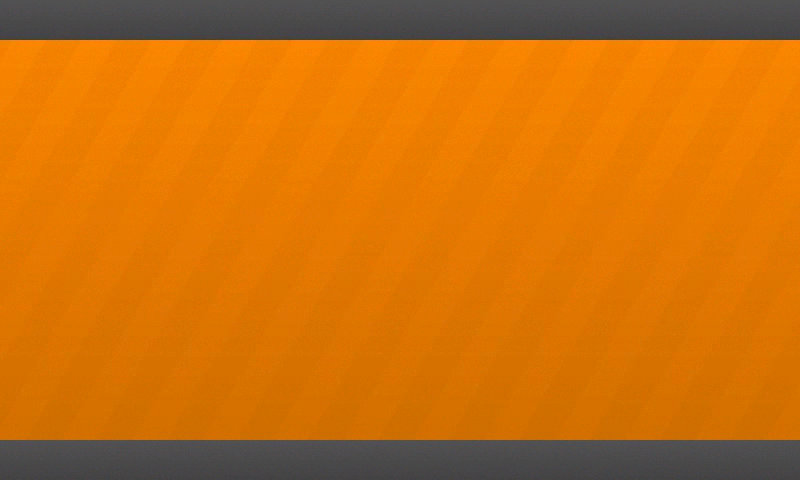
and this is my desktop image i am using at the moment , and the rectangle part is the one you are seeing in my previous post.
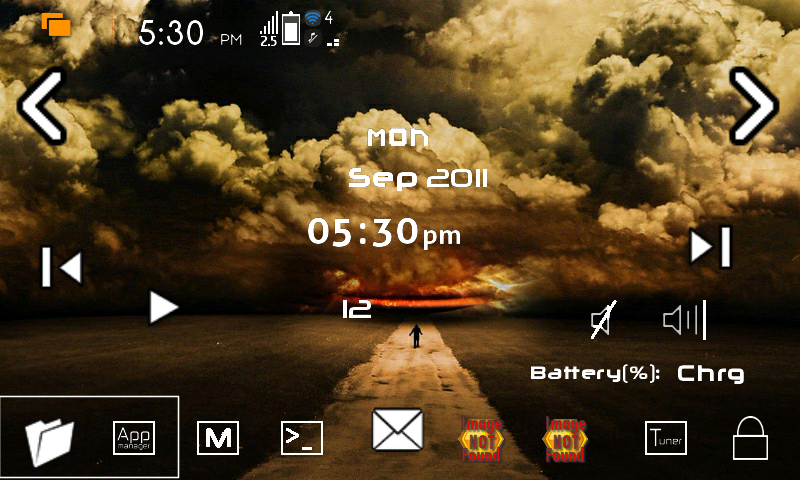
and i am using load-applet which has a camera button in status bar
load applet takes 20 sec to take a screenshot .
so how i took the screenshot .
clicked on the button in the status bar and waited for 10 sec and then locked the screen , pressed the power button on 15 sec and slide my slider image and it automatically took the screenshot and the result is in front of you.
actually the image behind my slider image is not qtlockscreen's background it is actually maemo.org's background .
now i dont know if you are also using maemo.org theme and put it's wallpaper as default qtlockscreen background :$
|
|
2011-09-14
, 17:58
|
|
|
Posts: 2,021 |
Thanked: 1,060 times |
Joined on Apr 2010
@ Hong Kong
|
#638
|
I observed a problem that the wifi icon cant be show sometimes when I connecting to the wifi
|
|
2011-09-15
, 12:11
|
|
Posts: 64 |
Thanked: 79 times |
Joined on Mar 2011
|
#639
|
Originally Posted by TMavica

See the post from Sakya
I observed a problem that the wifi icon cant be show sometimes when I connecting to the wifi
http://talk.maemo.org/showthread.php?t=75150&page=63
He had to do it on purpose to reduce the ram usage.
This happens only when you are already connected and then apply this lockscreen.
Please disconnect and reconnect and it will show up.
|
|
2011-09-15
, 12:31
|
|
|
Posts: 2,021 |
Thanked: 1,060 times |
Joined on Apr 2010
@ Hong Kong
|
#640
|
thanks you
I missed that post
I missed that post









Updated to the latest version. Works OK. Thank you for your hard work!!!
per ardua ad astra