| The Following 6 Users Say Thank You to DA5 For This Useful Post: | ||
|
|
2013-03-23
, 13:53
|
|
|
Posts: 70 |
Thanked: 338 times |
Joined on Jan 2013
|
#2
|
I've now tried it on Fennec. The modification isn't as necessary on there, but it still helps as the scrollbar doesn't show up. The problem is the install.rdf file needs to be modified so it will install on Fennec in the first place. Here's how I installed it if any Fennec users might find it useful.
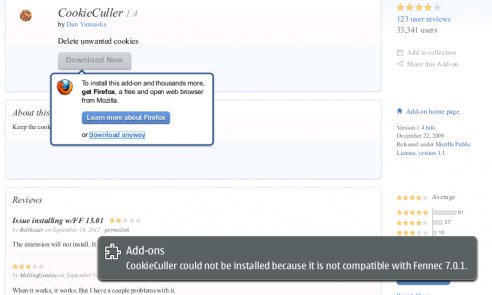
The following can be added to install.rdf inside the .xpi to make it installable (borrowed&modified from noscript's install.rdf).
Afer updating the install.rdf inside the xpi it can be installed by loading a local html file containing a link to the xpi file. For me it was:
Once installed it's obvious it doesn't work as smoothly on Fennec but at least it works. The option to delete unprotected cookies automatically can't be set through prefs (adding the boolean extensions.cookieculler_options.delUnprotAtStartup , true in about config works) and every other cookie in the list as blacked out unless it's highlighted.
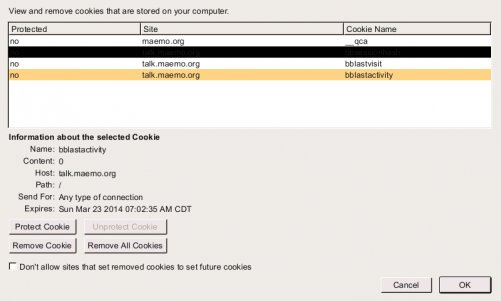
As for adding the mod-that's a bit more tricky, now the jar must be updated inside the {99B98C2C-7274-45a3-A640-D9DF1A1C8460}.xpi file in the Fennec extensions directory. Here's how the modded version looks:
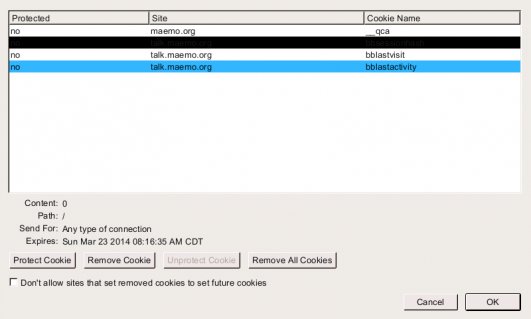
It doesn't look pretty but it does still manage cookies and the extra cookieculler functionality works.
The following can be added to install.rdf inside the .xpi to make it installable (borrowed&modified from noscript's install.rdf).
Code:
<!-- Fennec -->
<em:targetApplication>
<Description>
<em:id>{a23983c0-fd0e-11dc-95ff-0800200c9a66}</em:id>
<em:minVersion>1.0</em:minVersion>
<em:maxVersion>20.0a1pre</em:maxVersion>
</Description>
</em:targetApplication>
Code:
<a href="file:///home/user/MyDocs/Documents/addon-82-latest.xpi">install cookieculler</a>
As for adding the mod-that's a bit more tricky, now the jar must be updated inside the {99B98C2C-7274-45a3-A640-D9DF1A1C8460}.xpi file in the Fennec extensions directory. Here's how the modded version looks:
It doesn't look pretty but it does still manage cookies and the extra cookieculler functionality works.
| The Following 3 Users Say Thank You to DA5 For This Useful Post: | ||
 |
| Tags |
| cookies, modifications, privacy, tinfoil hat, tracking |
«
Previous Thread
|
Next Thread
»
|
All times are GMT. The time now is 13:41.







I was disappointed that no cookie management was included with the default N900 browser so I tried installing the CookieCuller extension and found the list only showed two cookies at a time making it a pain to use.
I modified the CookieCuller.xul file (inside cookieculler.jar) to make better use of the N900 screen space. After the modification more cookies are visible and it's now usuable (could still use a search function though
To install:
Go to https://addons.mozilla.org/en-US/fir.../cookieculler/ with microb, and install the add-on.
Download the attached cookieculler.jar.tar.gz to your N900, extract it, and overwrite the original cookieculler.jar located in /home/user/microb/extensions/{99B98C2C-7274-45a3-A640-D9DF1A1C8460}/chrome/.
cp ./cookieculler.jar /home/user/microb/extensions/\{99B98C2C-7274-45a3-A640-D9DF1A1C8460\}/chrome/Restart microb then load the bookmark and now you can manage your cookies in microb (and also have the extra features of CookieCuller).
Note: I have no affiliation with the author of CookieCuller (Dan Yamaoka)-this is just a simple mod to it. The other attached file is a diff of the original and the modified CookierCuller.xul.
Last edited by DA5; 2013-03-21 at 14:37. Reason: fix screenshots