| The Following 13 Users Say Thank You to kojacker For This Useful Post: | ||
|
|
2012-09-12
, 22:01
|
|
Posts: 85 |
Thanked: 97 times |
Joined on May 2011
|
#582
|
I don't mind sitting back and relaxing for a while. That was a lot of time and energy devoted to my little project, but I must admit I'm more excited about trying all these new apps than finding out the results of the voting (but I'm excited about the voting too).
You all are the reason this community and these little linux devices are so amazingl
You all are the reason this community and these little linux devices are so amazingl
|
|
2012-09-12
, 22:35
|
|
Posts: 1,086 |
Thanked: 2,964 times |
Joined on Jan 2010
|
#583
|
Location and Navigation
EnyTrip
Developer: netvandal
Category: Location & Navigation
Beginner: No
Platform: Harmattan
Application Description:
EnYTrip ( Enrich Your Trip ) is a simple but quite innovative location based application.
With EnyTrip, specifying a starting point and a destination, you can check your way as most route planner do, but also the app will show you interesting place along your way!
So if you have to go somewhere that is a few hours drive from you can now easily find some place to visit to break your long trip and have some fun!
Most of location based app show what is near you, but I prefer chose in advance what’s good is on my way.
EnYTrip show you some photo of the place, give you a nice link to Wikipedia, and also you can open your Map and Drive App to get to that place easily.
Enjoy your next trip!
I designed and implemented the whole app, now it use Google services, a version with Nokia MH5 Framework is in development.
Download Instructions:
You can download the package from here, will be on the store soon:
http://michele.tameni.it/projects/enytrip/
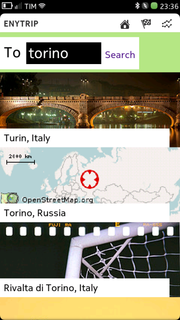

GeePS2
Developer: fcrochik
Category: Location & Navigation
Beginner: No
Platform: Harmattan
Application Description:
Native Client for Google Maps with places search and directions.
Offers a Clean user interface to maximize use of the small screen and quick access to all features.
Visualization
Map Mode: Hybrid, Satelite, Roadmap & Terrain
Map Layers: bike & traffic
Double pixel mode
Suspend Standby mode
Pinch to zoom
Directions
Mode: driving, walking & cycling
Avoid tolls
Avoid highways
Calculate multiple routes with total distance and duration
From current location or any other address to any address
Step-by-step instructions with duration and distance
Step-by-step instructions on map with auto zoom
Auto select nearest ”step” on current navigation based on current location
Recalculate directions with one click
Show destination on ”Nokia Drive”
Places Search
Find business around current position or any other address
Show address, phone numbers, link to web site & GPS coordinates
More information and lots of screenshots can be found at: http://crochik.com/geeps2/
Download Instructions:
GeePS2 for Harmattan/Meego can be downloaded from the ovi store:
http://store.ovi.com/content/286776
There is a t.m.o. discussion thread at: http://talk.maemo.org/showthread.php?p=1222347
Suggestions can be entered at the t.m.o discussion thread or to the uservoice web site: http://crochik.uservoice.com/
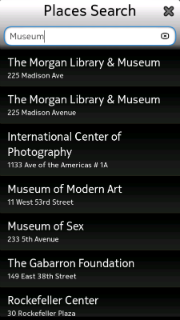
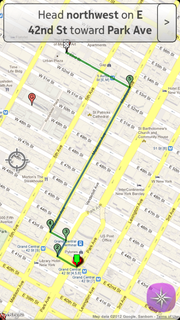
meeTrainer
Developer: paoletto
Category: Location & Navigation
Beginner: YES
Platform: Harmattan
Application Description:
meeTrainer is a sport-assistance application that allows to easily monitor, record and review sporting activities, as well as exporting the recorded data.
By making use of the internal gps receiver it records the position as well as the altitude and speed during the exercise, while also live feeding it to a monitor screen, that can be kept on during the training.
meeTrainer also supports bluetooth HRM chest belts (so far only those from Polar and SportsTracker) as data source, and can combine heart rate information and caloric consumption together with the gps data.
meeTrainer has been created with the specific purpose of providing accurate training data, and therefore it also includes gps data filtering, as the N9 gps receiver seems to provide somewhat noisy data.
meeTrainer also includes effective reviewing functionalities, providing monthly aggregates and charting of the recorded data.
I started meeTrainer because of the lack of alternatives for Harmattan: the only free alternative is, at the present, the app developed by SportsTracker, which, unfortunately, seems willing to cease the support for MeeGo.
For this reasons i believe that initiating a free alternative to sportstracker was a need, and i believe that in a very short time meeTrainer already attracted quite some interest from many N9 users that, like me, want to monitor their workouts but simply cant do it in a proper way right now.
Support page: http://meestuff.blogspot.com/p/meetrainer.html
Ovi Store : http://store.ovi.com/content/303887
TMO Thread: http://talk.maemo.org/showthread.php?t=86131
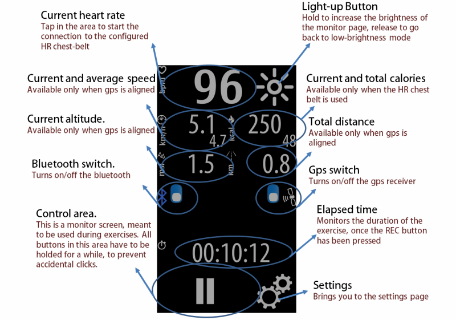
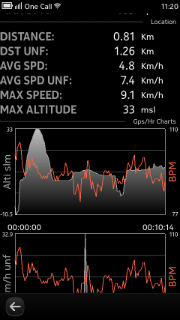
Next BART
Developer: ikkysleepy
Category: Location & Navigation
Beginner: Yes
Platform: Harmattan
Application Description:
I created Next BART, for the Nokia N9. It’s a Convenient on-the-go Bay Area Rapid Transit (BART) app for daily commuters in the San Francisco Bay Area. This is my first application and it took the summer to built. I created nextbart.info earlier this year and decided to make an app. This is my first mobile app and it includes a lot of fundamentals that an app may include, such as: favorites (local storage), custom drop down menu, GPS for find the nearest station, loaders, and a nice user interface, plus animation, and much more Qt things. Here is the list of main features:
-Live station/trip departure times
-Nearest Station via GPS
-Detailed Route/Trip Information
-Advisories
-Smart Favorites
-System Map
Download Instructions:
You can get more details about the app here:
http://talk.maemo.org/showthread.php?t=86586
Ovi Store Direct download:
http://store.ovi.com/content/305214
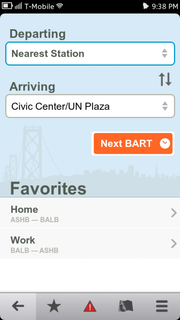
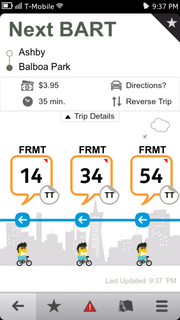
Last edited by kojacker; 2012-09-19 at 00:18.
EnyTrip
Developer: netvandal
Category: Location & Navigation
Beginner: No
Platform: Harmattan
Application Description:
EnYTrip ( Enrich Your Trip ) is a simple but quite innovative location based application.
With EnyTrip, specifying a starting point and a destination, you can check your way as most route planner do, but also the app will show you interesting place along your way!
So if you have to go somewhere that is a few hours drive from you can now easily find some place to visit to break your long trip and have some fun!
Most of location based app show what is near you, but I prefer chose in advance what’s good is on my way.
EnYTrip show you some photo of the place, give you a nice link to Wikipedia, and also you can open your Map and Drive App to get to that place easily.
Enjoy your next trip!
I designed and implemented the whole app, now it use Google services, a version with Nokia MH5 Framework is in development.
Download Instructions:
You can download the package from here, will be on the store soon:
http://michele.tameni.it/projects/enytrip/
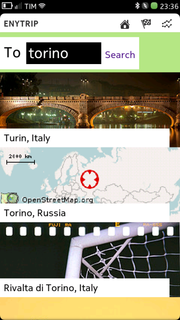

GeePS2
Developer: fcrochik
Category: Location & Navigation
Beginner: No
Platform: Harmattan
Application Description:
Native Client for Google Maps with places search and directions.
Offers a Clean user interface to maximize use of the small screen and quick access to all features.
Visualization
Map Mode: Hybrid, Satelite, Roadmap & Terrain
Map Layers: bike & traffic
Double pixel mode
Suspend Standby mode
Pinch to zoom
Directions
Mode: driving, walking & cycling
Avoid tolls
Avoid highways
Calculate multiple routes with total distance and duration
From current location or any other address to any address
Step-by-step instructions with duration and distance
Step-by-step instructions on map with auto zoom
Auto select nearest ”step” on current navigation based on current location
Recalculate directions with one click
Show destination on ”Nokia Drive”
Places Search
Find business around current position or any other address
Show address, phone numbers, link to web site & GPS coordinates
More information and lots of screenshots can be found at: http://crochik.com/geeps2/
Download Instructions:
GeePS2 for Harmattan/Meego can be downloaded from the ovi store:
http://store.ovi.com/content/286776
There is a t.m.o. discussion thread at: http://talk.maemo.org/showthread.php?p=1222347
Suggestions can be entered at the t.m.o discussion thread or to the uservoice web site: http://crochik.uservoice.com/
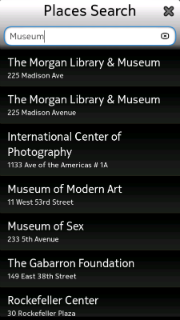
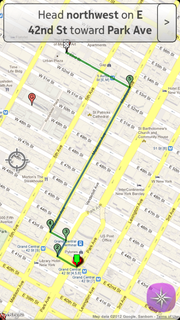
meeTrainer
Developer: paoletto
Category: Location & Navigation
Beginner: YES
Platform: Harmattan
Application Description:
meeTrainer is a sport-assistance application that allows to easily monitor, record and review sporting activities, as well as exporting the recorded data.
By making use of the internal gps receiver it records the position as well as the altitude and speed during the exercise, while also live feeding it to a monitor screen, that can be kept on during the training.
meeTrainer also supports bluetooth HRM chest belts (so far only those from Polar and SportsTracker) as data source, and can combine heart rate information and caloric consumption together with the gps data.
meeTrainer has been created with the specific purpose of providing accurate training data, and therefore it also includes gps data filtering, as the N9 gps receiver seems to provide somewhat noisy data.
meeTrainer also includes effective reviewing functionalities, providing monthly aggregates and charting of the recorded data.
I started meeTrainer because of the lack of alternatives for Harmattan: the only free alternative is, at the present, the app developed by SportsTracker, which, unfortunately, seems willing to cease the support for MeeGo.
For this reasons i believe that initiating a free alternative to sportstracker was a need, and i believe that in a very short time meeTrainer already attracted quite some interest from many N9 users that, like me, want to monitor their workouts but simply cant do it in a proper way right now.
Support page: http://meestuff.blogspot.com/p/meetrainer.html
Ovi Store : http://store.ovi.com/content/303887
TMO Thread: http://talk.maemo.org/showthread.php?t=86131
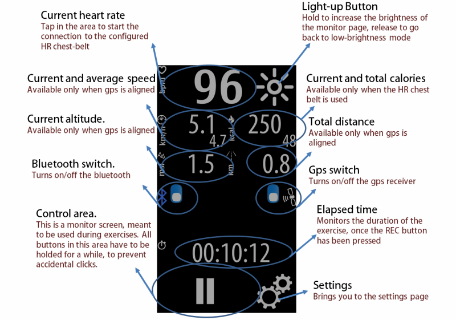
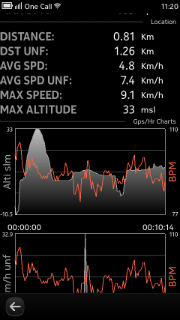
Next BART
Developer: ikkysleepy
Category: Location & Navigation
Beginner: Yes
Platform: Harmattan
Application Description:
I created Next BART, for the Nokia N9. It’s a Convenient on-the-go Bay Area Rapid Transit (BART) app for daily commuters in the San Francisco Bay Area. This is my first application and it took the summer to built. I created nextbart.info earlier this year and decided to make an app. This is my first mobile app and it includes a lot of fundamentals that an app may include, such as: favorites (local storage), custom drop down menu, GPS for find the nearest station, loaders, and a nice user interface, plus animation, and much more Qt things. Here is the list of main features:
-Live station/trip departure times
-Nearest Station via GPS
-Detailed Route/Trip Information
-Advisories
-Smart Favorites
-System Map
Download Instructions:
You can get more details about the app here:
http://talk.maemo.org/showthread.php?t=86586
Ovi Store Direct download:
http://store.ovi.com/content/305214
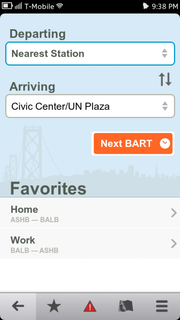
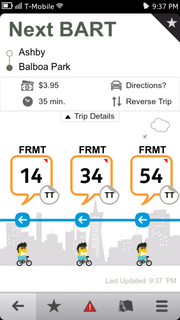
__________________
Follow me on my neglected twitter @kojacker
Cybot950 - Control a robot with your N9/N950
SMSPetFeeder - Build a Bluetooth/SMS dog feeder with Qt, N950, and arduino
Nerf950 - Use your N9/N950 to fire a Nerf gun
Follow me on my neglected twitter @kojacker
Cybot950 - Control a robot with your N9/N950
SMSPetFeeder - Build a Bluetooth/SMS dog feeder with Qt, N950, and arduino
Nerf950 - Use your N9/N950 to fire a Nerf gun
Last edited by kojacker; 2012-09-19 at 00:18.
|
|
2012-09-13
, 08:22
|
|
Posts: 104 |
Thanked: 149 times |
Joined on May 2012
|
#584
|
Thanks a lot for testing out the entries  you are right i should probably rephrase a little my dislike for that other company.. So i will send you an updated text via mail, if that's ok?
you are right i should probably rephrase a little my dislike for that other company.. So i will send you an updated text via mail, if that's ok?
As for the picture, you are right, thats a bit squeezed. but i think it is still readable, and the explanations are good to have, so i'd keep it that way after all.
Oh, and if you have time, could you reply with just an ACK on my soon to be sent mail?
 you are right i should probably rephrase a little my dislike for that other company.. So i will send you an updated text via mail, if that's ok?
you are right i should probably rephrase a little my dislike for that other company.. So i will send you an updated text via mail, if that's ok?As for the picture, you are right, thats a bit squeezed. but i think it is still readable, and the explanations are good to have, so i'd keep it that way after all.
Oh, and if you have time, could you reply with just an ACK on my soon to be sent mail?

|
|
2012-09-13
, 20:23
|
|
Posts: 1,086 |
Thanked: 2,964 times |
Joined on Jan 2010
|
#585
|
Other (Part 1 of 2)
BioPower
Developer: jukra
Category: Other
Beginner: Yes
Platform: Fremantle (N900)
Application Description:
BioPower is my first ever open source release and as a such also a long time dream come true!
BioPower for Nokia N900 is tool to estimate solid bio fuel burner current input power. It listens and visualizes the sound of conveyor detecting the on / off cycles from the sound. From conveyor on / off cycles the current input power of the burner can be estimated. BioPower utilizes the capabilities of N900 in a clever way to accomplish this task.
BioPower is based on BabyPhone (version 1.0) of Robert Morawek. During the competition time
frame, I have done the following work to turn BabyPhone to BioPower:
- modified the mainscreen to fit BioPower
- modified the Settings screen to fit BioPower
- modified the About screen to fit BioPower
- developed double median filtering of audio samples (MovingAverage class)
- developed the automatic audio threshold level control for edge detection (in MainWindow::refreshAudioData)
- developed the edge detection based on the automatically controller threshold level on the
double median filtered audio samples (in MainWindow::refreshAudioData)
- developed the algorithm to estimate the input power of burner based on measured on / off cycles of conveyor (in MainWindow::refreshAudioData)
- added the display for: current power, current feed-%, last spiral period
- Removed ability to send SMS / make phone calls
- set up garage project and web pages for BioPower at http://biopower.garage.maemo.org/
- last and maybe the least changed the name of the project and the purpose of original application =)
Hopefully I did not forget anything =)
Download Instructions:
Download the .deb package into Nokia N900 from garage using link https://garage.maemo.org/frs/downloa....9.0_armel.deb Then in N900 file manager click the package and install it.
The web page is at http://biopower.garage.maemo.org/
The announce thread is at http://talk.maemo.org/showthread.php?t=86608
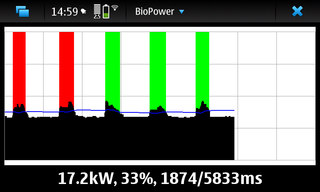
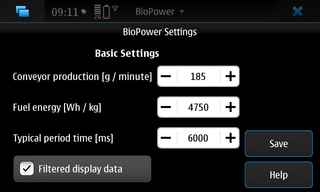
Kana of The Day
Developer: Hossein
Category: Other
Beginner: No
Platform: Fremantle (N900)
Application Description:
Kana of The Day is an application together with Desktop Widgets that shows one Japanese letter everyday so you can remember one hiragana and one katakana each day (or more than one if you wish).
The main application supports portrait mode, swiping your finger to go to next/previous letter. Tapping the home widgets will open the main app. You can also restrict the kana sets shown from the menu.
The database and categories (sets) are those from the `kanatest` project so after using this to remember the kana, you can use `kanatest` to test your knowledge.
Version 1.0 was a desktop application, supporting portrait and landscape modes and finger swipe, etc.
Version 1.1 I added two desktop widgets, one horizontal and one vertical, put them wherever on your desktop you’re OK with.
The database was taken from the kanatest project. It’s the gojuon and additional kana table. (Only files kanadb.h and kanadb.cpp in the app sources)
Download Instructions:
Current version, Kana of The Day 1.1.1 is available in extras-devel. Install it via `apt-get install kanaoftheday`.
Here is the link to the .deb file for convenience: http://repository.maemo.org/extras-d....1.1_armel.deb
You can discuss this project in the following thread: http://talk.maemo.org/showthread.php?p=1263245
I respect your thoughts.


MeeCoLay
Developer: marmistrz
Category: Other
Beginner: No
Platform: Fremantle (N900)
Application Description:
MeeCoLay is a compatibility layer to run MeeGo Harmattan N9 apps on Maemo 5 Fremantle.
First I was trying to port a MeeGo library called applauncherd, as nearly each app depends on this. Unfortunately it had many closed source depends, and I couldn't manage to port applauncherd. I noticed though, that binaries from N9 work somehow.
Then I had to complete a load of libraries. Some of them could be compiled, as libqmlog0, libdsme0.2.0. Some had to be binaries, and it's 4 library packs of them. It's a lot! Beside this MeeCoLay uses its own source of libraries which can't make into extras from various reasons, are completely stable and working.
For compiling some libs I ported some developer tools such as newer automake and autoconf. I managed to compile the applauncherd over time. The applauncherd port's invoker shouldn't be used, as it has to be improved.
I had to create some metapackages, such as libqtcore4 to diminish the amount of dependency errors.
I needed to work out many environmental variables to improve running MeeGo apps and find out the terms of redistribution of Nokia binaries.
There are many MeeGo apps running now. Take FruitGo, QToDo as the examples.
Download Instructions:
Announce thread: http://talk.maemo.org/showthread.php?t=84482
1. Enable extras-devel and enable Community SSU
2. In Hildon App. Manager install MeeCoLay or
Additional notes:
You can run a MeeGo app by
Photo of FruitGo running on N900 using MeeCoLay

MeeGoal
Developer: EmaNymton
Category: Other
Beginner: No
Platform: Harmattan
Application Description:
This application is a client for openligaDB (www.openligadb.de), a german site for soccer data, primary for german leagues.
Features:
- supported leagues: German leagues (1.Bundesliga, 2.Bundesliga, 3.Bundesliga and DfB-Cup), Premiere League, Serie A, Primera Division
- standingstable of each league
- goalgetters of each league
- saving data local, so you have access to all results of the actual season
selectable automatic update interval
- notifications (eventscreen, sound and vibration are selectable)
- favourite team: Select your favourite team and get a special notification sound if your team shots a goal
Some words on the UI:
I wanted to stay with the swipe-expirience so I put a lot of effort into this. You can swipe from the startscreen, the actual matchday of the selected league, to the right (standings) or left (goalgetters). If you swipe up until the ball rotates, the previous matchday will be loaded, if you swipe down, the next one will be loaded. So there is no need for additional buttons in the UI and more space for the content.
If you load a matchday for the first time, it takes a little bit longer because it catches the whole matchday-data. Next time local data will be used, if there was no change on openligadb on this matchday.
If you click on a game more infos (shot goals with minute and name of the player) will be shown, if these information were entered at openligadb. Otherwise missing information will be shown with ’NN’ and ’?’ so feel free to enter the data on openligadb.de.
Download Instructions:
Link to announce thread: http://talk.maemo.org/showthread.php?t=86388
This one I have to point out: All the data is gathered by people in there sparetime, so don’t be disappointed if your league is not so good/fast supported. Feel free to join openligadb and provide the info yourself or make some promotion. From the expirience of the first matchdays I know that the german leagues are very well supported, the results/goalgetters of the other leagues are provided sometimes hours or days after the matches had finished.

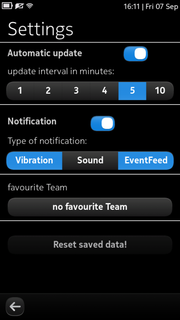
NumboTime
Developer: everall
Category: Other
Beginner: Yes
Platform: Harmattan
Application Description:
NumboTime (Store 3 variables on a daily basis and watch the evolution of those until today in a graph. Eg. weight control, blood pressure, morning rest heartrate, body temperature.)
I recently became a Qt ambassador thanks to NumboTime.
Download Instructions:
website:
https://gitorious.org/numbotime
tutorial :
http://dl.dropbox.com/u/33544011/tutorial.pdf
deb file :
https://dl.dropbox.com/u/33544011/nu....4.2_armel.deb
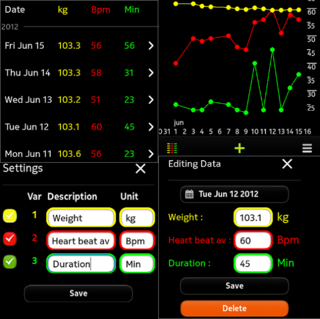
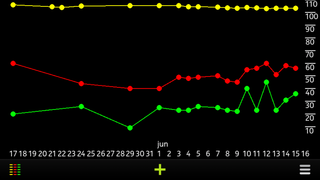
Pomodoro
Developer: munozferna
Category: Other
Beginner: No
Platform: Harmattan
Application Description:
Pomodoro is a time management technique. The basic unit of work in the Pomodoro Technique can be split in five simple steps:
* Choose a task to be accomplished
* Set the Pomodoro to 25 minutes (the Pomodoro is the timer)
* Work on the task until the Pomodoro rings, then put a check on your sheet of paper
* Take a short break (5 minutes is OK)
* Every 4 Pomodoros take a longer break (15 minutes)
Visit www.pomodorotechnique.com for more information.
This tool will help to mark the pomodoro times and alert you when the time is over.
The whole application was developed during the Contest time and included the integration with the Alarm of Harmattan.
Download Instructions:
Site: http://apps.beford.net/pomodoro/
Announce: http://talk.maemo.org/showthread.php?p=1263412

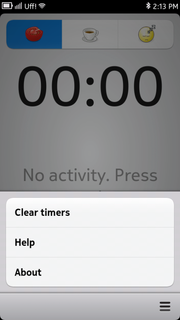
Last edited by kojacker; 2012-09-22 at 21:21.
BioPower
Developer: jukra
Category: Other
Beginner: Yes
Platform: Fremantle (N900)
Application Description:
BioPower is my first ever open source release and as a such also a long time dream come true!
BioPower for Nokia N900 is tool to estimate solid bio fuel burner current input power. It listens and visualizes the sound of conveyor detecting the on / off cycles from the sound. From conveyor on / off cycles the current input power of the burner can be estimated. BioPower utilizes the capabilities of N900 in a clever way to accomplish this task.
BioPower is based on BabyPhone (version 1.0) of Robert Morawek. During the competition time
frame, I have done the following work to turn BabyPhone to BioPower:
- modified the mainscreen to fit BioPower
- modified the Settings screen to fit BioPower
- modified the About screen to fit BioPower
- developed double median filtering of audio samples (MovingAverage class)
- developed the automatic audio threshold level control for edge detection (in MainWindow::refreshAudioData)
- developed the edge detection based on the automatically controller threshold level on the
double median filtered audio samples (in MainWindow::refreshAudioData)
- developed the algorithm to estimate the input power of burner based on measured on / off cycles of conveyor (in MainWindow::refreshAudioData)
- added the display for: current power, current feed-%, last spiral period
- Removed ability to send SMS / make phone calls
- set up garage project and web pages for BioPower at http://biopower.garage.maemo.org/
- last and maybe the least changed the name of the project and the purpose of original application =)
Hopefully I did not forget anything =)
Download Instructions:
Download the .deb package into Nokia N900 from garage using link https://garage.maemo.org/frs/downloa....9.0_armel.deb Then in N900 file manager click the package and install it.
The web page is at http://biopower.garage.maemo.org/
The announce thread is at http://talk.maemo.org/showthread.php?t=86608
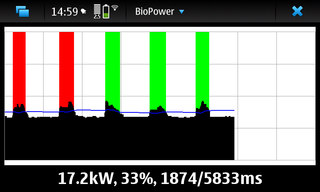
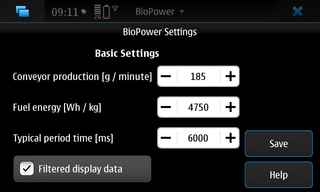
Kana of The Day
Developer: Hossein
Category: Other
Beginner: No
Platform: Fremantle (N900)
Application Description:
Kana of The Day is an application together with Desktop Widgets that shows one Japanese letter everyday so you can remember one hiragana and one katakana each day (or more than one if you wish).
The main application supports portrait mode, swiping your finger to go to next/previous letter. Tapping the home widgets will open the main app. You can also restrict the kana sets shown from the menu.
The database and categories (sets) are those from the `kanatest` project so after using this to remember the kana, you can use `kanatest` to test your knowledge.
Version 1.0 was a desktop application, supporting portrait and landscape modes and finger swipe, etc.
Version 1.1 I added two desktop widgets, one horizontal and one vertical, put them wherever on your desktop you’re OK with.
The database was taken from the kanatest project. It’s the gojuon and additional kana table. (Only files kanadb.h and kanadb.cpp in the app sources)
Download Instructions:
Current version, Kana of The Day 1.1.1 is available in extras-devel. Install it via `apt-get install kanaoftheday`.
Here is the link to the .deb file for convenience: http://repository.maemo.org/extras-d....1.1_armel.deb
You can discuss this project in the following thread: http://talk.maemo.org/showthread.php?p=1263245
I respect your thoughts.


MeeCoLay
Developer: marmistrz
Category: Other
Beginner: No
Platform: Fremantle (N900)
Application Description:
MeeCoLay is a compatibility layer to run MeeGo Harmattan N9 apps on Maemo 5 Fremantle.
First I was trying to port a MeeGo library called applauncherd, as nearly each app depends on this. Unfortunately it had many closed source depends, and I couldn't manage to port applauncherd. I noticed though, that binaries from N9 work somehow.
Then I had to complete a load of libraries. Some of them could be compiled, as libqmlog0, libdsme0.2.0. Some had to be binaries, and it's 4 library packs of them. It's a lot! Beside this MeeCoLay uses its own source of libraries which can't make into extras from various reasons, are completely stable and working.
For compiling some libs I ported some developer tools such as newer automake and autoconf. I managed to compile the applauncherd over time. The applauncherd port's invoker shouldn't be used, as it has to be improved.
I had to create some metapackages, such as libqtcore4 to diminish the amount of dependency errors.
I needed to work out many environmental variables to improve running MeeGo apps and find out the terms of redistribution of Nokia binaries.
There are many MeeGo apps running now. Take FruitGo, QToDo as the examples.
Download Instructions:
Announce thread: http://talk.maemo.org/showthread.php?t=84482
1. Enable extras-devel and enable Community SSU
2. In Hildon App. Manager install MeeCoLay or
Code:
sudo gainroot apt-get install meecolay
You can run a MeeGo app by
Code:
meecolay /path/to/your/app

MeeGoal
Developer: EmaNymton
Category: Other
Beginner: No
Platform: Harmattan
Application Description:
This application is a client for openligaDB (www.openligadb.de), a german site for soccer data, primary for german leagues.
Features:
- supported leagues: German leagues (1.Bundesliga, 2.Bundesliga, 3.Bundesliga and DfB-Cup), Premiere League, Serie A, Primera Division
- standingstable of each league
- goalgetters of each league
- saving data local, so you have access to all results of the actual season
selectable automatic update interval
- notifications (eventscreen, sound and vibration are selectable)
- favourite team: Select your favourite team and get a special notification sound if your team shots a goal
Some words on the UI:
I wanted to stay with the swipe-expirience so I put a lot of effort into this. You can swipe from the startscreen, the actual matchday of the selected league, to the right (standings) or left (goalgetters). If you swipe up until the ball rotates, the previous matchday will be loaded, if you swipe down, the next one will be loaded. So there is no need for additional buttons in the UI and more space for the content.
If you load a matchday for the first time, it takes a little bit longer because it catches the whole matchday-data. Next time local data will be used, if there was no change on openligadb on this matchday.
If you click on a game more infos (shot goals with minute and name of the player) will be shown, if these information were entered at openligadb. Otherwise missing information will be shown with ’NN’ and ’?’ so feel free to enter the data on openligadb.de.
Download Instructions:
Link to announce thread: http://talk.maemo.org/showthread.php?t=86388
This one I have to point out: All the data is gathered by people in there sparetime, so don’t be disappointed if your league is not so good/fast supported. Feel free to join openligadb and provide the info yourself or make some promotion. From the expirience of the first matchdays I know that the german leagues are very well supported, the results/goalgetters of the other leagues are provided sometimes hours or days after the matches had finished.

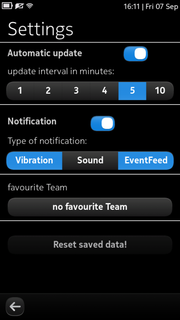
NumboTime
Developer: everall
Category: Other
Beginner: Yes
Platform: Harmattan
Application Description:
NumboTime (Store 3 variables on a daily basis and watch the evolution of those until today in a graph. Eg. weight control, blood pressure, morning rest heartrate, body temperature.)
I recently became a Qt ambassador thanks to NumboTime.
Download Instructions:
website:
https://gitorious.org/numbotime
tutorial :
http://dl.dropbox.com/u/33544011/tutorial.pdf
deb file :
https://dl.dropbox.com/u/33544011/nu....4.2_armel.deb
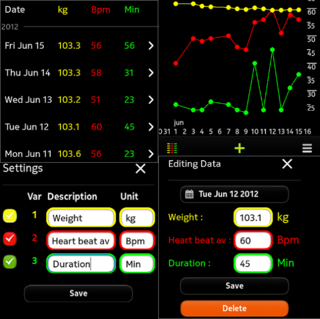
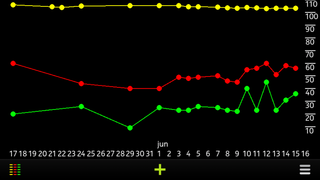
Pomodoro
Developer: munozferna
Category: Other
Beginner: No
Platform: Harmattan
Application Description:
Pomodoro is a time management technique. The basic unit of work in the Pomodoro Technique can be split in five simple steps:
* Choose a task to be accomplished
* Set the Pomodoro to 25 minutes (the Pomodoro is the timer)
* Work on the task until the Pomodoro rings, then put a check on your sheet of paper
* Take a short break (5 minutes is OK)
* Every 4 Pomodoros take a longer break (15 minutes)
Visit www.pomodorotechnique.com for more information.
This tool will help to mark the pomodoro times and alert you when the time is over.
The whole application was developed during the Contest time and included the integration with the Alarm of Harmattan.
Download Instructions:
Site: http://apps.beford.net/pomodoro/
Announce: http://talk.maemo.org/showthread.php?p=1263412

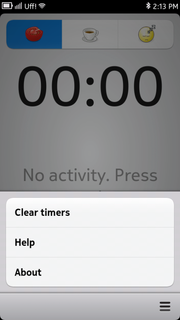
__________________
Follow me on my neglected twitter @kojacker
Cybot950 - Control a robot with your N9/N950
SMSPetFeeder - Build a Bluetooth/SMS dog feeder with Qt, N950, and arduino
Nerf950 - Use your N9/N950 to fire a Nerf gun
Follow me on my neglected twitter @kojacker
Cybot950 - Control a robot with your N9/N950
SMSPetFeeder - Build a Bluetooth/SMS dog feeder with Qt, N950, and arduino
Nerf950 - Use your N9/N950 to fire a Nerf gun
Last edited by kojacker; 2012-09-22 at 21:21.
|
|
2012-09-13
, 20:26
|
|
Posts: 1,086 |
Thanked: 2,964 times |
Joined on Jan 2010
|
#586
|
Other (Part 2 of 2)
QMetronome
Developer: jmankinen
Category: Other
Beginner: Yes
Platform: Harmattan
Application Description:
QMetronome is a simple but effective metronome application for Harmattan. It allows you to choose any tempo from 20 to 300 beats per minute and includes every time signature with beat count and note value freely selectable from 1 to 16 plus an accent for any beat you ever want.
Download Instructions:
https://dl.dropbox.com/u/5724781/qme....0.0_armel.deb
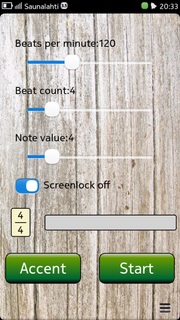

Remove Sim Shorcut
Developer: Iktwo
Category: Other
Beginner: No
Platform: Harmattan
Application Description:
This application helps you to remove the sim shorcut in the applications menu. This app is a daemon and it should work automatically on PR 1.3, if you have a lower firmware and you are still seeing the sim icon just click the icon that says Remove me and both should be gone. Remove Sim Shorcut was developed for the Maemo Coding Competion 2012.
Download Instructions:
You can download it for free at the Nokia Store http://store.ovi.com/content/296797 or visit the oficial page at http://iktwo.com/mobile-apps/meego-h...e-sim-shorcut/
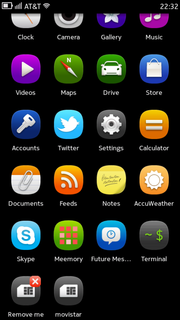
SIM-Switcher
Developer: peterleinchen
Category: Other
Beginner: Yes
Platform: Fremantle (N900)
Application Description:
SIM-Switcher, automated switching with a double (dual) SIM adapter. This package adds some scripts and config files to ease the task of switching the active SIM on a double (dual) SIM adapter. Your adapter needs to support the so-called ”007” mode, i.e. switching via phone code (e.g. 001, **1, 11*, 1#, …). There is no STK (SimToolKit) support in N900. Furthermore it is possible: to define the cell mode (GSM, UMTS, Dual), to change the connection policy (always ask, any, WLAN, GPRS), to connect automatically to a pre-defined IAP and to en-/disable call forwarding … before switching (current SIM) and … after switching (to-be-switched-to SIM).
http://talk.maemo.org/showthread.php...25#post1243525
download here:
http://maemo.org/packages/view/sim-switcher/
Simple switching solution was ready since last year, but triggered by some ’Wow, that is possible?’ I decided to make it available to the community, code and pack it together with some other functionalities, make it user configurable and put it into the repos (see changelog on package site) and of course bug fix it.
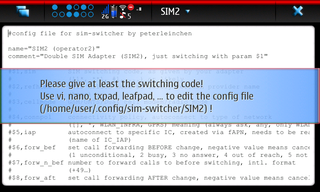
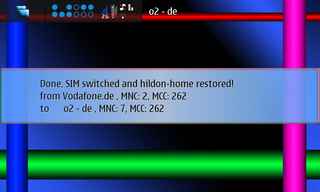
Task Poach
Developer: computerinfo21
Category: Other
Beginner: Yes
Platform: Fremantle (N900)
Application Description:
Task Poach (http://talk.maemo.org/showthread.php?t=86681)
A hierarchical todo list/task manager that aims to be compatible with the open source project Task Coach (http://www.taskcoach.org). Currently it only has a small subset of the functionality, but attempts to not lose any information.
*Use the same Task Coach files (.tsk) on computer and phone/tablet
*Help included with the program (Program Menu -> Help...)
*Customizable settings file
*Filter tasks by category
*Shortcut keys for hardware keyboard
*Colors for at-a-glance view of tasks by due date
*Auto save
*Hide completed tasks
*Portrait/landscape switching
*Allows basically an unlimited number of tasks/categories and levels of subtasks/subcategories
Completely written by me in PyQt. At first I attempted to port Task Coach, but that was way over my head, so I instead broke it down into small goals and the current features are all I had time to finish before the competition deadline.
Download:
Announce thread for info/help and download link:
http://talk.maemo.org/showthread.php?t=86681
Repo link:
http://maemo.org/packages/view/taskpoach/

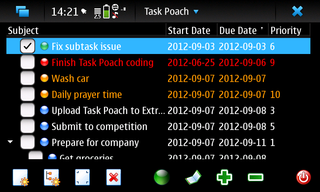
WPx Emulator
Developer: Michael Muth / helex
Category: Other
Beginner: No
Platform: Harmattan
Application Description:
WPx Emulator for Nokia N9. Get what you’ve always wanted!
Some of you will love it, some of you will hate it. That’s for sure.
The developer is absolutly sure it is just a joke app. Something like N900-x-ray for the Nokia N900. A parody, satire, a persiflage, even if the developer wouldn’t call himself a modern comedian. Perhaps this App is a kind of art. Or he aimed to create the worst Coding Competition contribution 2012. Decide yourself.
Download Instructions:
Get it from the Nokia Store for your Nokia N9: http://store.ovi.com/content/310606
Discuss how well and exact this emulator works at the support thread: http://talk.maemo.org/showthread.php?t=86217

Last edited by kojacker; 2012-09-19 at 00:22.
QMetronome
Developer: jmankinen
Category: Other
Beginner: Yes
Platform: Harmattan
Application Description:
QMetronome is a simple but effective metronome application for Harmattan. It allows you to choose any tempo from 20 to 300 beats per minute and includes every time signature with beat count and note value freely selectable from 1 to 16 plus an accent for any beat you ever want.
Download Instructions:
https://dl.dropbox.com/u/5724781/qme....0.0_armel.deb
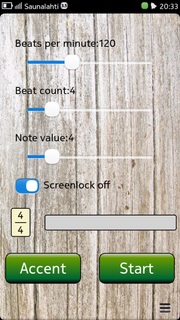

Remove Sim Shorcut
Developer: Iktwo
Category: Other
Beginner: No
Platform: Harmattan
Application Description:
This application helps you to remove the sim shorcut in the applications menu. This app is a daemon and it should work automatically on PR 1.3, if you have a lower firmware and you are still seeing the sim icon just click the icon that says Remove me and both should be gone. Remove Sim Shorcut was developed for the Maemo Coding Competion 2012.
Download Instructions:
You can download it for free at the Nokia Store http://store.ovi.com/content/296797 or visit the oficial page at http://iktwo.com/mobile-apps/meego-h...e-sim-shorcut/
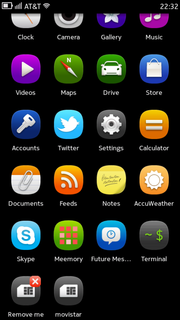
SIM-Switcher
Developer: peterleinchen
Category: Other
Beginner: Yes
Platform: Fremantle (N900)
Application Description:
SIM-Switcher, automated switching with a double (dual) SIM adapter. This package adds some scripts and config files to ease the task of switching the active SIM on a double (dual) SIM adapter. Your adapter needs to support the so-called ”007” mode, i.e. switching via phone code (e.g. 001, **1, 11*, 1#, …). There is no STK (SimToolKit) support in N900. Furthermore it is possible: to define the cell mode (GSM, UMTS, Dual), to change the connection policy (always ask, any, WLAN, GPRS), to connect automatically to a pre-defined IAP and to en-/disable call forwarding … before switching (current SIM) and … after switching (to-be-switched-to SIM).
http://talk.maemo.org/showthread.php...25#post1243525
download here:
http://maemo.org/packages/view/sim-switcher/
Simple switching solution was ready since last year, but triggered by some ’Wow, that is possible?’ I decided to make it available to the community, code and pack it together with some other functionalities, make it user configurable and put it into the repos (see changelog on package site) and of course bug fix it.
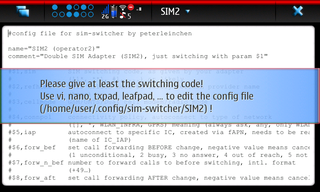
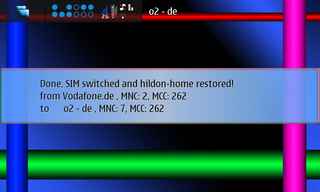
Task Poach
Developer: computerinfo21
Category: Other
Beginner: Yes
Platform: Fremantle (N900)
Application Description:
Task Poach (http://talk.maemo.org/showthread.php?t=86681)
A hierarchical todo list/task manager that aims to be compatible with the open source project Task Coach (http://www.taskcoach.org). Currently it only has a small subset of the functionality, but attempts to not lose any information.
*Use the same Task Coach files (.tsk) on computer and phone/tablet
*Help included with the program (Program Menu -> Help...)
*Customizable settings file
*Filter tasks by category
*Shortcut keys for hardware keyboard
*Colors for at-a-glance view of tasks by due date
*Auto save
*Hide completed tasks
*Portrait/landscape switching
*Allows basically an unlimited number of tasks/categories and levels of subtasks/subcategories
Completely written by me in PyQt. At first I attempted to port Task Coach, but that was way over my head, so I instead broke it down into small goals and the current features are all I had time to finish before the competition deadline.
Download:
Announce thread for info/help and download link:
http://talk.maemo.org/showthread.php?t=86681
Repo link:
http://maemo.org/packages/view/taskpoach/

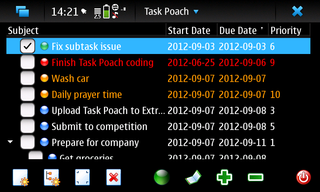
WPx Emulator
Developer: Michael Muth / helex
Category: Other
Beginner: No
Platform: Harmattan
Application Description:
WPx Emulator for Nokia N9. Get what you’ve always wanted!
Some of you will love it, some of you will hate it. That’s for sure.
The developer is absolutly sure it is just a joke app. Something like N900-x-ray for the Nokia N900. A parody, satire, a persiflage, even if the developer wouldn’t call himself a modern comedian. Perhaps this App is a kind of art. Or he aimed to create the worst Coding Competition contribution 2012. Decide yourself.
Download Instructions:
Get it from the Nokia Store for your Nokia N9: http://store.ovi.com/content/310606
Discuss how well and exact this emulator works at the support thread: http://talk.maemo.org/showthread.php?t=86217

__________________
Follow me on my neglected twitter @kojacker
Cybot950 - Control a robot with your N9/N950
SMSPetFeeder - Build a Bluetooth/SMS dog feeder with Qt, N950, and arduino
Nerf950 - Use your N9/N950 to fire a Nerf gun
Follow me on my neglected twitter @kojacker
Cybot950 - Control a robot with your N9/N950
SMSPetFeeder - Build a Bluetooth/SMS dog feeder with Qt, N950, and arduino
Nerf950 - Use your N9/N950 to fire a Nerf gun
Last edited by kojacker; 2012-09-19 at 00:22.
|
|
2012-09-13
, 20:40
|
|
|
Posts: 22 |
Thanked: 54 times |
Joined on Aug 2010
@ Kajaani, Finland
|
#587
|
Kana of the day seems to have BioPower settings screenshot =)
Edit: which is now fixed!
Last edited by jukra; 2012-09-14 at 03:56. Reason: Remark about fix
Edit: which is now fixed!
__________________
BioPower - my entry for Maemo Coding Competition 2012.
BioPower - my entry for Maemo Coding Competition 2012.
Last edited by jukra; 2012-09-14 at 03:56. Reason: Remark about fix
| The Following 3 Users Say Thank You to jukra For This Useful Post: | ||
|
|
2012-09-13
, 20:55
|
|
Posts: 1,086 |
Thanked: 2,964 times |
Joined on Jan 2010
|
#588
|
Network & Communications (Part 1 of 2)
Bumblr
Developer: shwstppr
Category: Network & Communications
Beginner: No
Platform: Harmattan
Application Description:
Bumblr will be a Tumblr mobile application for MeeGo Harmattan, Symbian and other future Qt enabled devices.
A working prototype for Symbian devices is ready by Sep 09, 2012.
Download Instructions:
Project page for Bumblr is here
http://code.google.com/p/bumblr/
Installers
http://code.google.com/p/bumblr/downloads/list
Discussion thread is here, http://talk.maemo.org/showthread.php?p=1263591
I know a lot of work is to be done for the final app but will be releasing first by end of September anyhow. Currently prototype searches the post, displays, dashboard, following blogs , liked posts, user details, etc.
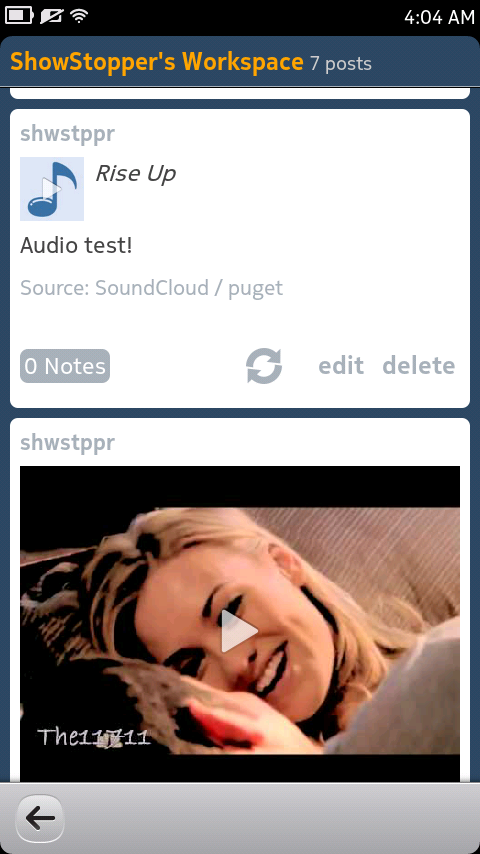
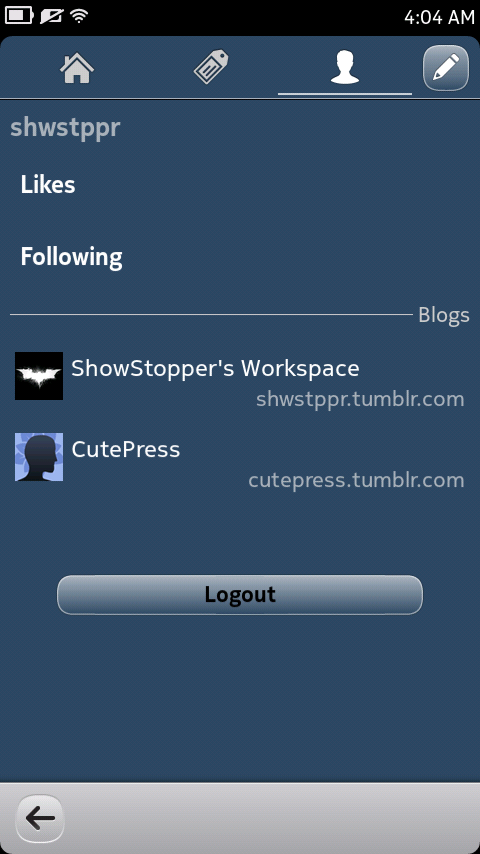
genwall
Developer: Halftux
Category: Network & Communications
Beginner: Yes
Platform: Fremantle (N900)
Application Description:
This application is iptables script generator with start stop function for Maemo5. Furthermore you have an overview about iptables and network status. There is also a log view with filter options for the sysklogd created logfile. You can add ports to be open and delete rules in runtime without changing or calling the generated script. You can also add rules from the logged events.
In short it is a small gui for iptables and network related stuff which is totaly written by me in the competition timeframe.
Download Instructions:
The package genwall-1.0.0 can be downloaded from fremantle extras-devel repository or as a deb from this thread http://talk.maemo.org/showthread.php?t=85444 . Screenshots and more description can be found here: http://www.setius.net/n900_genwall.html .
You need sudser installed If you want to run the application with the icon. In general you need to be root to run the application.
For using logging function you need to install sysklogd (syslog).
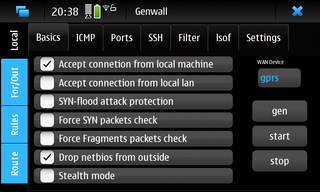

HeySms
Developer: titilambert
Category: Network & Communications
Beginner: No
Platform: Fremantle (N900)
Application Description:
I made this small application to send and receive sms on your computer without a specific software. You just have to use your instant messaging client … Which have to be compatible with Bonjour protocol.
Feature list :
* Send SMS from your computer (using your bonjour client)
* Receive SMS on your computer (using your bonjour client)
* Silent your phone when HeySms starts
* Use Smssend to send SMS. Usefull if you can’t send Sms wih standard method. (You need to install smssend package)
* Connect your phone to your computer using the USB cable
* Bonjour Bot to control your phone (called ’Controller’)
* The Controller will notify you if someone call you (Usefull, if your N900 is in silent mode)
* Set contact as favorite… This contact will appears in your active contact list at HeySms starting …
* All your messages/answers are stored in your conversation history …
HeySms uses Python, PyQt4, DBus, python-avahi, python-bonjour, and maybe other stuff that I forget …
I made this application because my girlfriend send me a lot of sms when I’m working …
Now I can answer her without taking my N900 and without annoying my colleagues…
Download Instructions:
You need Extra-testing to use HeySms
For more information please visit the application thread : http://talk.maemo.org/showthread.php...00#post1218000
You can get it from here : http://maemo.org/downloads/product/Maemo5/heysms/
This project is hosted on github : https://github.com/titilambert/HeySms/
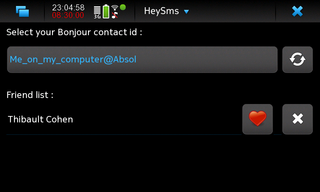
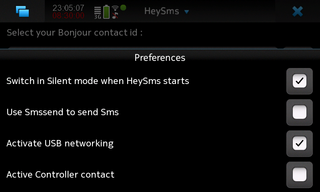
IrsTerm
Developer: inz
Category: Network & Communications
Beginner: No
Platform: Fremantle (N900)
Application Description:
This is a terminal optimized for using irssi on remote computers for N900. It features (re)connection when connected to internet, window changes and backlog browsing via (simple) gestures, and basic notification support when used together with correctly configured title.pl script.
Download Instructions:
Currently only way to install is download the .deb from http://inz.fi/irsterm/ and install manually. A better page will follow.
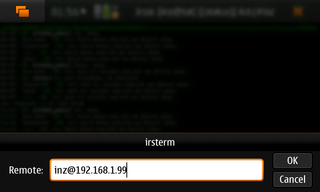
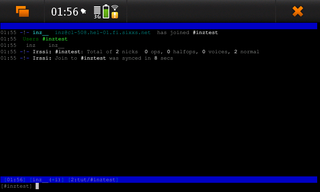
meeBay
Developer: rash.m2k
Category: Network & Communications
Beginner: No
Platform: Harmattan
A list of the work I have done on this is:
- Learned about Axis2C web services and then cross compiled WSF (Web Services Framework) CPP using scratchbox (my first time using scrathbox, Axis2C and WSF CPP)
- Getting to grips with Qt, C++ libraries etc.
- Building the front end GUI in QML for my application.
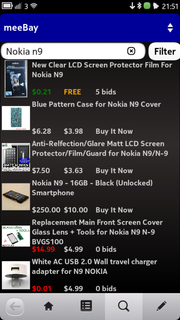
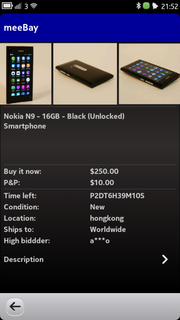
MeegIM
Developer: Anatoly Kozlov
Category: Network & Communications
Beginner: No
Platform: Harmattan
Application Description:
MeegIM is a small xmpp client. It is written in QML/C++ and uses the Qt framework. MeegIM is based on QXMPP library.
Download Instructions:
Home page:
https://projects.developer.nokia.com/meegim/wiki
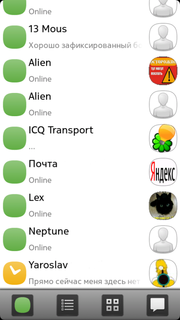
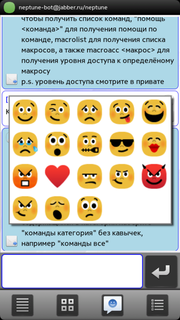
MoGateway
Developer: leon.anavi
Category: Network & Communications
Beginner: No
Platform: Harmattan
Application Description:
MoGateway is a free application that converts your smartphone into SMS gateway by forwarding emails as SMS to specified phone numbers at the title of the subject. The application will take part at 2012 Coding Competition at category Network & Communications
OS: MeeGo Harmattan (Nokia N9/N950); Symbian^3; Symbian Anna, Symbian Belle
Use Cases: MoGateway is useful if you want to send SMS automatically from a web site or a computer.
MoGateway is an open source project and the source code is available at Gitorious under GPLv3 license: https://gitorious.org/mogateway
MoGateway supports multiple languages and it is currently localized in English, Bulgarian and Turkish.
YouTube Video: http://youtu.be/hUNxMzckTas
I created MoGateway because I found out that similar apps does not exist at Nokia Store although there is a sophisticated app for Android called ”SMS Gateway”. I tried to make MoGateway as simple as possible: my app is integrated with the email client of the OS and has just a simple button to start or stop the gateway. Unfortunately due to some limitation of Qt Mobility so far MoGateway can receive only emails from “Mail for Exchange” accounts.
Key Features
—
* E-mail to SMS gateway: receive email and forward it’s body as SMS to a list of phone numbers described at the subject of the email
* Option automatically to deleted received emails with prefix [email2sms]
* Statistics and option to reset statistics
* Support of muliple languages (English, Bulgaria and Turkish so far)
Download Instructions:
Nokia Store URL: http://store.ovi.com/content/304993
Deb file of release 1.0.2 is also available at: http://anavi.org/meego/mogateway_1.0.2_armel.deb
User’s Manual for Nokia N9 and Symbian
—-
1. Install MoGateway
2. Configure Mail for Exchange (otherwise MoGateway will not detect emails on Nokia) http://www.nokia.com/sg-en/support/n…-instructions/
3. Launch Mogateway
4. Press the Start Button
5. Send e-mail with subject with prefix [email2sms] and a list of phone numbers separated with commas
Example subject: [email2sms]1234,4321
YouTube video: http://youtu.be/hUNxMzckTas
Support page: http://mogateway.anavi.org/
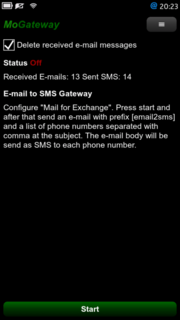
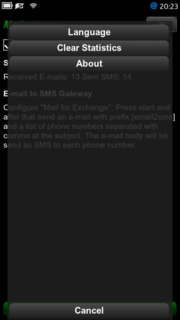
Last edited by kojacker; 2012-09-19 at 00:26.
Bumblr
Developer: shwstppr
Category: Network & Communications
Beginner: No
Platform: Harmattan
Application Description:
Bumblr will be a Tumblr mobile application for MeeGo Harmattan, Symbian and other future Qt enabled devices.
A working prototype for Symbian devices is ready by Sep 09, 2012.
Download Instructions:
Project page for Bumblr is here
http://code.google.com/p/bumblr/
Installers
http://code.google.com/p/bumblr/downloads/list
Discussion thread is here, http://talk.maemo.org/showthread.php?p=1263591
I know a lot of work is to be done for the final app but will be releasing first by end of September anyhow. Currently prototype searches the post, displays, dashboard, following blogs , liked posts, user details, etc.
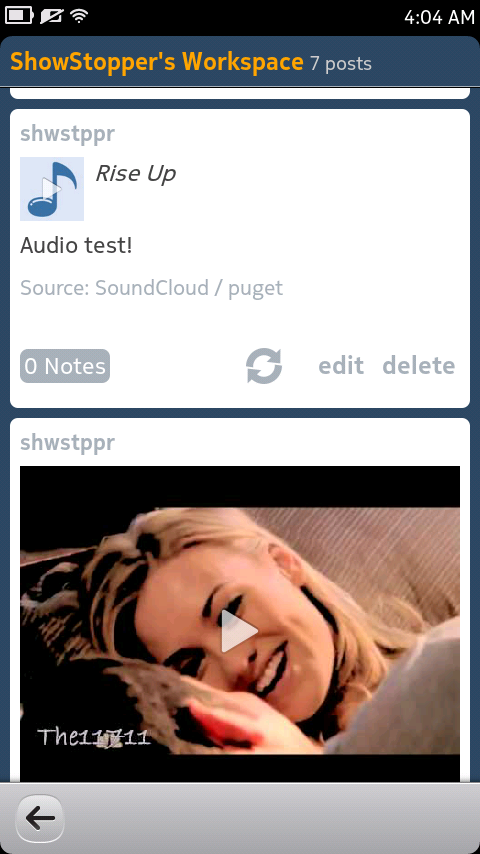
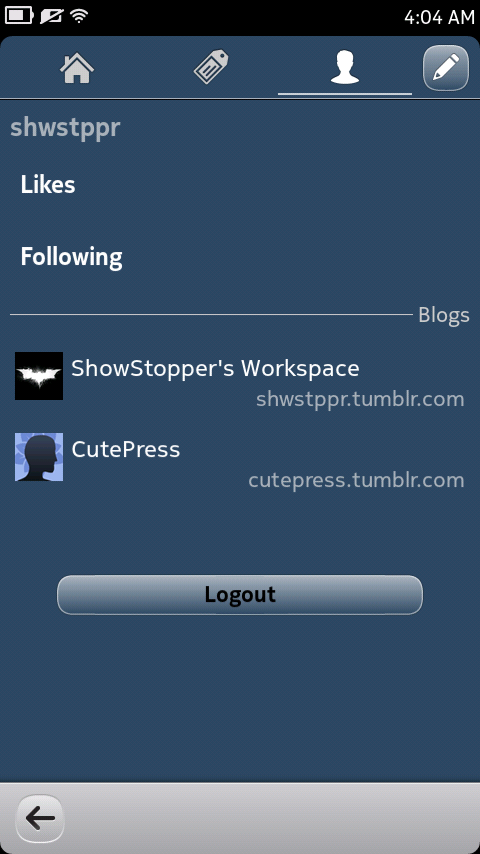
genwall
Developer: Halftux
Category: Network & Communications
Beginner: Yes
Platform: Fremantle (N900)
Application Description:
This application is iptables script generator with start stop function for Maemo5. Furthermore you have an overview about iptables and network status. There is also a log view with filter options for the sysklogd created logfile. You can add ports to be open and delete rules in runtime without changing or calling the generated script. You can also add rules from the logged events.
In short it is a small gui for iptables and network related stuff which is totaly written by me in the competition timeframe.
Download Instructions:
The package genwall-1.0.0 can be downloaded from fremantle extras-devel repository or as a deb from this thread http://talk.maemo.org/showthread.php?t=85444 . Screenshots and more description can be found here: http://www.setius.net/n900_genwall.html .
You need sudser installed If you want to run the application with the icon. In general you need to be root to run the application.
For using logging function you need to install sysklogd (syslog).
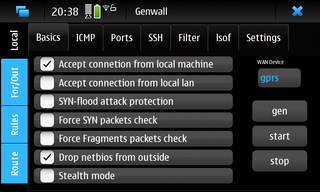

HeySms
Developer: titilambert
Category: Network & Communications
Beginner: No
Platform: Fremantle (N900)
Application Description:
I made this small application to send and receive sms on your computer without a specific software. You just have to use your instant messaging client … Which have to be compatible with Bonjour protocol.
Feature list :
* Send SMS from your computer (using your bonjour client)
* Receive SMS on your computer (using your bonjour client)
* Silent your phone when HeySms starts
* Use Smssend to send SMS. Usefull if you can’t send Sms wih standard method. (You need to install smssend package)
* Connect your phone to your computer using the USB cable
* Bonjour Bot to control your phone (called ’Controller’)
* The Controller will notify you if someone call you (Usefull, if your N900 is in silent mode)
* Set contact as favorite… This contact will appears in your active contact list at HeySms starting …
* All your messages/answers are stored in your conversation history …
HeySms uses Python, PyQt4, DBus, python-avahi, python-bonjour, and maybe other stuff that I forget …
I made this application because my girlfriend send me a lot of sms when I’m working …
Now I can answer her without taking my N900 and without annoying my colleagues…

Download Instructions:
You need Extra-testing to use HeySms
For more information please visit the application thread : http://talk.maemo.org/showthread.php...00#post1218000
You can get it from here : http://maemo.org/downloads/product/Maemo5/heysms/
This project is hosted on github : https://github.com/titilambert/HeySms/
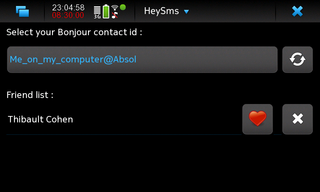
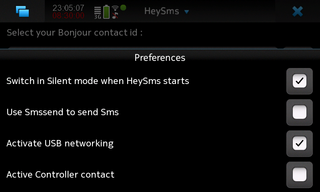
IrsTerm
Developer: inz
Category: Network & Communications
Beginner: No
Platform: Fremantle (N900)
Application Description:
This is a terminal optimized for using irssi on remote computers for N900. It features (re)connection when connected to internet, window changes and backlog browsing via (simple) gestures, and basic notification support when used together with correctly configured title.pl script.
Download Instructions:
Currently only way to install is download the .deb from http://inz.fi/irsterm/ and install manually. A better page will follow.
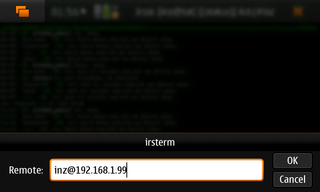
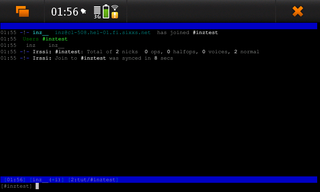
meeBay
Developer: rash.m2k
Category: Network & Communications
Beginner: No
Platform: Harmattan
A list of the work I have done on this is:
- Learned about Axis2C web services and then cross compiled WSF (Web Services Framework) CPP using scratchbox (my first time using scrathbox, Axis2C and WSF CPP)
- Getting to grips with Qt, C++ libraries etc.
- Building the front end GUI in QML for my application.
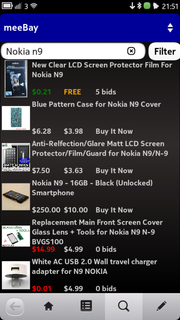
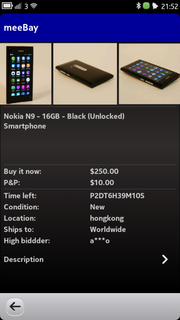
MeegIM
Developer: Anatoly Kozlov
Category: Network & Communications
Beginner: No
Platform: Harmattan
Application Description:
MeegIM is a small xmpp client. It is written in QML/C++ and uses the Qt framework. MeegIM is based on QXMPP library.
Download Instructions:
Home page:
https://projects.developer.nokia.com/meegim/wiki
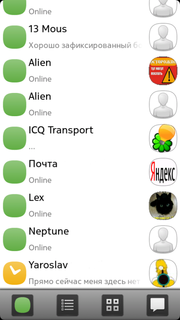
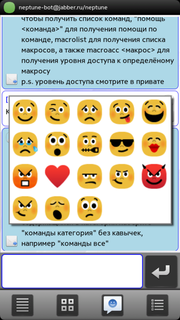
MoGateway
Developer: leon.anavi
Category: Network & Communications
Beginner: No
Platform: Harmattan
Application Description:
MoGateway is a free application that converts your smartphone into SMS gateway by forwarding emails as SMS to specified phone numbers at the title of the subject. The application will take part at 2012 Coding Competition at category Network & Communications
OS: MeeGo Harmattan (Nokia N9/N950); Symbian^3; Symbian Anna, Symbian Belle
Use Cases: MoGateway is useful if you want to send SMS automatically from a web site or a computer.
MoGateway is an open source project and the source code is available at Gitorious under GPLv3 license: https://gitorious.org/mogateway
MoGateway supports multiple languages and it is currently localized in English, Bulgarian and Turkish.
YouTube Video: http://youtu.be/hUNxMzckTas
I created MoGateway because I found out that similar apps does not exist at Nokia Store although there is a sophisticated app for Android called ”SMS Gateway”. I tried to make MoGateway as simple as possible: my app is integrated with the email client of the OS and has just a simple button to start or stop the gateway. Unfortunately due to some limitation of Qt Mobility so far MoGateway can receive only emails from “Mail for Exchange” accounts.
Key Features
—
* E-mail to SMS gateway: receive email and forward it’s body as SMS to a list of phone numbers described at the subject of the email
* Option automatically to deleted received emails with prefix [email2sms]
* Statistics and option to reset statistics
* Support of muliple languages (English, Bulgaria and Turkish so far)
Download Instructions:
Nokia Store URL: http://store.ovi.com/content/304993
Deb file of release 1.0.2 is also available at: http://anavi.org/meego/mogateway_1.0.2_armel.deb
User’s Manual for Nokia N9 and Symbian
—-
1. Install MoGateway
2. Configure Mail for Exchange (otherwise MoGateway will not detect emails on Nokia) http://www.nokia.com/sg-en/support/n…-instructions/
3. Launch Mogateway
4. Press the Start Button
5. Send e-mail with subject with prefix [email2sms] and a list of phone numbers separated with commas
Example subject: [email2sms]1234,4321
YouTube video: http://youtu.be/hUNxMzckTas
Support page: http://mogateway.anavi.org/
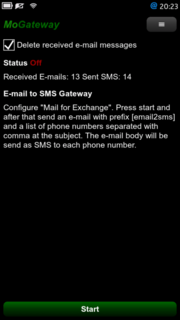
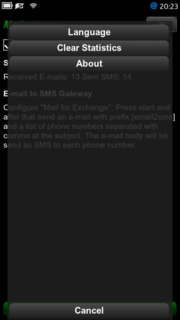
__________________
Follow me on my neglected twitter @kojacker
Cybot950 - Control a robot with your N9/N950
SMSPetFeeder - Build a Bluetooth/SMS dog feeder with Qt, N950, and arduino
Nerf950 - Use your N9/N950 to fire a Nerf gun
Follow me on my neglected twitter @kojacker
Cybot950 - Control a robot with your N9/N950
SMSPetFeeder - Build a Bluetooth/SMS dog feeder with Qt, N950, and arduino
Nerf950 - Use your N9/N950 to fire a Nerf gun
Last edited by kojacker; 2012-09-19 at 00:26.
| The Following 5 Users Say Thank You to kojacker For This Useful Post: | ||
|
|
2012-09-13
, 20:57
|
|
Posts: 1,086 |
Thanked: 2,964 times |
Joined on Jan 2010
|
#589
|
Network & Communications (Part 2 of 2)
ServerMonitor
Developer: kesrut
Category: Network & Communications
Beginner: Yes
Platform: Harmattan
Application Description:
My app is named ServerMonitor. This summer I started to learn C++ and Qt. It’s my first Qt App. App uses SSH protocol (I’m using libssh2 library) to connect to server and get some information (like uptime/memory usage/loads). It’s tiny app. Not very advanced. It might have bugs or crash. It was hard to develop without real device.
* I learn how to use Qt, QML and C++. App’s most logic done in C++. So for me it was hard understand how to connect QML and C++.
* App uses aegis to store password securely. I had to debug to make aegis work properly.
* Learn how to work with memory management. My app might have memory leaks.
* Many people love Qt. But I found for me my Qt app crashes more than iPhone version. Maybe practice makes everything.
* I started to do my app in summer beginning. I participated on #harmattan channel using heymaster nick. Helpful people helped on app development. Without them i won’t writing these words now.
* I posted whole code on github. It’s my first opensource project.
Download Instructions:
Github page for source code:
https://github.com/kesrut/ServerMonitorN9
Binary image for your Nokia N9 device is stored in file servermonitor_0.0.1_armel.deb. (on github)


SMS Scheduler
Developer: opax
Category: Network & Communications
Beginner: No
Platform: Harmattan
Application Description:
It’s a simple sms scheduler.
Type a message, choose a contact, chose a date to send the message and it’s ok!
I tried to build an app as similar as possible to the default sms writer.
I ve coded everything but I admit I took some inspiration on Qt examples.
Download Instructions:
You can get the deb here:
https://garage.maemo.org/frs/downloa....9.0_armel.deb
to launch the daemon : /opt/sms_scheduler/bin/scheduled
to launch the ui : /opt/sms_scheduler/bin/scheduleui
Usually if you launch the ui and the daemon is not started, it will start automatically.
Be carefull the daemon may take a long to start.
Actually there is no support page, as it is still not released, but here are some ’tricks’ :
To get the completion while typing a contact you should push ’Enter’.
A long press on scheduled messages on the main page opens a menu.


syncgcontacts
Developer: Paolo Angelelli
App category: Network & Communications
Beginner: Yes
Platform: Harmattan
Application Description:
syncgcontactgs is a command-line application to synchronize N9 contacts with the contacts from multiple gmail accounts.
Syncgcontacts also supports gmail contact groups (even though they are not mapped to phone contact groups, mostly because i find them not very practical), and allows moderately complex queries.
A typical command line invocation might look like this:
/opt/syncgcontacts/bin/syncgcontacts -a
john.doe+Home+Friends-LosAngeles-Seattle,john.doe.work+IBM+Apple+SanFrancisco-Microsoft
This instructs syncgcontacts to copy into the phone the contacts from the account john.doe@gmail.com, and belonging to the groups "Home" AND "Friends", but neither to the groups "LosAngeles" nor to the group "Seattle", and to also copy into the phone the contacts from the gmail account john.doe.work@gmail.com, belonging to IBM,Apple and SanFrancisco groups, but not to the Microsoft group.
As far as i know, there is no other app to perform such type of synchronization on Harmattan (syncevolution, the only alternative to stock MfE contacts synchronization can only sync one account and no group filtering)
I started developing syncgcontacts from scratch, and it has been published around the middle of August, already attracting some interest from those people that, like me, like to have their phone contacts separated in different accounts, or, at least, in different groups.
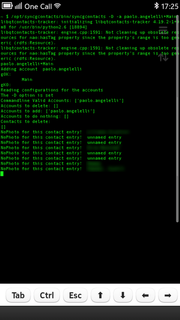
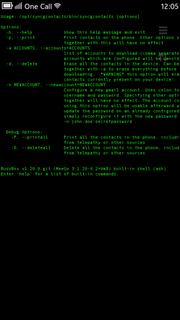
ToggleWlanScan
Developer: ajalkane
Category: Network & Communications
Beginner: No
Platform: Harmattan
Application Description:
Toggles WLAN scanning on/off.
The main purpose of the application is to prevent stuttering of audio with Bluetooth, which is caused by WLAN scanning.
Upon installation you will see an icon on your home screen ”WlanScanOff”. Clicking on it will turn WLAN scanning off, and the icon will reflect the current state. The text will turn to ”WlanScanOn”. Click it and WLAN scanning is resumed and icon will again reflect the current state.
Download Instructions:
Settings -> Applications -> Installations: ”Allow installations from non-Store sources” must be enabled before installing.
Application can be downloaded from the announcement:
http://talk.maemo.org/showthread.php?t=86607


Transmission Remote
Developer: munozferna
Category: Network & Communications
Beginner: No
Platform: Harmattan
Application Description:
Transmission Remote is a Transmission Remote client for Harmattan. This app also includes a Transmission Daemon which you can easily control from the Menu application to Start, Stop and Open the webui in case you need not implemente features.
The whole QML ui was implemented and the transmission rpc library is used http://packages.python.org/transmissionrpc/
Transmission and some unmet dependencies were compiled for harmattan in order to get the daemon in the package.
Download Instructions:
Announce thread: http://talk.maemo.org/showthread.php?p=1255042
Site: http://apps.beford.net/transmission/
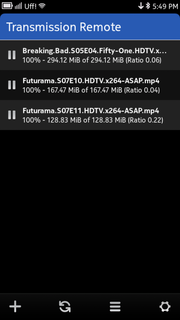
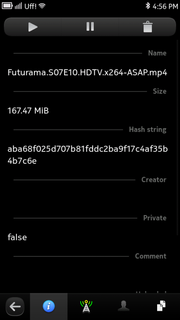
User Agent Tool
Developer: marmistrz
Category: Network & Communications
Beginner: No
Platform: Fremantle (N900)
Application Description:
User Agent Tool is an application to modify the Maemo Browser's user agent. This way you can view sites created for different device.
Features:
A lot of presets, including Nokia N9, Apple iPhone 4S, Nokia Lumia 800, Samsung Galaxy S3, HP Pre 3 and more
Easy reverting the user agent to the default N900's one
You can change the user agent to anything!
Launching the web browser from inside the app
View your current user agent
Download Instructions:
Announce thread: http://talk.maemo.org/showthread.php?p=1263702
1. Enable extras-devel
2. In Hildon App. Manager install User Agent Tool or as root: apt-get install useragenttool
To run, just click the entry in the menu
Additional notes:
To minimize click top left corner, to close click top right corner
In case of any problems, let me know.
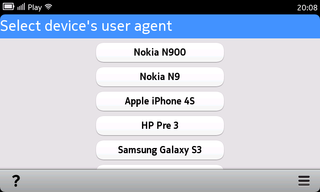
WifiTrans
Developer: cckwes
Category: Network & Communications
Beginner: No
Platform: Harmattan and Fremantle
Application Description:
WifiTrans is an application that enable users to transfer files via wireless network. WifiTrans works by creating a local http server so that user can browse the files and directory in their phone (MyDocs folder) via a web browser from any authorize devices. Users can download files from phone, upload files to phone, create directory as well as remove directories and files in their phone through web browser remotely.
Download Instructions:
Wifitrans for Harmattan is available at Nokia Store: http://store.ovi.com/content/299293
This application is also available for download at Apps ForMeeGo: http://apps.formeego.com/staging/app...work/wifitrans
For fremantle user, the deb package is available for download at http://linux4us.org/downloads/wifitr....2.1_armel.deb .
The deb depends on the following packages which is available on extras-devel repo [use at your own risk]
python, python-pyside.qtcore, python-pyside.qtgui, python-pyside.qtdeclarative
The announcement thread at TMO is located here: http://talk.maemo.org/showthread.php?t=85632
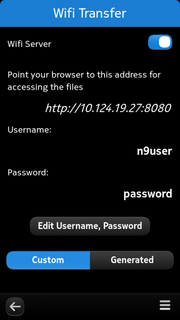
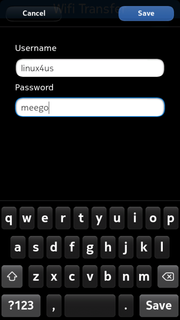
Last edited by kojacker; 2012-09-22 at 21:19.
ServerMonitor
Developer: kesrut
Category: Network & Communications
Beginner: Yes
Platform: Harmattan
Application Description:
My app is named ServerMonitor. This summer I started to learn C++ and Qt. It’s my first Qt App. App uses SSH protocol (I’m using libssh2 library) to connect to server and get some information (like uptime/memory usage/loads). It’s tiny app. Not very advanced. It might have bugs or crash. It was hard to develop without real device.
* I learn how to use Qt, QML and C++. App’s most logic done in C++. So for me it was hard understand how to connect QML and C++.
* App uses aegis to store password securely. I had to debug to make aegis work properly.
* Learn how to work with memory management. My app might have memory leaks.
* Many people love Qt. But I found for me my Qt app crashes more than iPhone version. Maybe practice makes everything.
* I started to do my app in summer beginning. I participated on #harmattan channel using heymaster nick. Helpful people helped on app development. Without them i won’t writing these words now.
* I posted whole code on github. It’s my first opensource project.
Download Instructions:
Github page for source code:
https://github.com/kesrut/ServerMonitorN9
Binary image for your Nokia N9 device is stored in file servermonitor_0.0.1_armel.deb. (on github)


SMS Scheduler
Developer: opax
Category: Network & Communications
Beginner: No
Platform: Harmattan
Application Description:
It’s a simple sms scheduler.
Type a message, choose a contact, chose a date to send the message and it’s ok!
I tried to build an app as similar as possible to the default sms writer.
I ve coded everything but I admit I took some inspiration on Qt examples.
Download Instructions:
You can get the deb here:
https://garage.maemo.org/frs/downloa....9.0_armel.deb
to launch the daemon : /opt/sms_scheduler/bin/scheduled
to launch the ui : /opt/sms_scheduler/bin/scheduleui
Usually if you launch the ui and the daemon is not started, it will start automatically.
Be carefull the daemon may take a long to start.
Actually there is no support page, as it is still not released, but here are some ’tricks’ :
To get the completion while typing a contact you should push ’Enter’.
A long press on scheduled messages on the main page opens a menu.


syncgcontacts
Developer: Paolo Angelelli
App category: Network & Communications
Beginner: Yes
Platform: Harmattan
Application Description:
syncgcontactgs is a command-line application to synchronize N9 contacts with the contacts from multiple gmail accounts.
Syncgcontacts also supports gmail contact groups (even though they are not mapped to phone contact groups, mostly because i find them not very practical), and allows moderately complex queries.
A typical command line invocation might look like this:
/opt/syncgcontacts/bin/syncgcontacts -a
john.doe+Home+Friends-LosAngeles-Seattle,john.doe.work+IBM+Apple+SanFrancisco-Microsoft
This instructs syncgcontacts to copy into the phone the contacts from the account john.doe@gmail.com, and belonging to the groups "Home" AND "Friends", but neither to the groups "LosAngeles" nor to the group "Seattle", and to also copy into the phone the contacts from the gmail account john.doe.work@gmail.com, belonging to IBM,Apple and SanFrancisco groups, but not to the Microsoft group.
As far as i know, there is no other app to perform such type of synchronization on Harmattan (syncevolution, the only alternative to stock MfE contacts synchronization can only sync one account and no group filtering)
I started developing syncgcontacts from scratch, and it has been published around the middle of August, already attracting some interest from those people that, like me, like to have their phone contacts separated in different accounts, or, at least, in different groups.
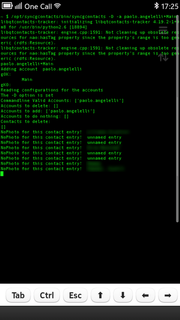
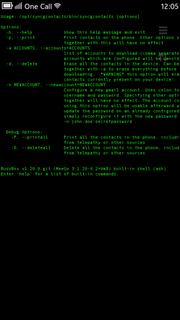
ToggleWlanScan
Developer: ajalkane
Category: Network & Communications
Beginner: No
Platform: Harmattan
Application Description:
Toggles WLAN scanning on/off.
The main purpose of the application is to prevent stuttering of audio with Bluetooth, which is caused by WLAN scanning.
Upon installation you will see an icon on your home screen ”WlanScanOff”. Clicking on it will turn WLAN scanning off, and the icon will reflect the current state. The text will turn to ”WlanScanOn”. Click it and WLAN scanning is resumed and icon will again reflect the current state.
Download Instructions:
Settings -> Applications -> Installations: ”Allow installations from non-Store sources” must be enabled before installing.
Application can be downloaded from the announcement:
http://talk.maemo.org/showthread.php?t=86607


Transmission Remote
Developer: munozferna
Category: Network & Communications
Beginner: No
Platform: Harmattan
Application Description:
Transmission Remote is a Transmission Remote client for Harmattan. This app also includes a Transmission Daemon which you can easily control from the Menu application to Start, Stop and Open the webui in case you need not implemente features.
The whole QML ui was implemented and the transmission rpc library is used http://packages.python.org/transmissionrpc/
Transmission and some unmet dependencies were compiled for harmattan in order to get the daemon in the package.
Download Instructions:
Announce thread: http://talk.maemo.org/showthread.php?p=1255042
Site: http://apps.beford.net/transmission/
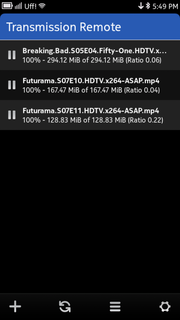
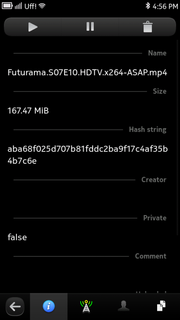
User Agent Tool
Developer: marmistrz
Category: Network & Communications
Beginner: No
Platform: Fremantle (N900)
Application Description:
User Agent Tool is an application to modify the Maemo Browser's user agent. This way you can view sites created for different device.
Features:
A lot of presets, including Nokia N9, Apple iPhone 4S, Nokia Lumia 800, Samsung Galaxy S3, HP Pre 3 and more
Easy reverting the user agent to the default N900's one
You can change the user agent to anything!
Launching the web browser from inside the app
View your current user agent
Download Instructions:
Announce thread: http://talk.maemo.org/showthread.php?p=1263702
1. Enable extras-devel
2. In Hildon App. Manager install User Agent Tool or as root: apt-get install useragenttool
To run, just click the entry in the menu
Additional notes:
To minimize click top left corner, to close click top right corner
In case of any problems, let me know.
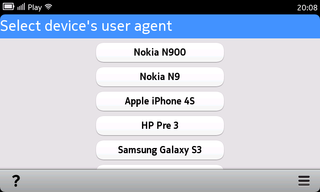
WifiTrans
Developer: cckwes
Category: Network & Communications
Beginner: No
Platform: Harmattan and Fremantle
Application Description:
WifiTrans is an application that enable users to transfer files via wireless network. WifiTrans works by creating a local http server so that user can browse the files and directory in their phone (MyDocs folder) via a web browser from any authorize devices. Users can download files from phone, upload files to phone, create directory as well as remove directories and files in their phone through web browser remotely.
Download Instructions:
Wifitrans for Harmattan is available at Nokia Store: http://store.ovi.com/content/299293
This application is also available for download at Apps ForMeeGo: http://apps.formeego.com/staging/app...work/wifitrans
For fremantle user, the deb package is available for download at http://linux4us.org/downloads/wifitr....2.1_armel.deb .
The deb depends on the following packages which is available on extras-devel repo [use at your own risk]
python, python-pyside.qtcore, python-pyside.qtgui, python-pyside.qtdeclarative
The announcement thread at TMO is located here: http://talk.maemo.org/showthread.php?t=85632
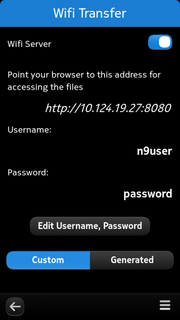
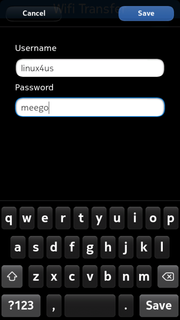
__________________
Follow me on my neglected twitter @kojacker
Cybot950 - Control a robot with your N9/N950
SMSPetFeeder - Build a Bluetooth/SMS dog feeder with Qt, N950, and arduino
Nerf950 - Use your N9/N950 to fire a Nerf gun
Follow me on my neglected twitter @kojacker
Cybot950 - Control a robot with your N9/N950
SMSPetFeeder - Build a Bluetooth/SMS dog feeder with Qt, N950, and arduino
Nerf950 - Use your N9/N950 to fire a Nerf gun
Last edited by kojacker; 2012-09-22 at 21:19.
|
|
2012-09-13
, 21:47
|
|
Posts: 16 |
Thanked: 39 times |
Joined on Nov 2009
@ Bs, Italy
|
#590
|
Originally Posted by kojacker


@netvandal - your spelling of EnyTrip/EnYTrip seems to change a bit, can you confirm which you want to use?
Good question, EnYTrip put emphasis on the acronym, EnyTrip is more beautiful to see, what people out there think about this?
Michele
 |
| Tags |
| happy new year, mcc2012, merry christmas |
«
Previous Thread
|
Next Thread
»
| Thread Tools | |
|
All times are GMT. The time now is 00:56.









Thank you everyone for taking part. Sit back, relax, and as soon as I hear any updates on voting I'll keep you all informed
I'll be beavering away on bits and pieces in the meantime, such as the voting threads, so I may reach out to you all from time to time.
If you find yourself with too much free time on your hands now that all your packaging is done and your submissions have been emailed, might I suggest you try out some of this cool stuff - look at all those new and updated goodies!
And if anyone ever tells you development on Maemo and Harmattan is dead, thrust that list in their face. Then punch them. You have my permission
Follow me on my neglected twitter @kojacker
Cybot950 - Control a robot with your N9/N950
SMSPetFeeder - Build a Bluetooth/SMS dog feeder with Qt, N950, and arduino
Nerf950 - Use your N9/N950 to fire a Nerf gun
Last edited by kojacker; 2012-09-15 at 09:55.