|
|
2010-12-13
, 22:17
|
|
Posts: 1,522 |
Thanked: 392 times |
Joined on Jul 2010
@ São Paulo, Brazil
|
#12
|
How many bits are used in UNIX time? Can you make a version that displays that raw value or would that be too many lights?
__________________
NOKIA N900: IT'S OVER NINE THOUSAND
How to use HotspotShield in the N900
Google Voice from outside the US + Free international calls: LEARN HOW HERE!!!
NOKIA N900: IT'S OVER NINE THOUSAND
How to use HotspotShield in the N900
Google Voice from outside the US + Free international calls: LEARN HOW HERE!!!
| The Following User Says Thank You to TiagoTiago For This Useful Post: | ||
|
|
2010-12-13
, 22:41
|
|
Posts: 1,522 |
Thanked: 392 times |
Joined on Jul 2010
@ São Paulo, Brazil
|
#13
|
Btw, i'm not finding it, what is it called in HAM?
__________________
NOKIA N900: IT'S OVER NINE THOUSAND
How to use HotspotShield in the N900
Google Voice from outside the US + Free international calls: LEARN HOW HERE!!!
NOKIA N900: IT'S OVER NINE THOUSAND
How to use HotspotShield in the N900
Google Voice from outside the US + Free international calls: LEARN HOW HERE!!!
|
|
2010-12-13
, 22:46
|
|
Posts: 1,326 |
Thanked: 1,524 times |
Joined on Mar 2010
|
#14
|
Hi Tiago
The widget is simply called Binary Clock. I had to reboot to get it to show up in the Add Widgets list of the desktop menu.
I still cannot launch it though? I would like to hear if you can and how if it works for you
Last edited by MINKIN2; 2010-12-13 at 22:51.
The widget is simply called Binary Clock. I had to reboot to get it to show up in the Add Widgets list of the desktop menu.
I still cannot launch it though? I would like to hear if you can and how if it works for you

Last edited by MINKIN2; 2010-12-13 at 22:51.
|
|
2010-12-13
, 22:51
|
|
Posts: 456 |
Thanked: 1,580 times |
Joined on Dec 2009
|
#15
|
Originally Posted by MINKIN2
Hmm, this sounds really strange.Nothing is happening when I select the widget.
Actually, there are only two files being installed.
Could you please check the following:
Code:
ls -al /usr/share/applications/hildon-home/binaryclock.desktop
Code:
-rw-r--r-- 1 root root 199 Dec 13 21:20 /usr/share/applications/hildon-home/binaryclock.desktop
Code:
ls -al /opt/maemo/usr/bin/binaryclock
Code:
-rwxr-xr-x 1 root root 69192 Dec 13 21:17 /opt/maemo/usr/bin/binaryclock
Originally Posted by TiagoTiago
It's called "binaryclock" and is categorized as "desktop".
Btw, i'm not finding it, what is it called in HAM?
|
|
2010-12-13
, 23:07
|
|
Posts: 1,326 |
Thanked: 1,524 times |
Joined on Mar 2010
|
#16
|
[QUOTE=Wonko;896223]Hmm, this sounds really strange.
Actually, there are only two files being installed.
Could you please check the following:
should show something like
and:
should show something like
Everything seems to be in check
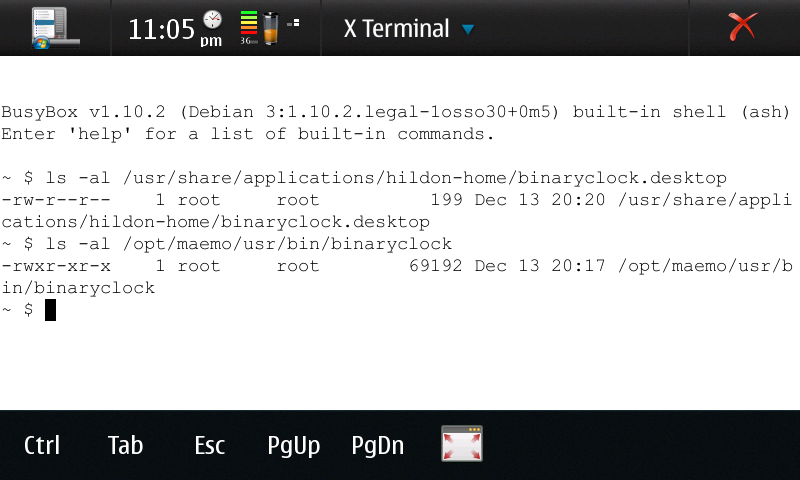
I am still running on PR1.2 if that could be a problem?
Actually, there are only two files being installed.
Could you please check the following:
Code:
ls -al /usr/share/applications/hildon-home/binaryclock.desktop
Code:
-rw-r--r-- 1 root root 199 Dec 13 21:20 /usr/share/applications/hildon-home/binaryclock.desktop
Code:
ls -al /opt/maemo/usr/bin/binaryclock
Code:
-rwxr-xr-x 1 root root 69192 Dec 13 21:17 /opt/maemo/usr/bin/binaryclock
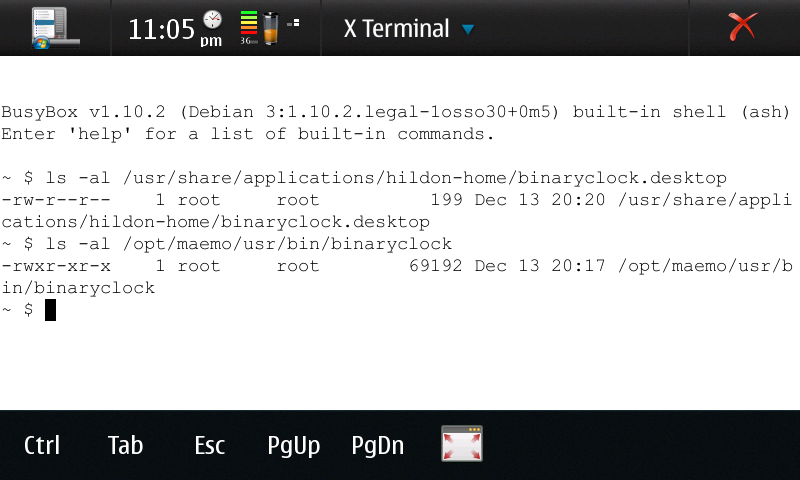
I am still running on PR1.2 if that could be a problem?
|
|
2010-12-13
, 23:39
|
|
Posts: 1,522 |
Thanked: 392 times |
Joined on Jul 2010
@ São Paulo, Brazil
|
#17
|
I though HAM always refreshed the data when you closed and opened it again, aparently that isn't the case, i had to explicitly click on "Refresh" in order to get it to show; and i didn't had to reboot to see it, it went straight to the last home screen i had switched to after the installation was done.
__________________
NOKIA N900: IT'S OVER NINE THOUSAND
How to use HotspotShield in the N900
Google Voice from outside the US + Free international calls: LEARN HOW HERE!!!
NOKIA N900: IT'S OVER NINE THOUSAND
How to use HotspotShield in the N900
Google Voice from outside the US + Free international calls: LEARN HOW HERE!!!
|
|
2010-12-14
, 20:32
|
|
Posts: 456 |
Thanked: 1,580 times |
Joined on Dec 2009
|
#18
|
Well, this is at least a difference to my setup here.
Though, I wonder why PR1.2 should cause such an issue.
Maybe someone else who still has a PR1.2 installation could confirm this?
Though, I wonder why PR1.2 should cause such an issue.
Maybe someone else who still has a PR1.2 installation could confirm this?
|
|
2010-12-14
, 20:33
|
|
Posts: 456 |
Thanked: 1,580 times |
Joined on Dec 2009
|
#19
|
I just uploaded version 0.2.0 to extras-devel.
With this version you can adjust the size and the "border" of the LEDs.
Furthermore, I plan to release this version for "common desktop" Linux distributions and even Windows as well.
With this version you can adjust the size and the "border" of the LEDs.
Furthermore, I plan to release this version for "common desktop" Linux distributions and even Windows as well.
| The Following 2 Users Say Thank You to Wonko For This Useful Post: | ||
|
|
2010-12-16
, 12:21
|
|
Posts: 1,326 |
Thanked: 1,524 times |
Joined on Mar 2010
|
#20
|
Has anyone else with PR1.2 had any problems with this?
I have also tried to reinstall the newer version but still no change, worth a try I though?
It really does look like a cool widget, I have always like binary clocks.
I have also tried to reinstall the newer version but still no change, worth a try I though?

It really does look like a cool widget, I have always like binary clocks.







Nothing is happening when I select the widget. (God I sound like such a noob, lol)