| The Following 5 Users Say Thank You to dr_frost_dk For This Useful Post: | ||
|
|
2011-02-07
, 11:22
|
|
|
Posts: 1,503 |
Thanked: 2,688 times |
Joined on Oct 2010
@ Denmark
|
#42
|
Just wanted to bump this thread and hear from users that have tried this mod/script.
I cannot just be me and a few others that dislikes the normal brightness settings and that SLOW reacting light sensor.
and now with the new brightness bar it's even easier than my previous settings, they are still in the package though.
I cannot just be me and a few others that dislikes the normal brightness settings and that SLOW reacting light sensor.
and now with the new brightness bar it's even easier than my previous settings, they are still in the package though.
__________________
N900 @ 850MHz (LV) & 3044mAh Battery
Battery Tests and Battery Mod / Homemade 3000mAh XL Battery - (DONATE)
Custom Brightness & No Light Sensor
N900 DIY Micro Amplifier, turn your N900 into a home stereo
Fix you USB before and after it breaks
Feel free to contact me through PM, Skype or G.Talk
N900 @ 850MHz (LV) & 3044mAh Battery
Battery Tests and Battery Mod / Homemade 3000mAh XL Battery - (DONATE)
Custom Brightness & No Light Sensor
N900 DIY Micro Amplifier, turn your N900 into a home stereo

Fix you USB before and after it breaks
Feel free to contact me through PM, Skype or G.Talk
|
|
2011-02-07
, 14:08
|
|
Posts: 28 |
Thanked: 9 times |
Joined on Oct 2010
@ Germany
|
#43
|
Just installed. Works like a charm so far. Thanks!
| The Following User Says Thank You to JimKnopf For This Useful Post: | ||
|
|
2011-02-07
, 14:35
|
|
|
Posts: 1,503 |
Thanked: 2,688 times |
Joined on Oct 2010
@ Denmark
|
#44
|
was the install process easy enough?
and are you using brightness meter or buttons?
and are you using brightness meter or buttons?
__________________
N900 @ 850MHz (LV) & 3044mAh Battery
Battery Tests and Battery Mod / Homemade 3000mAh XL Battery - (DONATE)
Custom Brightness & No Light Sensor
N900 DIY Micro Amplifier, turn your N900 into a home stereo
Fix you USB before and after it breaks
Feel free to contact me through PM, Skype or G.Talk
N900 @ 850MHz (LV) & 3044mAh Battery
Battery Tests and Battery Mod / Homemade 3000mAh XL Battery - (DONATE)
Custom Brightness & No Light Sensor
N900 DIY Micro Amplifier, turn your N900 into a home stereo

Fix you USB before and after it breaks
Feel free to contact me through PM, Skype or G.Talk
|
|
2011-02-07
, 14:59
|
|
Posts: 28 |
Thanked: 9 times |
Joined on Oct 2010
@ Germany
|
#45
|
Installed the one with the brightness bar.
Install process was quite easy. Referred to your second post at the first page. Just downloaded, extracted via p7zip, executed the script, added QBW and imported the settings.
You may only should mention to import " Brightness bar" in QBW. Otherwise people may be confused with the import<->buffer<->import thing.
Thanks again! Wonderful widget! No more ALS...
Install process was quite easy. Referred to your second post at the first page. Just downloaded, extracted via p7zip, executed the script, added QBW and imported the settings.
You may only should mention to import " Brightness bar" in QBW. Otherwise people may be confused with the import<->buffer<->import thing.

Thanks again! Wonderful widget! No more ALS...

|
|
2011-02-07
, 15:20
|
|
|
Posts: 1,503 |
Thanked: 2,688 times |
Joined on Oct 2010
@ Denmark
|
#46
|
i will add that, meanwhile im making more widgets like:
The buttons but in one bar so only need to add one widget instead of 6x, the new bar will still have 6 buttons which should be "brightness -" "brightness 1" "brightness 2" "brightness 3" "brightness 4" "brightness +" & little display to show current value, then you can just edit this one widget to change the 4 values.
Making some graphics to the brightness bar.
The buttons but in one bar so only need to add one widget instead of 6x, the new bar will still have 6 buttons which should be "brightness -" "brightness 1" "brightness 2" "brightness 3" "brightness 4" "brightness +" & little display to show current value, then you can just edit this one widget to change the 4 values.
Making some graphics to the brightness bar.
__________________
N900 @ 850MHz (LV) & 3044mAh Battery
Battery Tests and Battery Mod / Homemade 3000mAh XL Battery - (DONATE)
Custom Brightness & No Light Sensor
N900 DIY Micro Amplifier, turn your N900 into a home stereo
Fix you USB before and after it breaks
Feel free to contact me through PM, Skype or G.Talk
N900 @ 850MHz (LV) & 3044mAh Battery
Battery Tests and Battery Mod / Homemade 3000mAh XL Battery - (DONATE)
Custom Brightness & No Light Sensor
N900 DIY Micro Amplifier, turn your N900 into a home stereo

Fix you USB before and after it breaks
Feel free to contact me through PM, Skype or G.Talk
| The Following User Says Thank You to dr_frost_dk For This Useful Post: | ||
|
|
2011-02-07
, 16:13
|
|
Posts: 28 |
Thanked: 9 times |
Joined on Oct 2010
@ Germany
|
#47
|
Nice! Looking forward to it. 

|
|
2011-02-07
, 16:58
|
|
|
Posts: 1,503 |
Thanked: 2,688 times |
Joined on Oct 2010
@ Denmark
|
#48
|
just finished brightness bar 2.
to install if you allready have custom brightness install
copy "brightness-bar.png" (from new zip at Post #2) to "/home/user/MyDocs/.images/queen_beecon_dir"
add QBW "Brightness bar 2"
if you have not install Custom Brightness you only need to install custom brightness normally (See Post #2) and just add QBW "Brightness bar 2"
to change the 4 values, goto setting for the widget, go advanced like you would when you added the widget, here you can change:
level1=10 - change to what you need
level2=70 - change to what you need
level3=160 - change to what you need
level4=255 - change to what you need
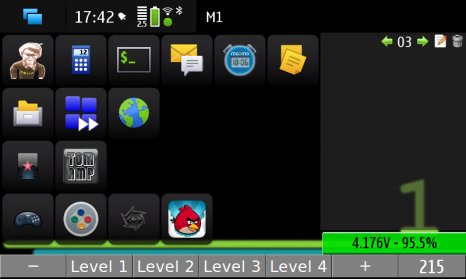
SIDE NOTE: sorry for the dull gray colors..... but you can edit the "brightness-bar.png" to change the color yourself, unless you want more colors i could include like gray, blue, green & red etc. in the zip
If you want more then 4 levels then i can make brightness bar 3 , it requires a new "picture" and editing the widget for the QBW_WIDTH_X parameters
, it requires a new "picture" and editing the widget for the QBW_WIDTH_X parameters
Last edited by dr_frost_dk; 2011-02-07 at 17:25.
to install if you allready have custom brightness install
copy "brightness-bar.png" (from new zip at Post #2) to "/home/user/MyDocs/.images/queen_beecon_dir"
add QBW "Brightness bar 2"
if you have not install Custom Brightness you only need to install custom brightness normally (See Post #2) and just add QBW "Brightness bar 2"
to change the 4 values, goto setting for the widget, go advanced like you would when you added the widget, here you can change:
level1=10 - change to what you need
level2=70 - change to what you need
level3=160 - change to what you need
level4=255 - change to what you need
SIDE NOTE: sorry for the dull gray colors..... but you can edit the "brightness-bar.png" to change the color yourself, unless you want more colors i could include like gray, blue, green & red etc. in the zip
If you want more then 4 levels then i can make brightness bar 3
 , it requires a new "picture" and editing the widget for the QBW_WIDTH_X parameters
, it requires a new "picture" and editing the widget for the QBW_WIDTH_X parameters
__________________
N900 @ 850MHz (LV) & 3044mAh Battery
Battery Tests and Battery Mod / Homemade 3000mAh XL Battery - (DONATE)
Custom Brightness & No Light Sensor
N900 DIY Micro Amplifier, turn your N900 into a home stereo
Fix you USB before and after it breaks
Feel free to contact me through PM, Skype or G.Talk
N900 @ 850MHz (LV) & 3044mAh Battery
Battery Tests and Battery Mod / Homemade 3000mAh XL Battery - (DONATE)
Custom Brightness & No Light Sensor
N900 DIY Micro Amplifier, turn your N900 into a home stereo

Fix you USB before and after it breaks
Feel free to contact me through PM, Skype or G.Talk
Last edited by dr_frost_dk; 2011-02-07 at 17:25.
| The Following 2 Users Say Thank You to dr_frost_dk For This Useful Post: | ||
|
|
2011-02-07
, 17:50
|
|
Posts: 105 |
Thanked: 73 times |
Joined on Jan 2011
|
#49
|
hey, thanks for this... i'm going to install it straight away. As a left-hander the ALS proved to be more than pain in the ...
it just changes the brightness everytime I reach for the touchscreen and so I had to use full brightness at all times. It felt like stroboscope otherwise.
I'll let you know how it works.
it just changes the brightness everytime I reach for the touchscreen and so I had to use full brightness at all times. It felt like stroboscope otherwise.
I'll let you know how it works.
|
|
2011-02-07
, 18:39
|
|
|
Posts: 1,503 |
Thanked: 2,688 times |
Joined on Oct 2010
@ Denmark
|
#50
|
has corrected an error
just updated the zip, was missing the cp brightness-bar.png in the install file
Tinukedaya you need to copy the "brightness.bar.png" to your MyDocs/.images/queen_beecon_dir
just updated the zip, was missing the cp brightness-bar.png in the install file
Tinukedaya you need to copy the "brightness.bar.png" to your MyDocs/.images/queen_beecon_dir
__________________
N900 @ 850MHz (LV) & 3044mAh Battery
Battery Tests and Battery Mod / Homemade 3000mAh XL Battery - (DONATE)
Custom Brightness & No Light Sensor
N900 DIY Micro Amplifier, turn your N900 into a home stereo
Fix you USB before and after it breaks
Feel free to contact me through PM, Skype or G.Talk
N900 @ 850MHz (LV) & 3044mAh Battery
Battery Tests and Battery Mod / Homemade 3000mAh XL Battery - (DONATE)
Custom Brightness & No Light Sensor
N900 DIY Micro Amplifier, turn your N900 into a home stereo

Fix you USB before and after it breaks
Feel free to contact me through PM, Skype or G.Talk
| The Following User Says Thank You to dr_frost_dk For This Useful Post: | ||
 |
| Tags |
| brightness, display, light sensor, screen |
«
Previous Thread
|
Next Thread
»
|
All times are GMT. The time now is 16:12.








Now you can select just the brightness you need from 2 - 255
NOTE: since PR 1.3 brightness 2 is now lowest setting since 1 turns off LED, was 0 in PR 1.2
now the install is even more simplified.
just extract, Terminal, gain root, goto folder, sh install, add widget "Brightness Bar" and restart and it works
Updated custom brightness is at Page #1, Post #2
NOTE: reflashed my phone yesterday and tested this
N900 @ 850MHz (LV) & 3044mAh Battery
Battery Tests and Battery Mod / Homemade 3000mAh XL Battery - (DONATE)
Custom Brightness & No Light Sensor
N900 DIY Micro Amplifier, turn your N900 into a home stereo
Fix you USB before and after it breaks
Feel free to contact me through PM, Skype or G.Talk
Last edited by dr_frost_dk; 2011-02-06 at 23:05.