|
|
2016-09-09
, 21:01
|
|
Posts: 578 |
Thanked: 994 times |
Joined on Dec 2012
|
#1
|
Forgive me if it is a dumb question but what is the proper way to run random gui application as a root under Sailfish? I have found that I need to export XDG_RUNTIME_DIR=/run/user/10000/ but I need to do it every time I start terminal. Second problem is incorrect ambiance color when I start app using devel-su.
|
|
2016-09-10
, 05:21
|
|
|
Posts: 6,436 |
Thanked: 12,699 times |
Joined on Nov 2011
@ Ängelholm, Sweden
|
#2
|
This is the worst idea i have ever seen. You should never run gui application as root, but nake root daemon to do you dirty things.
| The Following 4 Users Say Thank You to coderus For This Useful Post: | ||
|
|
2016-09-10
, 05:34
|
|
Posts: 958 |
Thanked: 3,426 times |
Joined on Apr 2012
|
#3
|
I do not know how it is affected by Wayland, but I rendered myself unable to login by running a GUI app as root under X11; it took ownership of some configuration files and the login process would fail after that. As this was a desktop I fixed it from the shell mode; but Sailfish doesn't have that option. I'd say it's probably not a good idea.
__________________
Saera: A Siri clone for the N900, N9(50) and Jolla
Follow me on Twitter: twitter.com/taixzo
Saera: A Siri clone for the N900, N9(50) and Jolla
Follow me on Twitter: twitter.com/taixzo
| The Following User Says Thank You to taixzo For This Useful Post: | ||
|
|
2016-09-10
, 09:04
|
|
Posts: 578 |
Thanked: 994 times |
Joined on Dec 2012
|
#4
|
I said random because I want to know global solution but I had in mind particular applications like text editor or file browser. What about when I want to edit some file which require root. I don't want to open tiny root (or filecase root ) and then search particular file instead just type tinyedit dirty.txt.
I know there is vim (or similars) but it doesn't works correct with my keyboard mapping and fingerterm. Anyway reading big files is nicer with gui.
I know there is vim (or similars) but it doesn't works correct with my keyboard mapping and fingerterm. Anyway reading big files is nicer with gui.
|
|
2016-09-10
, 11:15
|
|
|
Posts: 6,445 |
Thanked: 20,981 times |
Joined on Sep 2012
@ UK
|
#6
|
Breakage is the right word. This is the result of trying to open a file from File Manager runnng as root. It froze and would not close so I opened another instance. And another. Eventually I had to kill them all from the command line.
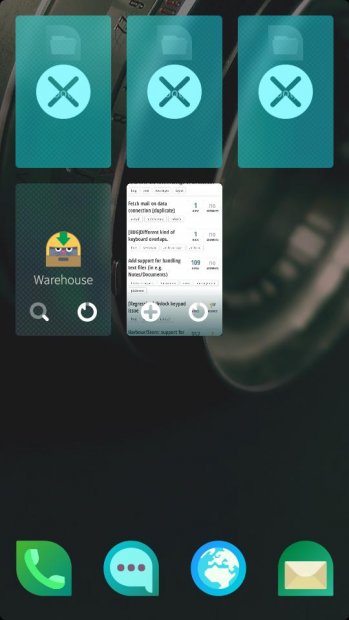
__________________
Русский военный корабль, иди нахуй!
Русский военный корабль, иди нахуй!
| The Following User Says Thank You to pichlo For This Useful Post: | ||
|
|
2016-09-10
, 13:27
|
|
|
Posts: 6,445 |
Thanked: 20,981 times |
Joined on Sep 2012
@ UK
|
#8
|
Sorry, I said File Manager. I meant File Browser.
I have three file managers but no filecase. I tried it but did not like it.
Cargo Dock and Filetug do not freeze but opening for example an MP3 does not work properly. It pretends to play but no sound comes out.
I have three file managers but no filecase. I tried it but did not like it.
Cargo Dock and Filetug do not freeze but opening for example an MP3 does not work properly. It pretends to play but no sound comes out.
__________________
Русский военный корабль, иди нахуй!
Русский военный корабль, иди нахуй!
| The Following User Says Thank You to pichlo For This Useful Post: | ||
|
|
2016-09-10
, 13:48
|
|
|
Posts: 764 |
Thanked: 2,888 times |
Joined on Jun 2014
|
#9
|
If it worked before the last update, I suppose they're both looking for an old version of gstreamer (0.10) which is no longer in use on 2.0.2 (which has only gstreamer 1.0).
|
|
2016-09-10
, 15:45
|
|
|
Posts: 6,445 |
Thanked: 20,981 times |
Joined on Sep 2012
@ UK
|
#10
|
Hmm. To be honest, I do not know if they worked before. I never felt the need to play MP3s as root. But both can play them when started as nemo. Why would they try to use different versions of the same library as different users?
__________________
Русский военный корабль, иди нахуй!
Русский военный корабль, иди нахуй!
| The Following User Says Thank You to pichlo For This Useful Post: | ||










