|
|
2011-09-17
, 22:03
|
|
Posts: 1,100 |
Thanked: 2,797 times |
Joined on Apr 2011
@ Netherlands
|
#2
|
After first focusing with the camera app, I could get good results.
But that raises the question: why not just use the default camera app for this?
But that raises the question: why not just use the default camera app for this?
|
|
2011-09-18
, 06:27
|
|
Posts: 32 |
Thanked: 83 times |
Joined on Dec 2007
|
#3
|
What magnus plus does resembles a lot the viewfinder window of the camera app. There is though a big difference, the magnification
- the default camera app has no magnification, it reaches about 1x at the closest focusing distance, which is to say you cannot get on the display a bigger than reality version of the text/object you want to examine, unless you shoot a photo and enlarge that photo.
- the default camera app has no magnification, it reaches about 1x at the closest focusing distance, which is to say you cannot get on the display a bigger than reality version of the text/object you want to examine, unless you shoot a photo and enlarge that photo.
|
|
2011-09-18
, 06:51
|
|
|
Posts: 762 |
Thanked: 395 times |
Joined on Jan 2010
@ Helsinki
|
#4
|
Anyone wanna post some screenies? I'm still not entirely sure what this app is capable of.
__________________
--
Find me on Twitter: @creip
Please read my blog: "PeakMobility", which deals with MeeGo/Maemo, Windows Phone and mobile technology in general from a hedonistic user point-of-view: http://peakmob.blogspot.com/
--
Find me on Twitter: @creip
Please read my blog: "PeakMobility", which deals with MeeGo/Maemo, Windows Phone and mobile technology in general from a hedonistic user point-of-view: http://peakmob.blogspot.com/
|
|
2011-09-18
, 09:28
|
|
Posts: 32 |
Thanked: 83 times |
Joined on Dec 2007
|
#5
|
Here is a photo showing how it magnifies a ruler. The lego is there to hold the phone at roughly the right height while I took the photo.
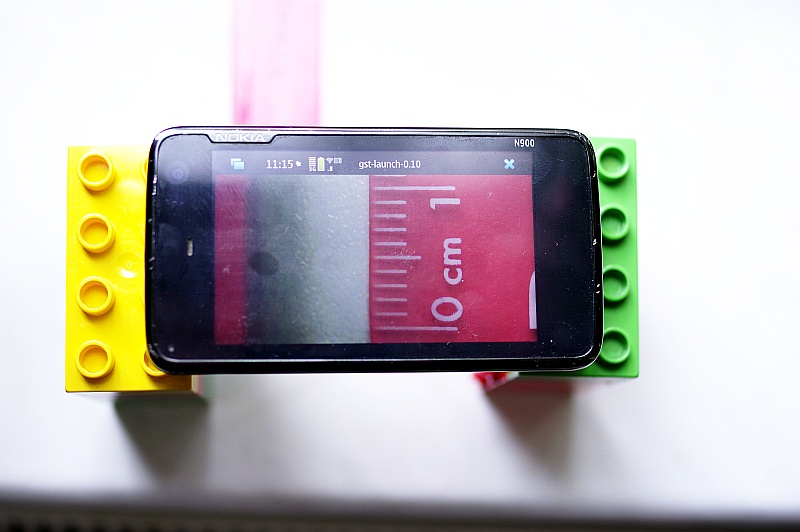
Based on the latest tests I see 3x to 4x magnification at best sharpness distance.
Last edited by chrisg; 2011-09-18 at 09:31.
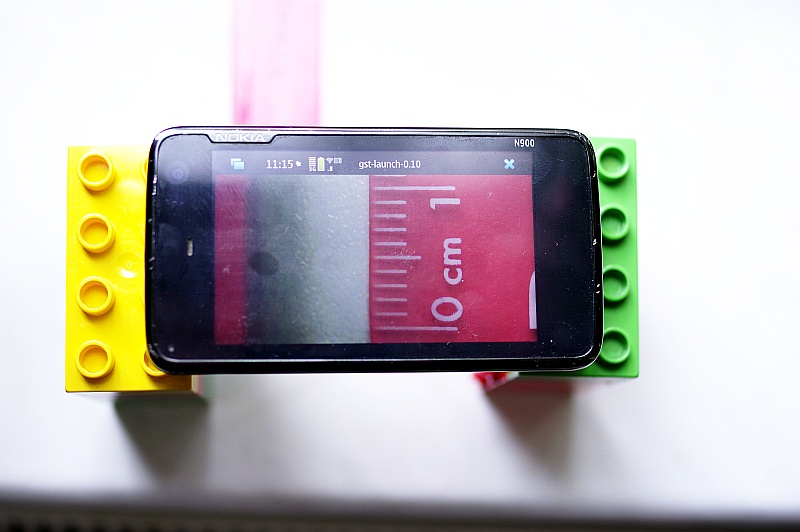
Based on the latest tests I see 3x to 4x magnification at best sharpness distance.
Originally Posted by cjp


Anyone wanna post some screenies? I'm still not entirely sure what this app is capable of.
Last edited by chrisg; 2011-09-18 at 09:31.
| The Following 7 Users Say Thank You to chrisg For This Useful Post: | ||
|
|
2011-09-18
, 10:04
|
|
Posts: 1,100 |
Thanked: 2,797 times |
Joined on Apr 2011
@ Netherlands
|
#6
|
Originally Posted by chrisg

If I use the volume button to (digitally) zoom in/out with the camera app, I am getting a similar result after focussing. Am I still missing something here?

What magnus plus does resembles a lot the viewfinder window of the camera app. There is though a big difference, the magnification
- the default camera app has no magnification, it reaches about 1x at the closest focusing distance, which is to say you cannot get on the display a bigger than reality version of the text/object you want to examine, unless you shoot a photo and enlarge that photo.
|
|
2011-09-18
, 10:23
|
|
Posts: 32 |
Thanked: 83 times |
Joined on Dec 2007
|
#7
|
You are right, I should have spent some more time investigating what the default camera app can do - I use mostly fcamera, as I like the results better, and the zooming buttons change first the volume and only then function as zoom - this foolished me.
So, this makes it redundant for now.
I will continue to develop it, though, as I do still want to integrate lighting of the LEDs on demand, temporary image freeze and some other ideas.
Last edited by chrisg; 2011-09-18 at 10:28.
So, this makes it redundant for now.
I will continue to develop it, though, as I do still want to integrate lighting of the LEDs on demand, temporary image freeze and some other ideas.
Originally Posted by ade


If I use the volume button to (digitally) zoom in/out with the camera app, I am getting a similar result after focussing. Am I still missing something here?
Last edited by chrisg; 2011-09-18 at 10:28.
|
|
2011-09-18
, 11:28
|
|
Posts: 1,100 |
Thanked: 2,797 times |
Joined on Apr 2011
@ Netherlands
|
#8
|
Glad things got clear...
It's always good to have choices, especially when you can add additional functionality.
Additional remark: it would be nice if you could add an icon to represent this app in the menu.
It's always good to have choices, especially when you can add additional functionality.
Additional remark: it would be nice if you could add an icon to represent this app in the menu.
|
|
2011-10-03
, 08:12
|
|
|
Moderator |
Posts: 3,715 |
Thanked: 7,419 times |
Joined on Dec 2009
@ Bize Her Yer Trabzon
|
#9
|
Got some problem, if I click on the icon in the menu, it doesn't do anything...
Edit: I got thuis automatically installed after upgrading the Harmattan Icon Pack (weird...)
Last edited by HtheB; 2011-10-03 at 09:20.
Edit: I got thuis automatically installed after upgrading the Harmattan Icon Pack (weird...)
Last edited by HtheB; 2011-10-03 at 09:20.
| The Following User Says Thank You to HtheB For This Useful Post: | ||
|
|
2011-10-03
, 12:23
|
|
Posts: 32 |
Thanked: 83 times |
Joined on Dec 2007
|
#10
|
Strange that you've got this without wanting, as far as I know it's in no repository yet.
When properly installed, it should open a window that resembles the camera viewfinder, and act as a magnifier using the main camera (a screenshot is in this thread).
When properly installed, it should open a window that resembles the camera viewfinder, and act as a magnifier using the main camera (a screenshot is in this thread).










From Mar 8th, 2012, it is available in the extras-testing repository.
Please test it such that it can be promoted to extra.
UPDATE Mar 2nd, 2012:
A new version is up, magnusplus_0.0.2-2_armel.deb.
The negatives viewer has now lost the blueish look, the colors of the negatives when looked through using the application are much closer to those of the prints now.
UPDATE Feb 9th, 2012:
A new version is up, magnusplus_0.0.2-1_armel.deb.
Changes:
- A new app added to the package in addition to the magnifier, magnus plus negative viewer, very handy for the ones who use colour and b/w photographic film negatives. It works like magnus plus magnifier, just that it inverts the video stream on the fly.
- Icons for both apps.
- Close focusing fixed, it works now on my both n900s, one powered by power kernel and the other one closer to the stock configuration.
And a hint on how to best use the two applications from the package:
as I didn't find yet a way to disable the opening of the default camera when the camera slide is open, and it actually helps to open that once to fix the exposure and white balance (these settings remain somewhere and are inherited by magnus plus),
Preparation (only once, repeat just when the type and intensity of the light changes):
step1: open the camera slide. The default camera app either starts by itself, or if you have your phone differently configured, you start it.
step 2: half-press the shooting button (don't need to take a photo).
step 3; close the default camera app
Actual use:
With the camera slider already open, just start Magnus plus magnifier or magnus plus negative viewer, find the optimum distance to the object you are interested in and enjoy the magnified (and optionally inverted) view.
Test first non-inverted (the plain magnifier) on your computer display, you should be able to nicely see the pixels.
I appreciate any feedback.
Update Oct 5th, 2011:
After trying to make sense of the traces of a SMD circuit PCB, when I've had the opportunity again to contrast the default camera app and my magnifier app, I think mine offers better magnification, although I can't really pinpoint the cause (close distance AF difficulties? some mild digital zoom on mine?).
Also, I have found a bug, the app as packed didn't have enough rights to set the focus, so it was silently failing to do it (on my dev copy run as root it has always worked fine).
The updated version is here (still without a proper icon):
http://brainsignals.de/users/cristia....1-2_armel.deb
I will continue to develop it, as I do still want to integrate lighting of the LEDs on demand, temporary image freeze and some other ideas.
-------------------------------------------------------------------------
Original message
Here it is:
http://brainsignals.de/users/cristia....1-1_armel.deb
I will keep trying to have it in extras-something, but for now you can simply download it from there and install it with
dpkg -i magnusplus_0.0.1-1_armel.deb
What it does: it sets the focus of the lens to the closest focus and then streams a magnified version of the image captured by the main camera in full res to the screen. It has very good quality, I would say and acceptable frame rate. I estimate the magnification level roughly between 3x and 4x.
If what you get is too dark or overexposed, you should close the magnifier, open the camera, expose - by preshooting, there is no need to take a picture, close the camera and restart the magnifier (autoexposure it's not included here yet).
Please let me know what you think and whether or not you find it usable/useful.
Last edited by chrisg; 2012-03-28 at 07:42. Reason: invitation to test the version in the extras-testing repository