|
|
2010-03-06
, 19:24
|
|
Posts: 4 |
Thanked: 0 times |
Joined on May 2009
|
#21
|
cant even see a possible ending spot for chapter 2 number 6
|
|
2010-03-08
, 16:11
|
|
Posts: 4 |
Thanked: 0 times |
Joined on Feb 2010
@ UK
|
#22
|
You need to put your right hand orange and red marbles above and below the single 'square' in the middle. At the start there is a goldish coloured marble where you want the orange one to go.
|
|
2010-04-24
, 04:31
|
|
|
Posts: 194 |
Thanked: 207 times |
Joined on Dec 2009
@ Bristol, UK
|
#23
|
I've been finally decided to give Marbles a go this past week or so, it's much more addictive than I'd have thought, and finally finished all the levels ... now I need to go through again and try them on a harder setting! ... tis lovely when you get that ureka moment and finally figure out a level ... usually in the middle of the night!
|
|
2010-08-08
, 20:06
|
|
Posts: 38 |
Thanked: 10 times |
Joined on Jan 2010
@ GTA Ontario
|
#24
|
Got through the game on the easy level. But now it won't let me score on level normal nor eirher of the other levels... I can replay any of the games, but never get to score again? I'm stuck at my first and only score...
What am I missing? :-(
Thanks and have fun, Chris.
What am I missing? :-(
Thanks and have fun, Chris.
|
|
2011-05-27
, 05:17
|
|
|
Posts: 105 |
Thanked: 92 times |
Joined on Mar 2010
|
#25
|
41250 on Normal - that was fairly entertaining 

|
|
2011-12-05
, 20:26
|
|
Posts: 4 |
Thanked: 6 times |
Joined on Aug 2011
|
#26
|
Does anybody remember how we place the marbles in chapter 2 level 2? There doesn't seem to be enough space
|
|
2011-12-06
, 10:47
|
|
Posts: 992 |
Thanked: 738 times |
Joined on Jun 2010
@ Low Earth Orbit
|
#27
|
Not sure whether I should start a new thread or just tack onto this one.
I've never really gotten into this game because find it hard to distinguish between the different coloured marbles because of the low contrast.
So I wrote a quick and dirty python script to generate new colours for the marbles. It needs the "convert" command from imagemagick.
The above code generates these two commands to generate the files marbles.jpg and figure.bmp respectively.
Once you've got those two files copy them into /usr/games/lmarbles/gfx/. You probably want to backup the original two files first in case you want to revert to default marbles colours.
figure.bmp

marbles.jpg
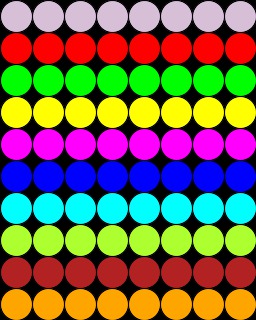
Note the colours I have used are not perfect and could do with some tweaking. You can use the colour names as listed on this page: http://en.wikipedia.org/wiki/X11_color_names. If someone comes up with a better colour scheme please share.
I've never really gotten into this game because find it hard to distinguish between the different coloured marbles because of the low contrast.
So I wrote a quick and dirty python script to generate new colours for the marbles. It needs the "convert" command from imagemagick.
Code:
#!/usr/bin/python # convert -size 256x320 xc:black -stroke black -fill green -draw "circle 16,16 16,32" -fill blue -draw "circle 16,48 16,64" draw_arc.jpg import shlex, subprocess cmd = 'convert -size 256x320 xc:black -stroke black' yr = range(16, 321, 32) xr = range(16, 241, 32) colours = ["'thistle'", "'red'", "'lime'", "'yellow'", "'magenta'", "'blue'", "'cyan'", "'green yellow'", "'firebrick'", "'orange'"] for y in range(len(yr)): cmd = cmd + " -fill %s" % (colours[y]) for x in xr: cmd = cmd + " -draw 'circle %s,%s %s,%s'" % (x, yr[y], x+16, yr[y]) cmd = cmd + " marbles.jpg" args = shlex.split(cmd) p = subprocess.Popen(args) cmd = 'convert -size 16x160 xc:black -stroke black' yr = range(8, 161, 16) for y in range(len(yr)): cmd = cmd + " -fill %s" % (colours[y]) cmd = cmd + " -draw 'circle %s,%s %s,%s'" % (8, yr[y], 16, yr[y]) cmd = cmd + " figure.bmp" args = shlex.split(cmd) p = subprocess.Popen(args)
Code:
convert -size 256x320 xc:black -stroke black -fill 'thistle' -draw 'circle 16,16 32,16' -draw 'circle 48,16 64,16' -draw 'circle 80,16 96,16' -draw 'circle 112,16 128,16' -draw 'circle 144,16 160,16' -draw 'circle 176,16 192,16' -draw 'circle 208,16 224,16' -draw 'circle 240,16 256,16' -fill 'red' -draw 'circle 16,48 32,48' -draw 'circle 48,48 64,48' -draw 'circle 80,48 96,48' -draw 'circle 112,48 128,48' -draw 'circle 144,48 160,48' -draw 'circle 176,48 192,48' -draw 'circle 208,48 224,48' -draw 'circle 240,48 256,48' -fill 'lime' -draw 'circle 16,80 32,80' -draw 'circle 48,80 64,80' -draw 'circle 80,80 96,80' -draw 'circle 112,80 128,80' -draw 'circle 144,80 160,80' -draw 'circle 176,80 192,80' -draw 'circle 208,80 224,80' -draw 'circle 240,80 256,80' -fill 'yellow' -draw 'circle 16,112 32,112' -draw 'circle 48,112 64,112' -draw 'circle 80,112 96,112' -draw 'circle 112,112 128,112' -draw 'circle 144,112 160,112' -draw 'circle 176,112 192,112' -draw 'circle 208,112 224,112' -draw 'circle 240,112 256,112' -fill 'magenta' -draw 'circle 16,144 32,144' -draw 'circle 48,144 64,144' -draw 'circle 80,144 96,144' -draw 'circle 112,144 128,144' -draw 'circle 144,144 160,144' -draw 'circle 176,144 192,144' -draw 'circle 208,144 224,144' -draw 'circle 240,144 256,144' -fill 'blue' -draw 'circle 16,176 32,176' -draw 'circle 48,176 64,176' -draw 'circle 80,176 96,176' -draw 'circle 112,176 128,176' -draw 'circle 144,176 160,176' -draw 'circle 176,176 192,176' -draw 'circle 208,176 224,176' -draw 'circle 240,176 256,176' -fill 'cyan' -draw 'circle 16,208 32,208' -draw 'circle 48,208 64,208' -draw 'circle 80,208 96,208' -draw 'circle 112,208 128,208' -draw 'circle 144,208 160,208' -draw 'circle 176,208 192,208' -draw 'circle 208,208 224,208' -draw 'circle 240,208 256,208' -fill 'green yellow' -draw 'circle 16,240 32,240' -draw 'circle 48,240 64,240' -draw 'circle 80,240 96,240' -draw 'circle 112,240 128,240' -draw 'circle 144,240 160,240' -draw 'circle 176,240 192,240' -draw 'circle 208,240 224,240' -draw 'circle 240,240 256,240' -fill 'firebrick' -draw 'circle 16,272 32,272' -draw 'circle 48,272 64,272' -draw 'circle 80,272 96,272' -draw 'circle 112,272 128,272' -draw 'circle 144,272 160,272' -draw 'circle 176,272 192,272' -draw 'circle 208,272 224,272' -draw 'circle 240,272 256,272' -fill 'orange' -draw 'circle 16,304 32,304' -draw 'circle 48,304 64,304' -draw 'circle 80,304 96,304' -draw 'circle 112,304 128,304' -draw 'circle 144,304 160,304' -draw 'circle 176,304 192,304' -draw 'circle 208,304 224,304' -draw 'circle 240,304 256,304' marbles.jpg
Code:
convert -size 16x160 xc:black -stroke black -fill 'thistle' -draw 'circle 8,8 16,8' -fill 'red' -draw 'circle 8,24 16,24' -fill 'lime' -draw 'circle 8,40 16,40' -fill 'yellow' -draw 'circle 8,56 16,56' -fill 'magenta' -draw 'circle 8,72 16,72' -fill 'blue' -draw 'circle 8,88 16,88' -fill 'cyan' -draw 'circle 8,104 16,104' -fill 'green yellow' -draw 'circle 8,120 16,120' -fill 'firebrick' -draw 'circle 8,136 16,136' -fill 'orange' -draw 'circle 8,152 16,152' figure.bmp
figure.bmp
marbles.jpg
Note the colours I have used are not perfect and could do with some tweaking. You can use the colour names as listed on this page: http://en.wikipedia.org/wiki/X11_color_names. If someone comes up with a better colour scheme please share.








