| The Following User Says Thank You to Milhouse For This Useful Post: | ||
|
|
2009-12-30
, 03:35
|
|
|
Posts: 610 |
Thanked: 391 times |
Joined on Feb 2006
@ DC, USA
|
#32
|
I just call it xterm.
__________________
Nokia 770 Internet Tablet = best device ever made
Deuteronomy 13:6-10; 2 Kings 2:23-24; Judges 19:22-29
Nokia 770 Internet Tablet = best device ever made
Deuteronomy 13:6-10; 2 Kings 2:23-24; Judges 19:22-29

|
|
2009-12-30
, 08:22
|
|
|
Posts: 1,107 |
Thanked: 720 times |
Joined on Mar 2007
@ Germany
|
#33
|
Originally Posted by qgil

Makes a lot of sense to not confuse users with that.
Just curious: how would you feel about Maemo 6 not having a terminal app in the application grid out of the box but having a Ctlr-Shift-X shortcut to boot the terminal?
The purpose of the change being that pure end user don't have to wonder what to do with this, while power users and developers would have it just as handy.
The shortcut would be ok, or:
- no shortcut, xterm installable like any other package.
- shortcut+bundled_hidden_xterm -- but becoming visible with a .desktop icon after installing the xterm (icon) package.
| The Following User Says Thank You to ArnimS For This Useful Post: | ||
|
|
2010-01-02
, 10:48
|
|
Posts: 2,802 |
Thanked: 4,491 times |
Joined on Nov 2007
|
#34
|
Originally Posted by qgil

On a personal level it doesn't make much difference (I know how to roll my own and I'm sure that if Nokia takes the launcher away there'll be a community package in extras restoring it the following day). 
Just curious: how would you feel about Maemo 6 not having a terminal app in the application grid out of the box but having a Ctlr-Shift-X shortcut to boot the terminal?
On the other hand, taking it away is going to make asking users for debugging data that much more difficult. It's already bad enough when we have to explain how to become root or (heaven forbid) enable the tools repository and install sysklogd but also having to explain how to start the terminal is a step too far IMHO. So I'm against it, please don't make the terminal an easter egg.
The purpose of the change being that pure end user don't have to wonder what to do with this
| The Following 6 Users Say Thank You to lma For This Useful Post: | ||
|
|
2010-01-03
, 00:11
|
|
Posts: 65 |
Thanked: 43 times |
Joined on Dec 2009
|
#35
|
Started thinking about removing the xterm icon and for me it would be acceptable to not have it out of the box. I definitely understand the reasoning of extra icon that most users will have no use.
On the other hand I think most smartphone users know that there is a mysterious command line in their Win/Linux/Mac. This could very well be one of the things that will give them the impression that they are holding a small computer instead of a phone.
It is also a symbol of openness that can score major points with the hardcore crowd and maybe some points even with people who will not actually end up using it, but understand what it is.
I would consider myself too biased to make a rational choice though
On the other hand I think most smartphone users know that there is a mysterious command line in their Win/Linux/Mac. This could very well be one of the things that will give them the impression that they are holding a small computer instead of a phone.
It is also a symbol of openness that can score major points with the hardcore crowd and maybe some points even with people who will not actually end up using it, but understand what it is.
I would consider myself too biased to make a rational choice though

| The Following User Says Thank You to reviver For This Useful Post: | ||
|
|
2010-01-08
, 13:22
|
|
|
Posts: 1,259 |
Thanked: 1,341 times |
Joined on Oct 2009
@ Germany
|
#36
|
Originally Posted by Laughing Man

The next maemo device will have a multitouch Display, so STRG+SHIFT+X on the Screen is also possible. (or impossible because of the lack of skill)
If you are going to do that please choose a better shortcut. Also what if the next maemo device does not have a hard keyboard? (unless your indirectly giving up info lol).
But I will also prefer a option to add a X-Terminal Icon manually!
|
|
2010-01-10
, 18:12
|
|
Posts: 474 |
Thanked: 283 times |
Joined on Oct 2009
@ Oxford, UK
|
#37
|
Originally Posted by Milhouse

I think the one-time warning is a great idea.
add a one-time warning (sort of like "Here be dragons!" in the Firefox about:config) if there are concerns that end users may stuff up their devices because they don't know what they're doing.
After all, it already warns about every single app that you install...
Rather than being a single line, it could explain what the terminal is in newbie terms (Linux, command line...), and provide Ok / No Thanks buttons. There should be a way to reinstate the warning, for after you did something with the terminal on someone else's Maemo device

|
|
2010-01-10
, 18:29
|
|
Posts: 329 |
Thanked: 142 times |
Joined on Oct 2009
|
#38
|
I think a repeat warning is better. If a visiting geek 'deflowers' the terminal and removes that warning, the regular user might well be lost afterwards
I vote for a line going something like "Here you can type commands to be executed" printed in the terminal itself (like the output of a 'cat') before it starts accepting commands. Informative, reliable, unobtrusive (regular users will just ignore it) and easy to implement
As for the icon: make it stylish and leave it there. Show that there's more to the beast than beats the eye
I vote for a line going something like "Here you can type commands to be executed" printed in the terminal itself (like the output of a 'cat') before it starts accepting commands. Informative, reliable, unobtrusive (regular users will just ignore it) and easy to implement

As for the icon: make it stylish and leave it there. Show that there's more to the beast than beats the eye
__________________
I don't mean to crush your hopes, I just can't help it
I don't mean to crush your hopes, I just can't help it
| The Following User Says Thank You to MrGrim For This Useful Post: | ||
|
|
2010-01-10
, 19:39
|
|
Posts: 286 |
Thanked: 259 times |
Joined on Jan 2006
@ Cambridge, England
|
#39
|
Originally Posted by MrGrim

Great minds think alike, I had the same idea and did this screenshot,
I think a repeat warning is better. If a visiting geek 'deflowers' the terminal and removes that warning, the regular user might well be lost afterwards
I vote for a line going something like "Here you can type commands to be executed" printed in the terminal itself (like the output of a 'cat') before it starts accepting commands. Informative, reliable, unobtrusive (regular users will just ignore it) and easy to implement
As for the icon: make it stylish and leave it there. Show that there's more to the beast than beats the eye
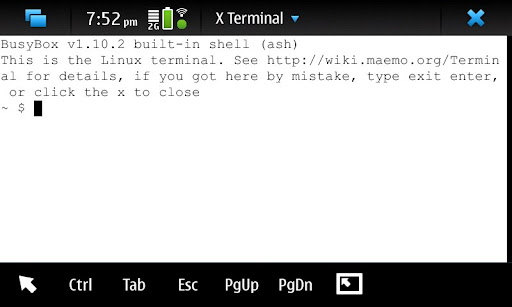
I don't really like the idea of a shortcut to start the Terminal, for similiar reasons that others have posted here. I think shortcuts work for things like cut and paste, but not the Terminal. It should remain as an icon, but perhaps with a friendly message that tells the curious where to get more info, or those not interested to close it.
Rich
|
|
2010-02-03
, 11:33
|
|
|
Posts: 2,121 |
Thanked: 1,540 times |
Joined on Mar 2008
@ Oxford, UK
|
#40
|
Thanks for all the votes. So at the time of writing there is roughly a 2:1 majority prefer Terminal (49 votes) over X Terminal (25 votes). Is Nokia likely to see this, or should I link to it via Brainstorm or bugs.maemo.org?
Last edited by pelago; 2010-02-03 at 14:05.
Last edited by pelago; 2010-02-03 at 14:05.
 |
| Tags |
| get a life, who cares :p, xterm, xterm you fools! |
«
Previous Thread
|
Next Thread
»
|
All times are GMT. The time now is 18:34.










Power user access is perhaps the greatest thing Maemo has in it's favour in comparison to the other platforms, so dumbing it down doesn't seem like the best move.
I vote to keep the xterm icon as it is now (although it could do with a better icon, see bug #7315), and add a one-time warning (sort of like "Here be dragons!" in the Firefox about:config) if there are concerns that end users may stuff up their devices because they don't know what they're doing.
As for a name... Terminal works for me (as it is in Ubuntu).