|
|
2009-12-31
, 04:49
|
|
|
Posts: 1,107 |
Thanked: 720 times |
Joined on Mar 2007
@ Germany
|
#2
|
As much as I enjoyed porting and playing with the palm emulator (http://pupnik.de/pose.html), trying to do productive things in an emulator has drawbacks.
It could be productive if the experienced palm users could suggest application ideas or improvements to existing ones. What are you missing on maemo now?
Cheers!
It could be productive if the experienced palm users could suggest application ideas or improvements to existing ones. What are you missing on maemo now?
Cheers!
|
|
2009-12-31
, 05:04
|
|
Posts: 62 |
Thanked: 18 times |
Joined on Dec 2009
@ Missouri, USA
|
#3
|
Here is a screenshot of the Garnet VM running the Mobipocket e-book reader.
|
|
2009-12-31
, 07:13
|
|
Posts: 87 |
Thanked: 13 times |
Joined on Dec 2009
|
#4
|
DojwqIO,
did you run this on the N900?
I just couldn't open any ebooks! It always crahses. It doesn't even matter what kind of non-DRM protected file I try to open, a few kb's to a few Mb's, plaintext whatever...
How did you manage to get it running
did you run this on the N900?
I just couldn't open any ebooks! It always crahses. It doesn't even matter what kind of non-DRM protected file I try to open, a few kb's to a few Mb's, plaintext whatever...
How did you manage to get it running
|
|
2009-12-31
, 08:17
|
|
Posts: 36 |
Thanked: 21 times |
Joined on Dec 2009
@ Austria
|
#5
|
Originally Posted by ArnimS

I use a lot on my Palm Treo 680 these apps.
As much as I enjoyed porting and playing with the palm emulator (http://pupnik.de/pose.html), trying to do productive things in an emulator has drawbacks.
It could be productive if the experienced palm users could suggest application ideas or improvements to existing ones. What are you missing on maemo now?
Cheers!
One issues is to find something similar native for the N900, the second is to transfer all these data that cumulated over the years.
HandsHigh ThoughtManager (list manager with Desktop sync)



SplashID password manager with Desktop Sync and moderate autofill (I wish for RoboForm, but only it has only reader on phones)
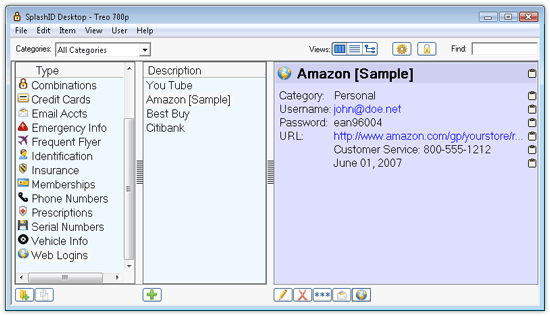
The Oxford American Desk Dictionary and Thesaurus

SlovoED dictionaries (two languages)

Collins Cobuild Dictionary for Palm OS
Genius (direct google and various site search)



Palmary Clock Wireless




Chapurea KeyDates, KeyNotes (Outlook like agenda/notes, syncs 95% with Outlook)


Chapura PocketMirror (Syncs my Palm contacts database with different Outlook folders on my work and home PC)


Comet by Natara Software (Call log analyser with Desktop sync)



If you know native N900 applications with same functionality, suggestions are welcome!
__________________
Dell D620, Palm Treo 680, Windows XP
Dell D620, Palm Treo 680, Windows XP
Last edited by Hakapes; 2009-12-31 at 08:20.
|
|
2009-12-31
, 08:19
|
|
Posts: 4,030 |
Thanked: 1,633 times |
Joined on Jul 2007
@ nd usa
|
#6
|
I wish I can click thanks many times. Thanks for the pics,
bun
bun
__________________
WorldTV99, WorldTV99forN900, more, VCURLs72, Shortcuts; complete backup; gvm software; 2007He; LiveTV;
DualBoot
WorldTV99, WorldTV99forN900, more, VCURLs72, Shortcuts; complete backup; gvm software; 2007He; LiveTV;
DualBoot
|
|
2009-12-31
, 08:23
|
|
Posts: 36 |
Thanked: 21 times |
Joined on Dec 2009
@ Austria
|
#7
|
(The software names have the links to the websites.)
Of course there are many alternatives to these on the Palm platform, but I use these because they are very fast to use.
For example, to enter a new appointment for tomorrow, I need:
1. hit calendar hardware button
2. tap tomorrows day in calendar
3. tap on time slot
-> enter text (in-line, no pop-up box)
ThoughtManager also works similar way:
3 taps to get to my place
in-line text editing (no pop-up box)
SplashID is available for many platforms (except Maemo), so it is easy to port the data from one device to the next.
The other thing that I use a lot, is the desktop sync, I usually enter the large amounts of data on the Desktop, and read/update/correct on the phone.
Last edited by Hakapes; 2009-12-31 at 08:32.
Of course there are many alternatives to these on the Palm platform, but I use these because they are very fast to use.
For example, to enter a new appointment for tomorrow, I need:
1. hit calendar hardware button
2. tap tomorrows day in calendar
3. tap on time slot
-> enter text (in-line, no pop-up box)
ThoughtManager also works similar way:
3 taps to get to my place
in-line text editing (no pop-up box)
SplashID is available for many platforms (except Maemo), so it is easy to port the data from one device to the next.
The other thing that I use a lot, is the desktop sync, I usually enter the large amounts of data on the Desktop, and read/update/correct on the phone.
__________________
Dell D620, Palm Treo 680, Windows XP
Dell D620, Palm Treo 680, Windows XP
Last edited by Hakapes; 2009-12-31 at 08:32.
| The Following 4 Users Say Thank You to Hakapes For This Useful Post: | ||
|
|
2009-12-31
, 10:11
|
|
|
Posts: 3,811 |
Thanked: 1,151 times |
Joined on Oct 2007
@ East Lansing, MI
|
#8
|
Great posts, Hakapes!
I wish we could get more new users here on the forum like you!
I wish we could get more new users here on the forum like you!

|
|
2009-12-31
, 13:49
|
|
Posts: 36 |
Thanked: 21 times |
Joined on Dec 2009
@ Austria
|
#9
|
Originally Posted by Addison

Thanks! 
Great posts, Hakapes!
I wish we could get more new users here on the forum like you!

__________________
Dell D620, Palm Treo 680, Windows XP
Dell D620, Palm Treo 680, Windows XP
|
|
2009-12-31
, 13:55
|
|
Posts: 36 |
Thanked: 21 times |
Joined on Dec 2009
@ Austria
|
#10
|
Did anyone tried Fitaly on-screen keyboard with the Garnet OS - could someone try it?
I used the sticker version on my Palm Tungsten T, but of course, because of the keyboard, I don't need it on the Treo 680.
It could be an alternative for using Graffity (handwriting recognition).

Entering accented characters is very fast with Fitaly, a long swipe with the stylus in specific directions enters accented chars. Ex. a long swipe starting from "e" to the right enters "é", to the top "ë", etc.
I used the sticker version on my Palm Tungsten T, but of course, because of the keyboard, I don't need it on the Treo 680.
It could be an alternative for using Graffity (handwriting recognition).

Entering accented characters is very fast with Fitaly, a long swipe with the stylus in specific directions enters accented chars. Ex. a long swipe starting from "e" to the right enters "é", to the top "ë", etc.
__________________
Dell D620, Palm Treo 680, Windows XP
Dell D620, Palm Treo 680, Windows XP








http://www.access-company.com/products/gvm/index.html
Searching the forums here + talking to some reveals that the beta runs, but it is not a smooth experience, with custom install and crashes.
Some nice screenshots are here: http://talk.maemo.org/showpost.php?p=438630&postcount=2
If you have some nice screenshots of the N900 running some Palm apps, I would be very happy for it!
I just think it's great to run Palm OS apps on the N900 - many of the apps are there, that I miss from the Maemo portfolio.
Some websites for Palm OS apps:
http://www.pocketgear.com
http://www.handango.com (Choose Palm Treo 680 as device)
http://www.freewarepalm.com
http://www.freeware-palm.com
Dell D620, Palm Treo 680, Windows XP