 |
|
2013-12-24
, 13:48
|
|
Posts: 741 |
Thanked: 900 times |
Joined on Nov 2007
@ Auckland NZ
|
#81
|
Originally Posted by davidoz

You could always use the other fix: Stick a piece of aluminium foil over the NFC sticker.

|
|
2013-12-24
, 13:52
|
|
Posts: 515 |
Thanked: 266 times |
Joined on Nov 2009
@ Oelsted, Denmark
|
#82
|
Originally Posted by davidoz

Enter... 
Yes, but I'm afraid to brick the phone. There is not a safe guide?
For example, when I open a terminal I already written, you have to get off the line below? And the markings must be followed, or one for each row? What is the send button?

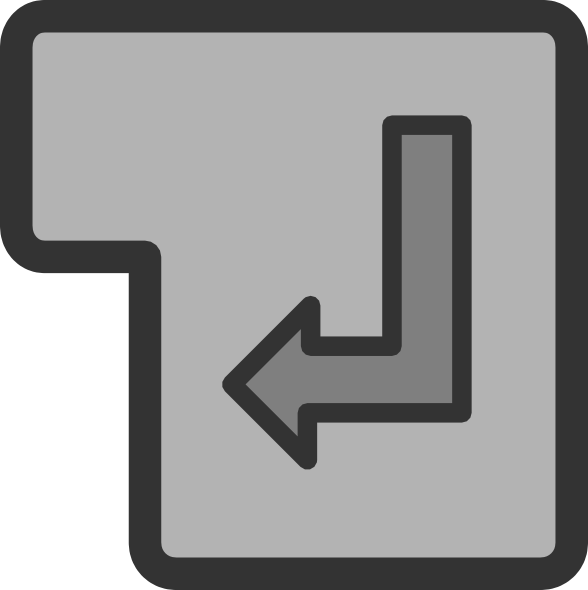
| The Following User Says Thank You to DrWilken For This Useful Post: | ||
|
|
2013-12-24
, 13:57
|
|
Posts: 30 |
Thanked: 6 times |
Joined on Dec 2013
@ milano
|
#83
|
Originally Posted by maluka


You could always use the other fix: Stick a piece of aluminium foil over the NFC sticker.
Thank you, I keep it so, wait for an official update, hoping it arrives.
|
|
2013-12-24
, 14:05
|
|
Posts: 292 |
Thanked: 294 times |
Joined on Jan 2012
@ Milan, Italy
|
#84
|
Originally Posted by davidoz

Which guide did you follow?
Yes, but I'm afraid to brick the phone. There is not a safe guide?
For example, when I open a terminal I already written, you have to get off the line below? And the markings must be followed, or one for each row? What is the send button?
Try following this:
- open terminal
- type devel-su and press enter, then enter your root password and press enter. The beginning of the row should change from "bash-3.2$" to "bash-3.2#", that means you are now entering commands as root
- type "systemctl stop tohd.service", exactly as it's written but without " ", then press enter
- enjoy greatly enhanced battery life
If I didn't understand wrong, with this command you just disable the TOH daemon for the current session, not permanently, so you'll have to do this at each reboot of the phone, or in other words, you can restore the default behaviour by just rebooting your phone (please anybody correct me if I wrote something wrong).
| The Following User Says Thank You to Watchmaker For This Useful Post: | ||
|
|
2013-12-24
, 14:15
|
|
Posts: 951 |
Thanked: 2,344 times |
Joined on Jan 2012
@ UK
|
#85
|
I find this really nice. A person who has never used terminal asked for help of how to even enter command got quite a few informative posts, no mocking or anything.
I've been in plenty of places where most users would have only said
"Learn how to terminal n00b" and wouldn't help. It's nice to see a helpful and friendly community.
I've been in plenty of places where most users would have only said
"Learn how to terminal n00b" and wouldn't help. It's nice to see a helpful and friendly community.
| The Following 16 Users Say Thank You to mariusmssj For This Useful Post: | ||
Boxeri, ck2nb, eekkelund, ezameht, gsalone, isto, juiceme, maluka, mattaustin, Matti, pichlo, rcolistete, richardski, vgrade, Watchmaker, wred_e | ||
|
|
2013-12-24
, 14:21
|
|
Posts: 30 |
Thanked: 6 times |
Joined on Dec 2013
@ milano
|
#86
|
Originally Posted by Watchmaker

Thanks very well,I used this systemctl mask tohd.service.

Which guide did you follow?
Try following this:
- open terminal
- type devel-su and press enter, then enter your root password and press enter. The beginning of the row should change from "bash-3.2$" to "bash-3.2#", that means you are now entering commands as root
- type "systemctl stop tohd.service", exactly as it's written but without " ", then press enter
- enjoy greatly enhanced battery life
If I didn't understand wrong, with this command you just disable the TOH daemon for the current session, not permanently, so you'll have to do this at each reboot of the phone, or in other words, you can restore the default behaviour by just rebooting your phone (please anybody correct me if I wrote something wrong).
|
|
2013-12-24
, 14:23
|
|
Posts: 292 |
Thanked: 294 times |
Joined on Jan 2012
@ Milan, Italy
|
#87
|
Originally Posted by mariusmssj

When you've been on the other side of the mocking fence (I can just use a terminal thanks to my dos/linux background, I'm no developer at all), being helpful comes natural 
I find this really nice. A person who has never used terminal asked for help of how to even enter command got quite a few informative posts, no mocking or anything.
I've been in plenty of places where most users would have only said
"Learn how to terminal n00b" and wouldn't help. It's nice to see a helpful and friendly community.

Did you try with this other one now? Did you succeed? Let us know if your battery life improves too (it should, and by far).
Last edited by Watchmaker; 2013-12-24 at 14:26.
|
|
2013-12-24
, 16:35
|
|
|
Posts: 72 |
Thanked: 75 times |
Joined on Nov 2013
@ Finland
|
#88
|
Over 12 hours and still 70% left, very good. Maybe someone can give the command to see if the service is still running for davidoz?
__________________
Jolla want list: disabling vibrate from Facebook messages
Jolla want list: disabling vibrate from Facebook messages
|
|
2013-12-24
, 16:37
|
|
|
Posts: 861 |
Thanked: 936 times |
Joined on Feb 2010
@ Bulgaria
|
#89
|
Originally Posted by Miharin

You can check it with this:
Over 12 hours and still 70% left, very good. Maybe someone can give the command to see if the service is still running for davidoz?
Code:
ps aux|grep tohd
Looks like this if you have stopped it:
Code:
zlatko@toshiba:~/misc/jolla$ ssh jolla nemo@192.168.2.109's password: Last login: Mon Dec 23 14:05:48 2013 from toshiba ,--- | SailfishOS 1.0.1.12 (Laadunjärvi) (armv7hl) '--- [nemo@localhost ~]$ ps aux|grep tohd nemo 14876 1.0 0.1 5656 844 pts/1 S+ 18:45 0:00 grep tohd [nemo@localhost ~]$
Last edited by zlatko; 2013-12-24 at 16:47.
| The Following 2 Users Say Thank You to zlatko For This Useful Post: | ||
|
|
2013-12-24
, 16:37
|
|
Posts: 30 |
Thanked: 6 times |
Joined on Dec 2013
@ milano
|
#90
|
It 's still early, but it seems that for the first half hour it stops the battery percentage on average is 2-3% per hour with Wifi and 3G + active whatsapp open.
| The Following User Says Thank You to davidoz For This Useful Post: | ||







