|
|
2014-03-15
, 12:41
|
|
Posts: 184 |
Thanked: 75 times |
Joined on Mar 2011
@ UK
|
#12
|
Ok, so using my original charger it is charging, but I have noticed after random time intervals it will start discharging. Can it be something other than the usb port?
__________________
#1 Nokia N900 Feb- 2011 - June - 2013 (Dead motherboard)
#2 Nokia N900 July-2013 (CSSU Stable) - Present
#3 Nokia N900 April-2014 (CSSU Thumb) - Present
#1 Nokia N900 Feb- 2011 - June - 2013 (Dead motherboard)
#2 Nokia N900 July-2013 (CSSU Stable) - Present
#3 Nokia N900 April-2014 (CSSU Thumb) - Present
|
|
2014-03-15
, 22:34
|
|
Posts: 383 |
Thanked: 344 times |
Joined on Jun 2013
@ Greece, Athens
|
#13
|
I can't think something else...
I had the same exact problem and I opened mine and the usb was almost ready to get out! I tried to fix that but I destroyed almost every pin of the usb port so it is unfixable for me... Luckily I have found a way to just charge my n900 but I can't flash it or use the usb.
(I hope that by summer I will have some money to buy me a jolla, maybe )
)
I had the same exact problem and I opened mine and the usb was almost ready to get out! I tried to fix that but I destroyed almost every pin of the usb port so it is unfixable for me... Luckily I have found a way to just charge my n900 but I can't flash it or use the usb.
(I hope that by summer I will have some money to buy me a jolla, maybe
 )
)
|
|
2014-03-16
, 07:02
|
|
|
Posts: 6,445 |
Thanked: 20,981 times |
Joined on Sep 2012
@ UK
|
#14
|
Seconded. Sorry Ast007, but your description sounds like your USB port has not been properly fixed. If I were you I would open the blighter and check the port. The Fix your USB port thread has a lot of "before" and "after" pictures to show what a fixed port should look like.
__________________
Русский военный корабль, иди нахуй!
Русский военный корабль, иди нахуй!
| The Following User Says Thank You to pichlo For This Useful Post: | ||
|
|
2014-03-17
, 15:54
|
|
Posts: 184 |
Thanked: 75 times |
Joined on Mar 2011
@ UK
|
#15
|
Originally Posted by pichlo

I don't find soldering easy, have tried several times on LED lights and I fail at it. 
Seconded. Sorry Ast007, but your description sounds like your USB port has not been properly fixed. If I were you I would open the blighter and check the port. The Fix your USB port thread has a lot of "before" and "after" pictures to show what a fixed port should look like.
I will try and open it later tonight and post some pictures, hopefully you can see if it was a bad job by the repair shop.
P.S. I have been using an aftermarket PISEN battery, but I doubt that is issue.
See attached. + Not charging at all now.
__________________
#1 Nokia N900 Feb- 2011 - June - 2013 (Dead motherboard)
#2 Nokia N900 July-2013 (CSSU Stable) - Present
#3 Nokia N900 April-2014 (CSSU Thumb) - Present
#1 Nokia N900 Feb- 2011 - June - 2013 (Dead motherboard)
#2 Nokia N900 July-2013 (CSSU Stable) - Present
#3 Nokia N900 April-2014 (CSSU Thumb) - Present
Last edited by Ast007; 2014-03-17 at 19:17.
|
|
2014-03-20
, 15:25
|
|
|
Posts: 6,445 |
Thanked: 20,981 times |
Joined on Sep 2012
@ UK
|
#16
|
Sorry Ast007, I missed your post update. Your pictures look like your USB port has not been touched at all. As I said, the Fix your USB port thread has a lot of "before" and "after" pictures to show what a fixed port should look like. There are a lot of links right there in the first post.
For example, this one before...
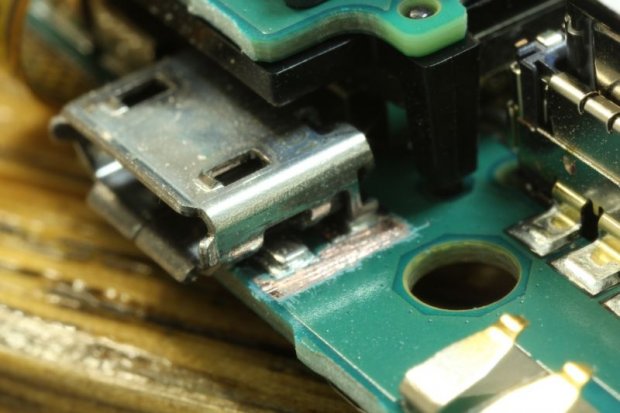
...and after:
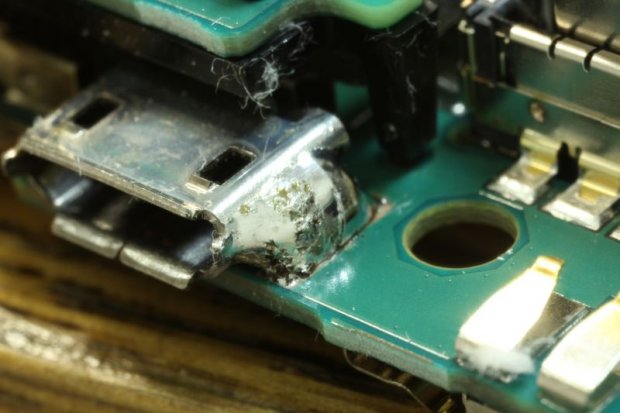
As you can see, a fixed USB port has a blob of extra solder around it to make it stronger.
If it's no longer charging at all, my suspicion is that the port has come off the PCB. It may still be hanging by the data pads but the shell has probably come off the ground pads. Trying to plug in a cable will very likely detach it altogether so please avoid doing that until you get it fixed properly.
There may still be a chance. Holding the port down tight while soldering it may do the trick. The chances of course depend on your specific circumstances. If are not comfortable with your soldering skills, I strongly recommend having it done by someone who is.
For example, this one before...
...and after:
As you can see, a fixed USB port has a blob of extra solder around it to make it stronger.
If it's no longer charging at all, my suspicion is that the port has come off the PCB. It may still be hanging by the data pads but the shell has probably come off the ground pads. Trying to plug in a cable will very likely detach it altogether so please avoid doing that until you get it fixed properly.
There may still be a chance. Holding the port down tight while soldering it may do the trick. The chances of course depend on your specific circumstances. If are not comfortable with your soldering skills, I strongly recommend having it done by someone who is.
__________________
Русский военный корабль, иди нахуй!
Русский военный корабль, иди нахуй!
|
|
2014-03-20
, 23:38
|
|
Posts: 184 |
Thanked: 75 times |
Joined on Mar 2011
@ UK
|
#17
|
@pichlo
It is so random. It worked when connected to wall charger, now it just worked on pc connection and then charger didn't work. Now pc its charging only but not connecting to pc as mass storage.
I also notice that a red light comes on when on wall charger and at times a very dim flashing orange which then turns off.
It seems to be so random, I guess taking it off and redoing it will fix it? :|
Q - If does the usb just slot into the PCB? I think if that is the case, i might try and solder it down.
22/3/14 - Gave phone in for repair again. They said they solder the bottom of it. Once I get it back, I will try solder the top to keep it down.
Last edited by Ast007; 2014-03-22 at 18:38.
It is so random. It worked when connected to wall charger, now it just worked on pc connection and then charger didn't work. Now pc its charging only but not connecting to pc as mass storage.
I also notice that a red light comes on when on wall charger and at times a very dim flashing orange which then turns off.
It seems to be so random, I guess taking it off and redoing it will fix it? :|
Q - If does the usb just slot into the PCB? I think if that is the case, i might try and solder it down.
22/3/14 - Gave phone in for repair again. They said they solder the bottom of it. Once I get it back, I will try solder the top to keep it down.
__________________
#1 Nokia N900 Feb- 2011 - June - 2013 (Dead motherboard)
#2 Nokia N900 July-2013 (CSSU Stable) - Present
#3 Nokia N900 April-2014 (CSSU Thumb) - Present
#1 Nokia N900 Feb- 2011 - June - 2013 (Dead motherboard)
#2 Nokia N900 July-2013 (CSSU Stable) - Present
#3 Nokia N900 April-2014 (CSSU Thumb) - Present
Last edited by Ast007; 2014-03-22 at 18:38.
|
|
2014-03-26
, 12:08
|
|
Posts: 184 |
Thanked: 75 times |
Joined on Mar 2011
@ UK
|
#18
|
Called the repair shop today and they said they replaced the usb and its still not charging 
What could be the problem?

What could be the problem?
__________________
#1 Nokia N900 Feb- 2011 - June - 2013 (Dead motherboard)
#2 Nokia N900 July-2013 (CSSU Stable) - Present
#3 Nokia N900 April-2014 (CSSU Thumb) - Present
#1 Nokia N900 Feb- 2011 - June - 2013 (Dead motherboard)
#2 Nokia N900 July-2013 (CSSU Stable) - Present
#3 Nokia N900 April-2014 (CSSU Thumb) - Present
|
|
2014-03-26
, 13:14
|
|
|
Posts: 5,028 |
Thanked: 8,613 times |
Joined on Mar 2011
|
#19
|
Maybe they screwed soldering pads the first time, creating some short, and finally, fuse got blown? Tell them to check the fuse, thread linked by pichlo have locations of that element mentioned "somewhere", too.
If it's not fuse *and* port is soldered properly, I'm out of ideas.
/Estel
// Edit
pichlo, I may got your post wrong, but aren't you mixing up "fixing" usb port after it failed and reinforcing it? The photos you attached show reinforced USB port, where repair shop, for sure, would only "fix" unsoldered pads. I don't think they're clever enough to scrap solder mask and reinforce it by soldering port's case to motherboard.
/Estel
If it's not fuse *and* port is soldered properly, I'm out of ideas.
/Estel
// Edit
pichlo, I may got your post wrong, but aren't you mixing up "fixing" usb port after it failed and reinforcing it? The photos you attached show reinforced USB port, where repair shop, for sure, would only "fix" unsoldered pads. I don't think they're clever enough to scrap solder mask and reinforce it by soldering port's case to motherboard.
/Estel
__________________
N900's aluminum backcover / body replacement
-
N900's HDMI-Out
-
Camera cover MOD
-
Measure battery's real capacity on-device
-
TrueCrypt 7.1 | ereswap | bnf
-
Hardware's mods research is costly. To support my work, please consider donating. Thank You!
N900's aluminum backcover / body replacement
-
N900's HDMI-Out
-
Camera cover MOD
-
Measure battery's real capacity on-device
-
TrueCrypt 7.1 | ereswap | bnf
-
Hardware's mods research is costly. To support my work, please consider donating. Thank You!
| The Following User Says Thank You to Estel For This Useful Post: | ||
|
|
2014-03-26
, 16:04
|
|
|
Posts: 6,445 |
Thanked: 20,981 times |
Joined on Sep 2012
@ UK
|
#20
|
You are right, a "fixed" port does not necessarily equal a "fortified" port. I made the cardinal mistake of assuming that everyone's mental process is the same as mine ( ) and skipped one mental step: fixing the port with extra solder visible is much easier than without. I did not even consider the option of a repair shop resoldering an SMD component in place for just $15.
) and skipped one mental step: fixing the port with extra solder visible is much easier than without. I did not even consider the option of a repair shop resoldering an SMD component in place for just $15.
I have nothing else to add. Estel got it spot-on.
 ) and skipped one mental step: fixing the port with extra solder visible is much easier than without. I did not even consider the option of a repair shop resoldering an SMD component in place for just $15.
) and skipped one mental step: fixing the port with extra solder visible is much easier than without. I did not even consider the option of a repair shop resoldering an SMD component in place for just $15.I have nothing else to add. Estel got it spot-on.
__________________
Русский военный корабль, иди нахуй!
Русский военный корабль, иди нахуй!
| The Following User Says Thank You to pichlo For This Useful Post: | ||








Today, the phone at times kept coming on discharging (bnf). I think maybe the charging cable i have is loose? Not sure, but its worrying...
Started doing the connected / disconnected popups again,
The keyboard via H-e-n was working yesterday and now that isn't.
Will test another charger later on.
#1 Nokia N900 Feb- 2011 - June - 2013 (Dead motherboard)
#2 Nokia N900 July-2013 (CSSU Stable) - Present
#3 Nokia N900 April-2014 (CSSU Thumb) - Present
Last edited by Ast007; 2014-03-13 at 14:50.