 |
|
2008-01-22
, 21:28
|
|
Posts: 4,708 |
Thanked: 4,649 times |
Joined on Oct 2007
@ Bulgaria
|
#91
|
With the latest build Lands of Lore is quite playable, even with sound.  Can't say the same for World of Xeen.
Can't say the same for World of Xeen.
 Can't say the same for World of Xeen.
Can't say the same for World of Xeen.
|
|
2008-01-23
, 00:34
|
|
Posts: 41 |
Thanked: 7 times |
Joined on Dec 2007
|
#92
|
i am new and lost i have dosbox running on my n810 but it fails to recognize the directory i specified as dos and i cannot mount anything.
i have this in my config mount c: /media/mmc2/dos and yes i do have a memory card and a folder within it called dos. when i start dosbox it tells me that drive C and D do not exist yet i specified that in the config. my config is located in /home/user/ as dosbox.conf.
help thanks i am willing to try warcraft and dune2
i have this in my config mount c: /media/mmc2/dos and yes i do have a memory card and a folder within it called dos. when i start dosbox it tells me that drive C and D do not exist yet i specified that in the config. my config is located in /home/user/ as dosbox.conf.
help thanks i am willing to try warcraft and dune2
|
|
2008-01-23
, 00:48
|
|
|
Posts: 466 |
Thanked: 142 times |
Joined on Jan 2008
@ Temple Terrorist, FL
|
#93
|
Originally Posted by kurupted

Maybe you need to change mmc2 to mmc1?

dosbox running on my n810 fails to recognize the directory i specified as dos and i cannot mount anything.
i have this in my config mount c: /media/mmc2/dos and yes i do have a memory card and a folder within it called dos. when i start dosbox it tells me that drive C and D do not exist yet i specified that in the config. my config is located in /home/user/ as dosbox.conf
|
|
2008-01-23
, 01:42
|
|
|
Posts: 3,811 |
Thanked: 1,151 times |
Joined on Oct 2007
@ East Lansing, MI
|
#94
|
Greetings kurupted!
I'm just going to take a quick stab at this and see if it helps you.
No promises though.
If you have your dosbox.conf file in
c: /media/mmc2/dos
Type this in Xterm
cp /media/mmc2/dos/dosbox.conf /home/user/.dosboxrc
This will definitely copy your dosbox.conf file to the right place inside your Nokia.
Hope this helps.
I'm just going to take a quick stab at this and see if it helps you.
No promises though.

If you have your dosbox.conf file in
c: /media/mmc2/dos
Type this in Xterm
cp /media/mmc2/dos/dosbox.conf /home/user/.dosboxrc
This will definitely copy your dosbox.conf file to the right place inside your Nokia.
Hope this helps.
| The Following User Says Thank You to Addison For This Useful Post: | ||
|
|
2008-01-23
, 12:30
|
|
Posts: 251 |
Thanked: 22 times |
Joined on Dec 2007
@ Houston, Texas
|
#95
|
Did I read correctly? Has someone re-compiled xkbd for OS2008? If so, where is it posted?
|
|
2008-01-23
, 15:51
|
|
|
Posts: 4,708 |
Thanked: 4,649 times |
Joined on Oct 2007
@ Bulgaria
|
#96
|
No, we're talking about xvkbd.
|
|
2008-01-23
, 23:40
|
|
Posts: 41 |
Thanked: 7 times |
Joined on Dec 2007
|
#97
|
okay so now i have it mounted and i can browse the directory but how do i go about using commands,cant input slashs. (using n810) as the fn key cannot be used (yet?).
|
|
2008-01-24
, 00:40
|
|
|
Posts: 1,107 |
Thanked: 720 times |
Joined on Mar 2007
@ Germany
|
#98
|
I don't know why the fn key doesn't work with dosbox. It works with another sdl program I just built.
I'll try to fix this asap!
(edit) Oh, there are quick workarounds to start up games without the / or : keys
Last edited by ArnimS; 2008-01-24 at 00:50.
I'll try to fix this asap!
(edit) Oh, there are quick workarounds to start up games without the / or : keys
- rename your game dir to something without shifted symbols and create a .bat batch file to launch the game if necessary
- launch your game directly from the dosbox invocation: e.g. ./dosbox /media/mmc1/games/dos/uiv/ultima.exe
- make a dosbox.conf for each game with tweaked settings that work well for that game, then put the commands to mount, cd and launch the game at the end of the dosbox.conf file
Last edited by ArnimS; 2008-01-24 at 00:50.
|
|
2008-01-27
, 02:45
|
|
|
Posts: 466 |
Thanked: 142 times |
Joined on Jan 2008
@ Temple Terrorist, FL
|
#99
|
Hi. Um, where can I get assistance with this? 
I've tried to use two different xkbd layouts (default and gameflat) and a few of the keys on both of them don't work.
^ (types a # on both keyboards)
= (works unless used under DOSBox?)
, (types a > on gameflat)
Maple 3 works great on DOSBox (N800, OS 2007), except I'm missing some vital keys.

Edit: Ah! I downloaded a different keyboard map elsewhere and see that each map is customizable. I'll try to work on something myself.

Last edited by OSEmuTech; 2008-01-27 at 03:46.

I've tried to use two different xkbd layouts (default and gameflat) and a few of the keys on both of them don't work.
^ (types a # on both keyboards)
= (works unless used under DOSBox?)
, (types a > on gameflat)
Maple 3 works great on DOSBox (N800, OS 2007), except I'm missing some vital keys.

Edit: Ah! I downloaded a different keyboard map elsewhere and see that each map is customizable. I'll try to work on something myself.

Last edited by OSEmuTech; 2008-01-27 at 03:46.
|
|
2008-01-27
, 03:39
|
|
|
Posts: 3,811 |
Thanked: 1,151 times |
Joined on Oct 2007
@ East Lansing, MI
|
#100
|
Greetings OSEmuTech!
I've posted this before, but I'll post this once again.
Here's a custom keyboard that I put together that keeps all of the keys away from the Dosbox screen.
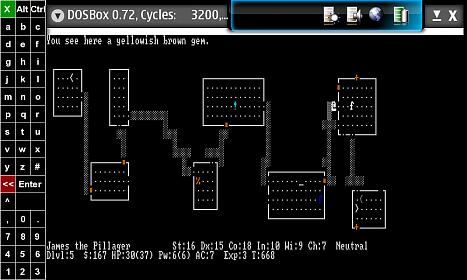
x.zip
It's somewhat of a hassle to start it up, but it's definitely my personal preference to use.
Here's how it works after you put the x.kbd on your memory card:
Start up Dosbox. Fire up Xterm. Switch to full screen mode in Xterm. Then type:
xkbd -geometry -1-1 -k /media/mmc2/x.xkbd
For it to appear on the right side of the screen, I think, but I'm not positive, that it's:
xkbd -geometry +719-1 -k /media/mmc2/x.xkbd
Finally, just minimize the Xterm window.
The reason for going through all of those steps is for the keyboard to be pixel perfect and flush next to the Dosbox screen. You honestly don't have to be as anal as myself about this though.
As for the weird characters showing up in Dosbox, I get the same occurence.
For example, I specifically set a key for the pound sign "#" which works just fine in Xterm but not in Dosbox.
I think to produce a "#" key, I had to type something like "CTRL 3" or perhaps "Shift CTRL 3". I can't remember right this moment and I just did a fresh install on my Nokia.
Just mix around some different key combinations with CTRL, Shift, and the ALT buttons and perhaps you will be able to find the keys you need.
I don't get it, but that's the best suggestion I have for now.
Oh, and lastly. Gentlemen, this is an awesome build but it has serious, serious limitations.
I personally wouldn't test any game or application that is dated any later than 1990.
Cheers.
I've posted this before, but I'll post this once again.
Here's a custom keyboard that I put together that keeps all of the keys away from the Dosbox screen.
x.zip
It's somewhat of a hassle to start it up, but it's definitely my personal preference to use.
Here's how it works after you put the x.kbd on your memory card:
Start up Dosbox. Fire up Xterm. Switch to full screen mode in Xterm. Then type:
xkbd -geometry -1-1 -k /media/mmc2/x.xkbd
For it to appear on the right side of the screen, I think, but I'm not positive, that it's:
xkbd -geometry +719-1 -k /media/mmc2/x.xkbd
Finally, just minimize the Xterm window.
The reason for going through all of those steps is for the keyboard to be pixel perfect and flush next to the Dosbox screen. You honestly don't have to be as anal as myself about this though.

As for the weird characters showing up in Dosbox, I get the same occurence.
For example, I specifically set a key for the pound sign "#" which works just fine in Xterm but not in Dosbox.
I think to produce a "#" key, I had to type something like "CTRL 3" or perhaps "Shift CTRL 3". I can't remember right this moment and I just did a fresh install on my Nokia.
Just mix around some different key combinations with CTRL, Shift, and the ALT buttons and perhaps you will be able to find the keys you need.
I don't get it, but that's the best suggestion I have for now.
Oh, and lastly. Gentlemen, this is an awesome build but it has serious, serious limitations.
I personally wouldn't test any game or application that is dated any later than 1990.

Cheers.
| The Following User Says Thank You to Addison For This Useful Post: | ||








