| The Following User Says Thank You to flopjoke For This Useful Post: | ||
|
|
2012-09-22
, 12:44
|
|
Posts: 123 |
Thanked: 457 times |
Joined on Feb 2012
|
#32
|
Originally Posted by flopjoke

While I was driving around Europe this summer I often stopped somewhere, detached the phone from the holder and took some photos with it, then went back to the car and continued navigating. Also, I used Notes to write some notes and instructions beforehand and then quickly checked them along the way - stuff that didn't quite fit in Drive and its Favourites. Thus, my choices were not only "things I use inside the car" but also "things I use during a car trip". I do understand everyone may have completely different needs and I'll come up with a GUI to easily change them.

But.. who uses notes while driving? O_O or maybe it's just me.. I'm not very skilled at it xD
I'm assuming the phone is gonna be fixed in a mobile phone holder while using this app.. so yeah.. notes and camera seem a bit.. well, at least we can change them.
__________________
Home Screen Settings · Theme Settings · Pinball Fantasies · MPD Remote · RSS To Events · Front Camera · In Car Home Screen · Unlock the rotation of most stock applications
Home Screen Settings · Theme Settings · Pinball Fantasies · MPD Remote · RSS To Events · Front Camera · In Car Home Screen · Unlock the rotation of most stock applications
|
|
2012-09-23
, 11:19
|
|
Posts: 123 |
Thanked: 457 times |
Joined on Feb 2012
|
#33
|
Version 0.1.3 has been sent to Store QA. No settings UI or bluetooth enabling yet, but those will come in the next version. This version includes the following changes:
When the music player is not running there's only an icon for it:
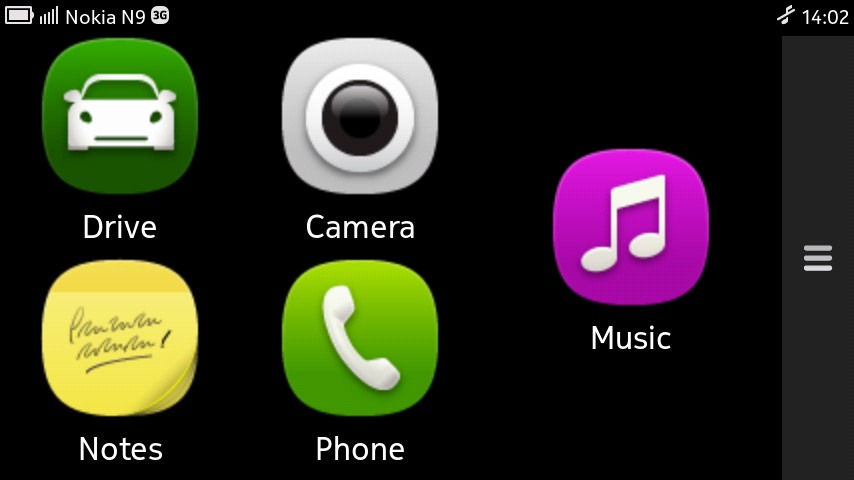
The music player will only be started when tapping on the icon, not on the black area. This should prevent the music player from being started accidentally.
When the music player is running but no song is playing, the music player controls are disabled but it's possible to bring the player to front by tapping on the labels:
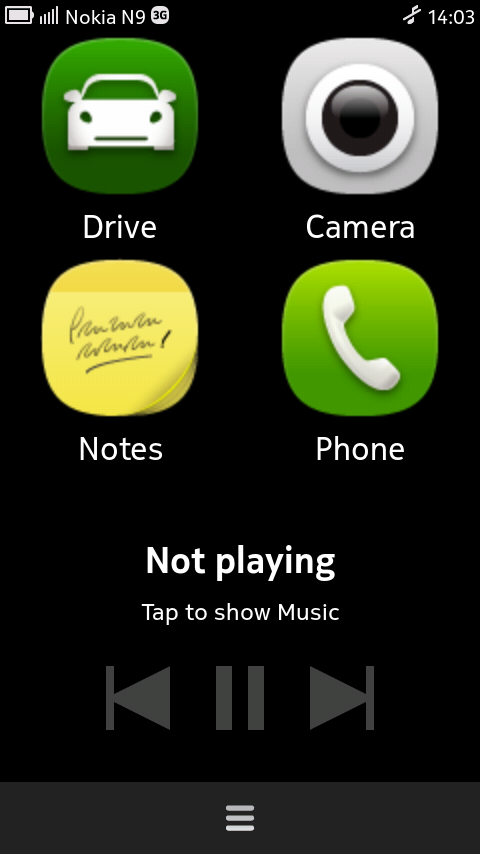
Again, the music player will only be brought to front if the labels are tapped. Tapping on the controls or the black area does nothing.
Finally, the music player control icons have been reworked:
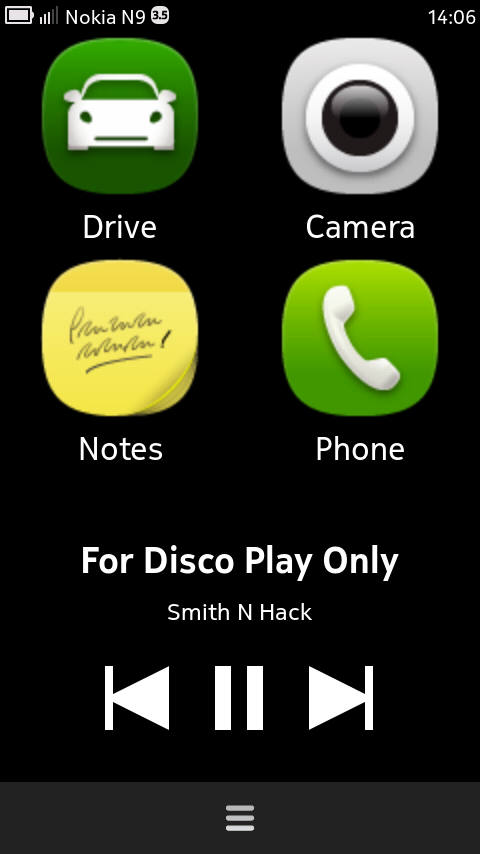
There's also a bit more spacing between them.
Last edited by Vesuri; 2012-09-23 at 12:22.
- Disable global orientation lock of Home Screen Settings while running
- Disable display blanking while running
- Show only a Music player icon when Music is not running to prevent accidentally starting Music
- Improved music player control icons
- Load application icons also from absolute paths
When the music player is not running there's only an icon for it:
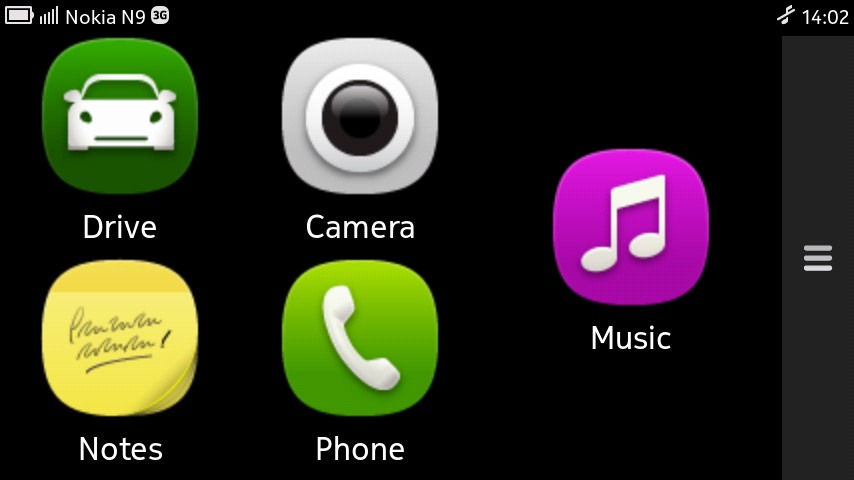
The music player will only be started when tapping on the icon, not on the black area. This should prevent the music player from being started accidentally.
When the music player is running but no song is playing, the music player controls are disabled but it's possible to bring the player to front by tapping on the labels:
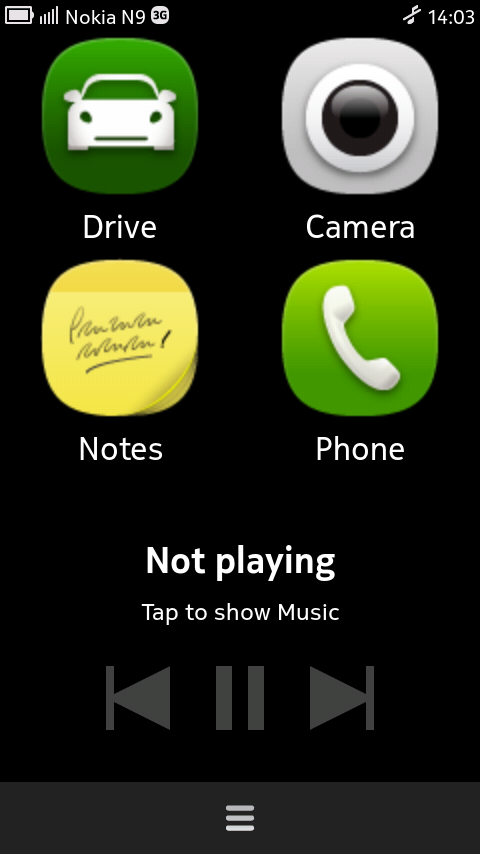
Again, the music player will only be brought to front if the labels are tapped. Tapping on the controls or the black area does nothing.
Finally, the music player control icons have been reworked:
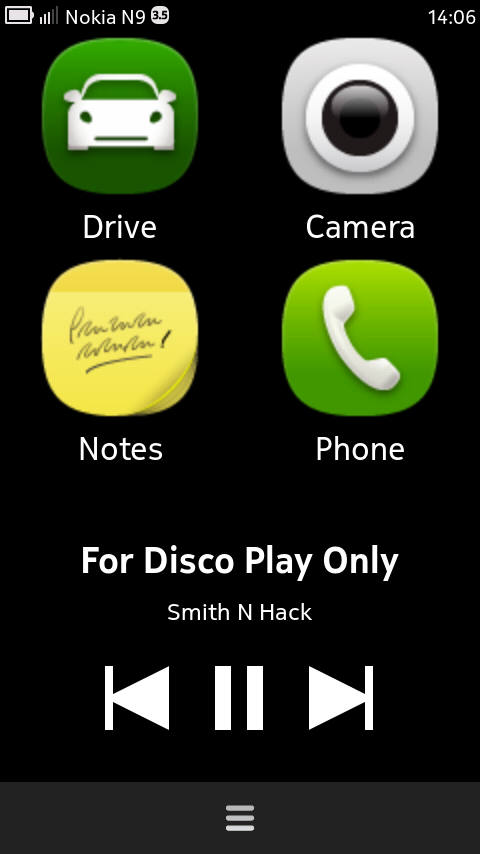
There's also a bit more spacing between them.
__________________
Home Screen Settings · Theme Settings · Pinball Fantasies · MPD Remote · RSS To Events · Front Camera · In Car Home Screen · Unlock the rotation of most stock applications
Home Screen Settings · Theme Settings · Pinball Fantasies · MPD Remote · RSS To Events · Front Camera · In Car Home Screen · Unlock the rotation of most stock applications
Last edited by Vesuri; 2012-09-23 at 12:22.
| The Following 4 Users Say Thank You to Vesuri For This Useful Post: | ||
|
|
2012-09-23
, 12:01
|
|
|
Posts: 144 |
Thanked: 36 times |
Joined on Jan 2010
@ New Zealand
|
#35
|
great - looking forward to it.
I fiddled around more with the missing Icons for contactlaunch... could not make the icons work, just the red placeholders disappear entirely, but it was only a rough try. ContactLaunch definitely puts its quickdial icons in "/home/user/.contactLaunch/" and the .desktop file is in "/home/user/.local/share/applications". The desktop file resolves the icon location fine, but in car home screen does not - copying the icons to /usr/share/themes/blanco/meegotouch/icons and editing the .desktop entry to match seems not to work... happy to test something in this area if you need...
I fiddled around more with the missing Icons for contactlaunch... could not make the icons work, just the red placeholders disappear entirely, but it was only a rough try. ContactLaunch definitely puts its quickdial icons in "/home/user/.contactLaunch/" and the .desktop file is in "/home/user/.local/share/applications". The desktop file resolves the icon location fine, but in car home screen does not - copying the icons to /usr/share/themes/blanco/meegotouch/icons and editing the .desktop entry to match seems not to work... happy to test something in this area if you need...
| The Following User Says Thank You to PhatApteryx For This Useful Post: | ||
|
|
2012-09-23
, 12:22
|
|
Posts: 123 |
Thanked: 457 times |
Joined on Feb 2012
|
#37
|
Originally Posted by PhatApteryx

I just fixed this in version 0.1.3 and submitted it to QA. Icons in absolute paths didn't work but will work now.

The desktop file resolves the icon location fine, but in car home screen does not - copying the icons to /usr/share/themes/blanco/meegotouch/icons and editing the .desktop entry to match seems not to work...
__________________
Home Screen Settings · Theme Settings · Pinball Fantasies · MPD Remote · RSS To Events · Front Camera · In Car Home Screen · Unlock the rotation of most stock applications
Home Screen Settings · Theme Settings · Pinball Fantasies · MPD Remote · RSS To Events · Front Camera · In Car Home Screen · Unlock the rotation of most stock applications
| The Following User Says Thank You to Vesuri For This Useful Post: | ||
|
|
2012-09-23
, 12:28
|
|
|
Posts: 144 |
Thanked: 36 times |
Joined on Jan 2010
@ New Zealand
|
#38
|
Fantastic - will give that a try as soon as it turns up! IMHO, the contactlaunch direct dial shortcuts are perfect for this application.
|
|
2012-09-23
, 12:38
|
|
|
Posts: 426 |
Thanked: 374 times |
Joined on Apr 2012
@ Middle East
|
#39
|
Yup, you're right. To each his own. But.. you're awesome for working on it 
*thumbs up*
The sad thing is that Nokia put 80x80 png versions of the icons. Do you want me to recreate them exactly that way in 256x256 dimension? It would look awesome in a larger size then.

*thumbs up*
The sad thing is that Nokia put 80x80 png versions of the icons. Do you want me to recreate them exactly that way in 256x256 dimension? It would look awesome in a larger size then.
__________________
Architectural Engineer and Graphic Designer.
[Contact me for any designing work.]
Portfolio: AKstudios : : graphics with attitude.
Flickr: AKstudios
Twitter: @flopjoke
Architectural Engineer and Graphic Designer.
[Contact me for any designing work.]
Portfolio: AKstudios : : graphics with attitude.
Flickr: AKstudios
Twitter: @flopjoke
| The Following User Says Thank You to flopjoke For This Useful Post: | ||
|
|
2012-09-23
, 12:43
|
|
Posts: 123 |
Thanked: 457 times |
Joined on Feb 2012
|
#40
|
Originally Posted by flopjoke

Nah, that wouldn't solve the problem for all apps. One way to do this was suggested in post 28 but let's see what the best solution turns out to be 
The sad thing is that Nokia put 80x80 png versions of the icons. Do you want me to recreate them exactly that way in 256x256 dimension? It would look awesome in a larger size then.
 That solution actually looks promising but the buttons need to be made darker to match Harmattan's black window style.
That solution actually looks promising but the buttons need to be made darker to match Harmattan's black window style.
__________________
Home Screen Settings · Theme Settings · Pinball Fantasies · MPD Remote · RSS To Events · Front Camera · In Car Home Screen · Unlock the rotation of most stock applications
Home Screen Settings · Theme Settings · Pinball Fantasies · MPD Remote · RSS To Events · Front Camera · In Car Home Screen · Unlock the rotation of most stock applications










But.. who uses notes while driving? O_O or maybe it's just me.. I'm not very skilled at it xD
I'm assuming the phone is gonna be fixed in a mobile phone holder while using this app.. so yeah.. notes and camera seem a bit.. well, at least we can change them.
keep up the Vesuri work!
Architectural Engineer and Graphic Designer.
[Contact me for any designing work.]
Portfolio: AKstudios : : graphics with attitude.
Flickr: AKstudios
Twitter: @flopjoke