|
|
2008-08-16
, 02:09
|
|
Posts: 37 |
Thanked: 5 times |
Joined on Feb 2007
|
#62
|
Originally Posted by qole


Works fine, nice and snappy (in my chroot partition, probably not so fast from the image file), does tap-and-hold right-click, and very gnome-looking
All I needed to do was make a new copy of /usr/share/applications/hildon/debwm.desktop (I called it gnome.desktop), change the appropriate lines in my new file, and, in my chroot, copy xpice to xpgnome, then change IceWM to Gnome and icewm-session to gnome-session, and it just worked.
I had to hack hal to get it to install (put "exit 0" as the first line of /var/lib/dpkg/info/hal.preinst and /var/lib/dpkg/info/hal.postinst then run "apt-get -f install" to finish getting everything installed), and there was some sort of error about a daemon not being started when I first ran gnome-session, but it started up and seemed to be fine after that.
My biggest complaint so far is that all the settings dialogs are huge, they go way off the bottom of the screen, and I can't move the window up past the top of the screen to read the bottom of the dialog!
Hi Qole!
Would it be possible for you to make a (little bit more detailed) step-by-step guide for installing/running Gnome as you did? (ie. easy debian running from partition)
Thanks in advance!
Max
|
|
2008-08-16
, 02:39
|
|
|
Posts: 549 |
Thanked: 502 times |
Joined on Feb 2008
@ Bowling Green Ohio (united states)
|
#63
|
Have you tryed "apt-get -f install gnome"?, If so, what errors did you incounter? if you are having truble with dependincys, try "apt-get -f install", the installation proses shuld be similar to what it would be in a bootable Debian environment. (setting aside x-sessions and gdm).
Last edited by b-man; 2008-08-16 at 02:42.
__________________
I'm an advanced user and a bit of a modder.
----------------------------------------------
I am involved with Mer, Deblet, and NITdroid.
My ports/creations/hacks: GNOME (for Deblet), Cdeb2», Ubuntu, playable flash games in the "Get Started" app, DBS, ect...
enhanced fedora port has been canceled in favor of NITDebian (TBA)
I'm an advanced user and a bit of a modder.
----------------------------------------------
I am involved with Mer, Deblet, and NITdroid.
My ports/creations/hacks: GNOME (for Deblet), Cdeb2», Ubuntu, playable flash games in the "Get Started" app, DBS, ect...
enhanced fedora port has been canceled in favor of NITDebian (TBA)
Last edited by b-man; 2008-08-16 at 02:42.
|
|
2008-08-16
, 03:15
|
|
|
Posts: 903 |
Thanked: 632 times |
Joined on Apr 2008
|
#64
|
Originally Posted by Maxoueb

This worked for me (just breaking down qole's instructions a bit)...
Hi Qole!
Would it be possible for you to make a (little bit more detailed) step-by-step guide for installing/running Gnome as you did? (ie. easy debian running from partition)
Thanks in advance!
Max
This assumes you have the easy-debian package installed and already have debian installed in an ext2/3 partition.
After you run 'sudo debian' in the terminal:
Code:
apt-get install gnome-core gdm gnome-media gnome-system-monitor gnome-system-tools gnome-volume-manager gnome-utils gnome-app-install
Code:
export WMNAME="GNOME" export WMEXEC="gnome-session"
Change the Exec line in that file to:
Code:
Exec=/usr/bin/hostwin GNOME 'sudo debian xpgnome'
A few notes: You may need to 'hack hal' to get gnome to install (I did). Refer to qole's instructions on how... If you don't have debian on a ext partition yet, you can download: http://qole.maemobox.org/debian-chro...040608.tar.bz2 and untar it on your ext partition. Also, don't forget to change /home/user/.chroot to point to your new ext partition.
__________________
-Brent
Author of TouchSearch -- web searching software for Maemo 5.
Mobile Device lineage: Palm Z22 -> Palm TX -> Nokia N800 -> Nokia N900
-Brent
Author of TouchSearch -- web searching software for Maemo 5.
Mobile Device lineage: Palm Z22 -> Palm TX -> Nokia N800 -> Nokia N900
Last edited by BrentDC; 2008-08-16 at 14:54. Reason: there is no /hom/.../.../, lol
|
|
2008-08-16
, 05:24
|
|
Posts: 37 |
Thanked: 5 times |
Joined on Feb 2007
|
#65
|
Originally Posted by BrentDC


This worked for me (just breaking down qole's instructions a bit)...
This assumes you have the easy-debian package installed and already have debian installed in an ext2/3 partition.
After you run 'sudo debian' in the terminal:
Then duplicate /debian/usr/bin/xpice and call it something like xpgnome. Change the 4th and 5th lines in that file to:Code:apt-get install gnome-core gdm gnome-media gnome-system-monitor gnome-system-tools gnome-volume-manager gnome-utils gnome-app-install
Then duplicate /usr/share/applications/hildon/debwm.desktop and call it gnome.desktop .Code:export WMNAME="GNOME" export WMEXEC="gnome-session"
Change the Exec line in that file to:
And you're good to go!Code:Exec=/usr/bin/hostwin GNOME 'sudo debian xpgnome'
A few notes: You may need to 'hack hal' to get gnome to install (I did). Refer to qole's instructions on how... If you don't have debian on a ext partition yet, you can download: http://qole.maemobox.org/debian-chro...040608.tar.bz2 and untar it on your ext partition. Also, don't forget to change /hom/user/.chroot to point to your new ext partition.
Wonderful! Thanks a lot BrentDC!
I'll try this ASAP!
Cheers,
Max
I love the Maemo community!
|
|
2008-08-22
, 04:59
|
|
Posts: 2 |
Thanked: 0 times |
Joined on Aug 2008
|
#66
|
thank you BrentDC
got gnome using your instructions, lovely!
now usual question - does anybody know how to enable Fn key and have numbers and symbols in gnome?
regards,
got gnome using your instructions, lovely!
now usual question - does anybody know how to enable Fn key and have numbers and symbols in gnome?
regards,
|
|
2008-08-22
, 05:00
|
|
Posts: 3,428 |
Thanked: 2,856 times |
Joined on Jul 2008
|
#67
|
Use the xmodmap in my sig... but it surprises me if you have Qole's Easy Debian scripts that it doesn't work already... he implemented my Xmodmap a while ago...
| The Following User Says Thank You to fatalsaint For This Useful Post: | ||
|
|
2008-08-22
, 08:48
|
|
Posts: 2 |
Thanked: 0 times |
Joined on Aug 2008
|
#68
|
it doesn't work for me 
i configured keyboard input to swich between lang using gnome setting but can't get Fn working

i configured keyboard input to swich between lang using gnome setting but can't get Fn working

|
|
2008-08-22
, 13:10
|
|
Posts: 3,428 |
Thanked: 2,856 times |
Joined on Jul 2008
|
#69
|
Do you have a non-english keyboard layout??? Did you try the other xmodmap's by people in my thread?? one for azerty and one for italian I think.. Maybe that gnome settings messes with something... run xev and see if anything is registered when you press the function key..
|
|
2008-08-22
, 17:38
|
|
|
Moderator |
Posts: 7,109 |
Thanked: 8,820 times |
Joined on Oct 2007
@ Vancouver, BC, Canada
|
#70
|
I just came across something very interesting that might be related. I just tried to set up a vnc server that I could access from a browser on my new Ubuntu computer, and I was having no end of problems with the keyboard. I found this bug report and the solution at the bottom fixed my keyboard.
I wonder if gnome-session somehow hammers the keyboard map in this situation, too?
Any N810 owners running Gnome with xmodmap? Can you confirm or deny?
I wonder if gnome-session somehow hammers the keyboard map in this situation, too?
Any N810 owners running Gnome with xmodmap? Can you confirm or deny?
__________________
qole.org --- twitter --- Easy Debian wiki page
Please don't send me a private message, post to the appropriate thread.
Thank you all for your donations!
qole.org --- twitter --- Easy Debian wiki page
Please don't send me a private message, post to the appropriate thread.
Thank you all for your donations!







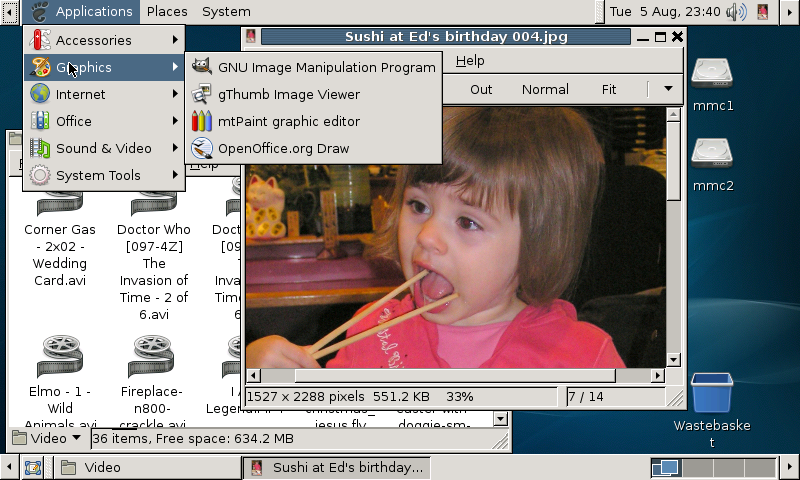




On vista well...
I just don't use vista. <insert puke smiley here>
If I've helped you or you use any of my packages feel free to help me out.
-----------------------------------------------------------------------------------
Maintaining:
pyRadio - Pandora Radio on your N900, N810 or N800!