|
|
2009-03-05
, 22:12
|
|
|
Moderator |
Posts: 7,109 |
Thanked: 8,820 times |
Joined on Oct 2007
@ Vancouver, BC, Canada
|
#22
|
Originally Posted by delaroca

Wow, yes, the virtual keyboard works for the first time! N800 users, rejoice!!
With the GTK package suffices, it seems... both the icon on the taskbar and the hildon virtual keyboard now work.
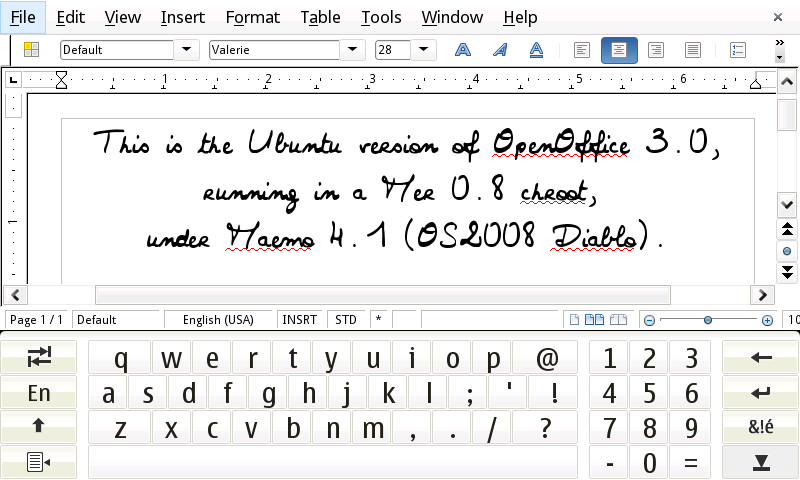
The file chooser is pretty much useless, however, with the giant OK button from the Fremantle SDK squishing everything over...


Just a warning to those playing with the Mer 0.8 images: DO NOT DO AN APT-GET UPGRADE! It will break (at least) the Hildon keyboard support.
__________________
qole.org --- twitter --- Easy Debian wiki page
Please don't send me a private message, post to the appropriate thread.
Thank you all for your donations!
qole.org --- twitter --- Easy Debian wiki page
Please don't send me a private message, post to the appropriate thread.
Thank you all for your donations!
|
|
2009-03-05
, 23:59
|
|
Posts: 289 |
Thanked: 83 times |
Joined on Jul 2006
|
#23
|
Qole,
Yes that's fantastic for us N800 users to have the hildon virtual keyboard working with ooo3... thanks again for your work!
Re the file browser, my display looks a bit different and have had no problems like the one you show. As you suggested, I did install the Gnome package... could that explain our different displays?
Re the mer upgrade warning... too late, I did screw up my mer image badly a couple of days ago because of that. I started all over again.
Have you succeeded in installing the Synaptic package?
Two things more. What's new with easy-chroot 0.1.7? For a customized xmodmap for my external keyboard, does it suffice to put my mappings in .Xmodmap-keymap? Do you run xmodmap automatically or do I do it by hand?
--denis
Yes that's fantastic for us N800 users to have the hildon virtual keyboard working with ooo3... thanks again for your work!
Re the file browser, my display looks a bit different and have had no problems like the one you show. As you suggested, I did install the Gnome package... could that explain our different displays?
Re the mer upgrade warning... too late, I did screw up my mer image badly a couple of days ago because of that. I started all over again.
Have you succeeded in installing the Synaptic package?
Two things more. What's new with easy-chroot 0.1.7? For a customized xmodmap for my external keyboard, does it suffice to put my mappings in .Xmodmap-keymap? Do you run xmodmap automatically or do I do it by hand?
--denis
|
|
2009-03-06
, 00:19
|
|
|
Moderator |
Posts: 7,109 |
Thanked: 8,820 times |
Joined on Oct 2007
@ Vancouver, BC, Canada
|
#24
|
delaroca:
*You can start using the autorun scripts now, if you want; this would probably be good if you want to run sapwood or xmodmap when you start up your Mer/Ubuntu chroot (substitute $CHROOT with your mountpoint):
$CHROOT/var/run/onfirstchroot-ext.rc
This script will run commands as root in maemo the first time you "open" a chroot. So this is where you could force the processor to "performance mode" or some such thing.
$CHROOT/var/run/onfirstchroot.rc
This script will run commands as root in the chroot the first time you "open" a chroot. This is where you'd put xmodmap and sapwood-server. Note that you want to run both of these as "user", so see below.
$CHROOT/var/run/onchroot-ext.rc
This script will run commands as root in maemo every time you run a chroot command.
$CHROOT/var/run/onchroot.rc
This script will run commands as root in the chroot every time you run a chroot command.
Note that all of these scripts need to be marked executable. If you want to run a command in one of these scripts as "user", you need to preface the command with "su user -c", eg "su user -c xmodmap /home/user/.Xmodmap-keymap"
- You are probably not forcing the "Liberty" GTK theme (the Mer default), which is why my display looks different than yours. I use the Liberty theme and run the sapwood theme server.
- I haven't tried installing Synaptic.
- easy-chroot 0.1.7 is all about low level clean-up and hooks for future features, it shouldn't noticably impact anything higher-up (yet). Wait till my new Easy Ubuntu / Mer package(s) come out, all the cool new stuff I'm building into easy-chroot (like auto-running scripts when you open a chroot) will suddenly come into effect.*
- You will have to run xmodmap manually, since I only ran it as part of LXDE setup.
*You can start using the autorun scripts now, if you want; this would probably be good if you want to run sapwood or xmodmap when you start up your Mer/Ubuntu chroot (substitute $CHROOT with your mountpoint):
$CHROOT/var/run/onfirstchroot-ext.rc
This script will run commands as root in maemo the first time you "open" a chroot. So this is where you could force the processor to "performance mode" or some such thing.
$CHROOT/var/run/onfirstchroot.rc
This script will run commands as root in the chroot the first time you "open" a chroot. This is where you'd put xmodmap and sapwood-server. Note that you want to run both of these as "user", so see below.
$CHROOT/var/run/onchroot-ext.rc
This script will run commands as root in maemo every time you run a chroot command.
$CHROOT/var/run/onchroot.rc
This script will run commands as root in the chroot every time you run a chroot command.
Note that all of these scripts need to be marked executable. If you want to run a command in one of these scripts as "user", you need to preface the command with "su user -c", eg "su user -c xmodmap /home/user/.Xmodmap-keymap"
__________________
qole.org --- twitter --- Easy Debian wiki page
Please don't send me a private message, post to the appropriate thread.
Thank you all for your donations!
qole.org --- twitter --- Easy Debian wiki page
Please don't send me a private message, post to the appropriate thread.
Thank you all for your donations!
| The Following User Says Thank You to qole For This Useful Post: | ||
|
|
2009-03-06
, 07:30
|
|
Posts: 289 |
Thanked: 83 times |
Joined on Jul 2006
|
#25
|
Qole,
Problem: Abiword 2.6.6 is not working too well for me under easy mer... loading a doc of say 20-30 pages makes Abiword to start running close to 100% cpu. I tried disabling automatic spelling / grammar checking as well as disabling automatic loading of plugins but the problem persists. The same doc with Abiword under easy debian doesn't exhibit this problem... but this is the previous version 2.6.4. Any thoughts?
--denis
Problem: Abiword 2.6.6 is not working too well for me under easy mer... loading a doc of say 20-30 pages makes Abiword to start running close to 100% cpu. I tried disabling automatic spelling / grammar checking as well as disabling automatic loading of plugins but the problem persists. The same doc with Abiword under easy debian doesn't exhibit this problem... but this is the previous version 2.6.4. Any thoughts?
--denis
|
|
2009-03-06
, 22:42
|
|
|
Moderator |
Posts: 7,109 |
Thanked: 8,820 times |
Joined on Oct 2007
@ Vancouver, BC, Canada
|
#26
|
Any thoughts? Yes. Don't use Abiword 2.6.6... 
I was thinking the other day what a complete shambles the Abiword project is.
There is really only one market left for a lightweight word processor like Abiword that is only moderately compatible with MS Word, and it is the mobile market. I have a tiny, Atom-based computer at home (similar in power to a netbook) running off of an 8GB USB key instead of a hard drive, and OpenOffice starts quickly and runs well on it. OOo is a lot more compatible and full-featured than Abiword. Why would I bother using Abiword on that computer (or any other desktop/laptop/netbook)?
So the only market niche left for Abiword is small, low-powered linux devices like the tablets. Yet they've completely neglected the tablets. Nobody's really touched the long list of showstopper bugs filed years ago against the maemo version of Abiword... Except Yerga, and he moved on to other projects. It makes me wonder exactly what have they been working on? Whatever it is, they're wasting their time. With the next generation of mobile devices able to run OpenOffice well, I figure at this point the Abiword team has fumbled the ball and the project is doomed to just fade away.
Last edited by qole; 2009-03-09 at 22:58. Reason: added "at home" after "Atom-based computer" to make sure it was clear

I was thinking the other day what a complete shambles the Abiword project is.
There is really only one market left for a lightweight word processor like Abiword that is only moderately compatible with MS Word, and it is the mobile market. I have a tiny, Atom-based computer at home (similar in power to a netbook) running off of an 8GB USB key instead of a hard drive, and OpenOffice starts quickly and runs well on it. OOo is a lot more compatible and full-featured than Abiword. Why would I bother using Abiword on that computer (or any other desktop/laptop/netbook)?
So the only market niche left for Abiword is small, low-powered linux devices like the tablets. Yet they've completely neglected the tablets. Nobody's really touched the long list of showstopper bugs filed years ago against the maemo version of Abiword... Except Yerga, and he moved on to other projects. It makes me wonder exactly what have they been working on? Whatever it is, they're wasting their time. With the next generation of mobile devices able to run OpenOffice well, I figure at this point the Abiword team has fumbled the ball and the project is doomed to just fade away.
__________________
qole.org --- twitter --- Easy Debian wiki page
Please don't send me a private message, post to the appropriate thread.
Thank you all for your donations!
qole.org --- twitter --- Easy Debian wiki page
Please don't send me a private message, post to the appropriate thread.
Thank you all for your donations!
Last edited by qole; 2009-03-09 at 22:58. Reason: added "at home" after "Atom-based computer" to make sure it was clear
|
|
2009-03-07
, 18:23
|
|
Posts: 289 |
Thanked: 83 times |
Joined on Jul 2006
|
#27
|
Originally Posted by qole

Amen, it may truly come down to that, no? :-)
Any thoughts? Yes. Don't use Abiword 2.6.6...
I was thinking the other day what a complete shambles the Abiword project is.
Yes, Open Office does work much better indeed... though launching it still takes like forever. For fun, do try the "quickstart" option (Tools -> Options -> memory). When you exit ooo3, it places an icon and a menu in the application status area, next to the battery icon... and yes, you can quick launch the various ooo3 apps. Problems are a) the app status area is already crowded so ooo3's icon may get masked by the task switcher and b) the quickstart menu doesn't like to stay open.
I've given up on keeping my N800 tablet in sleep mode since something is draining the battery quite quickly... a fully charged battery is discharged completely within 12 hours when in sleep mode -- maybe it's the AData flash card I use, which reputedly draws extra power. I don't know. Anyway, every restart would mean launching ooo3 anew and that takes well over two minutes the 1st time.
Re Abiword 2.6.6, I have run out of options to try... there's no v2.6.4 available on Ubuntu jaunty... similarly, the v2.6.6 is not available for debian yet, no? I keep thinking that the high cpu usage i am seeing upon loading say a 20-page document is some interaction with the mer environment -- so I'll keep this on the backburner for when a newer version of [easy] mer is available.
Font-mapping is a bit of a headache, I noticed that ooo3 writer was displaying a word doc all in italics... once I switched to one of the configured fonts then things were shown fine... this is one instance in which Abiword did better... but yes, ooo3 writer is capable of importing a much wider set of document formats than Abiword.
On a different track, I installed Gnumeric and it works very well... no problems so far. It works so well that I am considering uninstalling the hildonized version I had previously installed (a 13mb install)... the app itself loads relatively quick, and excel sheets are loaded fast... ooo3's importing of these excel sheets in contrast is agonizingly slow. So at least in this case, having a specialized app such as Gnumeric is a win... Abiword could be in this category if it worked! :-)
--denis
|
|
2009-03-07
, 20:54
|
|
|
Moderator |
Posts: 7,109 |
Thanked: 8,820 times |
Joined on Oct 2007
@ Vancouver, BC, Canada
|
#28
|
Originally Posted by delaroca

Make a folder /home/user/.fonts (or, make a link to a fonts folder on your SD card; that's what I do) and put all your TTF fonts in there. That should fix your font problems.
Font-mapping is a bit of a headache, I noticed that ooo3 writer was displaying a word doc all in italics... once I switched to one of the configured fonts then things were shown fine... this is one instance in which Abiword did better... but yes, ooo3 writer is capable of importing a much wider set of document formats than Abiword.
On a different track, I installed Gnumeric and it works very well... no problems so far. It works so well that I am considering uninstalling the hildonized version I had previously installed (a 13mb install)...
In other news, Epiphany-gecko is the browser-that-does-java winner. It is fast, slick, and it is very GTK+ compliant. I'm using it to type this reply (on my stylus keyboard)!
I will be posting a couple of tarballs this weekend that add OOo writer/impress, Epiphany, and a startup script that loads sapwood and xbindkeys for proper theme display and easy fullscreen... I'll wait to hear your take on Ubuntu gnumeric before installing it as default...
__________________
qole.org --- twitter --- Easy Debian wiki page
Please don't send me a private message, post to the appropriate thread.
Thank you all for your donations!
qole.org --- twitter --- Easy Debian wiki page
Please don't send me a private message, post to the appropriate thread.
Thank you all for your donations!
|
|
2009-03-08
, 00:21
|
|
Posts: 289 |
Thanked: 83 times |
Joined on Jul 2006
|
#29
|
Originally Posted by qole

Hildon Gnumeric loads quicker, naturally... what is odd, is that once loaded Ubuntu Gnumeric is a tad faster in loading a non-trivial [text fields only, no computations] excel 97 spreadsheet. For spreadsheets with multiple sheets, Ubuntu Gnumeric displays the sheet selector at the bottom of the spreadsheet so that I can switch views quickly by tapping on the desired sheets... Hildon Gnumeric did away with the sheet selector, to select alternate sheets you have to navigate the menus Format -> Sheet -> Manage_Sheets -> select sheet. Another tidbit, in the file browser, Ubuntu Gnumeric has an option to "display all files"... which its Hildonized counterpart doesn't have. Naturally the non-hildonized Gnumeric display is more compact and better looking. On a first impression, that tips the balance for me in favor of the Ubuntu Gnumeric app -- besides if saves me 13MB of device memory. 
Is Ubuntu gnumeric better than hildon gnumeric? Should that be our spreadsheet of choice instead of OOo?
As for OOO3 Spreadsheet, you can use it to work with these spreadsheets but as I pointed out importing of my Excel 97 sheets was *agonizingly* slow... so on this front, I rather bet for the much quicker Gnumeric.
I look forward to the Epiphany-gecko browser then. Plus the new tar balls that you are prepping.
Now, with the 1st easy-mer that you provided, once I installed ooo3, abiword and gnumeric I am left with less than 14 MB of free space on the image file. Maybe you ought to raise the image file size to 1.5 - 1.8 GB? Also, when installing ooo3, there are a couple of errors that show up,
Code:
Setting up openoffice.org-officebean (1:3.0.1-1ubuntu4) ...
Setting up openoffice.org-writer2latex (0.5-8ubuntu1) ...
Adding extension
/usr/lib/openoffice/share/extension/install/writer2latex.uno.pkg...An error
occurred while enabling: writer2latex.jar
done.
Setting up openoffice.org-filter-mobiledev (1:3.0.1-4ubuntu1) ...
Setting up openoffice.org (1:3.0.1-1ubuntu4) ...
Setting up python-uno (1:3.0.1-1ubuntu4) ...
Setting up openoffice.org-emailmerge (1:3.0.1-4ubuntu1) ...
Adding extension /usr/lib/openoffice/basis3.0/program/mailmerge.py...
ERROR: An error occurred while enabling: mailmerge.py
Cause: ImplementationRegistration::registerImplementation()
InvalidRegistryException during registration (destination registry is
read-only! cannot merge!)
unopkg failed.
done.
Processing triggers for python-support ...
Processing triggers for libc6 ...
ldconfig deferred processing now taking place
[root@chroot: /]
With your new tarballs, do please allow for disabling the install of the new theme that you talked about and that messes up big-time with the file browser display in ooo3... or at least that's what I understood from your earlier posting.
By the way, what's with the popup panels in oo3 that have no "cancel" buttom... only an "open" buttom as is the case of the file browser. How does one back out from such pop-up panels?
--denis
Last edited by delaroca; 2009-03-08 at 01:30.
|
|
2009-03-08
, 03:10
|
|
|
Moderator |
Posts: 7,109 |
Thanked: 8,820 times |
Joined on Oct 2007
@ Vancouver, BC, Canada
|
#30
|
Originally Posted by delaroca

I had come to the same decision. So I'm installing OpenOffice.org with Writer and Impress (and Draw, because Impress requires Draw to work, and OOWeb, apparently) to supply Word and PowerPoint compatibility, and Gnumeric for Excel compatibility. 
... On a first impression, that tips the balance for me in favor of the Ubuntu Gnumeric app -- besides if saves me 13MB of device memory... so on this front, I rather bet for the much quicker Gnumeric.
Originally Posted by delaroca

Yes, I'm very pleased with Epiphany. As for the tarballs, I'm uploading the partition tarball right now. The image version will follow later tonight.
I look forward to the Epiphany-gecko browser then. Plus the new tar balls that you are prepping.
Originally Posted by delaroca

I'm not against that idea, I'm just worried that I might be excluding people who would like to use the project but who don't have that much space available on their device. Not everyone likes to install lots of stuff...
...once I installed ooo3, abiword and gnumeric I am left with less than 14 MB of free space on the image file. Maybe you ought to raise the image file size to 1.5 - 1.8 GB?
Also, my image file should have more than 14MB free. Part of that is that I've been very careful to not allow the install of anything that isn't completely necessary, and part of it is that I'm not installing Abiword (see above).
Originally Posted by delaroca

Meh, my attitude is that if it doesn't stop the install, then the errors are harmless.
Also, when installing ooo3, there are a couple of errors that show up..
Originally Posted by delaroca

Well, give it a spin first, and if it doesn't work out, then you edit the script found in /var/run/onfirstchroot.rc in your chroot and take out the sapwood line...
With your new tarballs, do please allow for disabling the install of the new theme that you talked about and that messes up big-time with the file browser display in ooo3... or at least that's what I understood from your earlier posting.
Hm, it probably won't affect you much anyway, because you probably don't have the Liberty theme specified in your /home/user/.gtkrc-2.0 file:
Code:
include "/usr/share/themes/liberty/gtk-2.0/gtkrc"
Originally Posted by delaroca

That's another side-effect of the new Fremantle theme. Press the Esc key to close those.

By the way, what's with the popup panels in oo3 that have no "cancel" buttom... only an "open" buttom as is the case of the file browser. How does one back out from such pop-up panels?
__________________
qole.org --- twitter --- Easy Debian wiki page
Please don't send me a private message, post to the appropriate thread.
Thank you all for your donations!
qole.org --- twitter --- Easy Debian wiki page
Please don't send me a private message, post to the appropriate thread.
Thank you all for your donations!
Last edited by qole; 2009-03-08 at 03:13.
| The Following User Says Thank You to qole For This Useful Post: | ||








--denis