|
|
2014-01-04
, 20:19
|
|
Posts: 144 |
Thanked: 242 times |
Joined on Nov 2007
@ Finland
|
#193
|
@RX-51
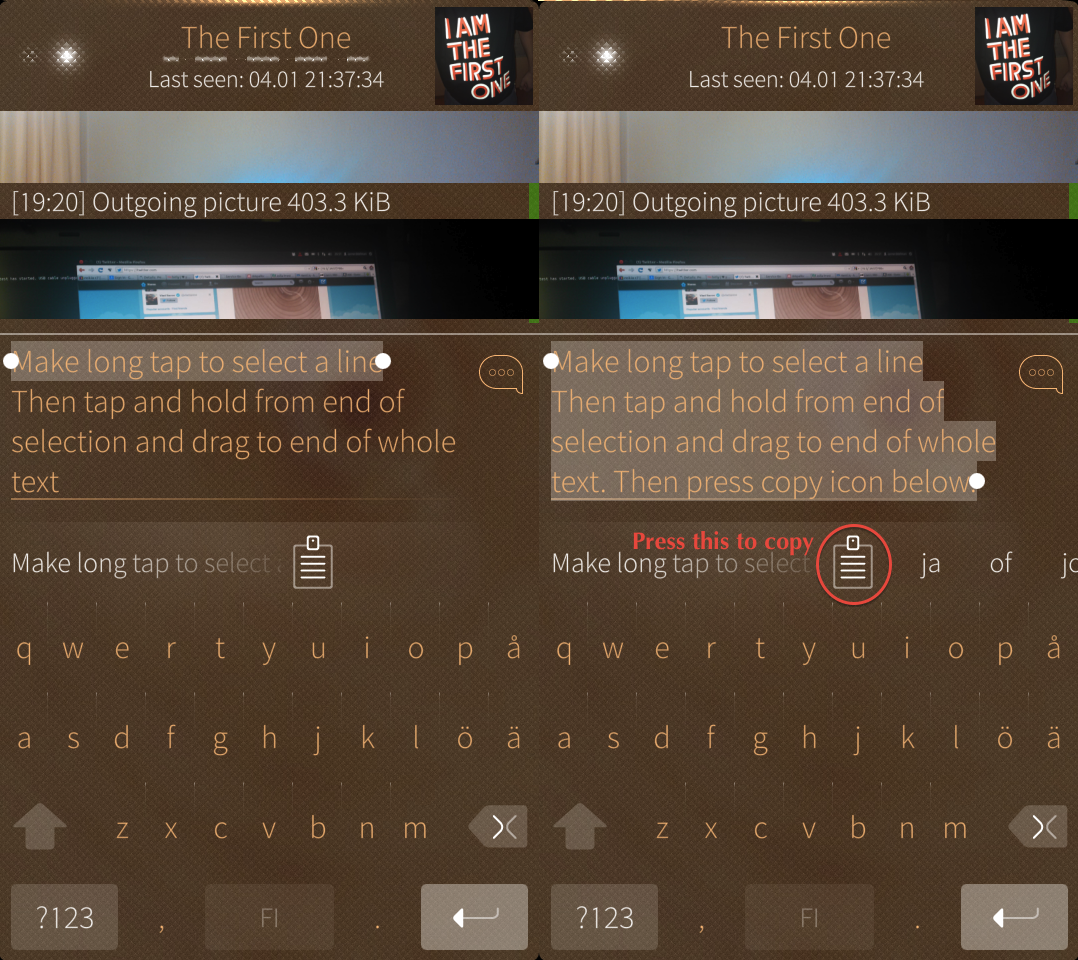
(if screenshot not visible, view it from my tweet)
This is at least one way to do it. Make long tap until a whole line is selected. If text is longer then take from one end of the selection by tapping and holding it and drag until everything is selected. Repeat from the other end of selection if needed.
Copy by tapping "a copy-paste icon" below the selection and above the keyboard. Selection disappears and same icon works as paste icon now.
Correction: That icon is for paste only. Selection is automatic when you select something.
Last edited by Penguin; 2014-01-04 at 20:38.
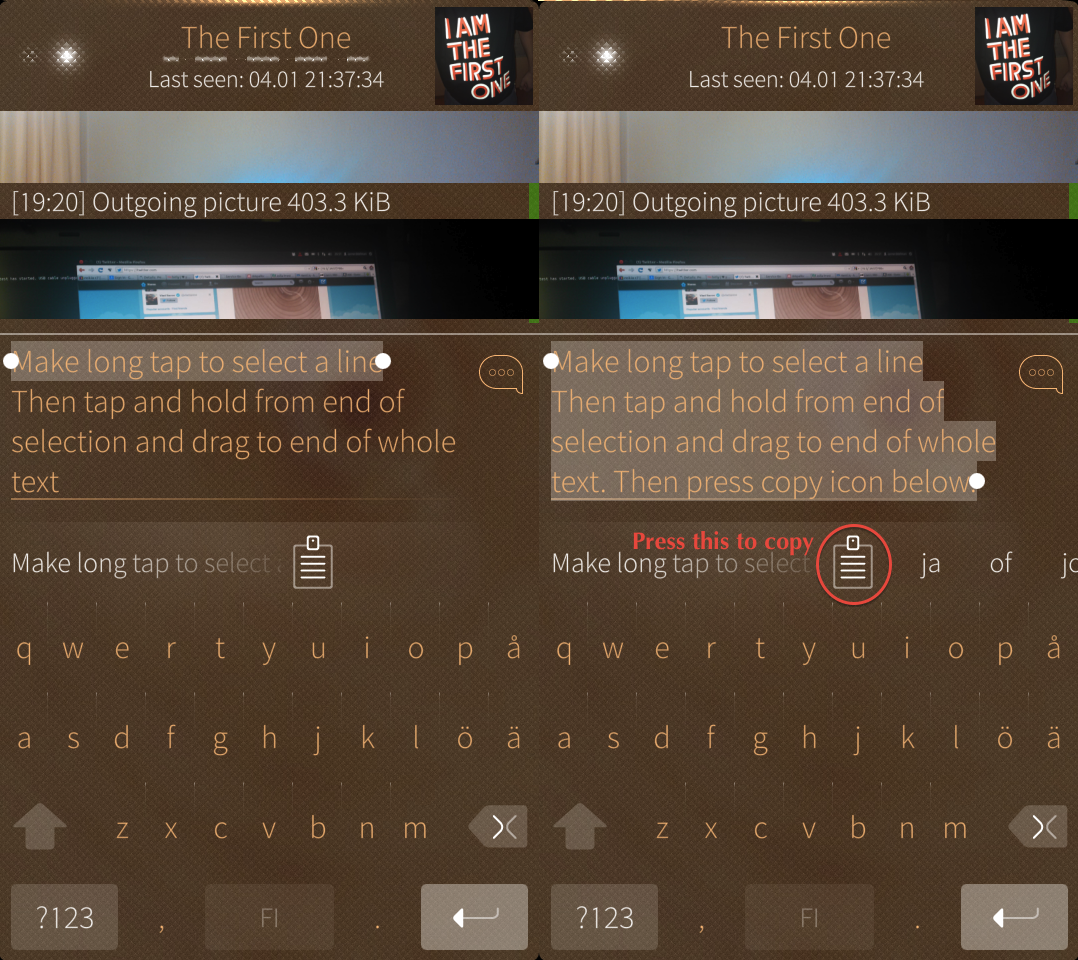
(if screenshot not visible, view it from my tweet)
This is at least one way to do it. Make long tap until a whole line is selected. If text is longer then take from one end of the selection by tapping and holding it and drag until everything is selected. Repeat from the other end of selection if needed.
Copy by tapping "a copy-paste icon" below the selection and above the keyboard. Selection disappears and same icon works as paste icon now.
Correction: That icon is for paste only. Selection is automatic when you select something.
Last edited by Penguin; 2014-01-04 at 20:38.
|
|
2014-01-04
, 21:05
|
|
Posts: 132 |
Thanked: 141 times |
Joined on Jan 2012
|
#194
|
Done 
I've tried it that way and it works when the text is not too long. Selection won't let me scroll up to select the whole text for me that is off screen already.
Before I open up a bug report, does it work for you?
I use the latest Sailfish 1.0.2.5 version and Mitakuuluu v0.1-17.

Originally Posted by Penguin

Thanks a lot for taking the time with the screens!
@RX-51
https://pbs.twimg.com/media/BdKV8HyIMAE1jhE.png:large
(if screenshot not visible, view it from my tweet)
This is at least one way to do it. Make long tap until a whole line is selected. If text is longer then take from one end of the selection by tapping and holding it and drag until everything is selected. Repeat from the other end of selection if needed.
Copy by tapping "a copy-paste icon" below the selection and above the keyboard. Selection disappears and same icon works as paste icon now.
Correction: That icon is for paste only. Selection is automatic when you select something.
I've tried it that way and it works when the text is not too long. Selection won't let me scroll up to select the whole text for me that is off screen already.
Before I open up a bug report, does it work for you?
I use the latest Sailfish 1.0.2.5 version and Mitakuuluu v0.1-17.
|
|
2014-01-04
, 23:14
|
|
|
Posts: 28 |
Thanked: 7 times |
Joined on Jan 2014
@ Netherlands
|
#196
|
In email and "Note" a text of any length can be selected and pasted.
|
|
2014-01-04
, 23:49
|
|
Posts: 168 |
Thanked: 143 times |
Joined on Nov 2012
|
#197
|
Would it be possible to have similar pop-up notifications as android version? 

|
|
2014-01-05
, 12:42
|
|
|
Posts: 6,436 |
Thanked: 12,699 times |
Joined on Nov 2011
@ Ängelholm, Sweden
|
#198
|
@parasemic never used android, sorry.
|
|
2014-01-05
, 12:43
|
|
|
Posts: 6,436 |
Thanked: 12,699 times |
Joined on Nov 2011
@ Ängelholm, Sweden
|
#199
|
Mitakuuluu v0.1-18 released. Added translations.
|
|
2014-01-05
, 12:51
|
|
Posts: 168 |
Thanked: 143 times |
Joined on Nov 2012
|
#200
|
Well, when you get a new message, you will get a pop-up window showing the message and you can answer it. It comes on top of any other app.
 |
| Tags |
| coderus, it's a trapp, jolla, sailfish, whatsapp, whatscrapp |
«
Previous Thread
|
Next Thread
»
|
All times are GMT. The time now is 10:32.









Yet I haven't found out on Sailfish how to select all and copy&paste the text too, any hints for a newb?
Looking forward to see emoticons implemented