|
|
2010-07-07
, 05:49
|
|
Banned |
Posts: 778 |
Thanked: 337 times |
Joined on Jun 2010
|
#12
|
Originally Posted by jaywhy13

LOL
Thanks fahad. That's the only thing that worked. Just for information purposes here's what I did. I used a netbook running Windows 7 (32 bit)
Flash the FIASCO image without the "-R"
Right after flashing is complete...
Flash with the eMMC image with the "-R"
no prob man
and on the whole forum, ure the only person who got my name right
other refer to me as fahadj
and j is the initial of my last name -__-
|
|
2010-07-28
, 21:05
|
|
Posts: 38 |
Thanked: 7 times |
Joined on Jan 2010
|
#13
|
Hello, I'm having the same problem as jaywhy13. I've tried flashing the Fiasco image without "-R" and then flashing the eMMC afterwards with and without the "-R" and each time it still freezes on the second dot when loading.
|
|
2010-07-28
, 21:07
|
|
Posts: 515 |
Thanked: 266 times |
Joined on Nov 2009
@ Oelsted, Denmark
|
#14
|
You do know You can use "Thread Tools -> Subscribe to this Thread", right? 
(and unsubscribe when You're already subscribed as below)
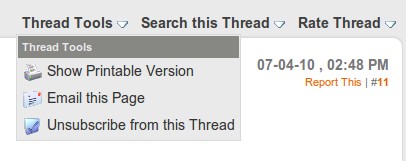
Last edited by DrWilken; 2010-07-28 at 21:11.

(and unsubscribe when You're already subscribed as below)
Last edited by DrWilken; 2010-07-28 at 21:11.
|
|
2010-07-28
, 21:22
|
|
Posts: 275 |
Thanked: 46 times |
Joined on Feb 2010
|
#15
|
So, why all these people have this kind of problems in flashing? Is the guide in the wiki correct or is there something wrong?
|
|
2010-07-28
, 21:25
|
|
Posts: 515 |
Thanked: 266 times |
Joined on Nov 2009
@ Oelsted, Denmark
|
#16
|
I flashed my device (on Ubuntu 10.04 32-bit) with PR1.2 using the instructions in the Wiki so I don't think they're wrong.
Maybe the device(s) is(are) damaged (too much overclocking)...?
Why flash the device if something wasn't wrong to begin with?
Last edited by DrWilken; 2010-07-28 at 21:28.
Maybe the device(s) is(are) damaged (too much overclocking)...?
Why flash the device if something wasn't wrong to begin with?

Last edited by DrWilken; 2010-07-28 at 21:28.
|
|
2010-07-28
, 21:47
|
|
Posts: 38 |
Thanked: 7 times |
Joined on Jan 2010
|
#17
|
I'm pretty sure the Wiki is correct but for some reason I can't get it to go past the second dot when flashing eMMC. I hade mobilehotspot installed which installed the Enhanced Linux Kernl for Power users. and when I tried to deinstall it my phone wouldn't boot anymore. So no overclocking done just kernel issues I suppose.
|
|
2010-07-29
, 03:07
|
|
Posts: 38 |
Thanked: 7 times |
Joined on Jan 2010
|
#18
|
Just incase anyone needs help still got my eMMC flashed finally. I used Virtual PC(on my windows 7 64-bit) running Windows XP. Using the wiki for the commands I was able to flash the eMMC. I noticed that you have to move your mouse to the top of the screen and find the USB tab and select Attach Nokia in usb mode or whatever it says(cant remember) and it will load and then say "Booting device in flash mode then Suitable device not found, waitng" You have to go to the usb tab again and re-attach the nokia device again and if it doesnt load still go to the usb tab one more time and see if if theres another device name communication device and attach it as well. Then it should flash and work. If its confusing let me know but hopefully this helps!
|
|
2010-07-29
, 15:24
|
|
Posts: 67 |
Thanked: 14 times |
Joined on Mar 2010
@ Portland OR USA
|
#19
|
Originally Posted by ScourgeV

Same thing happened for me with getting stuck @ the 2nd dot. Rebooted the Virtual PC. After it came up I attached the n900 (it showed PC Suite mode) then I ran the emmc flash command.
Just incase anyone needs help still got my eMMC flashed finally. I used Virtual PC(on my windows 7 64-bit) running Windows XP. Using the wiki for the commands I was able to flash the eMMC. I noticed that you have to move your mouse to the top of the screen and find the USB tab and select Attach Nokia in usb mode or whatever it says(cant remember) and it will load and then say "Booting device in flash mode then Suitable device not found, waitng" You have to go to the usb tab again and re-attach the nokia device again and if it doesnt load still go to the usb tab one more time and see if if theres another device name communication device and attach it as well. Then it should flash and work. If its confusing let me know but hopefully this helps!
It found the device right away...wrote the emmc in 29.76 seconds and rebooted....waiting for it to come up now.

|
|
2010-07-31
, 00:40
|
|
Posts: 67 |
Thanked: 14 times |
Joined on Mar 2010
@ Portland OR USA
|
#20
|
Had to reset again as I screwed up the rootfs...I like to play around. :P
And it worked flawlessly.
Windows 7 64 Bit.
Windows Virtual PC - Windows XP SP3
Did the Following.
Hold down "U"
Plugged in N900
Ran command below ( I decided to do the Global instead of US )
As the CMT was progressing close to 100% I held down the "U" on the N900 keyboard!!!
After it said "CMT flashed successfully"
I had to do a "USB" "Attach" inside the Virtual PC!!
Ran the command below and after it found the address I let go of the "U" on the keyboard.
Did I find the missing link?
So: as the flash is completing on the first one, hold down the "u" on the n900 keyboard and only let go of it after you run the MMC command and it finds the N900.
Hope that helps. I don't know if the instructions are Wiki worthy or not.
telecomgeek79
And it worked flawlessly.
Windows 7 64 Bit.
Windows Virtual PC - Windows XP SP3
Did the Following.
Hold down "U"
Plugged in N900
Ran command below ( I decided to do the Global instead of US )
Code:
C:\Program Files\maemo\flasher-3.5>flasher-3.5.exe -F RX-51_2009SE_10.2010.19-1_
PR_COMBINED_MR0_ARM.BIN -f
flasher v2.5.2 (Sep 24 2009)
SW version in image: RX-51_2009SE_10.2010.19-1_PR_MR0
Image 'kernel', size 1705 kB
Version 2.6.28-20101501+0m5
Image 'rootfs', size 173568 kB
Version RX-51_2009SE_10.2010.19-1_PR_MR0
Image 'cmt-2nd', size 81408 bytes
Version BB5_09.36
Image 'cmt-algo', size 519808 bytes
Version BB5_09.36
Image 'cmt-mcusw', size 5826 kB
Version rx51_ICPR82_10w08
Image '2nd', size 14720 bytes
Valid for RX-51: 2217, 2218, 2219, 2220, 2120
Version 1.4.14.8+0m5
Image 'xloader', size 14848 bytes
Valid for RX-51: 2217, 2218, 2219, 2220, 2120
Version 1.4.14.8+0m5
Image 'secondary', size 109440 bytes
Valid for RX-51: 2217, 2218, 2219, 2220, 2120
Version 1.4.14.8+0m5
Image '2nd', size 14720 bytes
Valid for RX-51: 2101, 2102, 2103
Version 1.4.14.8+0m5
Image 'xloader', size 14848 bytes
Valid for RX-51: 2101, 2102, 2103
Version 1.4.14.8+0m5
Image 'secondary', size 109440 bytes
Valid for RX-51: 2101, 2102, 2103
Version 1.4.14.8+0m5
Image '2nd', size 14848 bytes
Valid for RX-51: 2307, 2308, 2309, 2310
Version 1.4.14.8+0m5
Image 'xloader', size 14848 bytes
Valid for RX-51: 2307, 2308, 2309, 2310
Version 1.4.14.8+0m5
Image 'secondary', size 109440 bytes
Valid for RX-51: 2307, 2308, 2309, 2310
Version 1.4.14.8+0m5
Image '2nd', size 14848 bytes
Valid for RX-51: 2407, 2408, 2409, 2410
Version 1.4.14.8+0m5
Image 'xloader', size 14848 bytes
Valid for RX-51: 2407, 2408, 2409, 2410
Version 1.4.14.8+0m5
Image 'secondary', size 109440 bytes
Valid for RX-51: 2407, 2408, 2409, 2410
Version 1.4.14.8+0m5
Image '2nd', size 14848 bytes
Valid for RX-51: 2301, 2302, 2303, 2304, 2305, 2306
Version 1.4.14.8+0m5
Image 'xloader', size 14848 bytes
Valid for RX-51: 2301, 2302, 2303, 2304, 2305, 2306
Version 1.4.14.8+0m5
Image 'secondary', size 109440 bytes
Valid for RX-51: 2301, 2302, 2303, 2304, 2305, 2306
Version 1.4.14.8+0m5
Image '2nd', size 14848 bytes
Valid for RX-51: 2401, 2402, 2403, 2404, 2405, 2406
Version 1.4.14.8+0m5
Image 'xloader', size 14848 bytes
Valid for RX-51: 2401, 2402, 2403, 2404, 2405, 2406
Version 1.4.14.8+0m5
Image 'secondary', size 109440 bytes
Valid for RX-51: 2401, 2402, 2403, 2404, 2405, 2406
Version 1.4.14.8+0m5
Image '2nd', size 14720 bytes
Valid for RX-51: 2104, 2105, 2106, 2107, 2108, 2109, 2110, 2111, 2112, 2
113, 2114, 2115, 2116, 2117, 2118, 2119
Version 1.4.14.8+0m5
Image 'xloader', size 14848 bytes
Valid for RX-51: 2104, 2105, 2106, 2107, 2108, 2109, 2110, 2111, 2112, 2
113, 2114, 2115, 2116, 2117, 2118, 2119
Version 1.4.14.8+0m5
Image 'secondary', size 109440 bytes
Valid for RX-51: 2104, 2105, 2106, 2107, 2108, 2109, 2110, 2111, 2112, 2
113, 2114, 2115, 2116, 2117, 2118, 2119
Version 1.4.14.8+0m5
Image '2nd', size 14848 bytes
Valid for RX-51: 2501, 2502, 2503, 2504, 2505, 2506
Version 1.4.14.8+0m5
Image 'xloader', size 14848 bytes
Valid for RX-51: 2501, 2502, 2503, 2504, 2505, 2506
Version 1.4.14.8+0m5
Image 'secondary', size 109440 bytes
Valid for RX-51: 2501, 2502, 2503, 2504, 2505, 2506
Version 1.4.14.8+0m5
Image '2nd', size 14848 bytes
Valid for RX-51: 2607, 2608, 2609, 2610
Version 1.4.14.8+0m5
Image 'xloader', size 14848 bytes
Valid for RX-51: 2607, 2608, 2609, 2610
Version 1.4.14.8+0m5
Image 'secondary', size 109440 bytes
Valid for RX-51: 2607, 2608, 2609, 2610
Version 1.4.14.8+0m5
Image '2nd', size 14848 bytes
Valid for RX-51: 2507, 2508, 2509, 2510
Version 1.4.14.8+0m5
Image 'xloader', size 14848 bytes
Valid for RX-51: 2507, 2508, 2509, 2510
Version 1.4.14.8+0m5
Image 'secondary', size 109440 bytes
Valid for RX-51: 2507, 2508, 2509, 2510
Version 1.4.14.8+0m5
Image '2nd', size 14720 bytes
Valid for RX-51: 2201, 2202, 2203, 2204, 2205, 2206, 2207, 2208, 2209, 2
210, 2211, 2212, 2213, 2214, 2215, 2216
Version 1.4.14.8+0m5
Image 'xloader', size 14848 bytes
Valid for RX-51: 2201, 2202, 2203, 2204, 2205, 2206, 2207, 2208, 2209, 2
210, 2211, 2212, 2213, 2214, 2215, 2216
Version 1.4.14.8+0m5
Image 'secondary', size 109440 bytes
Valid for RX-51: 2201, 2202, 2203, 2204, 2205, 2206, 2207, 2208, 2209, 2
210, 2211, 2212, 2213, 2214, 2215, 2216
Version 1.4.14.8+0m5
Image '2nd', size 14848 bytes
Valid for RX-51: 2601, 2602, 2603, 2604, 2605, 2606
Version 1.4.14.8+0m5
Image 'xloader', size 14848 bytes
Valid for RX-51: 2601, 2602, 2603, 2604, 2605, 2606
Version 1.4.14.8+0m5
Image 'secondary', size 109440 bytes
Valid for RX-51: 2601, 2602, 2603, 2604, 2605, 2606
Version 1.4.14.8+0m5
USB device found found at bus bus-0, device address \\.\libusb0-0001--0x0421-0x0
105.
Found device RX-51, hardware revision 2101
NOLO version 1.4.14
Version of 'sw-release': RX-51_2009SE_10.2010.19-1.002_PR_002
Sending xloader image (14 kB)...
100% (14 of 0 kB, avg. 14 kB/s)
Sending secondary image (106 kB)...
100% (106 of 0 kB, avg. 106 kB/s)
Flashing bootloader... done.
Sending cmt-2nd image (79 kB)...
100% (79 of 0 kB, avg. 79 kB/s)
Sending cmt-algo image (507 kB)...
100% (507 of 0 kB, avg. 507 kB/s)
Sending cmt-mcusw image (5826 kB)...
100% (5826 of 0 kB, avg. 5826 kB/s)
Flashing cmt-mcusw... done.
Sending kernel image (1705 kB)...
100% (1705 of 0 kB, avg. 1705 kB/s)
Flashing kernel... done.
Sending and flashing rootfs image (173568 kB)...
100% (173568 of 0 kB, avg. 173568 kB/s)
Finishing flashing... done
CMT flashed successfully
After it said "CMT flashed successfully"
I had to do a "USB" "Attach" inside the Virtual PC!!
Ran the command below and after it found the address I let go of the "U" on the keyboard.
Did I find the missing link?
Code:
C:\Program Files\maemo\flasher-3.5>flasher-3.5.exe -F RX-51_2009SE_10.2010.13-2.
VANILLA_PR_EMMC_MR0_ARM.bin -f -R
flasher v2.5.2 (Sep 24 2009)
Image 'mmc', size 255947 kB
Version RX-51_2009SE_10.2010.13-2.VANILLA
USB device found found at bus bus-0, device address \\.\libusb0-0001--0x0421-0x0
105.
Found device RX-51, hardware revision 2101
NOLO version 1.4.14
Version of 'sw-release': RX-51_2009SE_10.2010.19-1_PR_MR0
Booting device into flash mode.
Suitable USB device not found, waiting.
USB device found found at bus bus-0, device address \\.\libusb0-0001--0x0421-0x0
1c8.
Raw data transfer EP found at EP2.
Image(s) flashed successfully in 28.040 s (9127 kB/s)!
C:\Program Files\maemo\flasher-3.5>
Hope that helps. I don't know if the instructions are Wiki worthy or not.
telecomgeek79






Please vote for the following bug:
Media player should play audio tracks continuously (gapless playback)