|
|
2012-04-23
, 18:35
|
|
|
Posts: 14 |
Thanked: 21 times |
Joined on Sep 2009
@ Helsinki, Finland
|
#22
|
Originally Posted by JadHusin

Yes, it is. When battery i being charged, it's getting warm due to the chemical reaction taking place inside of it. When device is running CPU-intensive applications, it warms up too due to the CPU heat dissipation (circuits are getting heated by the current flow).
Hey, I've got a little to ask. Is it normal if the N9 gets a little mild warm when charging/gaming?
So, unless it's getting really hot (might happen in case of very hot weather plus direct sun rays over the extended period of time plus some high CPU load - device will save itself by doing a thermal shutdown), it's fine.
__________________
BR,
Serge
BR,
Serge

|
|
2012-04-24
, 08:43
|
|
Posts: 2 |
Thanked: 0 times |
Joined on Apr 2012
@ Italy
|
#23
|
Hello, my first post in maemo.org (i'm IT)
To monitor the battery and the terminal I bought BATTERYGRAPH. I do not know how reliable as utility considerations but I would have to do ..
Usually loaded it from off the N9, or the charger and then connected and switched the terminal off. Lately however I put the phone in flightmode and then connect the charger, the results are as follows ...
Connected and then turned off:
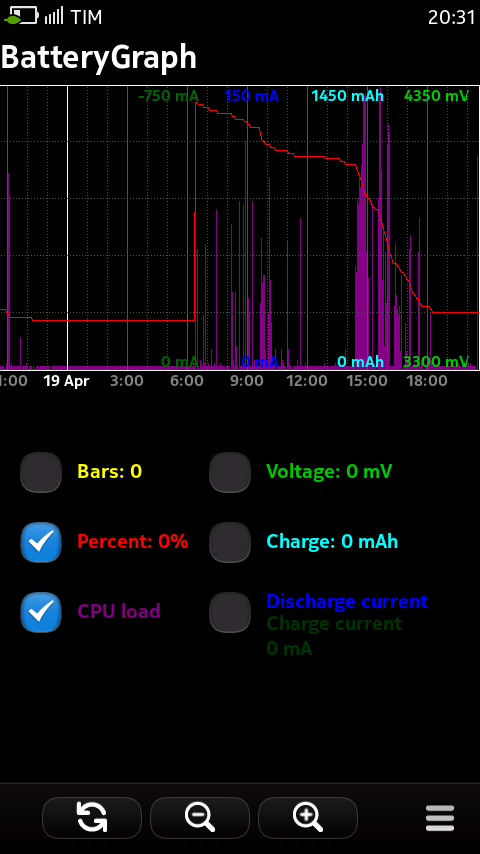
Connected in flight mode :
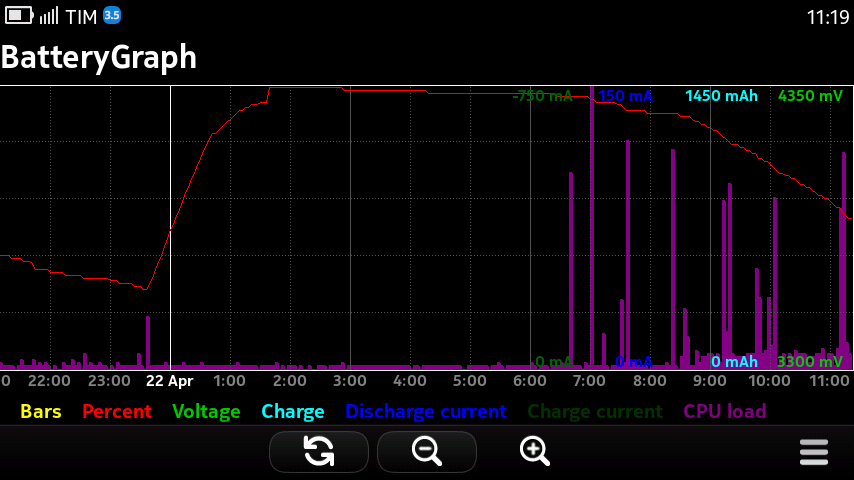
Precise: The phone 'was put in office in the evening and back on, switched on the radio about 6.00/6.30 On the morning ..
The first picture (I have several other days and all are equal to this posted) it is clear that the charge is not 'never 100%.
In the other 3 are known as the charge is to reach 100% but after the slow discharge, ie 'lose that 4/5% cold (phone off) ..
I do not know what the program can be reliable but working on the software of the phone I think that there are large margins for improvement in terms of battery life, what do you think?
sorry for the bad translation
To monitor the battery and the terminal I bought BATTERYGRAPH. I do not know how reliable as utility considerations but I would have to do ..
Usually loaded it from off the N9, or the charger and then connected and switched the terminal off. Lately however I put the phone in flightmode and then connect the charger, the results are as follows ...
Connected and then turned off:
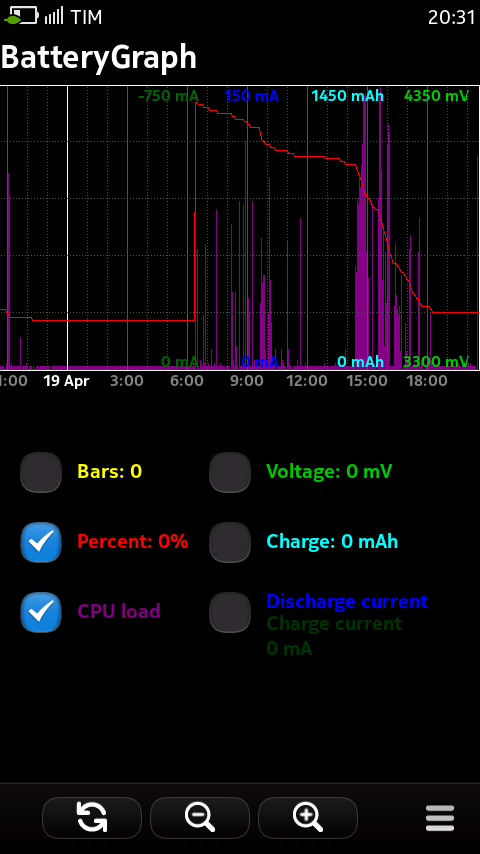
Connected in flight mode :
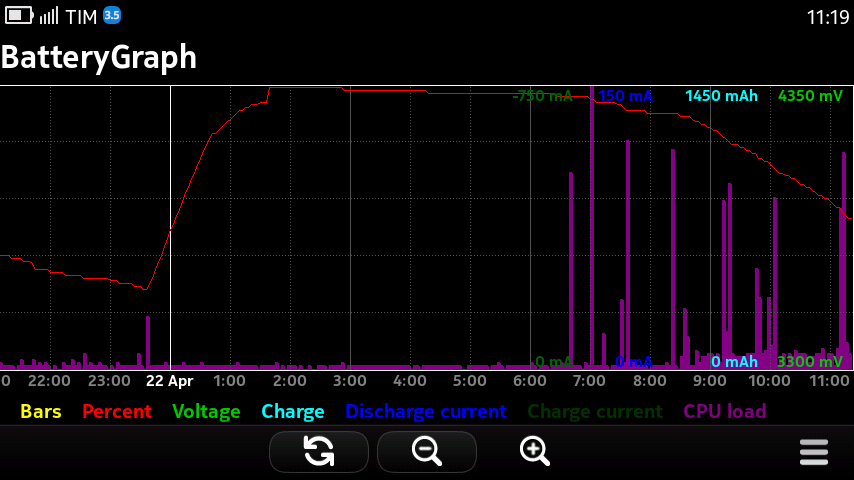
Precise: The phone 'was put in office in the evening and back on, switched on the radio about 6.00/6.30 On the morning ..
The first picture (I have several other days and all are equal to this posted) it is clear that the charge is not 'never 100%.
In the other 3 are known as the charge is to reach 100% but after the slow discharge, ie 'lose that 4/5% cold (phone off) ..
I do not know what the program can be reliable but working on the software of the phone I think that there are large margins for improvement in terms of battery life, what do you think?
sorry for the bad translation
|
|
2012-04-24
, 10:33
|
|
|
Posts: 560 |
Thanked: 423 times |
Joined on May 2010
@ Switzerland
|
#24
|
Batterygraph relies on the data provided my the phone itself, so the values are as good as the data the OS uses itself.
When you switch off the device, obviously no data can be recorded...
There is no reason to switch it off or in flight mode for charging!
Also, most systems never charge up to 100%, because this is bad for the batteries. Usually it gets charged to 90..95%.
This is similar to any other device I had in my hands.
My device lasts on normal usage maybe 1.5 days. How ever I charge it every night to be on the save side. If you keep it in flight mode all the time (how useless this ever might be), it will last several days.
When you switch off the device, obviously no data can be recorded...
There is no reason to switch it off or in flight mode for charging!
Also, most systems never charge up to 100%, because this is bad for the batteries. Usually it gets charged to 90..95%.
This is similar to any other device I had in my hands.
My device lasts on normal usage maybe 1.5 days. How ever I charge it every night to be on the save side. If you keep it in flight mode all the time (how useless this ever might be), it will last several days.
__________________
On N9 check out this:
CacheMe 4 the N9, a geocaching client / MiniBible, a bible viewer / TheWord brings daily bible verses onto your phone / BatteryGraph to monitor the battery drainage / doublepress2unlock to unlock your phone with a double press onto the power button / GPRS Data Usage to monitor your GPRS data usage /
and more...
On N900 check out this: SleepAnalyser to analyse your sleep movements / PasswordMaker a for a password generator
On N9 check out this:
CacheMe 4 the N9, a geocaching client / MiniBible, a bible viewer / TheWord brings daily bible verses onto your phone / BatteryGraph to monitor the battery drainage / doublepress2unlock to unlock your phone with a double press onto the power button / GPRS Data Usage to monitor your GPRS data usage /
and more...
On N900 check out this: SleepAnalyser to analyse your sleep movements / PasswordMaker a for a password generator
|
|
2012-04-24
, 10:41
|
|
Posts: 1,746 |
Thanked: 1,832 times |
Joined on Dec 2010
|
#25
|
n900 charger, any android phone or BlackBerry charger work fine too
|
|
2012-06-28
, 19:16
|
|
Posts: 70 |
Thanked: 185 times |
Joined on Feb 2010
@ UK
|
#26
|
Old thread, I know, but this seemed like the correct place for this info.
I purchased a portable mobile phone charger (battery based) and tried plugging in the USB cable. I got the standard message "Not enough power from the USB in order to charge the device".
Thankfully I found this topic.
It seems the Samsung Galaxy Tab also suffers from this issue (or also has the stringent standards compliance).
I have found some cables/adapters to resolve the minimum resistance charging issue. This may be useful for those of us who don't want to have to solder our own cables:
1) Powertraveller Galaxy Tab Cable (Tested, this works)
2) Samsung Galaxy Tab Adapter Wall Charger USB Plug on eBay (not tested)
When using the above cables between the standard USB cable and the charger or portable mobile device charger, normal charge times should be achievable.
I hope that information is useful to someone.
Thanks

Originally Posted by caco3

Thanks for the info on the N9 charging requirements.
If the resistance between the data pins is over 200 Ohms, the device will not detect the chanrger as a high current source and therefore limit the current to 100mA. That the current it is allowed to draw from a PC USB port without requesting more power.
Since most wall chargers do not yet follow this new rule, they will only charge very slowly. This is the case with most wall chargers I tested. My solution was to use an USB extension cable and shorten the data wires. This doesn’t hurt at all, even you still would connect it to a computer.
I purchased a portable mobile phone charger (battery based) and tried plugging in the USB cable. I got the standard message "Not enough power from the USB in order to charge the device".
Thankfully I found this topic.
It seems the Samsung Galaxy Tab also suffers from this issue (or also has the stringent standards compliance).
I have found some cables/adapters to resolve the minimum resistance charging issue. This may be useful for those of us who don't want to have to solder our own cables:
1) Powertraveller Galaxy Tab Cable (Tested, this works)
2) Samsung Galaxy Tab Adapter Wall Charger USB Plug on eBay (not tested)
When using the above cables between the standard USB cable and the charger or portable mobile device charger, normal charge times should be achievable.
I hope that information is useful to someone.
Thanks

| The Following User Says Thank You to caa For This Useful Post: | ||
|
|
2012-06-30
, 08:06
|
|
Posts: 104 |
Thanked: 30 times |
Joined on Jun 2012
|
#27
|
Originally Posted by JadHusin

Yes, normal.
Hey, I've got a little to ask. Is it normal if the N9 gets a little mild warm when charging/gaming?
The heat dissipates from both battery and MB (plc, memory, ntw cards...).
Thanks to Nokia for putting such a limitation for the chargers. Remember those cases with phones catching fire due to a faulty battery or charger.
Lithium based accumulators specifically pack a much higher energy density compared to the Ni-MH or Cd, therefore the higher the risk of fire.
Last edited by taviman; 2012-06-30 at 08:13.








Same happens with all devices while being chargedl