|
|
2011-11-09
, 04:30
|
|
Posts: 18 |
Thanked: 11 times |
Joined on Nov 2011
@ Canada
|
#2
|
It's normal because they use super amoled panel with pentile pixel (RGBG). You'll always have a variation of color depending on viewing angle.
|
|
2011-11-09
, 04:38
|
|
Posts: 86 |
Thanked: 42 times |
Joined on Oct 2011
|
#3
|
Hmm, I was thinking it was the Polarizing layer.
|
|
2011-11-09
, 05:19
|
|
Posts: 648 |
Thanked: 650 times |
Joined on Oct 2011
|
#4
|
Mine change colour too when I tilt the phone so I reckon it's normal.
|
|
2011-11-09
, 19:19
|
|
|
Posts: 28 |
Thanked: 26 times |
Joined on Feb 2011
@ Mauritius
|
#5
|
Anyone having problem with the color balance changing with the brightness. Test it with a white photo or any app with a white background.
Less than half-brightness - it has a red hue.
Half-brightness - barely visible red hue.
Full-brightness - real white.
Less than half-brightness - it has a red hue.
Half-brightness - barely visible red hue.
Full-brightness - real white.
|
|
2011-11-09
, 22:18
|
|
Posts: 1,463 |
Thanked: 1,916 times |
Joined on Feb 2008
@ Edmonton, AB
|
#6
|
it's by design
http://shootspeak.com/2011/10/08/scr...ung-galaxy-s2/
Last edited by Creamy Goodness; 2011-11-09 at 22:22.
UPDATE2: The pink tint has now been explained by Konttori (Nokia dev) as being intentional. It is called over-saturation which actually makes the colors more visible during bright sunny outdoor situations. It was never really intended for indoor use and hence this maximum brightness is not even accessible manually via the brightness bar. So this isnít actually an issue. Also, apparently the colors have been adjusted in PR1.1 to make it more consistent at all brightness levels except the maximum. N9 even at its second brightest setting (which is accessible manually via the brightness bar by setting to highest) keeps the color consistent and is still brighter than the maximum brightness of SGS2. So you can say that the over-saturation maximum brightness setting is just an extra bonus for bright outdoor use.
Last edited by Creamy Goodness; 2011-11-09 at 22:22.
|
|
2011-11-10
, 11:59
|
|
|
Posts: 1,195 |
Thanked: 2,708 times |
Joined on Jan 2010
@ Hanoi
|
#7
|
From day one I have been complaining about the colour management of the N9 (to great annoyance of those who like over contrasted and over saturated pictures)
Over saturation should be seen as mostly a negative effect, only in some cases artistically applicable, and it is not a good idea to make it a "feature" one can't turn off or control.
Luckily some action seems to have been taken. (Konttori talk)
"PR1.1: neutral sRGB space color palette is now used always, except in clearly outdoor situatios, when oversaturation is applied to adjust how eye desaturates content in brightness"
They are on the right track for a compromise: focus on usability through enhanced saturation while in bright (sun) light while aiming for more colour correctness out of sunlight.
Anybody with PR1.1 installed that can verify and confirm this a difference?
About the colour cast under angle:
Mine is definitely turning very green under angle.
On the meego forum some people say they have it while other's say they don't. But when it comes down to judging colours, you can only use one pair of eyes for reference.
Last week I have asked in a few shops and they don't consider this normal.
3 Phone vendors said this is not normal compared to other displays on the market.
They either have no reference N9 or don't want to unpack it unless you are 90 percent purchaser.
I have yet to find another N9 to compare.
A phone repair shop did not want to comment on it because he had never seen the device before.
Meanwhile I have found the color cast under angle can be useful to solve the colour management problem when watching a movie.
(something I never enjoyed before on a mobile phone before N9)
You can change the viewing angle a little bit in order to correct the over saturation and adjust the image to more natural skin tones.
(PR 1.0 feature ? )
? )
Over saturation should be seen as mostly a negative effect, only in some cases artistically applicable, and it is not a good idea to make it a "feature" one can't turn off or control.
Luckily some action seems to have been taken. (Konttori talk)
"PR1.1: neutral sRGB space color palette is now used always, except in clearly outdoor situatios, when oversaturation is applied to adjust how eye desaturates content in brightness"
They are on the right track for a compromise: focus on usability through enhanced saturation while in bright (sun) light while aiming for more colour correctness out of sunlight.
Anybody with PR1.1 installed that can verify and confirm this a difference?
About the colour cast under angle:
Mine is definitely turning very green under angle.
On the meego forum some people say they have it while other's say they don't. But when it comes down to judging colours, you can only use one pair of eyes for reference.
Last week I have asked in a few shops and they don't consider this normal.
3 Phone vendors said this is not normal compared to other displays on the market.
They either have no reference N9 or don't want to unpack it unless you are 90 percent purchaser.
I have yet to find another N9 to compare.
A phone repair shop did not want to comment on it because he had never seen the device before.
Meanwhile I have found the color cast under angle can be useful to solve the colour management problem when watching a movie.
(something I never enjoyed before on a mobile phone before N9)
You can change the viewing angle a little bit in order to correct the over saturation and adjust the image to more natural skin tones.
(PR 1.0 feature
 ? )
? )
|
|
2011-11-10
, 12:49
|
|
Posts: 10 |
Thanked: 4 times |
Joined on Nov 2011
|
#8
|
slightly OT but my new thread never posted last nite so I'll do it here:
I have a replacement N9 from expansys cause my old unit has a screen glass that is not seated fully in phone and clicks, anyway...
BUT the color temp and brightness are way different between the old (left) and new units!
So which is normal? Is my new unit a dud or was my old unit just crazy bright? more samples: http://goo.gl/MJupX
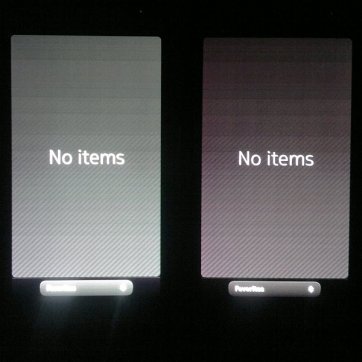
I have a replacement N9 from expansys cause my old unit has a screen glass that is not seated fully in phone and clicks, anyway...
BUT the color temp and brightness are way different between the old (left) and new units!
So which is normal? Is my new unit a dud or was my old unit just crazy bright? more samples: http://goo.gl/MJupX
|
|
2011-11-11
, 03:16
|
|
Posts: 10 |
Thanked: 4 times |
Joined on Nov 2011
|
#9
|
Originally Posted by NokiaToad

sorry for the self-bump but I am unable to post a new thread and I need some thoughts from the more experienced members about my screen situation mentioned above.
slightly OT but my new thread never posted last nite so I'll do it here:
I have a replacement N9 from expansys cause my old unit has a screen glass that is not seated fully in phone and clicks, anyway...
BUT the color temp and brightness are way different between the old (left) and new units!
So which is normal? Is my new unit a dud or was my old unit just crazy bright? more samples: http://goo.gl/MJupX
Attachment 23437
Which is the normal screen the old one on left or the new one on right? All settings and versions are the same as far as I can tell. Thanks!
|
|
2011-11-11
, 09:34
|
|
Posts: 2 |
Thanked: 0 times |
Joined on Nov 2011
|
#10
|
There's definitely two types of screens floating around. I went to several shops to compare before I asked for a replacement. The demo models in one shop definitely looked very green under angles but another shop the demo model was less greenish and like cyan color. I also went to Nokia Care Centre and they also looked pretty green to me.
Anyway, I got a replacement and this one little better than the one I had before.. less green under angles. But little pink on low brightness which from above posts is normal.
Another problem I have is I find it hard to read at night at home under lights but perfect during the day! It's not the phone's fault! Initially I was mad at Nokia for making fonts so small and less contrasty - i am 41 btwl!
So definitely there are inferior displays out there! Still no PR 1.1 in Singapore!
I am very happy with my N9.. hope it picks up.
Last edited by nsd; 2011-11-11 at 09:39.
Anyway, I got a replacement and this one little better than the one I had before.. less green under angles. But little pink on low brightness which from above posts is normal.
Another problem I have is I find it hard to read at night at home under lights but perfect during the day! It's not the phone's fault! Initially I was mad at Nokia for making fonts so small and less contrasty - i am 41 btwl!
So definitely there are inferior displays out there! Still no PR 1.1 in Singapore!

I am very happy with my N9.. hope it picks up.
Last edited by nsd; 2011-11-11 at 09:39.








I have noticed that in my N9 that the screen color temperature changes based on viewing angles. It turns from light cyan to warm red by slight movement of the phone. Is this normal?
Thanks.