|
|
2010-04-19
, 08:34
|
|
|
Posts: 276 |
Thanked: 224 times |
Joined on Dec 2009
@ Frankfurt, Germany
|
#2
|
Have a look for the filename in the config-file at ~/.chroot, lzma is compressed. try uncompressing...
__________________
MOD-Package: http://talk.maemo.org/showthread.php?t=42415
MOD-Package: http://talk.maemo.org/showthread.php?t=42415
|
|
2010-04-19
, 08:36
|
|
|
Posts: 90 |
Thanked: 14 times |
Joined on Mar 2010
@ Lebanon
|
#3
|
i decompressed it and moved it to MyDocs
now i habe 2 files one is 283 MB .lzma
another one 2GB .ext2
both on MyDocs
now i habe 2 files one is 283 MB .lzma
another one 2GB .ext2
both on MyDocs
|
|
2010-04-19
, 08:39
|
|
|
Posts: 276 |
Thanked: 224 times |
Joined on Dec 2009
@ Frankfurt, Germany
|
#4
|
Should work now? Have a look at the configfile, esspecially path and filesystemtype!
__________________
MOD-Package: http://talk.maemo.org/showthread.php?t=42415
MOD-Package: http://talk.maemo.org/showthread.php?t=42415
|
|
2010-04-19
, 08:42
|
|
|
Posts: 90 |
Thanked: 14 times |
Joined on Mar 2010
@ Lebanon
|
#5
|
u mean /home/user/.chroot ?
i just renamed the img file for the same name in the config file
ill double check
i just renamed the img file for the same name in the config file
ill double check
|
|
2010-04-19
, 08:47
|
|
|
Posts: 276 |
Thanked: 224 times |
Joined on Dec 2009
@ Frankfurt, Germany
|
#6
|
You have the possibility to choose ext2 or ext3 and some more options i guess as filesystem for the image (or even partition which is much faster). Yes, config file is located in /home/user/.chroot where you have to define path / filename and fs-type of the image / partition.
Btw, i'm using the Mer0.17testing11 image on a 5GB-partition at internal eMMC: Netbeans, Kile, Gimp, Inkscape, Abiword, Gnumeric and Dia are running well...
Last edited by mankir; 2010-04-19 at 08:53.
Btw, i'm using the Mer0.17testing11 image on a 5GB-partition at internal eMMC: Netbeans, Kile, Gimp, Inkscape, Abiword, Gnumeric and Dia are running well...
__________________
MOD-Package: http://talk.maemo.org/showthread.php?t=42415
MOD-Package: http://talk.maemo.org/showthread.php?t=42415
Last edited by mankir; 2010-04-19 at 08:53.
|
|
2010-04-19
, 09:02
|
|
|
Posts: 90 |
Thanked: 14 times |
Joined on Mar 2010
@ Lebanon
|
#7
|
WOW thats too much info
i havent repartitioned my N900 its eMMC 32 gig...default
should i change the extention of the image to ext3?
i havent repartitioned my N900 its eMMC 32 gig...default
should i change the extention of the image to ext3?
|
|
2010-04-19
, 09:10
|
|
|
Posts: 276 |
Thanked: 224 times |
Joined on Dec 2009
@ Frankfurt, Germany
|
#8
|
No, either change fs-type in configfile or convert the image with a tool!
__________________
MOD-Package: http://talk.maemo.org/showthread.php?t=42415
MOD-Package: http://talk.maemo.org/showthread.php?t=42415
|
|
2010-04-19
, 09:25
|
|
|
Posts: 90 |
Thanked: 14 times |
Joined on Mar 2010
@ Lebanon
|
#9
|
in .chroot , IMGFS=ext2
filename .ext2
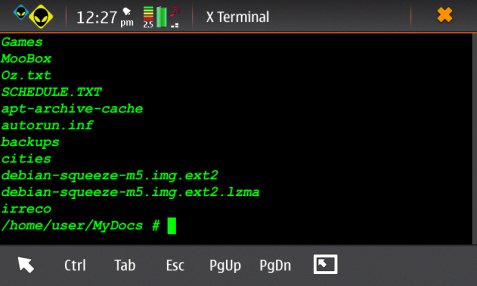
Sample config for chroot
# Device or image containing Debian filesystem.
# Default: first in /home/user/MyDocs/debian*.img*, /med
# Some examples:
#IMGFILE=/home/user/MyDocs/debian-squeeze-m5.img.ext2
#IMGFILE=/media/mmc1/debian-squeeze-m5.img.ext2
#IMGFILE=/dev/mmcblk1p2
#IMGFILE=/dev/mmcblk0p4
Filesystem used; must always be set when using a parti
# Default: from extension of IMGFILE, or ext2.
#IMGFS=ext2
# Mount point for Debian.
# Default: /debian
CHROOT=/.debian
# New /tmp dir size for printing / PDF creation
# Default: 6M
....
Last edited by oz87; 2010-04-19 at 09:33.
filename .ext2
Sample config for chroot
# Device or image containing Debian filesystem.
# Default: first in /home/user/MyDocs/debian*.img*, /med
# Some examples:
#IMGFILE=/home/user/MyDocs/debian-squeeze-m5.img.ext2
#IMGFILE=/media/mmc1/debian-squeeze-m5.img.ext2
#IMGFILE=/dev/mmcblk1p2
#IMGFILE=/dev/mmcblk0p4
Filesystem used; must always be set when using a parti
# Default: from extension of IMGFILE, or ext2.
#IMGFS=ext2
# Mount point for Debian.
# Default: /debian
CHROOT=/.debian
# New /tmp dir size for printing / PDF creation
# Default: 6M
....
Last edited by oz87; 2010-04-19 at 09:33.
|
|
2010-04-19
, 10:38
|
|
|
Posts: 276 |
Thanked: 224 times |
Joined on Dec 2009
@ Frankfurt, Germany
|
#10
|
Should work now, maybe reboot required? There is also a much bigger thread about this topics...
__________________
MOD-Package: http://talk.maemo.org/showthread.php?t=42415
MOD-Package: http://talk.maemo.org/showthread.php?t=42415









when i open easy debian installed it goes straight to downloading the image file, what did i do wrong?
Last edited by oz87; 2010-04-19 at 08:31.