|
|
2011-01-30
, 10:28
|
|
Posts: 26 |
Thanked: 6 times |
Joined on Jan 2011
@ Milano
|
#112
|
Originally Posted by funkmunk

Try apt-get -f upgrade in xterminal

When i click the details on Maemo 5 Community SSU it shows me problems with application packages missing listed as hildon-desktop (>= 1:2.2.142-4) & in summary it tells me that I require Nokia PC suite to continue installation
How do i solve these two problems as i would love to test this..??
| The Following User Says Thank You to Alastor89 For This Useful Post: | ||
|
|
2011-01-30
, 10:32
|
|
Posts: 388 |
Thanked: 842 times |
Joined on Sep 2009
@ Finland
|
#114
|
Setting qtm-maemo-metapackage to manually installed should fix the autoremover stuff. I also set dsme-thermalobject-surface and libqt4-translations as manually installed as the autoremover tried to remove them as well.
"apt-get install qtm-maemo-metapackage dsme-thermalobject-surface libqt4-translations" marks them as manually installed
"apt-get install qtm-maemo-metapackage dsme-thermalobject-surface libqt4-translations" marks them as manually installed
| The Following 5 Users Say Thank You to hqh For This Useful Post: | ||
|
|
2011-01-30
, 10:33
|
|
Posts: 2,102 |
Thanked: 1,937 times |
Joined on Sep 2008
@ Berlin, Germany
|
#115
|
Originally Posted by Alastor89

It is always important to read everything in an howto!!! Read also what could go wrong before you start!
I solved the problem by reflashing PR 1.3 by nokia ovi suite, then I've downloaded the community update...
But today the problem was re-presented...
After I installed the community update (in clean phone) I've installed the enhanced kernel and the maemodder,
I've received an update notification by the community ssu and I wasn't able to install the update cause it ever says the error message " To update your device to this version of the operating system you must use nokia pc suite on your pc".
There is a way to solve this whitout flashing other times ?
Thank you for your work.
Sorry for my bad english..
The Details tab in HAM shows what the blocking the update, the Nokia Error is misleading. Most of the time the blocking is caused by some modification by maemodder or by following earlier howtos about installing modified-hildon-desktop.
Some blocking issues that persist after the removal of modified-hildon-desktop and installation of common hildon-desktop are triggered by a crippled file /etc/apt/preferences.
Read the content of this important file for the blocking parts, which just contains two-liners instead of blocks of three lines. A valuable record in this file consists of the following lines:
Code:
Package: SomePackageName Pin: SomeDistributionHere Pin-Priority: ANumberHere
Code:
Pin: SomeDistribution Pin-Priority: SomeNumber
Last edited by michaaa62; 2011-01-30 at 11:29.
|
|
2011-01-30
, 10:37
|
|
Posts: 463 |
Thanked: 103 times |
Joined on Jul 2010
@ Mumbai, India
|
#116
|
Yeah i had pinned it..how do i unpin it?
|
|
2011-01-30
, 10:46
|
|
Posts: 3,664 |
Thanked: 1,530 times |
Joined on Sep 2009
@ Hamilton, New Zealand
|
#117
|
@Mentalist
Yeah you can run "killall" command to kill hildon-home and reboot hildon-home afterward but the whole point of this is Hildon-home should not becoming unstable after a few days of usage or idle. It should be staying smooth and the same as fresh reboot.
My device only got one widget on the desktops. So I don't see why it should crap out after 48hours. The widget i'm using is the media player widget which pretty much Nokia's own. Unless you're saying Nokia's widget is crappily written in python without proper testing then I don't know what to say.
I reflashed my device twice in a week but the problem seems to exist after the device uptime is longer than 2days.
Yeah you can run "killall" command to kill hildon-home and reboot hildon-home afterward but the whole point of this is Hildon-home should not becoming unstable after a few days of usage or idle. It should be staying smooth and the same as fresh reboot.
My device only got one widget on the desktops. So I don't see why it should crap out after 48hours. The widget i'm using is the media player widget which pretty much Nokia's own. Unless you're saying Nokia's widget is crappily written in python without proper testing then I don't know what to say.
I reflashed my device twice in a week but the problem seems to exist after the device uptime is longer than 2days.
__________________
Install Preenv games into eMMC| Click Here to get rid of Uboot screen
My N900 running at 250-1150Mhz
Unlocking your FM-transmitter to 76.0Mhz - 107.9Mhz range - CLICK HERE.
Install Preenv games into eMMC| Click Here to get rid of Uboot screen
My N900 running at 250-1150Mhz
Unlocking your FM-transmitter to 76.0Mhz - 107.9Mhz range - CLICK HERE.
| The Following User Says Thank You to maxximuscool For This Useful Post: | ||
|
|
2011-01-30
, 10:52
|
|
|
Posts: 519 |
Thanked: 123 times |
Joined on Oct 2010
@ Malaysia
|
#119
|
after fiddling around in xterm for awhile,
realised that there are two things that occur:
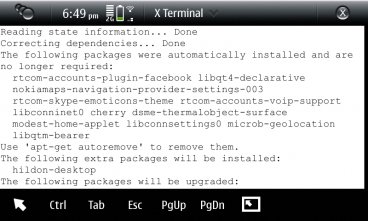
the first one appears to be a list of things that they say to be unneeded anymore... so? uninstall? purge? or let it be?
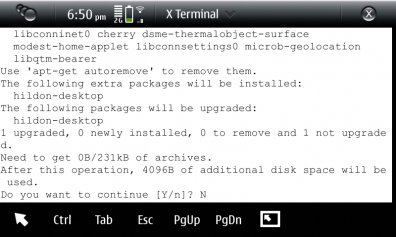
it always seems to recognise that hildon-desktop needed to be upgraded when running either apt-get -f install or apt-get autoremove...
is that how it's supposed to be?
realised that there are two things that occur:
the first one appears to be a list of things that they say to be unneeded anymore... so? uninstall? purge? or let it be?
it always seems to recognise that hildon-desktop needed to be upgraded when running either apt-get -f install or apt-get autoremove...
is that how it's supposed to be?
|
|
2011-01-30
, 10:55
|
|
Posts: 2,102 |
Thanked: 1,937 times |
Joined on Sep 2008
@ Berlin, Germany
|
#120
|
Originally Posted by Dark_Angel85

Try to get things straight
@zdanee
hmmm.. thanks for suggesting... tried installing/uninstalling things and yeah... it says that the packages have unmet dependecies... would reinstall FAM solve this issue? cause if I'd have to live with HAM only, erm... i think you know what I mean
Code:
sudo gainroot apt-get update apt-get install -f
Code:
dpkg --configure -a
EDIT:Fixed the options for dpkg command
Last edited by michaaa62; 2011-01-30 at 11:34.
| The Following 2 Users Say Thank You to michaaa62 For This Useful Post: | ||
 |
| Tags |
| community ssu, f**k nokia, fremantle, maemo 5, nokia-who?, portrait mode, rotate, task-switcher, update, upgrade |
«
Previous Thread
|
Next Thread
»
|
All times are GMT. The time now is 22:33.







hmmm.. thanks for suggesting... tried installing/uninstalling things and yeah... it says that the packages have unmet dependecies... would reinstall FAM solve this issue? cause if I'd have to live with HAM only, erm... i think you know what I mean