|
|
2010-04-27
, 14:14
|
|
Posts: 13 |
Thanked: 23 times |
Joined on Mar 2010
|
#3
|
I think no. N (pre-n) requires another antenna config. Not sure if Nokia included it within the n900. Nexus uses Broadcom chip and Broadcom announced it will support N. n900 wlan runs on Texas Instruments WL1251 which is different or at least no info on N support yet
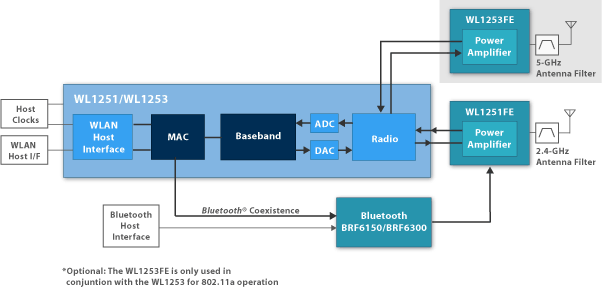
Doesn't look it has N antenna
Last edited by sebastian_ua; 2010-04-27 at 14:20. Reason: added image
Doesn't look it has N antenna
Last edited by sebastian_ua; 2010-04-27 at 14:20. Reason: added image
|
|
2010-04-27
, 14:50
|
|
Posts: 23 |
Thanked: 15 times |
Joined on Mar 2010
@ Moscow
|
#4
|
I don't think there is any sense in pre-N in a phone. Bottleneck in most phones right now is their own performance rather than wireless speed.
One of my friends that has HTC hero says its max speed is 4 megabits/s. While N900/Nexus might have better hardware, they would hardly leverage from 50+ mgps wifi speeds.
So it's not a big loss at all. Everyone would be fine with G in their handhelds for couple of years from now.
One of my friends that has HTC hero says its max speed is 4 megabits/s. While N900/Nexus might have better hardware, they would hardly leverage from 50+ mgps wifi speeds.
So it's not a big loss at all. Everyone would be fine with G in their handhelds for couple of years from now.
|
|
2010-04-27
, 15:39
|
|
|
Posts: 423 |
Thanked: 486 times |
Joined on Nov 2009
@ London, England
|
#5
|
Hi
Probably going to prove that i have no idea what i'm talking about, but, my home router works on wireless N (because it's the new BT superfast BB) and i had to buy a USB wirelessN dongle so that my old PC could connect to it, even though it had a wirelessG card inside. My N900 connects to the router without a problem.
Is this what you're talking about or have i proved myself right? :-)
Dan
Last edited by Dancairo; 2010-04-27 at 15:41.
Probably going to prove that i have no idea what i'm talking about, but, my home router works on wireless N (because it's the new BT superfast BB) and i had to buy a USB wirelessN dongle so that my old PC could connect to it, even though it had a wirelessG card inside. My N900 connects to the router without a problem.
Is this what you're talking about or have i proved myself right? :-)
Dan
Last edited by Dancairo; 2010-04-27 at 15:41.
|
|
2010-04-27
, 15:54
|
|
Posts: 154 |
Thanked: 33 times |
Joined on Oct 2009
@ Lima-Perú
|
#6
|
Great to hear!!
May you please tell us What is the brand and model of your router?
May you please tell us What is the brand and model of your router?
__________________
Sent from my Nokia1112
Follow me @ Twitter Arrancamos
Testing Qt, Qt Mobility, Maemo SDK
Sent from my Nokia1112
Follow me @ Twitter Arrancamos
Testing Qt, Qt Mobility, Maemo SDK
|
|
2010-04-27
, 16:00
|
|
Posts: 13 |
Thanked: 23 times |
Joined on Mar 2010
|
#7
|
I've got b/g/n router and b/g laptop. It connects to the router using G. I'm not aware of N-routers that are not compartible with B/G. Still, you need to configure router properly to accept all b/g/n. I also got the dongle to have better speed but still it is compartible with b/g. that should be your home PC config issue. n900 has no N. Most likely you didn't need the dongle. so I have one laptop, two cells and printer connecting using g and another laptop using N at the same time. The router is prety cheap - dlink DIR-655
|
|
2010-04-27
, 16:13
|
|
Posts: 108 |
Thanked: 53 times |
Joined on Jan 2010
@ Chicago
|
#8
|
Originally Posted by Dancairo

You got played. You could have set up router to run wireless b,g,and n protocols-simultaneously. Well, to not sound dumb, I have not come across a router that was wireless n and had to buy another adapter. I thought that every protocol after b had to incorporate the previous ones to be set in stone. Wireless N just got here last year after being in draft for a few years.

Hi
Probably going to prove that i have no idea what i'm talking about, but, my home router works on wireless N (because it's the new BT superfast BB) and i had to buy a USB wirelessN dongle so that my old PC could connect to it, even though it had a wirelessG card inside. My N900 connects to the router without a problem.
Is this what you're talking about or have i proved myself right? :-)
Dan
|
|
2010-04-27
, 16:14
|
|
|
Posts: 423 |
Thanked: 486 times |
Joined on Nov 2009
@ London, England
|
#9
|
Originally Posted by Arrancamos

It's the BT Homehub 2 Fibre...
Great to hear!!
May you please tell us What is the brand and model of your router?
http://www.broadbandanalyst.co.uk/wi...reless-router/
|
|
2010-04-27
, 16:16
|
|
|
Posts: 546 |
Thanked: 85 times |
Joined on Feb 2008
@ Winnipeg, Canada
|
#10
|
Just be aware that for any N-class router that is set to accept connections from either G- or B-class devices as well as N-class, that once a slower device connects the speed for ALL devices gets lowered to that level.
For example, say that two N-class devices are connected to an N-class router. They will both enjoy N-class speeds. Later a G-class device (like the N900) connects to the same router, all three devices now are "dragged down" to the G speed as long as the G device is connected. As soon as the G device disconnects the connection speed will increase back up to N-class.
This is a hardware limitation of all routers. Some have dual-channel capability, so they can service two classes of devices at the same time without affecting the higher speed devices, but they're a lot more expensive.
HTH
For example, say that two N-class devices are connected to an N-class router. They will both enjoy N-class speeds. Later a G-class device (like the N900) connects to the same router, all three devices now are "dragged down" to the G speed as long as the G device is connected. As soon as the G device disconnects the connection speed will increase back up to N-class.
This is a hardware limitation of all routers. Some have dual-channel capability, so they can service two classes of devices at the same time without affecting the higher speed devices, but they're a lot more expensive.
HTH
__________________
GROG!
N900 | ZAGG Body Armour | 16Gb A-DATA micro-sd
N810 | 2 x Patriot 8gb mini-SD | Boxwave Crystal Clear SS | Black Aluminum case | OTG dongle
N800 | 2 x 8gb OCX SD | Boxwave Anti-glare SS | PDAir book-style case
Holux M-1200 bluetooth GPS | iGo 4-row bluetooth keyboard | Linksys USB 10/100 ethernet | Plantronics Voyager 855 BT Headset
GROG!
N900 | ZAGG Body Armour | 16Gb A-DATA micro-sd
N810 | 2 x Patriot 8gb mini-SD | Boxwave Crystal Clear SS | Black Aluminum case | OTG dongle
N800 | 2 x 8gb OCX SD | Boxwave Anti-glare SS | PDAir book-style case
Holux M-1200 bluetooth GPS | iGo 4-row bluetooth keyboard | Linksys USB 10/100 ethernet | Plantronics Voyager 855 BT Headset
| The Following User Says Thank You to grog For This Useful Post: | ||








So I'm not sure but if N900 has the same broadcom chip will it be possible to add wireless N support to N900 as well?
The quieter you become the more you are able to hear
"I'm a N900 user, can I haz Flash 10 plz?!11!?"
Elopocalypse started on 11.02.2011