| The Following 2 Users Say Thank You to flashgc For This Useful Post: | ||
|
|
2011-03-14
, 14:41
|
|
|
Posts: 1,012 |
Thanked: 817 times |
Joined on Jul 2007
@ France
|
#12
|
Originally Posted by flashgc

Whaou ... Nice theme. Thx 
New highlight theme (Dark Tea):
Download it here - http://www.mediafire.com/?4ov7u1gvu42237k
Install:
1. Put downloaded file in /home/opt/pygtkeditor/themes.
2. Open file home/opt/pygtkeditor/pge_preference.py. Find string theme_list=['default', 'dark'] and edit it like this - theme_list=['default', 'dark', 'dark_tea']

Did you have ever try KhtEditor for Fremantle, it s qt based, and it s faster than PyGtkEditor. Anyway, no theme is possible yet.
__________________
Benoît HERVIER, Khertan
KhtEditor - Sdist_Maemo - Khweeteur - PyPackager - KhtSimpleText - KhtNotes - KhtBMA - Wleux - and more ...
Benoît HERVIER, Khertan
KhtEditor - Sdist_Maemo - Khweeteur - PyPackager - KhtSimpleText - KhtNotes - KhtBMA - Wleux - and more ...







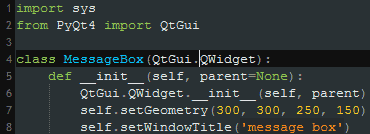
Download it here - http://www.mediafire.com/?4ov7u1gvu42237k
Install:
1. Put downloaded file in /home/opt/pygtkeditor/themes.
2. Open file home/opt/pygtkeditor/pge_preference.py. Find string theme_list=['default', 'dark'] and edit it like this - theme_list=['default', 'dark', 'dark_tea']
Last edited by flashgc; 2011-03-14 at 13:03.