|
|
2011-03-30
, 15:47
|
|
|
Posts: 800 |
Thanked: 957 times |
Joined on Sep 2010
@ India
|
#552
|
Hey thanks a lot xman, for the quick answer. I am trying it soon. BTW, love this brilliant app. I haven't drawn in ages and i really am no good, but this app is fun.
I tried doing a rubik's cube, it cabe out ok, but gotta work on shading and stuff. BTW, is there an easy way to draw straight lines? I saw tone's red couch and am stumped how he drew it without straight lines.
EDIT: tried the second method.
I first made backup of the file and then edited it.
I changed "Page_Up" to "<control>Up"
Then when i start up mypaint, still no change ins shortcuts. We don't do this in linux usually, but Do I have to restart?
Last edited by ejasmudar; 2011-03-30 at 17:11.
I tried doing a rubik's cube, it cabe out ok, but gotta work on shading and stuff. BTW, is there an easy way to draw straight lines? I saw tone's red couch and am stumped how he drew it without straight lines.
EDIT: tried the second method.
I first made backup of the file and then edited it.
I changed "Page_Up" to "<control>Up"
Then when i start up mypaint, still no change ins shortcuts. We don't do this in linux usually, but Do I have to restart?
__________________
My Device History:Nokia 3510 > SE T230 > Nokia 6600 > HP2210 > SE p910i > SE p990i > N95 > I-mate 9502 > itouch > Nokia N900 > ? N9
Thanks to Nokia IdeasProject Got my baby, my sweet N9!!!
.
.
And now it might just be an expensive brick :C (water damage, sob)
My apps for N900:
Conversation Modder
My apps for N9:
LockScreenQuotes
USbS
If you feel I have helped you, don't forget to press Thanks!
My Device History:Nokia 3510 > SE T230 > Nokia 6600 > HP2210 > SE p910i > SE p990i > N95 > I-mate 9502 > itouch > Nokia N900 >
Thanks to Nokia IdeasProject Got my baby, my sweet N9!!!
.
.
And now it might just be an expensive brick :C (water damage, sob)
Conversation Modder
My apps for N9:
LockScreenQuotes
USbS
If you feel I have helped you, don't forget to press Thanks!
Last edited by ejasmudar; 2011-03-30 at 17:11.
|
|
2011-03-30
, 18:12
|
|
Posts: 562 |
Thanked: 1,732 times |
Joined on Jan 2010
@ NYC
|
#553
|
Hmm, you shouldn't have to restart. But I've had my setup for a while now and don't remember for sure. But it also looks like you have a lower case 'c' instead of a uppercase <Control>Up.
Give that a shot.
x
Give that a shot.
x
|
|
2011-04-08
, 04:41
|
|
|
Posts: 502 |
Thanked: 4,475 times |
Joined on Feb 2010
@ Finland
|
#554
|
There is still some life, good 

__________________
Tone aka Creativetone aka Luovatone
Apple iPad Air 3 & iPad mini 5 | Apple Pencil
MacBook Pro 13-inch | Intuos Pro S, Cintiq 27QHD
iPhone XS Max | Main phone
Nokia N900 x2 | OC 1,15 GHz | MyPaint 0.9.1 for Fremantle | Tone's Brush Set X
www.tonikasurinen.fi
www.facebook.com/tonikasurinenartist
www.instagram.com/tonikasurinenartist
Tone aka Creativetone aka Luovatone
Apple iPad Air 3 & iPad mini 5 | Apple Pencil
MacBook Pro 13-inch | Intuos Pro S, Cintiq 27QHD
iPhone XS Max | Main phone
Nokia N900 x2 | OC 1,15 GHz | MyPaint 0.9.1 for Fremantle | Tone's Brush Set X
www.tonikasurinen.fi
www.facebook.com/tonikasurinenartist
www.instagram.com/tonikasurinenartist
|
|
2011-04-08
, 05:38
|
|
Posts: 2,014 |
Thanked: 1,581 times |
Joined on Sep 2009
|
#555
|
Tone if you weren't such a nice guy making brushes etc for mypaint ... I would hate you for having so much talent.
Would love to see one of these pics done in speed video so I could see what brushes you use ...
Would love to see one of these pics done in speed video so I could see what brushes you use ...
__________________
Class .. : Power Poster, Potential Coder
Humor .. : [*********] Alignment: Chaotic Evil
Patience : [***-------] Weapon(s): +2 Logic Mace
Agro ... : |*****-----] Relic(s) : G1, N900
Class .. : Power Poster, Potential Coder
Humor .. : [*********] Alignment: Chaotic Evil
Patience : [***-------] Weapon(s): +2 Logic Mace
Agro ... : |*****-----] Relic(s) : G1, N900
| The Following 4 Users Say Thank You to Bratag For This Useful Post: | ||
|
|
2011-04-08
, 08:59
|
|
Posts: 1,680 |
Thanked: 3,685 times |
Joined on Jan 2011
|
#557
|
Originally Posted by ejasmudar

edit:
Hey thanks a lot xman, for the quick answer. I am trying it soon. BTW, love this brilliant app. I haven't drawn in ages and i really am no good, but this app is fun.
I tried doing a rubik's cube, it cabe out ok, but gotta work on shading and stuff. BTW, is there an easy way to draw straight lines? I saw tone's red couch and am stumped how he drew it without straight lines.
EDIT: tried the second method.
I first made backup of the file and then edited it.
I changed "Page_Up" to "<control>Up"
Then when i start up mypaint, still no change ins shortcuts. We don't do this in linux usually, but Do I have to restart?
Code:
/usr/share/X11/xkb/symbols/nokia_vndr/rx-51
Code:
partial hidden alphanumeric_keys
xkb_symbols "arrows_4btns" {
// standard arrows mapping
// normal 2nd level must not be enumerated to allow text selection with Shift key
key <UP> { type[Group1] = "PC_FN_LEVEL2", symbols[Group1] = [ Up, Prior ] };
key <LEFT> { type[Group1] = "PC_FN_LEVEL2", symbols[Group1] = [ Left, Home ] };
key <DOWN> { type[Group1] = "PC_FN_LEVEL2", symbols[Group1] = [ Down, Next ] };
key <RGHT> { type[Group1] = "PC_FN_LEVEL2", symbols[Group1] = [ Right, End ] };
};
Code:
setxkbmap
(assuming you are using 4 arrow key KB layout.)
__________________
N900: One of God's own prototypes. A high-powered mutant of some kind never even considered for mass production. Too weird to live, and too rare to die.
| The Following 4 Users Say Thank You to vi_ For This Useful Post: | ||
|
|
2011-04-08
, 14:37
|
|
|
Posts: 502 |
Thanked: 4,475 times |
Joined on Feb 2010
@ Finland
|
#558
|
Originally Posted by ejasmudar

Hi, ejasmudar! You can draw straight lines: 
BTW, is there an easy way to draw straight lines? I saw tone's red couch and am stumped how he drew it without straight lines.
1) give a line start point and hold SHIFT key down and then point lines end point.
(this is MyPaint native method and unfortunately do not work very well with N900)

2) or you can use brush like what i used with red couch:
Tone's Liner / TK Tones Liner (very fast way to draw plain straight lines)

3) use steady hand and practise... practise... practise and practise.
It would be nice if there is some sort of constrain lock
so if you hold shift key and draw or even some sort of ruler.
(so we can use pressure to vary strokes at the same time) wink wink..

TIP: There is "Live Update The Last Canvas Stroke" check box in Brush Settings
(you can vary line thickness, color, opacity, etc. on the fly)
__________________
Tone aka Creativetone aka Luovatone
Apple iPad Air 3 & iPad mini 5 | Apple Pencil
MacBook Pro 13-inch | Intuos Pro S, Cintiq 27QHD
iPhone XS Max | Main phone
Nokia N900 x2 | OC 1,15 GHz | MyPaint 0.9.1 for Fremantle | Tone's Brush Set X
www.tonikasurinen.fi
www.facebook.com/tonikasurinenartist
www.instagram.com/tonikasurinenartist
Tone aka Creativetone aka Luovatone
Apple iPad Air 3 & iPad mini 5 | Apple Pencil
MacBook Pro 13-inch | Intuos Pro S, Cintiq 27QHD
iPhone XS Max | Main phone
Nokia N900 x2 | OC 1,15 GHz | MyPaint 0.9.1 for Fremantle | Tone's Brush Set X
www.tonikasurinen.fi
www.facebook.com/tonikasurinenartist
www.instagram.com/tonikasurinenartist
|
|
2011-04-08
, 14:58
|
|
|
Posts: 146 |
Thanked: 40 times |
Joined on Jun 2010
@ philly
|
#559
|
for some reason no matter what i did i couldn't fall asleep. so i open mypaint and started to draw
| The Following 10 Users Say Thank You to anim1 For This Useful Post: | ||
|
|
2011-04-08
, 15:47
|
|
Posts: 562 |
Thanked: 1,732 times |
Joined on Jan 2010
@ NYC
|
#560
|
Glade to see your still around tone, great stuff as usual!
X
Originally Posted by vi_

Thx, vi. Though people should be reminded to keep a back just in case and triple check you code before doing the kybrd mode as it can mess up your device (from what I remember)
This adds page up/down, home/end to blue+up/down, left/right.
(assuming you are using 4 arrow key KB layout.
Originally Posted by anim1

HAHA, that the best time to use mypaint, when you have an extra moment and you don't want to just consume all the time.
for some reason no matter what i did i couldn't fall asleep. so i open mypaint and started to draw
X
 |
| Tags |
| awesome thread, best thread evr, geekporn, ian gillan, jon lord, laugh-at-mine, ronnie dio, small raven, top rated, wheek:the best! |
«
Previous Thread
|
Next Thread
»
|
All times are GMT. The time now is 05:44.








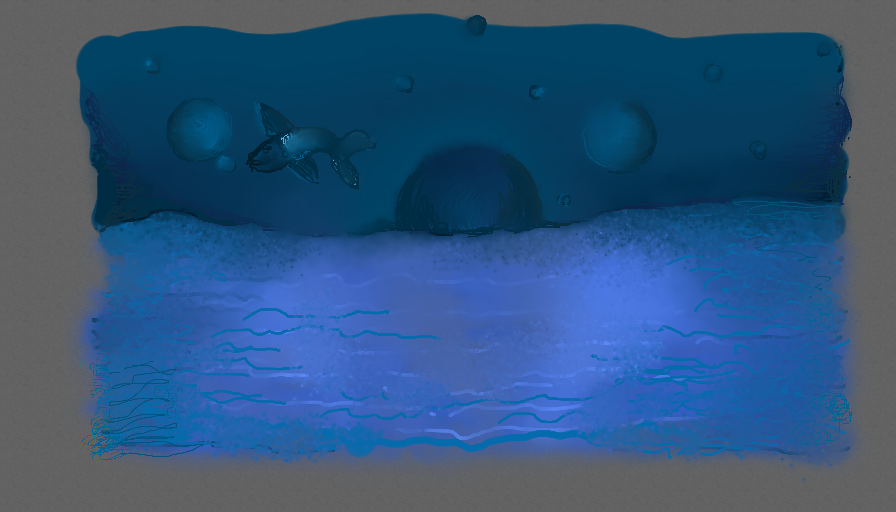


You won't be able to use those unless you've mod'd your keyboard with page up/down.
But the good news is that you can still change mypaints shortcuts, and there are two ways:
1) goto your mypaint folder (/home/user/.mypaint) and make a empty file named gtk_menu to default directory (e.g. on the shell touch ~/.mypaint/gtk_menu) and remove it if you want to use hildonized menus again. the gtk_menu creates the original menus which are less finger friendly but give you access to all the menus.
Once you have that ... start the app, and now you can find the menu you want to change. While you have it highlighted simply press what ever key combo you want. Presto!
2) goto your mypaint folder (/home/user/.mypaint) and open the accelmap.conf file in leafpad (or what ever txt editor you want) and search for "page" that should find the 2 lines you need or jump to lines 46 & 49 (dbl check that). Now just change the keys to want you want. Use the other line as examples for ctrl, option, etc. Save and restart app.
As always make a back up of original files. Don't blame me if things go south, but it's really easy actually. ..
cheers
X