|
|
2011-09-02
, 16:39
|
|
Posts: 196 |
Thanked: 169 times |
Joined on Jan 2011
@ Bosnia /Sarajevo
|
#462
|
Originally Posted by niqbal

I have tried this, but I got a black screen with a clock 
Harmattan concept Lockscreen Drag the image about half way to unlock
I don't have N950 and I don't know how the real thing feels. It is just a harmattan lockscreen concept i came up with, for maemo n900. Font used is Mangal.
Download
http://www.mediafire.com/?x4k6al0dt55v8oy
Instructions
mangal.ttf -> /usr/share/fonts
nHC.ini -> rename to QtLockscreen.ini -> /home/user/.config/sakya
nHc (folder) -> /opt/qtlockscreen/

 ( just black picture, no this from nHc folder) and notification is only text without any icons. I certainly can not unlock my phone (with swipe) , it is not impossible to move the black image in order to unlock phone
( just black picture, no this from nHc folder) and notification is only text without any icons. I certainly can not unlock my phone (with swipe) , it is not impossible to move the black image in order to unlock phoneany assistance
|
|
2011-09-02
, 17:10
|
|
Posts: 34 |
Thanked: 27 times |
Joined on May 2011
@ Czech Republic
|
#463
|
niqbal:
Sorry for maybe dumb question, but... Isn't possible to make similar notifications with calling libnotify and freeze them until phone is unlocked? I understand, that qtlock screen is on top layer (and libnotify maybe cannot be used in QT app), but libnotify provides something similar to N950 notifications.
Sorry for maybe dumb question, but... Isn't possible to make similar notifications with calling libnotify and freeze them until phone is unlocked? I understand, that qtlock screen is on top layer (and libnotify maybe cannot be used in QT app), but libnotify provides something similar to N950 notifications.
| The Following User Says Thank You to R@ptor For This Useful Post: | ||
|
|
2011-09-02
, 18:50
|
|
Posts: 151 |
Thanked: 93 times |
Joined on Sep 2009
@ sofia, bulgaria
|
#464
|
Originally Posted by sada11

Make sure that /opt/qtlockscreen/nHc is with small "c" at the end.

I have tried this, but I got a black screen with a clock
( just black picture, no this from nHc folder) and notification is only text without any icons. I certainly can not unlock my phone (with swipe) , it is not impossible to move the black image in order to unlock phone
any assistance
|
|
2011-09-02
, 19:02
|
|
Banned |
Posts: 695 |
Thanked: 308 times |
Joined on Apr 2011
@ originally pakistan ,now in china
|
#465
|
how to completely remove qtlockscreen ?
i dont know but i have messed up something here ,i can see two ini files,one if default and other seems to be its copy and 3rd one i am gonna import so problem guys ..help out ..
i tried apt-get purge but i still see 3 .ini files in home/user/.config/sakya
i still see an image folder ( nhc ) there in opt/qtlockscreen
now everytime i am trying to change my lockscreen i dont succeed ,nothing changes ..
what do i do ? please help ))
i dont know but i have messed up something here ,i can see two ini files,one if default and other seems to be its copy and 3rd one i am gonna import so problem guys ..help out ..
i tried apt-get purge but i still see 3 .ini files in home/user/.config/sakya
i still see an image folder ( nhc ) there in opt/qtlockscreen
now everytime i am trying to change my lockscreen i dont succeed ,nothing changes ..
what do i do ? please help ))
|
|
2011-09-02
, 21:40
|
|
Posts: 15 |
Thanked: 3 times |
Joined on Aug 2011
|
#466
|
Originally Posted by prankster

delete that folders manually, reboot phone, install again 
how to completely remove qtlockscreen ?
i dont know but i have messed up something here ,i can see two ini files,one if default and other seems to be its copy and 3rd one i am gonna import so problem guys ..help out ..
i tried apt-get purge but i still see 3 .ini files in home/user/.config/sakya
i still see an image folder ( nhc ) there in opt/qtlockscreen
now everytime i am trying to change my lockscreen i dont succeed ,nothing changes ..
what do i do ? please help ))

| The Following User Says Thank You to BrX For This Useful Post: | ||
|
|
2011-09-03
, 00:09
|
|
|
Posts: 1,444 |
Thanked: 461 times |
Joined on Dec 2010
@ pakistan
|
#467
|
all the credit goes to zifis for his lockscreen.
changelog
now in both landscape and portrait mode
new font and just top rectangular bar and 12 hour time zone
just paste the landscape.png image in /opt/qtlockscreen/green_on_grey

and the font in /home/user/.fonts
and that's all .
now it is all up to you , you can edit it your way .
i know i know :P
it is not that accurate as zifis's portrait one but this is for the one's who wanted to use landscape mode .
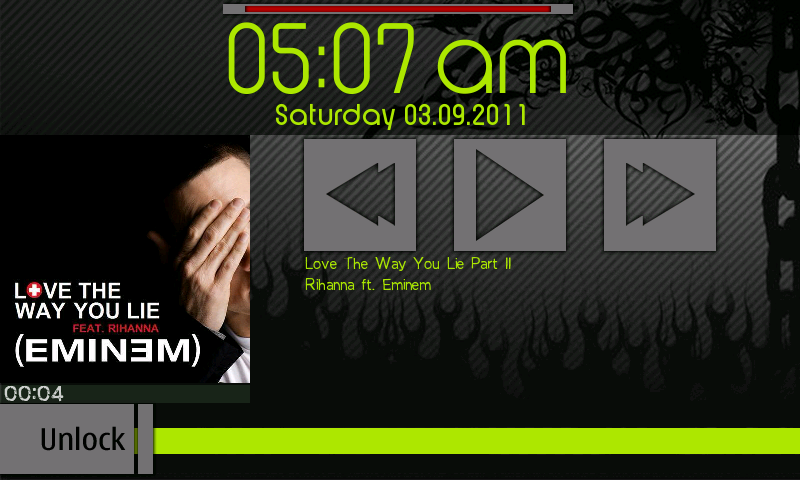
changelog
now in both landscape and portrait mode
new font and just top rectangular bar and 12 hour time zone
just paste the landscape.png image in /opt/qtlockscreen/green_on_grey

and the font in /home/user/.fonts
and that's all .
now it is all up to you , you can edit it your way .
i know i know :P
it is not that accurate as zifis's portrait one but this is for the one's who wanted to use landscape mode .
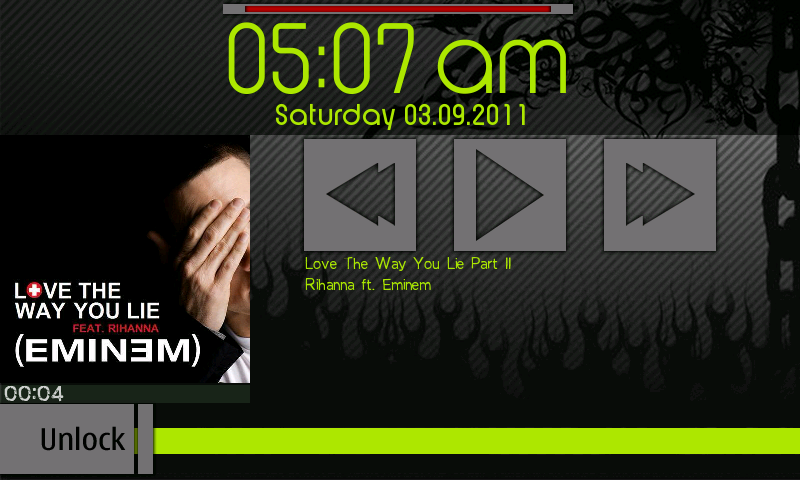
| The Following 4 Users Say Thank You to eefo For This Useful Post: | ||
|
|
2011-09-03
, 05:26
|
|
|
Posts: 117 |
Thanked: 76 times |
Joined on Aug 2010
@ Samnan,Sharjah,U.A.E.
|
#468
|
thankss a lot for this...cudnt figure out the problem..just now noticed dat "c" was in capital :P thanks again 

| The Following User Says Thank You to Minhaz For This Useful Post: | ||
|
|
2011-09-03
, 10:17
|
|
Posts: 212 |
Thanked: 340 times |
Joined on Feb 2011
@ Jordan
|
#469
|
@ niqbal
it seems that you didnt understand me and I didnt understand you
when I said to you to use notifications like this image

I meant to use it with the same size and in the same position of current notifications , but you consider my suggest as criticisim
anyway I am sorry , I dont want to displease anyone in this great community
it seems that you didnt understand me and I didnt understand you
when I said to you to use notifications like this image

I meant to use it with the same size and in the same position of current notifications , but you consider my suggest as criticisim
anyway I am sorry , I dont want to displease anyone in this great community

| The Following 2 Users Say Thank You to laith.m.y For This Useful Post: | ||
|
|
2011-09-03
, 10:25
|
|
|
Posts: 2,021 |
Thanked: 1,060 times |
Joined on Apr 2010
@ Hong Kong
|
#470
|
i want this wallpaper












easy