| The Following User Says Thank You to beltranico For This Useful Post: | ||
|
|
2020-07-16
, 21:50
|
|
|
Posts: 4,117 |
Thanked: 8,901 times |
Joined on Aug 2010
@ Ruhrgebiet, Germany
|
#2
|
Install MeeGo??? 
On a device where you know you cannot reflash?

On a device where you know you cannot reflash?
__________________
SIM-Switcher, automated SIM switching with a Double (Dual) SIM adapter
--
Thank you all for voting me into the Community Council 2014-2016!
Please consider your membership / supporting Maemo e.V. and help to spread this by following/copying this link to your TMO signature:
[MC eV] Maemo Community eV membership application, http://talk.maemo.org/showthread.php?t=94257
editsignature, http://talk.maemo.org/profile.php?do=editsignature
SIM-Switcher, automated SIM switching with a Double (Dual) SIM adapter
--
Thank you all for voting me into the Community Council 2014-2016!
Please consider your membership / supporting Maemo e.V. and help to spread this by following/copying this link to your TMO signature:
[MC eV] Maemo Community eV membership application, http://talk.maemo.org/showthread.php?t=94257
editsignature, http://talk.maemo.org/profile.php?do=editsignature
| The Following 2 Users Say Thank You to peterleinchen For This Useful Post: | ||
|
|
2020-07-16
, 23:38
|
|
Posts: 3 |
Thanked: 3 times |
Joined on Jul 2020
|
#3
|
No, jejeje that was my fault installing meego a 8 years ago and was save on my desk.
I try to run rescue_os boot image with flasher and 0xFFFF but can not recognize as usb device in my laptop.
I want to reinstall maemo and restore to the original state.
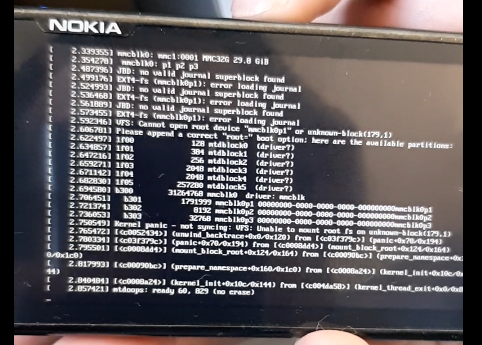
I try to run rescue_os boot image with flasher and 0xFFFF but can not recognize as usb device in my laptop.
I want to reinstall maemo and restore to the original state.
| The Following User Says Thank You to beltranico For This Useful Post: | ||
|
|
2020-07-17
, 08:19
|
|
|
Posts: 4,117 |
Thanked: 8,901 times |
Joined on Aug 2010
@ Ruhrgebiet, Germany
|
#4
|
You mean you really installed the experimental and developing version of MeeGo on your N900
http://talk.maemo.org/showthread.php?t=59602
and now asking for help?
Maybe you put the image on a SD card and that is missing now?
Who knows...
If the USB is not broken then most probably you try to flash from a Windoze10 computer?
Try a Linux computer or another old one with XP/Win7 in 32bit or if only 64bit available search for libusb here on this forum.
http://talk.maemo.org/showthread.php?t=59602
and now asking for help?

Maybe you put the image on a SD card and that is missing now?
Who knows...
If the USB is not broken then most probably you try to flash from a Windoze10 computer?
Try a Linux computer or another old one with XP/Win7 in 32bit or if only 64bit available search for libusb here on this forum.
__________________
SIM-Switcher, automated SIM switching with a Double (Dual) SIM adapter
--
Thank you all for voting me into the Community Council 2014-2016!
Please consider your membership / supporting Maemo e.V. and help to spread this by following/copying this link to your TMO signature:
[MC eV] Maemo Community eV membership application, http://talk.maemo.org/showthread.php?t=94257
editsignature, http://talk.maemo.org/profile.php?do=editsignature
SIM-Switcher, automated SIM switching with a Double (Dual) SIM adapter
--
Thank you all for voting me into the Community Council 2014-2016!
Please consider your membership / supporting Maemo e.V. and help to spread this by following/copying this link to your TMO signature:
[MC eV] Maemo Community eV membership application, http://talk.maemo.org/showthread.php?t=94257
editsignature, http://talk.maemo.org/profile.php?do=editsignature
| The Following 2 Users Say Thank You to peterleinchen For This Useful Post: | ||
|
|
2020-07-17
, 09:35
|
|
Posts: 1,417 |
Thanked: 2,619 times |
Joined on Jan 2011
@ Touring
|
#5
|
There was once a disc image .iso you could find on TMO with some searching you could put on a flash drive to boot most computers into a temporary linux OS ready with flasher3.5 pre-installed for the live session to flash back to a regular meamo5 image if required.
| The Following 3 Users Say Thank You to biketool For This Useful Post: | ||
|
|
2020-07-17
, 11:46
|
|
|
Posts: 584 |
Thanked: 1,550 times |
Joined on Sep 2019
|
#6
|
You don't need to hold down the power button once it's switched on.
Anyhow, AFAIU you want to get back to Maemo 5?
try the instructions in my signature.
Anyhow, AFAIU you want to get back to Maemo 5?
try the instructions in my signature.
| The Following 2 Users Say Thank You to nonsuch For This Useful Post: | ||
|
|
2020-07-17
, 18:34
|
|
Posts: 3 |
Thanked: 3 times |
Joined on Jul 2020
|
#7
|
Hi again and thanks by your answers...
Review the comments posted in the past and I see options on talk maemo for made a sucess reflash but with no luck.
I tried this option but no luck for me: https://kicherer.org/joomla/index.ph...from-a-sd-card
@biketool for reflash my device I'm using a Debian flasher live on my old laptop (HP 2510p) for this propose, posted on this link: https://talk.maemo.org/showthread.php?t=99093
@peterleinchen About the USB connector is not broken is working and I still charging the n900
@nonsuch the power only was pressed a second mi finger is only touch the button after power up. The main reason to restore this fantastic device is for personal project with my IOT gadgets ...
...
my target is working with the info publish in https://dt.iki.fi/nokia-n900-resurrect and working on this.
by other side to try to alive my n900, any advice for download this old image meego-handset-armv5tel-n900-nokia-proprietary-1.0.80.13.20100803.2-mmcblk0p.raw ??
Review the comments posted in the past and I see options on talk maemo for made a sucess reflash but with no luck.
I tried this option but no luck for me: https://kicherer.org/joomla/index.ph...from-a-sd-card
@biketool for reflash my device I'm using a Debian flasher live on my old laptop (HP 2510p) for this propose, posted on this link: https://talk.maemo.org/showthread.php?t=99093
@peterleinchen About the USB connector is not broken is working and I still charging the n900
@nonsuch the power only was pressed a second mi finger is only touch the button after power up. The main reason to restore this fantastic device is for personal project with my IOT gadgets
 ...
... my target is working with the info publish in https://dt.iki.fi/nokia-n900-resurrect and working on this.
by other side to try to alive my n900, any advice for download this old image meego-handset-armv5tel-n900-nokia-proprietary-1.0.80.13.20100803.2-mmcblk0p.raw ??
| The Following User Says Thank You to beltranico For This Useful Post: | ||
|
|
2020-07-18
, 07:33
|
|
|
Posts: 4,117 |
Thanked: 8,901 times |
Joined on Aug 2010
@ Ruhrgebiet, Germany
|
#8
|
but with no luck
And: what do you want now?
Reflash N900 to stock Maemo to get it alive? (should be easy)
Revive your current installation? (uh, oh)
Or reflash once more with this 'MeeGo' stuff???
__________________
SIM-Switcher, automated SIM switching with a Double (Dual) SIM adapter
--
Thank you all for voting me into the Community Council 2014-2016!
Please consider your membership / supporting Maemo e.V. and help to spread this by following/copying this link to your TMO signature:
[MC eV] Maemo Community eV membership application, http://talk.maemo.org/showthread.php?t=94257
editsignature, http://talk.maemo.org/profile.php?do=editsignature
SIM-Switcher, automated SIM switching with a Double (Dual) SIM adapter
--
Thank you all for voting me into the Community Council 2014-2016!
Please consider your membership / supporting Maemo e.V. and help to spread this by following/copying this link to your TMO signature:
[MC eV] Maemo Community eV membership application, http://talk.maemo.org/showthread.php?t=94257
editsignature, http://talk.maemo.org/profile.php?do=editsignature








There is any chance to restore with any procedure to get back online again??
I take a short video with the issue.
https://youtu.be/lyFFY4JA3xo
I hope any comment to restore my device.