|
|
2010-05-02
, 19:03
|
|
Posts: 402 |
Thanked: 229 times |
Joined on Nov 2009
@ Missouri, USA
|
#22
|
Actually, it's fully working now. Also added a second line to each button label so that I know what I'm typing:
|
|
2010-05-02
, 19:54
|
|
Posts: 402 |
Thanked: 229 times |
Joined on Nov 2009
@ Missouri, USA
|
#23
|
It's presently non-functional, but I'm working on a hack to get the contact list to display in portrait mode. Right now clicking on "To" opens the contact window in landscape mode, and closing it opens the portrait version which doesn't accept events. Useless, but it gives me hope that something can be done.
[edit]
Interestingly enough, the screenshot doesn't accurately show what I see. There are no duplicating icons, and names are legible. Kinetic scrolling also works.
[edit]
Interestingly enough, the screenshot doesn't accurately show what I see. There are no duplicating icons, and names are legible. Kinetic scrolling also works.
| The Following User Says Thank You to aspidites For This Useful Post: | ||
|
|
2010-05-02
, 20:18
|
|
|
Posts: 4,274 |
Thanked: 5,358 times |
Joined on Sep 2007
@ Looking at y'all and sighing
|
#24
|
Originally Posted by aspidites

You shouldn't need to hack it. That dialog already supports portrait mode, as evidenced by the letters that will show on the right-hand side of the dialog when the N900 is in portrait mode in the phone application. Set the hildon.PORTRAIT_MODE_SUPPORT flag on "chooser" before .running it.

It's presently non-functional, but I'm working on a hack to get the contact list to display in portrait mode. Right now clicking on "To" opens the contact window in landscape mode, and closing it opens the portrait version which doesn't accept events. Useless, but it gives me hope that something can be done.
[edit]
Interestingly enough, the screenshot doesn't accurately show what I see. There are no duplicating icons, and names are legible. Kinetic scrolling also works.
|
|
2010-05-02
, 20:21
|
|
Posts: 147 |
Thanked: 32 times |
Joined on Sep 2009
|
#25
|
sorry, but do you have a direct link to download this app ? i don't find it with link at the first post... thanx
|
|
2010-05-03
, 05:43
|
|
Posts: 402 |
Thanked: 229 times |
Joined on Nov 2009
@ Missouri, USA
|
#26
|
Thanks to qwerty12's hint, contacts now properly show in portrait mode!
As for direct link, ossi hasn't made a proper release yet because this is still a work in progress. You are more than welcome to clone the repo though. Failing that, its only one file, so you could probably do a right-click "save as" on the appropriate file in the repo.
As for direct link, ossi hasn't made a proper release yet because this is still a work in progress. You are more than welcome to clone the repo though. Failing that, its only one file, so you could probably do a right-click "save as" on the appropriate file in the repo.
| The Following 2 Users Say Thank You to aspidites For This Useful Post: | ||
|
|
2010-05-03
, 10:00
|
|
|
Posts: 4,274 |
Thanked: 5,358 times |
Joined on Sep 2007
@ Looking at y'all and sighing
|
#27
|
Here's a patch that gets the buttons looking more like the ones in the phone app:
http://slexy.org/raw/s2EQSbmWP1
Unfortunately, I couldn't get the buttons themselves styled as they need to be in a GtkTable for that.
It's not perfect and it's questionable as to whether you'll wish to apply it. But who knows?
http://slexy.org/raw/s2EQSbmWP1
Unfortunately, I couldn't get the buttons themselves styled as they need to be in a GtkTable for that.
It's not perfect and it's questionable as to whether you'll wish to apply it. But who knows?
| The Following 10 Users Say Thank You to qwerty12 For This Useful Post: | ||
|
|
2010-05-03
, 10:12
|
|
|
Posts: 277 |
Thanked: 93 times |
Joined on Jan 2010
@ Belgrade
|
#28
|
@ ossipena: one question:
does sms from your program store somewhere (maybe store all together in conversations)???????
does sms from your program store somewhere (maybe store all together in conversations)???????
|
|
2010-05-03
, 10:18
|
|
Posts: 40 |
Thanked: 26 times |
Joined on Mar 2010
@ Scotland
|
#29
|
This application is an amazing idea and will probably make a lot of N900 users very happy. Sadly I have not idea how to help out but if I did I would be straight in there. The sooner this applicaiton is avaliable the better.
Great work guys! I am really impressed!
Great work guys! I am really impressed!
|
|
2010-05-03
, 10:28
|
|
|
Posts: 56 |
Thanked: 10 times |
Joined on Nov 2007
@ Malaysia
|
#30
|
Looking at the screen shots gives me some hope 
Looks like ossipena is doing something that Nokia should have done from day 1. If there is anyone from Nokia's R&D here, could you help these guys with the project by giving the sourcecode for the current portrait mode dialer or something similar so that the wheel doesn't have to be re-invented every time!
Wonderful work guys! All the best to you!

Looks like ossipena is doing something that Nokia should have done from day 1. If there is anyone from Nokia's R&D here, could you help these guys with the project by giving the sourcecode for the current portrait mode dialer or something similar so that the wheel doesn't have to be re-invented every time!
Wonderful work guys! All the best to you!
__________________
My maemo devices....
First: N800
next: N810
Last: N900
My maemo devices....
First: N800
next: N810
Last: N900

 |
| Tags |
| portrait sms, python |
«
Previous Thread
|
Next Thread
»
| Thread Tools | |
|
All times are GMT. The time now is 08:58.











Want to know something?
K.I.S.S. approach:
wiki category:beginners. Browse it through and you'll be much wiser!
If the link doesn't help, just use
Google Custom Search