|
|
2009-10-16
, 22:44
|
|
Posts: 369 |
Thanked: 191 times |
Joined on Sep 2009
@ Virginia
|
#2
|
Surely that should be "...shouldn't use a gtk toolbar if only one content item is visible" ?
ie. the doc you're reading is wrong...typo....
ie. the doc you're reading is wrong...typo....
|
|
2009-10-16
, 22:47
|
|
Guest |
Posts: n/a |
Thanked: 0 times |
Joined on
|
#3
|
For reference, here's what it says
Originally Posted by UI Guidelines
Use the widget GtkToolbar as you would use it in a GTK+ application, but consider the following:
* Use GtkToolbars when only one content item is visible (for example when editing a single image or editing a single email).
* Provide no menu commands or settings for hiding or showing toolbar. The toolbar is always shown in the view where you decided to put it.
|
|
2009-10-17
, 06:59
|
|
|
Posts: 4,274 |
Thanked: 5,358 times |
Joined on Sep 2007
@ Looking at y'all and sighing
|
#4
|
The key point here is you should not be using a *Gtk*Toolbar. HildonToolbars, on the other hand, are nice and finger friendly, appear on the bottom, and are used by some stock applications (in Maemo 5 as well as 4).
Eurgh, I'm high, sorry. There is no such thing as a HildonToolbar, but you add a GtkToolbar to the window. Sorry. But my point still stands: Some stock applications still use them.
Although, on the other hand, HildonAppMenus can also be a good substitute if you need space (and are seperate to each window, even StackableWindows [but you can make them all have the same menu...]):
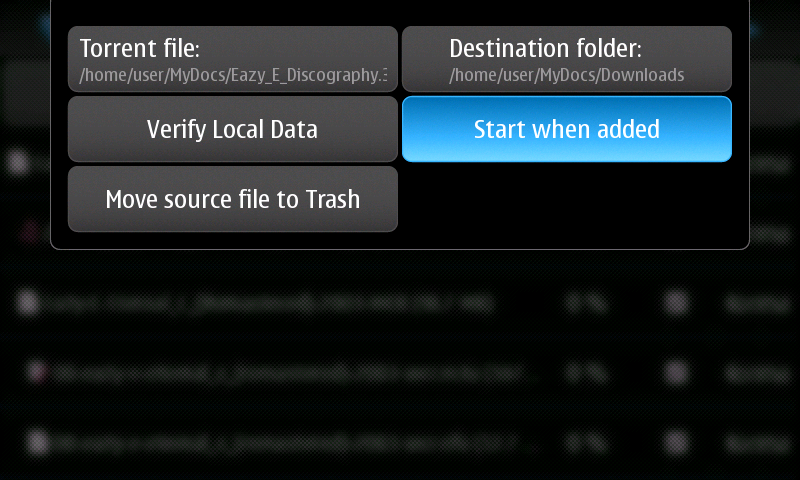
The HildonButton widget used for the first two buttons supports (as you can see) two labels, but you are also free to add an image onto it as well, a little like a toolbar.
(I was using an older firmware there, but newer ones place a little blue arrow going down in the titlebar to tell you that there is a menu)
Last edited by qwerty12; 2009-10-17 at 08:13.
Eurgh, I'm high, sorry. There is no such thing as a HildonToolbar, but you add a GtkToolbar to the window. Sorry. But my point still stands: Some stock applications still use them.

Although, on the other hand, HildonAppMenus can also be a good substitute if you need space (and are seperate to each window, even StackableWindows [but you can make them all have the same menu...]):
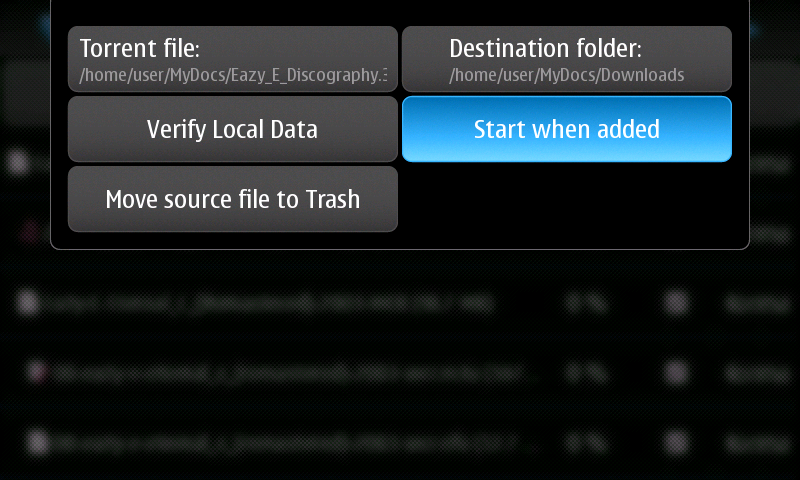
The HildonButton widget used for the first two buttons supports (as you can see) two labels, but you are also free to add an image onto it as well, a little like a toolbar.
(I was using an older firmware there, but newer ones place a little blue arrow going down in the titlebar to tell you that there is a menu)
Last edited by qwerty12; 2009-10-17 at 08:13.
| The Following 3 Users Say Thank You to qwerty12 For This Useful Post: | ||
|
|
2009-10-19
, 00:32
|
|
Guest |
Posts: n/a |
Thanked: 0 times |
Joined on
|
#5
|
Ah! Yes. This is exactly what I needed to know - thank you! I totally forgot about that menu area..
What I haven't figured out how to do yet is to make this style of clickable list.. What hildon/gtk widget is this? Anyone know?
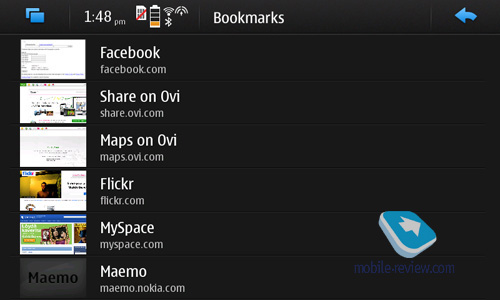
Thanks!
What I haven't figured out how to do yet is to make this style of clickable list.. What hildon/gtk widget is this? Anyone know?
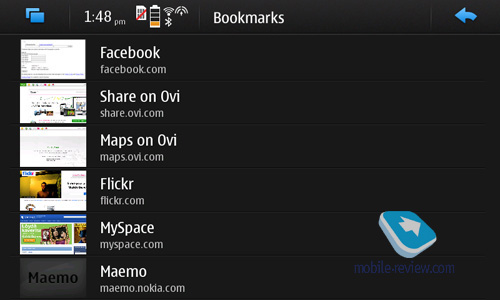
Thanks!
|
|
2009-10-19
, 09:40
|
|
|
Posts: 696 |
Thanked: 1,012 times |
Joined on Mar 2006
@ Asturies, Spain
|
#6
|
I'd say it's a GtkTreeview with two columns: one with pixbufs and the other with text.
|
|
2009-10-19
, 16:24
|
|
Guest |
Posts: n/a |
Thanked: 0 times |
Joined on
|
#7
|
I will test this tonight. It would be really great if we had a resource somewhere which identified what each of these interface elements are, for those like me who are just getting started.
If there is interest in a wiki document I don't mind heading that up, but I don't have the knowledge to make it useful..
If there is interest in a wiki document I don't mind heading that up, but I don't have the knowledge to make it useful..
 |
| Tags |
| design, maemo, user interface |
«
Previous Thread
|
Next Thread
»
|
All times are GMT. The time now is 11:27.









If an app has multiple windows, as most do, where are we supposed to put our window icons/buttons?
For example - let's take the ipod music app on the iphone/touch. Along the bottom it has 5 icons, Playlists, Artists, Songs, Albums and [... More], with each bringing up a slightly different interface for different things - but the toolbar stays.
If you were to require a similar window changing functionality, what are the UI guidelines that apply?
How does one allow the user to always be able to select from a set of windows (a maemo example would be when you wish to provide the user with a view windows, categories, tags, search, settings, etc).