|
|
2010-02-02
, 01:52
|
|
Posts: 60 |
Thanked: 9 times |
Joined on Dec 2009
@ Chicago
|
#1
|
I need help on getting rid of the SMS pictured below. Whenever my phone goes to sleep, that message pops up. I've tried unsuccessfully deleting it but it would not just go away. I've reset my phone to the default settings thinking that it might disappear but it didn't. Weird thing is, it does not show on my Conversations list. Can I get some help from people in the know? Clearly, this is irritating me a lot. TIA.
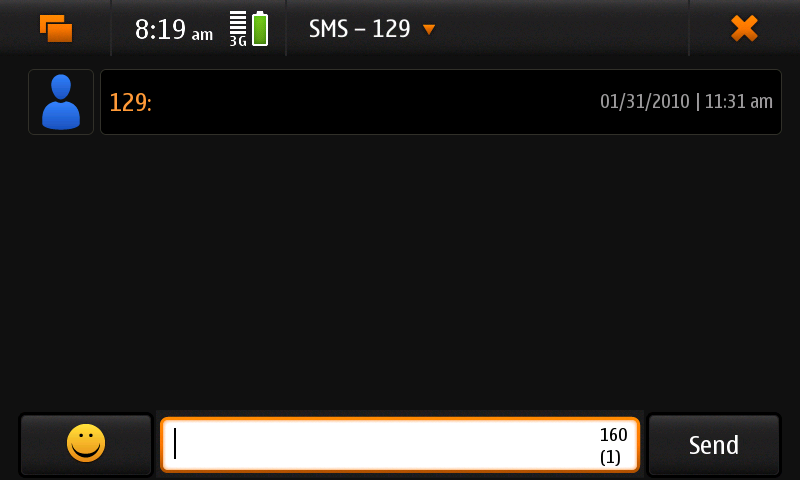
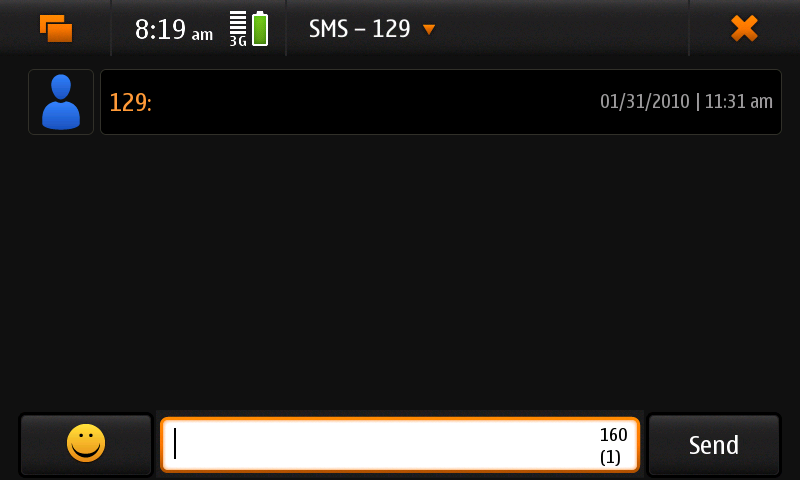
|
|
2010-02-02
, 02:04
|
|
Posts: 180 |
Thanked: 82 times |
Joined on Dec 2009
@ Miami
|
#2
|
go to x-terminal and type exactly as follows:
rm /home/user/.rtcom-eventlogger/el.db
This will manually delete all sms messages from the system, and will clear your call log. Let me know if it works
rm /home/user/.rtcom-eventlogger/el.db
This will manually delete all sms messages from the system, and will clear your call log. Let me know if it works
|
|
2010-02-02
, 04:22
|
|
Posts: 60 |
Thanked: 9 times |
Joined on Dec 2009
@ Chicago
|
#3
|
Is there any way to delete just that message? I don't want to delete all my messages.
|
|
2010-02-02
, 10:30
|
|
Posts: 180 |
Thanked: 82 times |
Joined on Dec 2009
@ Miami
|
#4
|
yes, if u can understand this post:
it is a db file so u could always just extract it and try to edit it on ur computer
or you could make a backup then delete ur msgs, then restore and see if that message is still there
Last edited by waleed786; 2010-02-02 at 10:33.
Originally Posted by nex

put the number where it says nagios number
As far as I know that also deletes your call log. I suppose you could just delete the sms records using an sqlite command
sqlite3 /home/user/.rtcom-eventlogger/el.db "delete from Events where event_type_id in (7,8)"
Use just 7 to delete incoming only. I suppose you could also delete a certain sender's only (say that pesky nagios) with
...where remote_uid = "nagios number" and event_type_id = 7
it is a db file so u could always just extract it and try to edit it on ur computer
or you could make a backup then delete ur msgs, then restore and see if that message is still there
Last edited by waleed786; 2010-02-02 at 10:33.
|
|
2010-02-02
, 19:43
|
|
Posts: 60 |
Thanked: 9 times |
Joined on Dec 2009
@ Chicago
|
#5
|
I'll keep this in mind. I decided to do a hard reset instead, problem solved. Thanks for your time.





