|
|
2010-10-10
, 19:16
|
|
|
Posts: 700 |
Thanked: 846 times |
Joined on Nov 2009
|
#2
|
I reported some issues in relevant thread for desktop switch command run by desktop widget
Can't understand what could be the culprit!
Can't understand what could be the culprit!

__________________
Have a look at Queen BeeCon Widget (WIKI) Customizable and flexible widget-based multi-instance monitoring, alerting and interactive tool for the N900
Please provide comments and feedback for having QBW supported and enhanced further - (DONATE) - v1.3.3devel / v1.3.3testing / v1.3.3extras
Have a look at Queen BeeCon Widget (WIKI) Customizable and flexible widget-based multi-instance monitoring, alerting and interactive tool for the N900
Please provide comments and feedback for having QBW supported and enhanced further - (DONATE) - v1.3.3devel / v1.3.3testing / v1.3.3extras
|
|
2010-10-24
, 13:35
|
|
Posts: 529 |
Thanked: 194 times |
Joined on Aug 2010
@ UK
|
#3
|
1 question about this app i only use 4 screens , can you modify it to only show numbers 1 to 4 many thanks for this
. l
. l
|
|
2010-10-24
, 13:58
|
|
|
Posts: 700 |
Thanked: 846 times |
Joined on Nov 2009
|
#4
|
Originally Posted by stevomanu

"Edit Cmd"
1 question about this app i only use 4 screens , can you modify it to only show numbers 1 to 4 many thanks for this
. l
For 4 Screens: Change 89 to 200
For 5 Screens: Change 89 to 160
For 6 Screens: Change 89 to 133
For 7 Screens: Change 89 to 114
For 8 Screens: Change 89 to 100
in command:
Code:
dsk=1;if [ "_$QBW_EXEC_REASON" == "_QBW_CLICK" ]; then gconftool-2 -s /apps/osso/hildon-desktop/views/current -t int `expr $QBW_CLICK_X / 89 + 1`;fi; exit `expr $dsk + 2`
dsk=<number of current desktop here)
__________________
Have a look at Queen BeeCon Widget (WIKI) Customizable and flexible widget-based multi-instance monitoring, alerting and interactive tool for the N900
Please provide comments and feedback for having QBW supported and enhanced further - (DONATE) - v1.3.3devel / v1.3.3testing / v1.3.3extras
Have a look at Queen BeeCon Widget (WIKI) Customizable and flexible widget-based multi-instance monitoring, alerting and interactive tool for the N900
Please provide comments and feedback for having QBW supported and enhanced further - (DONATE) - v1.3.3devel / v1.3.3testing / v1.3.3extras
Last edited by No!No!No!Yes!; 2010-10-24 at 14:08.
| The Following User Says Thank You to No!No!No!Yes! For This Useful Post: | ||
|
|
2010-10-27
, 22:30
|
|
Posts: 529 |
Thanked: 194 times |
Joined on Aug 2010
@ UK
|
#5
|
well thanks for this an here is what i come up with using 4 screens

1 bug i noticed is when you switch between screens the desktop is unresponsive for a bit have you any idea why this is , it only happens when i use this widget
peace
Last edited by stevomanu; 2010-11-01 at 13:59.

1 bug i noticed is when you switch between screens the desktop is unresponsive for a bit have you any idea why this is , it only happens when i use this widget
peace
Last edited by stevomanu; 2010-11-01 at 13:59.
|
|
2010-10-27
, 22:44
|
|
|
Posts: 700 |
Thanked: 846 times |
Joined on Nov 2009
|
#6
|
Originally Posted by stevomanu

There are two issues actually but it seems the modified-hildon-desktop and modified-hildon-home are the culprits. 
well thanks for this an here is what i come up with using 4 screens
1 bug i noticed is when you switch between screens the desktop is unresponsive for a bit have you any idea why this is , it only happens when i use this widget
peace
Matan's taking care of 'em both and suggested patched modified-hildon-desktop replacement:
http://my.svgalib.org/770/n900/modif..._3.3_armel.deb
And this is an abstract of results
Desktop gets switched and:
>Issue 1) At times the target desktop doesn't respond any more to finger
>swipe (you need to use standby switch on right side of phone to blank
>screen and then use it again to switch screen on in order for swipe to
>start working again) demo HERE
This will be kept under observation for a couple of days ... I'll let you know
>Issue 2) Every time I switch desktop, the target desktop doesn't seem
>to receive the "notify::is-on-current-desktop" signal any more and
>widgets supposed to receive that signal and handle it do not process
>desktop switch condition any more
This one seems to be solved.
__________________
Have a look at Queen BeeCon Widget (WIKI) Customizable and flexible widget-based multi-instance monitoring, alerting and interactive tool for the N900
Please provide comments and feedback for having QBW supported and enhanced further - (DONATE) - v1.3.3devel / v1.3.3testing / v1.3.3extras
Have a look at Queen BeeCon Widget (WIKI) Customizable and flexible widget-based multi-instance monitoring, alerting and interactive tool for the N900
Please provide comments and feedback for having QBW supported and enhanced further - (DONATE) - v1.3.3devel / v1.3.3testing / v1.3.3extras
|
|
2010-10-28
, 20:43
|
|
Posts: 529 |
Thanked: 194 times |
Joined on Aug 2010
@ UK
|
#7
|
Originally Posted by No!No!No!Yes!

I only installed the modified hildon desktop 3.3 version it is workin fine for now so hopefully all good . .

There are two issues actually but it seems the modified-hildon-desktop and modified-hildon-home are the culprits.
Matan's taking care of 'em both and suggested patched modified-hildon-desktop replacement:
http://my.svgalib.org/770/n900/modif..._3.3_armel.deb
And this is an abstract of results
Desktop gets switched and:
>Issue 1) At times the target desktop doesn't respond any more to finger
>swipe (you need to use standby switch on right side of phone to blank
>screen and then use it again to switch screen on in order for swipe to
>start working again) demo HERE
This will be kept under observation for a couple of days ... I'll let you know
>Issue 2) Every time I switch desktop, the target desktop doesn't seem
>to receive the "notify::is-on-current-desktop" signal any more and
>widgets supposed to receive that signal and handle it do not process
>desktop switch condition any more
This one seems to be solved.
|
|
2010-11-01
, 14:19
|
|
Posts: 529 |
Thanked: 194 times |
Joined on Aug 2010
@ UK
|
#8
|
Right i have made some differnet colors in my 4 switcher of course this is not possable with out the awesome app QBW look here
Blue

Green

Orange this looks good with nokia's default orange theme

Pink

Red

Download the zip folder of the color you want an then move images to
/home/user/.queen_beecon_dir
Extract script.zip to your desired folder
you will need to import the txt files to Queenbeecon i have numbered the scripts for you just makes it that little easyer , then all you will need to do is scroll down to (see image below) (number1)
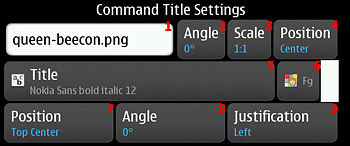
an change txt to your desired color !
any probs or feed back let me know . . any other colors you want let me know will see what i can do
many thanks my work was easy must say a big thank you to all involved with QueenBeecon
Last edited by stevomanu; 2010-11-01 at 14:26.
Blue

Green

Orange this looks good with nokia's default orange theme

Pink

Red

Download the zip folder of the color you want an then move images to
/home/user/.queen_beecon_dir
Extract script.zip to your desired folder
you will need to import the txt files to Queenbeecon i have numbered the scripts for you just makes it that little easyer , then all you will need to do is scroll down to (see image below) (number1)
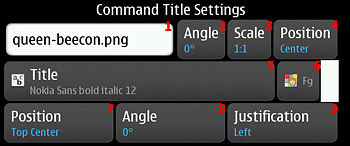
an change txt to your desired color !
any probs or feed back let me know . . any other colors you want let me know will see what i can do
many thanks my work was easy must say a big thank you to all involved with QueenBeecon
Last edited by stevomanu; 2010-11-01 at 14:26.
| The Following User Says Thank You to stevomanu For This Useful Post: | ||








Greedy Desktop Switcher
The Beecons will display multi (9) desktops miniatures bar to place at bottom of the screen for a fast one-click Desktop Switch. Current Desktop is highlighted inside the bar.
WARNING!!! In order for this widget to work you MUST have the modified-hildon-desktop and hildon-home provided in Matan's repository (please refere to his http://my.arava.co.il/~matan/repo/Mo...n_Desktop.html and http://my.arava.co.il/~matan/repo/9desktops.html for features, howto and directions); see also this TMO post for references and upgrades)
R E S P E C T to Matan and contributors for their precious effort!!!
... to test and report feedback
Have a look at Queen BeeCon Widget (WIKI) Customizable and flexible widget-based multi-instance monitoring, alerting and interactive tool for the N900
Please provide comments and feedback for having QBW supported and enhanced further - (DONATE) - v1.3.3devel / v1.3.3testing / v1.3.3extras