|
|
2011-02-13
, 03:34
|
|
|
Posts: 532 |
Thanked: 949 times |
Joined on Apr 2010
@ Uk for 6months then Thailand
|
#2362
|
Here are the Black & White Advanced-Clock-Plugin Digits.
kind regards Qosmio


kind regards Qosmio

__________________
http://q0smio.deviantart.com
http://s1031.photobucket.com/albums/y372/q0smio/
N900 x 2 Overclocked at 900 Mhz.
Samsung Galaxy S 2
iPhone 4 (Jailbroken)
http://q0smio.deviantart.com
http://s1031.photobucket.com/albums/y372/q0smio/
N900 x 2 Overclocked at 900 Mhz.
Samsung Galaxy S 2
iPhone 4 (Jailbroken)
| The Following 5 Users Say Thank You to qosmio For This Useful Post: | ||
|
|
2011-02-13
, 11:08
|
|
|
Posts: 468 |
Thanked: 775 times |
Joined on May 2010
@ Hereford, England
|
#2363
|
Ok SgtSix. I now have it working. Because my posts are a bit of a mess, I will go over it again. Here goes. Download advanced clock plugin from the repos. Restart device. Download Qosmio's zips from this post.(I had to resize them from 36x36 to 26x36 to get it to work) Unzip the file. Then, you need to put that file into the correct place. Use either ssh or filebox.The path is /opt/maemo/usr/lib/advanced-clock-plugin/digits (see link from my previous post to see what I mean if you don't understand). Ok. I have resized both the black and the white clocks, and have checked that they both work. Hope this helps. Also, you helped me by asking the question, because I now know exactly what to do. Cheers Qosmio for the the great looking digits. Thanks man.
Last edited by bigears5000; 2011-02-13 at 11:36.
Last edited by bigears5000; 2011-02-13 at 11:36.
|
|
2011-02-13
, 15:11
|
|
|
Posts: 532 |
Thanked: 949 times |
Joined on Apr 2010
@ Uk for 6months then Thailand
|
#2364
|
They work fine on mine... Hmmmm thanks anyway.
I luv your screenshot, the N900 always looks sexy with a Dark background..
Kind regards Qosmio
I luv your screenshot, the N900 always looks sexy with a Dark background..
Kind regards Qosmio
__________________
http://q0smio.deviantart.com
http://s1031.photobucket.com/albums/y372/q0smio/
N900 x 2 Overclocked at 900 Mhz.
Samsung Galaxy S 2
iPhone 4 (Jailbroken)
http://q0smio.deviantart.com
http://s1031.photobucket.com/albums/y372/q0smio/
N900 x 2 Overclocked at 900 Mhz.
Samsung Galaxy S 2
iPhone 4 (Jailbroken)
| The Following 2 Users Say Thank You to qosmio For This Useful Post: | ||
|
|
2011-02-13
, 15:42
|
|
Posts: 5 |
Thanked: 1 time |
Joined on Feb 2011
|
#2365
|
Originally Posted by qosmio

pls walpapers 
Here are the Black & White Advanced-Clock-Plugin Digits.
kind regards Qosmio
 thx
thx
|
|
2011-02-13
, 17:16
|
|
Posts: 34 |
Thanked: 7 times |
Joined on Jun 2010
|
#2366
|
Originally Posted by bigears5000

Awesome work!
I couldn't find a wallpaper of the nitdroid setup screen that greets you when you first enter android, so I had a quick go at recreating it myself. Also made a mini N900 with matching background, tasklaunch icon. Nothing special. Just having a quick mess about.
EDIT: Didn't like the grey bar at the top, so edited that out and just learning how to edit icons in Gimp.
Just trying a few different ideas out at the moment.
I love the Tasklaunch icon!! any chance you could upload it please??
| The Following User Says Thank You to xenomorph72 For This Useful Post: | ||
|
|
2011-02-13
, 18:40
|
|
Posts: 10 |
Thanked: 1 time |
Joined on Feb 2011
|
#2367
|
Thank you sooo much! Im going to try now! Oh and BTW D4rkLar or somethink like that  Where did you get your theme for your desktop clock? I LOVE IT! AS MUCH AS I LOVE YOUR THEME!
Where did you get your theme for your desktop clock? I LOVE IT! AS MUCH AS I LOVE YOUR THEME!
 Where did you get your theme for your desktop clock? I LOVE IT! AS MUCH AS I LOVE YOUR THEME!
Where did you get your theme for your desktop clock? I LOVE IT! AS MUCH AS I LOVE YOUR THEME!
| The Following User Says Thank You to SgtSix For This Useful Post: | ||
|
|
2011-02-13
, 19:05
|
|
|
Posts: 468 |
Thanked: 775 times |
Joined on May 2010
@ Hereford, England
|
#2368
|
Originally Posted by xenomorph72

Yeah sure. The only thing is that it has my desktop on it, but you can hardly see it.
Awesome work!
I love the Tasklaunch icon!! any chance you could upload it please??
I have also uploaded the original frame of the N900, that I used to make my icon, as well.
You may or may not notice with my icon, that I haven't worked out properly how to do layers yet. If this means nothing to you, don't worry about it.
If you want any help to put your own desktop into the blank frame, just let me know and I'll explain the way I did it.
If you just use the frame, don't forget to take the "1" off the end of the filename which I saved it as.
Last edited by bigears5000; 2011-02-14 at 00:52.
|
|
2011-02-13
, 20:42
|
|
Posts: 1,203 |
Thanked: 3,027 times |
Joined on Dec 2010
|
#2369
|
i may have missed it, but whats the theme/wallpaper etc used here
|
|
2011-02-14
, 18:46
|
|
|
Posts: 675 |
Thanked: 923 times |
Joined on Apr 2010
@ London
|
#2370
|
Originally Posted by SgtSix

Thank you mate 
Thank you sooo much! Im going to try now! Oh and BTW D4rkLar or somethink like thatWhere did you get your theme for your desktop clock? I LOVE IT! AS MUCH AS I LOVE YOUR THEME!

Check the attachments to this post, the clock theme files are in the 'Random Bits' zip.
http://talk.maemo.org/showpost.php?p=876913&postcount=1
Kind Regards,
D4rK
__________________
_________________________
_________________________________
_
* D4rKlar on DeviantART * Maemo5 on DeviantART *
_
* M4riNa D4rK Theme and Iconset *
_
_________________________
_________________________________
_
* D4rKlar on DeviantART * Maemo5 on DeviantART *
_
* M4riNa D4rK Theme and Iconset *
_
| The Following User Says Thank You to D4rKlar For This Useful Post: | ||
 |
| Tags |
| desktop, epic thread, fremantle, maemo, maemo 5, picture, pictures, screenshot, screenshots, show and tell |
«
Previous Thread
|
Next Thread
»
|
All times are GMT. The time now is 03:39.







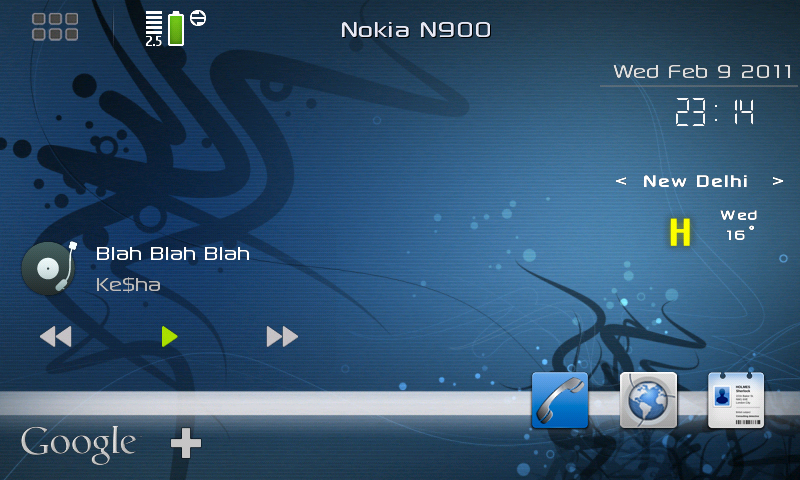


Last edited by bigears5000; 2011-02-13 at 00:16.