| The Following User Says Thank You to Sin For This Useful Post: | ||
|
|
2011-03-30
, 03:55
|
|
Posts: 29 |
Thanked: 1 time |
Joined on Dec 2010
|
#52
|
Originally Posted by saud khan

hi guys, i face the same kinda issue ..the prob is that i used FIASCO in win 7 64 followin d same steps given with libusb-win32-bin-1.2.2.0 ..
Microsoft Windows [Version 6.1.7600]
Copyright (c) 2009 Microsoft Corporation. All rights reserved.
C:\Program Files (x86)\maemo\flasher-3.5>flasher-3.5.exe -F EMMC_2.bin -f
flasher v2.5.2 (Sep 24 2009)
Image 'mmc', size 255947 kB
Version RX-51_2009SE_10.2010.13-2.VANILLA
Suitable USB device not found, waiting.
USB device found found at bus bus-0, device address \\.\libusb0-0001--0x0421-0x0
105.
Found device RX-51, hardware revision 2101
NOLO version 1.4.14
Version of 'sw-release': RX-51_2009SE_20.2010.36-2.203.1_PR_203
Booting device into flash mode.
Suitable USB device not found, waiting.
This is what i getand my phone gets stuck in a loop. it keeps restarting and trying to get into flash mode but it doesnt
any help plz! i need urgent help
FIASCO works fine but emcc gives d prob .dono wat to do .i even run in admin mode.
help me out guys ma n900 says memory (n900) is corrupt

so need to use emcc

Last edited by youday4u; 2011-03-30 at 04:03.
|
|
2011-03-30
, 04:56
|
|
Posts: 738 |
Thanked: 179 times |
Joined on Mar 2010
@ Gold Coast, Australia
|
#53
|
Cant help you out with that image its been resized not even a cat could read that.
|
|
2011-03-30
, 05:32
|
|
Posts: 32 |
Thanked: 11 times |
Joined on May 2010
|
#56
|
it doesnt work for me too..so i installed win xp on the same pc..just reboot, load win xp, reflash, reboot back..win?
|
|
2011-03-30
, 06:07
|
|
Posts: 219 |
Thanked: 80 times |
Joined on Mar 2011
|
#57
|
@youday4u
tok fix corrupt memory try this from command line
sudo gainroot
umount /home/user/MyDocs
fsck -a /home/user/MyDocs
tok fix corrupt memory try this from command line
sudo gainroot
umount /home/user/MyDocs
fsck -a /home/user/MyDocs
|
|
2011-03-30
, 06:16
|
|
Posts: 219 |
Thanked: 80 times |
Joined on Mar 2011
|
#58
|
@youday4u
tok fix corrupt memory try this from command line
sudo gainroot
umount /home/user/MyDocs
fsck -a /home/user/MyDocs
tok fix corrupt memory try this from command line
sudo gainroot
umount /home/user/MyDocs
fsck -a /home/user/MyDocs
|
|
2011-03-30
, 06:33
|
|
Posts: 29 |
Thanked: 1 time |
Joined on Dec 2010
|
#59
|
thanks guys but real prob in n900 is
1) goes to reboot constanlty
2) sumtimes get tis black screen
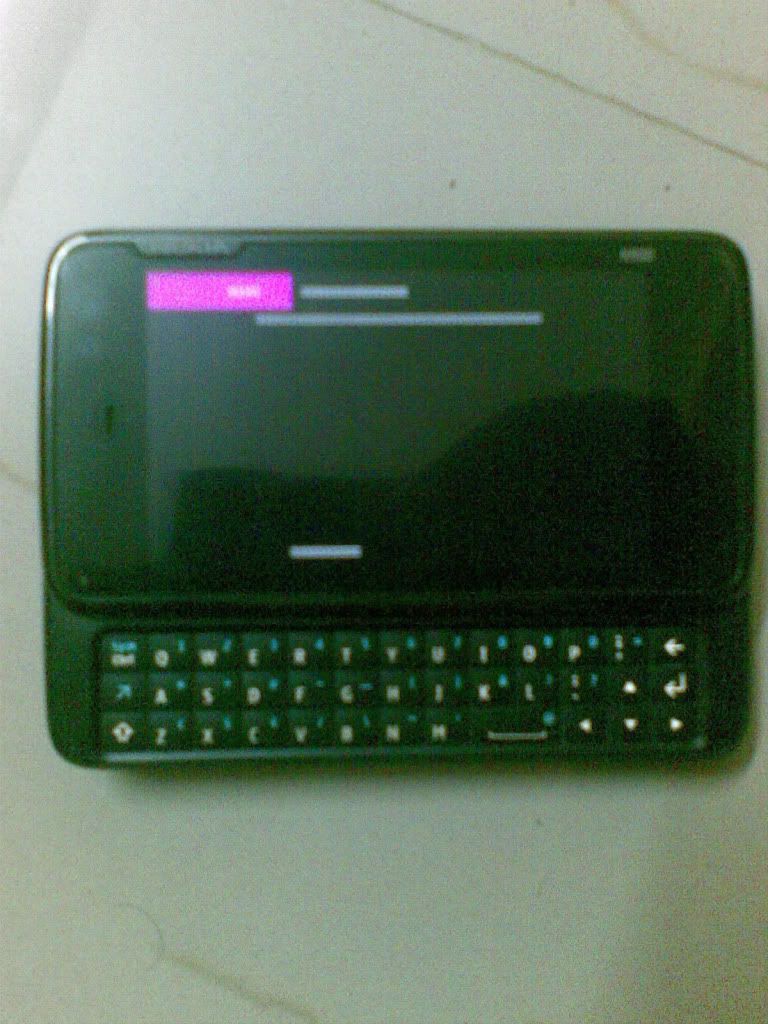
3)at times sms which i send ll b shown as tho its in outbox(symbol) in conversations.
4)internal error .(app like contacts,conversations) closed
all these started to happen when i installed pr1.3 india release
but i bought n900 frm usa.
so i decided to flash with usa relesae.
so i did it nw but d emcc is d prob nw..
1) goes to reboot constanlty
2) sumtimes get tis black screen
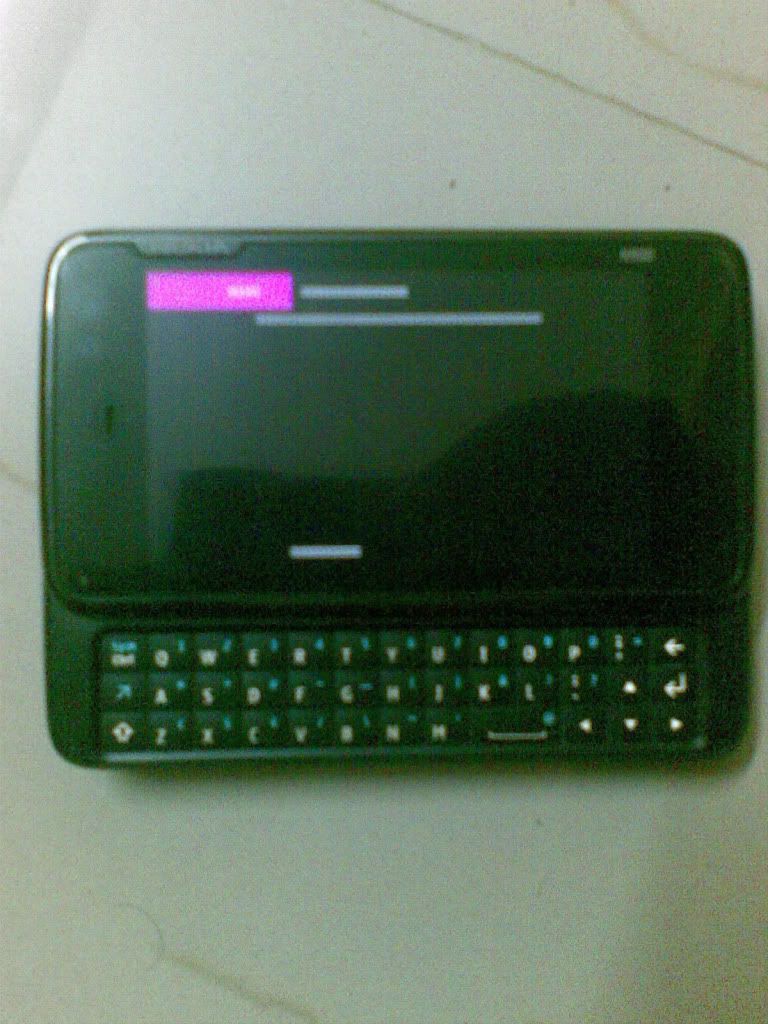
3)at times sms which i send ll b shown as tho its in outbox(symbol) in conversations.
4)internal error .(app like contacts,conversations) closed
all these started to happen when i installed pr1.3 india release
but i bought n900 frm usa.
so i decided to flash with usa relesae.
so i did it nw but d emcc is d prob nw..
|
|
2011-03-30
, 06:34
|
|
Posts: 29 |
Thanked: 1 time |
Joined on Dec 2010
|
#60
|
al these happened for me with pr1.3 india release before.i shud remov batt and wait for sumtime to make n900 work again.aft al these i decided to flash with pr 1.3 usa release.i dono hw far tis usa release is goin to work good for me.hopin fr d best
Last edited by youday4u; 2011-03-30 at 06:37.
Last edited by youday4u; 2011-03-30 at 06:37.






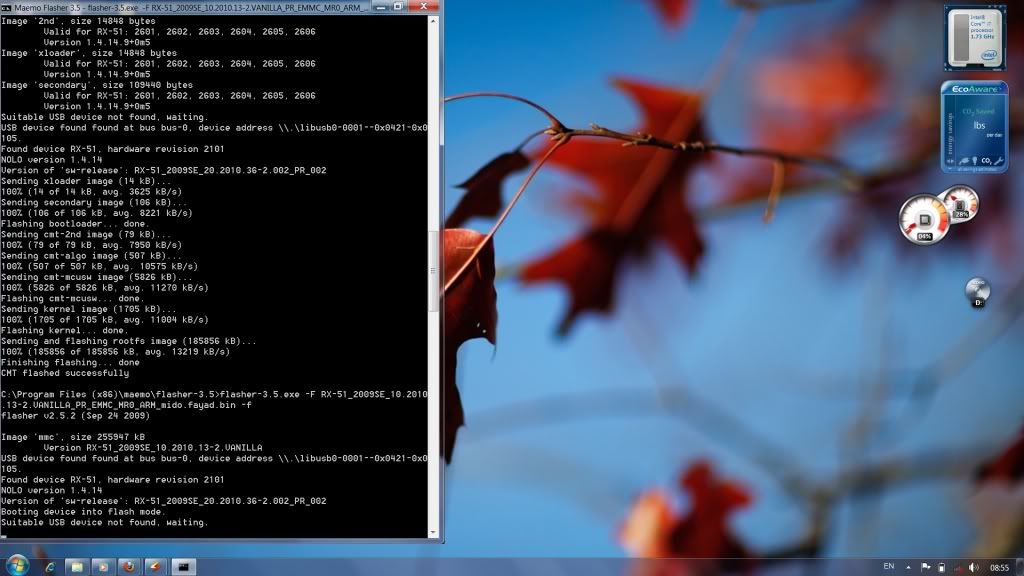


Here is how to flash N900 on windows 7 64 bit.
Download : http://sourceforge.net/projects/libu...0.zip/download
extract it somewhere.
Run : /bin/inf-wizard.exe
It will show devices that has not drivers on pc. Your beloved N900 must be included in the list, it will list there if you ever connected your N900 to pc in "update mode" once ( U button situation. ).
Choose N900 and click next.
Click next one more time.
Save the inf file.
Right after saving inf file, click on Install now..
Click continue anyway.
And finish the process.
That's it, now you should be able to reflash your N900 like you are on a 32 bit OS!