|
|
2014-01-09
, 23:30
|
|
Posts: 206 |
Thanked: 117 times |
Joined on Nov 2013
@ CA, USA
|
#1122
|
Originally Posted by juiceme

Immediately after I posted my post I put the kernel in /boot and it worked after a couple tries. 
You need a new kernel, yes, but there's no flashing required
ubiboot is a boot loader, it loads your selected kernel from a file in userspace filesystem to memory and boots it.
That's the reason it can boot many OS'es, each with up to 6 selectable kernels. (there's the README document that tells you some things on how it works...)
Now, what you do, is you just copy the kernel image that's suitable for Nitdroid into /boot/ directory of your Harmattan installation, the same place that you now have your L2-fixed kernel, and then you write up a configuration entry for it in your ubiboot.conf file.
That's it. No flashing required, never again

| The Following User Says Thank You to Shadwblade2652 For This Useful Post: | ||
|
|
2014-01-10
, 12:54
|
|
Community Council |
Posts: 4,920 |
Thanked: 12,867 times |
Joined on May 2012
@ Southerrn Finland
|
#1123
|
| The Following 4 Users Say Thank You to juiceme For This Useful Post: | ||
|
|
2014-01-13
, 13:25
|
|
Posts: 16 |
Thanked: 2 times |
Joined on Jan 2014
|
#1124
|
boot menu script not found...n9 got sailfish & harmattan working properly...until i rebooted in harmattan to switch over to sailfish......i faced this issue
"boot menu script not found"
plz run a maintenance boot"..help me guys
"boot menu script not found"
plz run a maintenance boot"..help me guys
|
|
2014-01-13
, 19:40
|
|
Posts: 3,328 |
Thanked: 4,476 times |
Joined on May 2011
@ Poland
|
#1125
|
I've edited ubiboot.conf and now I've got a "Trap! Booting in 2 seconds" message. How to cope with that without a full reflash?
|
|
2014-01-13
, 21:13
|
|
Community Council |
Posts: 4,920 |
Thanked: 12,867 times |
Joined on May 2012
@ Southerrn Finland
|
#1126
|
Originally Posted by Sunnyteki

That message comes when init cannot find the menuscript "select_and_boot_os.sh" from your CPIO.
boot menu script not found...n9 got sailfish & harmattan working properly...until i rebooted in harmattan to switch over to sailfish......i faced this issue
"boot menu script not found"
plz run a maintenance boot"..help me guys
Usually that means that you have managed to put in incompatible CPIO or corrupted the one you are loading....
What is your ubiboot version number?
If you cannot boot any OS now, what you should do is connect the USB cable to a computer and go to the ubiboot maintanance mode.
Then you can telnet to the device and check what is the state of the FS, and why the menuscript is not found.
As a temporary measure you can just flash a normal Harmattan Open Mode kernel (like the L2-fixed kenel, for example...)
If you do so, and manage to boot up Harmattan, please could you post your ubiboot.log file so I can check what is the cause of the problem?
On versions older than 0.3.5 the loaction is /var/log/ubiboot.log and on newer versions /home/user/MyDocs/ubiboot.log
| The Following User Says Thank You to juiceme For This Useful Post: | ||
|
|
2014-01-13
, 21:22
|
|
Community Council |
Posts: 4,920 |
Thanked: 12,867 times |
Joined on May 2012
@ Southerrn Finland
|
#1127
|
Originally Posted by marmistrz

Propably you managed to mess up some setting that causes init to trap on a command expected to always succeed.
I've edited ubiboot.conf and now I've got a "Trap! Booting in 2 seconds" message. How to cope with that without a full reflash?
Are you able to go to maintanance mode (connect USB cable to a computer) or does the trap occur before maintanance console activation?
If you cannot activate maintanance mode, then you are in a bit trickier situation, since you propably need to boot a different kernel (not ubiboot since it always tries to read ubiboot.conf)
However, full flash is not required, not at all

- You could load up the MOSLO kernel and then telnet to the device, mount up the /dev/mmcblk0p1 and correct the problem in your ubiboot.conf
- You could temporarily flash the L2-fixed kernel, for example so that the device boots up to Harmattan, and then fix the problem in your ubiboot.conf
|
|
2014-01-14
, 06:04
|
|
Community Council |
Posts: 4,920 |
Thanked: 12,867 times |
Joined on May 2012
@ Southerrn Finland
|
#1128
|
Now this problem that @marmistrz got had me thinking a bit of a design problem in ubiboot that need addressing.
If indeed it is possible to get init to trap with an ill-formatted ubiboot.conf file there needs to be a way to get out of this situation gracefully, for example by marking the ubiboot.conf file tainted and not use it on the subsequent boots.
Scenario could be something like this;
Basically what happens is if you soup up your ubiboot.conf badly, the device renames it to ubiboot.conf.bad for example and so on the 3rd attempt no configuration file is found and the device goes to maintanance mode.
Actually there is a possibility of using an automatic backup configuration with this kind of setup!
If indeed it is possible to get init to trap with an ill-formatted ubiboot.conf file there needs to be a way to get out of this situation gracefully, for example by marking the ubiboot.conf file tainted and not use it on the subsequent boots.
Scenario could be something like this;
- 1.) set up basic environment
- 2.) load ubiboot.conf
- 3.) check if init has trapped 2 times since a clean boot
- 4.) if not, then use the loaded ubiboot.conf, else mark the ubiboot.conf file bad
- 5.) continue in OK case, reboot in NOK case.
Basically what happens is if you soup up your ubiboot.conf badly, the device renames it to ubiboot.conf.bad for example and so on the 3rd attempt no configuration file is found and the device goes to maintanance mode.
Actually there is a possibility of using an automatic backup configuration with this kind of setup!

- since ubiboot searches the partitions in order; 1, 2, 3, 4, ... when looking for a valid ubiboot.conf file, it is now enough to place another ubiboobt.conf and CPIO files to /boot/ of partition 2
- if a valid file is not found on /boot/ of partition 1, then the system will continue to search from the next partitions

- this way you can have a copy of the previous proven ubiboot configuration there if you want to experiment, or even a totally different menu layout...
| The Following 4 Users Say Thank You to juiceme For This Useful Post: | ||
|
|
2014-01-14
, 07:24
|
|
|
Posts: 4,118 |
Thanked: 8,901 times |
Joined on Aug 2010
@ Ruhrgebiet, Germany
|
#1129
|
Nice idea.
But wouldn't it be easier to create a safe copy like 'ubiboot.conf.sav' in the same folder (which gets loaded after marking current conf as bad)? This way we could still have configs on mtd 4/5 and p1. If marked as bad and not found '*.sav' then jump to next partition.
But wouldn't it be easier to create a safe copy like 'ubiboot.conf.sav' in the same folder (which gets loaded after marking current conf as bad)? This way we could still have configs on mtd 4/5 and p1. If marked as bad and not found '*.sav' then jump to next partition.
__________________
SIM-Switcher, automated SIM switching with a Double (Dual) SIM adapter
--
Thank you all for voting me into the Community Council 2014-2016!
Please consider your membership / supporting Maemo e.V. and help to spread this by following/copying this link to your TMO signature:
[MC eV] Maemo Community eV membership application, http://talk.maemo.org/showthread.php?t=94257
editsignature, http://talk.maemo.org/profile.php?do=editsignature
SIM-Switcher, automated SIM switching with a Double (Dual) SIM adapter
--
Thank you all for voting me into the Community Council 2014-2016!
Please consider your membership / supporting Maemo e.V. and help to spread this by following/copying this link to your TMO signature:
[MC eV] Maemo Community eV membership application, http://talk.maemo.org/showthread.php?t=94257
editsignature, http://talk.maemo.org/profile.php?do=editsignature
|
|
2014-01-14
, 08:59
|
|
Community Council |
Posts: 4,920 |
Thanked: 12,867 times |
Joined on May 2012
@ Southerrn Finland
|
#1130
|
Excellent idea 
There's just one minor thing, what if the .sav is also corrupt?
I suppose there needs to be logic to decide that, too and in case it proves to be so then proceed to the next partition and finally to drop to unfiltered maintanance mode if nothing starts up correctly

There's just one minor thing, what if the .sav is also corrupt?
I suppose there needs to be logic to decide that, too and in case it proves to be so then proceed to the next partition and finally to drop to unfiltered maintanance mode if nothing starts up correctly

| The Following 3 Users Say Thank You to juiceme For This Useful Post: | ||






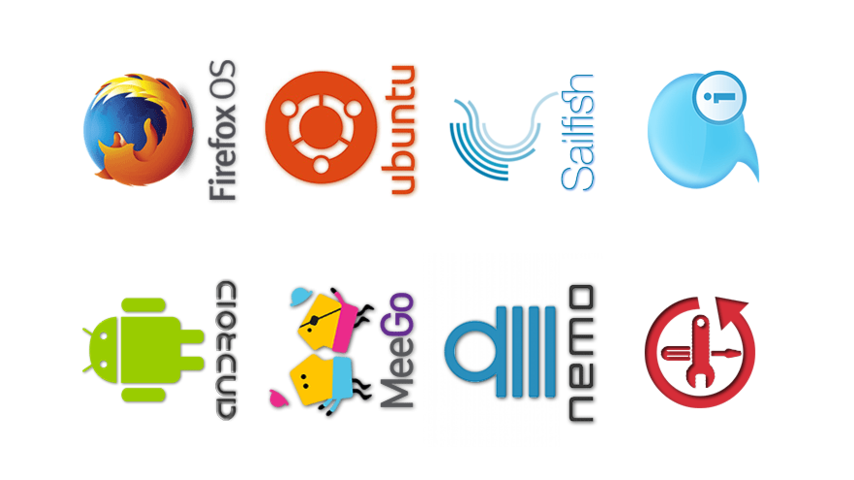

Saera: A Siri clone for the N900, N9(50) and Jolla
Follow me on Twitter: twitter.com/taixzo