| The Following 4 Users Say Thank You to jkq For This Useful Post: | ||
|
|
2009-11-04
, 13:34
|
|
Posts: 968 |
Thanked: 974 times |
Joined on Nov 2008
@ Ohio
|
#12
|
jkq-
Just installed your deb over my old x48 install. Updated no problem. Significantly faster. Actually usable. Little to no lag using it.
Big thanks to pinnchus and you for updating this.
Just installed your deb over my old x48 install. Updated no problem. Significantly faster. Actually usable. Little to no lag using it.
Big thanks to pinnchus and you for updating this.
__________________
*Consumer*, not a developer! I apologize for any inconvenience.
My script to backup /home and /opt
Samsung Galaxy S Vibrant, Huawei S7, N900(retired), N800(retired)
*Consumer*, not a developer! I apologize for any inconvenience.
My script to backup /home and /opt
Samsung Galaxy S Vibrant, Huawei S7, N900(retired), N800(retired)
|
|
2009-11-17
, 01:13
|
|
Posts: 384 |
Thanked: 90 times |
Joined on Mar 2008
|
#13
|
Amazing news!!! Thanks for doing this pinnchus (and jkq)! I too installed your deb over my original x48_0.4.3_armel.deb install and it worked great. There is no kermit port for maemo so I compiled x48_0.6.1 on a linux box ( ./configure --disable-shm was a must for me), used C-kermit to load up some libs into x48 then copied ~/.hp48 from the linux box to the tablet.
In case others want to know how to use kermit to do this:
# cd directory for HP stuff
# kermit
C-Kermit>set line /dev/pts/1 (look at x48 wire: (under LCD) it may be different on your box)
C-Kermit>set speed 9600
C-Kermit>set carrier off
C-Kermit>set parity none
C-Kermit>robust
C-Kermit>server
Transfer files from the HP as normal (Green Right shift, I/O, Transfer,enter file name you want to pull into x48 (case sensitive!), kget).
If there is any interest, I'll upload a ram file with some software pre-loaded for those who don't want to hassle with kermit. Initially I thought compiling kermit on maemo would be nice, but quickly realized the steps above will be much more painful on a NIT.
So far fcalc.lib seems to hang when it disables the LCD, but I need to do more testing. I'm really digging into the mental archives here and remember there was a technique where the Saturn could run ~11% faster if it didn't talk to the LCD driver during intense calculators.
How difficult would it be to get x48 running in portrait mode on the NIT like i48?

If that's too hard, what about having the keyboard on the left and display on the right in landscape mode?
Last edited by st5150; 2009-11-17 at 09:45.
In case others want to know how to use kermit to do this:
# cd directory for HP stuff
# kermit
C-Kermit>set line /dev/pts/1 (look at x48 wire: (under LCD) it may be different on your box)
C-Kermit>set speed 9600
C-Kermit>set carrier off
C-Kermit>set parity none
C-Kermit>robust
C-Kermit>server
Transfer files from the HP as normal (Green Right shift, I/O, Transfer,enter file name you want to pull into x48 (case sensitive!), kget).
If there is any interest, I'll upload a ram file with some software pre-loaded for those who don't want to hassle with kermit. Initially I thought compiling kermit on maemo would be nice, but quickly realized the steps above will be much more painful on a NIT.
So far fcalc.lib seems to hang when it disables the LCD, but I need to do more testing. I'm really digging into the mental archives here and remember there was a technique where the Saturn could run ~11% faster if it didn't talk to the LCD driver during intense calculators.
How difficult would it be to get x48 running in portrait mode on the NIT like i48?

If that's too hard, what about having the keyboard on the left and display on the right in landscape mode?
Last edited by st5150; 2009-11-17 at 09:45.
| The Following User Says Thank You to st5150 For This Useful Post: | ||
|
|
2009-11-17
, 23:29
|
|
Posts: 384 |
Thanked: 90 times |
Joined on Mar 2008
|
#14
|
Some tools to make transferring your programs to x48 easier:
http://www.guengel.ch/myapps/hptalx/download.shtml
How do I map /dev/pts/2 to /dev/ttyS0 which is what hptalx uses?
http://www.hpcalc.org/details.php?id=2305
How do I put kermit in remote host mode?
v0.6.1 is suppose to have copy/paste support. Anyone gotten this to work?
Last edited by st5150; 2009-11-18 at 10:04.
http://www.guengel.ch/myapps/hptalx/download.shtml
How do I map /dev/pts/2 to /dev/ttyS0 which is what hptalx uses?
http://www.hpcalc.org/details.php?id=2305
How do I put kermit in remote host mode?
v0.6.1 is suppose to have copy/paste support. Anyone gotten this to work?
Last edited by st5150; 2009-11-18 at 10:04.
|
|
2009-11-18
, 16:15
|
|
|
Posts: 1,259 |
Thanked: 1,341 times |
Joined on Oct 2009
@ Germany
|
#15
|
Ooookay, a little bit Offtopic... but I would love a CASIO fx-991MS Emulator. Is it possible?
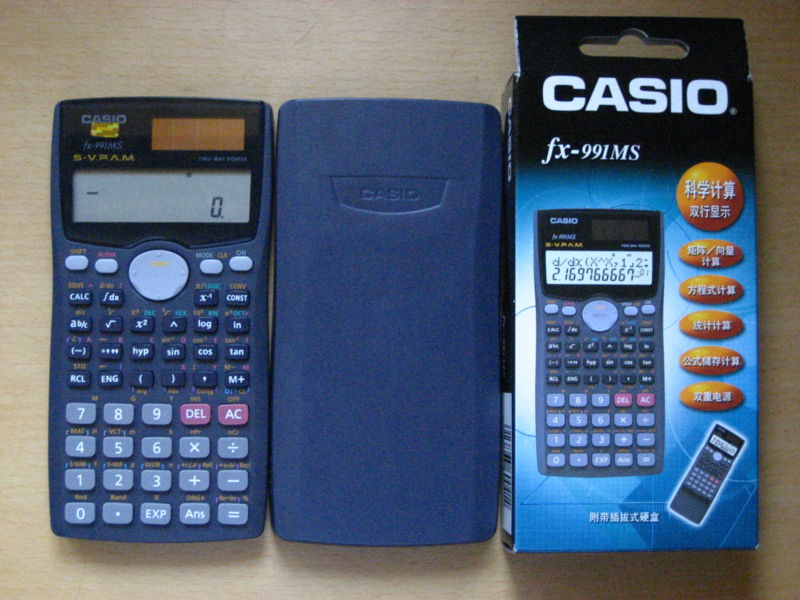
I only know of Texas Instruments and HP Calculator Emulators. Why? Copyright?
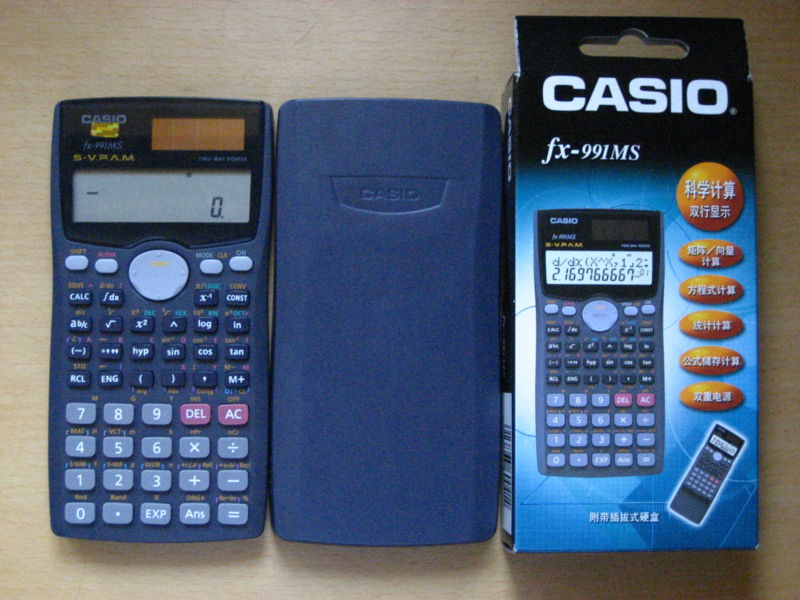
I only know of Texas Instruments and HP Calculator Emulators. Why? Copyright?
|
|
2009-11-20
, 21:28
|
|
Posts: 48 |
Thanked: 22 times |
Joined on Jan 2008
|
#16
|
Wow thank you. It's wonderful to have an emulator of my treasured 48gx on my n810. I used my 48gx heavily for 8 years, even after having a 49g+/50g for a couple of years I have not managed to unlearn the 48gx keypad layout.
|
|
2009-11-21
, 11:53
|
|
Posts: 384 |
Thanked: 90 times |
Joined on Mar 2008
|
#17
|
Helmuth, it's probably due to the casio's just not having a big following. Just take a look at the massive use contributed software database for the HP48 ( http://www.hpcalc.org ) to get an idea of what kind of following HP has.
ashes, did you get hptalx talking to x48 or some other Kermit front end GUI? It is tedious to transfer everything via ckermit alone.
ashes, did you get hptalx talking to x48 or some other Kermit front end GUI? It is tedious to transfer everything via ckermit alone.
|
|
2009-11-24
, 11:59
|
|
Posts: 8 |
Thanked: 12 times |
Joined on Aug 2009
|
#18
|
What is the processor model used by this casio calculator? Do you have the firmware for it?
Regards,
Regards,
|
|
2010-02-24
, 14:01
|
|
|
Posts: 100 |
Thanked: 102 times |
Joined on Apr 2008
@ Amazon-Belém
|
#19
|
Originally Posted by st5150

Try do the hard work on a PC, then copy .hp48 folder for you nit. home
Helmuth, it's probably due to the casio's just not having a big following. Just take a look at the massive use contributed software database for the HP48 ( http://www.hpcalc.org ) to get an idea of what kind of following HP has.
ashes, did you get hptalx talking to x48 or some other Kermit front end GUI? It is tedious to transfer everything via ckermit alone.
I made patchs on same way to 0.6.3 version, and compiled works very very fast.
I used old patchs from pdaXrom x48, for font fixed issue:
http://www.oesf.org/forum/index.php?showtopic=17031
I used a little program to test speed:
Code:
<< TICKS 1 5000
FOR n 1 1 + DROP
NEXT TICKS SWAP - B->R 8192 /
>>
Code:
Real Hardware HP50G 21.3553 secs x48 0.6.1 34.9902 secs x48 0.6.3 14.7964 secs
I tested on plotting graphics, it has about 100% speed of a real HP48G, and 1/2 of a HP50G!
I added two Menu items, x48 for horizontal skin and x48 for vertical ... because 0.6.3 has +netbook option...
Last edited by Anunakin; 2010-02-24 at 20:35.
| The Following 2 Users Say Thank You to Anunakin For This Useful Post: | ||
|
|
2010-02-26
, 06:33
|
|
Posts: 12 |
Thanked: 8 times |
Joined on Jan 2010
|
#20
|
I've managed to turn x48 on its side, though only without XShm, and not using all of the screen yet (see attached image).
I started on this a few days ago using x48-0.6.3 (independently of Anunakin) and merging in the emulate.c and GetEvent() code from the version of 0.6.1 posted earlier in this thread. I wrote a small Python script to rotate each of the bitmaps, including the nibble_maps used in lcd.c, and converted the text used on some of the buttons to rotated bitmaps. For the wire/IR status line I used xvertext 5.0. I also painstakingly went through and rotated all of the line draws, rectangles, etc. in x48_x11.c.
I'll post the code in a few days, once I've had the chance to clean up a few things. Right now none of the HP-48SX code is modified, and the two restrictions mentioned at the beginning of the post are there, but otherwise it appears to work.
Anunakin, did you make any other changes to 0.6.3? If so, I can merge them with these changes.
I started on this a few days ago using x48-0.6.3 (independently of Anunakin) and merging in the emulate.c and GetEvent() code from the version of 0.6.1 posted earlier in this thread. I wrote a small Python script to rotate each of the bitmaps, including the nibble_maps used in lcd.c, and converted the text used on some of the buttons to rotated bitmaps. For the wire/IR status line I used xvertext 5.0. I also painstakingly went through and rotated all of the line draws, rectangles, etc. in x48_x11.c.
I'll post the code in a few days, once I've had the chance to clean up a few things. Right now none of the HP-48SX code is modified, and the two restrictions mentioned at the beginning of the post are there, but otherwise it appears to work.
Anunakin, did you make any other changes to 0.6.3? If so, I can merge them with these changes.








I've attached a patch against pinnchus' tarball that adds the deb-making stuff. For some reason, I can't seem to duplicate the results of his configuration step -- every time I try, the output binary segfaults on my tablet. Sigh.
-jkq
Class .. : Quiet One
Humor .. : [*********-] Alignment: Chaotic Good
Patience : [******----] Weapon(s): Python scripts
Agro ... : [***-------] Relic(s) : N900