|
|
2006-02-17
, 16:16
|
|
Posts: 5 |
Thanked: 0 times |
Joined on Feb 2006
|
#12
|
I think I ended up with something like 250x120 or so... I found something that worked by trial and error. The 770 will use a white background for that space, and my image (of a SB3) has a white background, so I didn't have to be precise!
|
|
2006-02-18
, 12:01
|
|
Posts: 3 |
Thanked: 0 times |
Joined on Feb 2006
|
#13
|
Originally Posted by RDaneel
Thanks for your help.The actual size in order to not have any white space I found out that is 280x125.I think I ended up with something like 250x120 or so... I found something that worked by trial and error. The 770 will use a white background for that space, and my image (of a SB3) has a white background, so I didn't have to be precise!
Now I have another problem.I resized another picture @720x420 for the background but look how it is displayed....


For some strange reason the picture is not displayed with the right way.A small part that normally goes on top is on the bottom of the picture.
Any suggestions????

Last edited by asymvivastos; 2006-02-18 at 14:40.
|
|
2006-02-20
, 14:54
|
|
Posts: 5 |
Thanked: 0 times |
Joined on Feb 2006
|
#14
|
Wow - that's really odd... I'm sorry I can't help you with it - I've never seen that before!
|
|
2006-02-20
, 15:47
|
|
Posts: 333 |
Thanked: 7 times |
Joined on Dec 2005
|
#15
|
I have experiment with this wallpaper...what works for me is 740x480 with a white bar above the picture that is 50 pixel down. I think your picture is too short and the background is wrapping itself to fill it up. Try it...you'll also have to maybe refresh the screen for it to show correctly.
|
|
2006-02-20
, 17:45
|
|
Posts: 84 |
Thanked: 1 time |
Joined on Jan 2006
|
#16
|
Originally Posted by sylfan
For those of you browsing from work, some of sylfan's images are NSFW... A few weeks ago, when i was waiting for my 770, i got really bored and started converting a few pictures. Unfortunately i didn't thought about the top and side bars, so some of them will be cut off.
I had not enough webspace to upload all of them, but a few can be get from here.
ps: most of the original images were taken from deviantart

|
|
2006-02-20
, 18:03
|
|
Posts: 84 |
Thanked: 1 time |
Joined on Jan 2006
|
#17
|
Originally Posted by asymvivastos
Just make your images 720x480, but don't count on anything being visible for the first 60 pixels on top except the top right section.Thanks for your help.The actual size in order to not have any white space I found out that is 280x125.
Now I have another problem.I resized another picture @720x420 for the background but look how it is displayed....
For some strange reason the picture is not displayed with the right way.A small part that normally goes on top is on the bottom of the picture.
Any suggestions????
Or you could just make them 800x480 (like I do) and your backgrounds can be viewed by your image viewer as well, so you can show off your 770's screen to your friends with a slideshow.
|
|
2006-02-20
, 19:11
|
|
Posts: 3 |
Thanked: 0 times |
Joined on Feb 2006
|
#18
|
Thanks everybody for your replies. 
I resized again the pic @720x480 and now everything is ok.

I resized again the pic @720x480 and now everything is ok.

|
|
2006-02-22
, 20:35
|
|
Posts: 38 |
Thanked: 2 times |
Joined on Jan 2006
@ Exeter, UK
|
#19
|
I've just created a little scaling tool which should help get wallpaper sized up just right. Load it into your favourite graphics package as a semitransparent layer and it makes aligning the interesting bits of your wallpaper a snap.
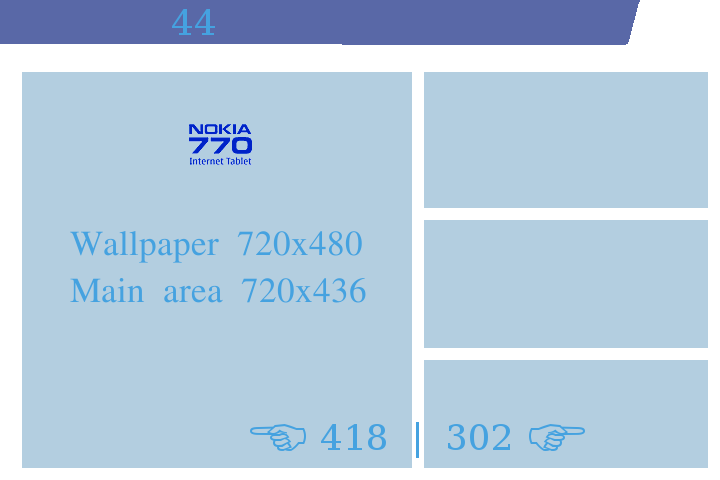
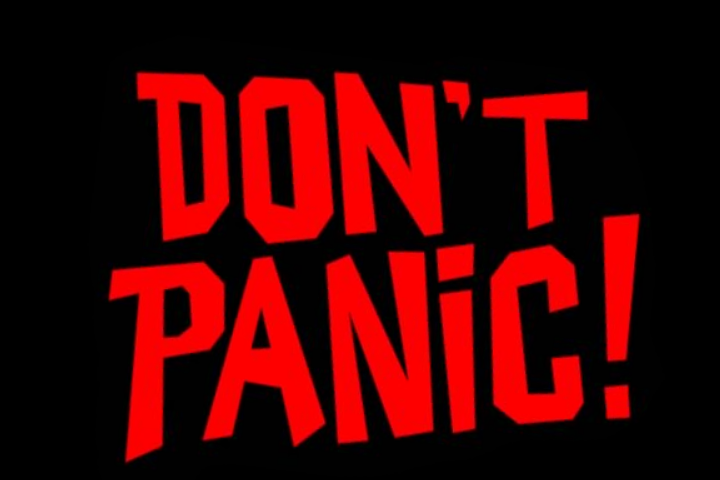
Last edited by andygates; 2006-02-22 at 22:45.
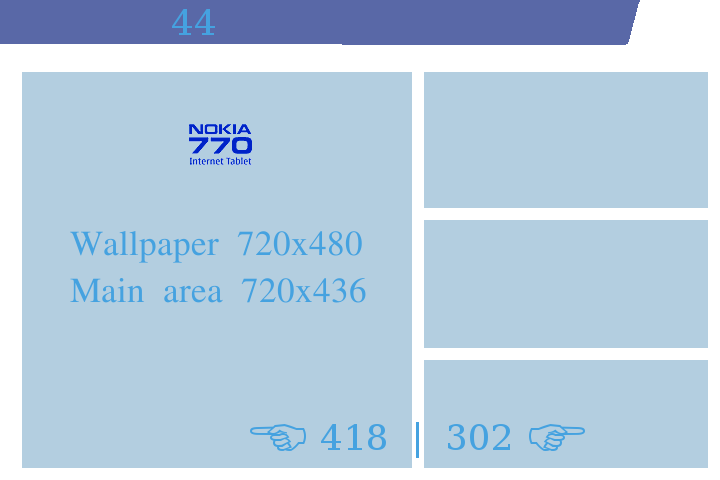
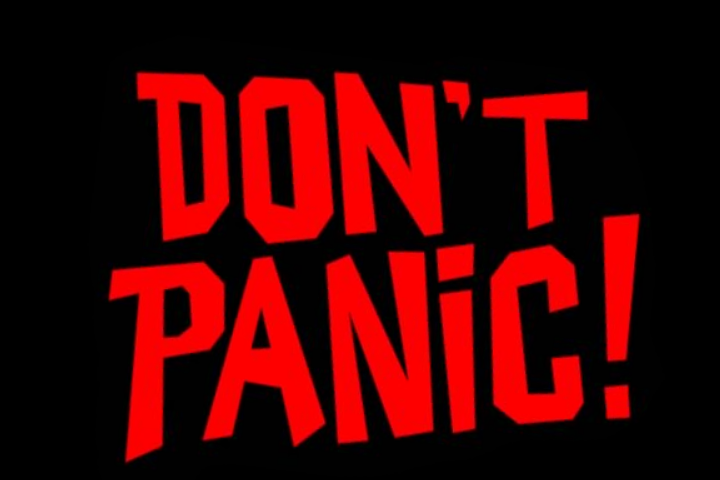
Last edited by andygates; 2006-02-22 at 22:45.
|
|
2006-02-22
, 21:16
|
|
Posts: 98 |
Thanked: 3 times |
Joined on Feb 2006
|
#20
|
Originally Posted by Supergeek
that depends on whether or not you have access to the proxy logs to see what sites your boss visits For those of you browsing from work, some of sylfan's images are NSFW...







Finally I got my 770 and I am really excited!!!My question has to do with the web shortcut image.Which is the right size because I want to change this Nokia picture.
Thanks in advance