|
|
2005-11-20
, 22:25
|
|
|
Posts: 1,463 |
Thanked: 81 times |
Joined on Oct 2005
@ UK
|
#2
|
Got it running...
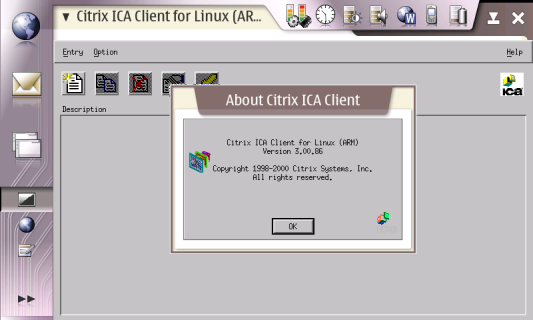
Haven't actually tested a connection yet (will try that tomorrow at work), and as it's not a Hildon-based application the HWR & virtual keyboard won't work.
The Citrix install file won't work with busybox's "expr" implementation and without "cpio". The application itself requires a few extra debs (which fortunately Debian/ARM can provide):
If I can get a working connection, I'll produce an Application Installer-ready package, although it may be of limited use.
HTH,
Andrew
P.S. Can anyone confirm if non-Hildon apps can have text entered with a Bluetooth keyboard?
Last edited by aflegg; 2005-11-30 at 17:53. Reason: Change image URL
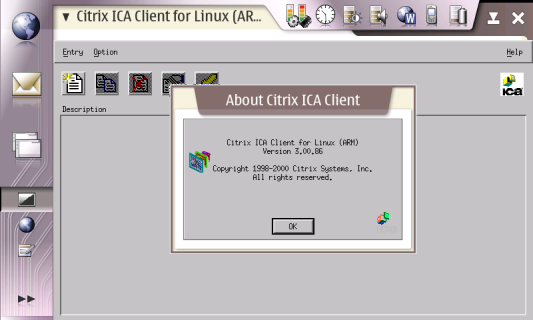
Haven't actually tested a connection yet (will try that tomorrow at work), and as it's not a Hildon-based application the HWR & virtual keyboard won't work.
The Citrix install file won't work with busybox's "expr" implementation and without "cpio". The application itself requires a few extra debs (which fortunately Debian/ARM can provide):
- libxaw6_4.3.0.dfsg.1-14sarge1_arm.deb
- libxmu6_4.3.0.dfsg.1-14sarge1_arm.deb
- libxp6_4.3.0.dfsg.1-14sarge1_arm.deb
- libxpm4_4.3.0.dfsg.1-14sarge1_arm.deb
If I can get a working connection, I'll produce an Application Installer-ready package, although it may be of limited use.
HTH,
Andrew
P.S. Can anyone confirm if non-Hildon apps can have text entered with a Bluetooth keyboard?
Last edited by aflegg; 2005-11-30 at 17:53. Reason: Change image URL
|
|
2005-11-20
, 22:53
|
|
Posts: 44 |
Thanked: 0 times |
Joined on Sep 2005
@ Savannah, GA
|
#3
|
Wow, Andrew. Sweet!!
Does this mean that we can use the older Citrix Linux client to connect to a fairly recent Metaframe install?
Thanks in advance for any insights.
Robert ;?)
Does this mean that we can use the older Citrix Linux client to connect to a fairly recent Metaframe install?
Thanks in advance for any insights.
Robert ;?)
|
|
2005-11-21
, 10:38
|
|
|
Posts: 1,463 |
Thanked: 81 times |
Joined on Oct 2005
@ UK
|
#4
|
Well, I can get a connection to our Metaframe server at work:
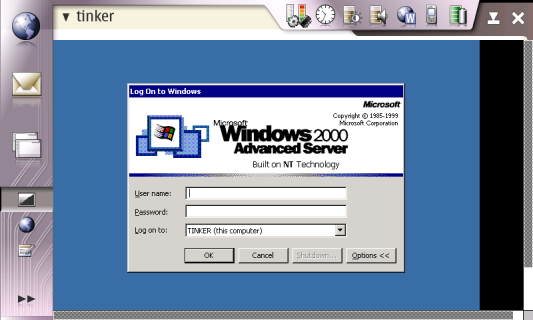
Unfortunately, as suspected, without a working keyboard I can't really get much further.
I can try and package up what I've got as an installable bundle, but the usual problems with non-Hildon apps (no input method, "hidden" windows, etc.) will be present.
Last edited by aflegg; 2005-11-30 at 17:54. Reason: Change image URL
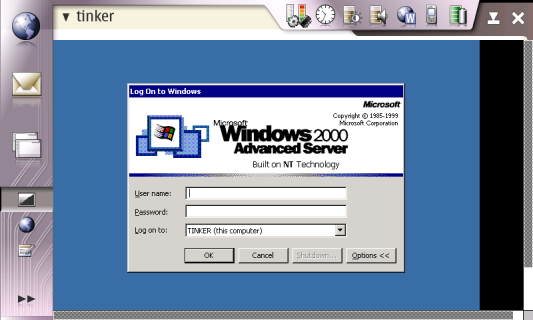
Unfortunately, as suspected, without a working keyboard I can't really get much further.
I can try and package up what I've got as an installable bundle, but the usual problems with non-Hildon apps (no input method, "hidden" windows, etc.) will be present.
Last edited by aflegg; 2005-11-30 at 17:54. Reason: Change image URL
|
|
2005-11-21
, 11:46
|
|
Posts: 111 |
Thanked: 9 times |
Joined on Nov 2005
@ Hong Kong
|
#5
|
hmm... is it possible to copy/paste text into the application?
|
|
2005-11-21
, 11:59
|
|
|
Posts: 1,463 |
Thanked: 81 times |
Joined on Oct 2005
@ UK
|
#6
|
Not here: no way of telling either the ICA Client, or Windows at the backend, to paste.
Ctrl+V won't work: no keyboard... :-/
Ctrl+V won't work: no keyboard... :-/
|
|
2005-11-21
, 12:20
|
|
Posts: 34 |
Thanked: 1 time |
Joined on Nov 2005
@ Germany
|
#7
|
I know that ICA is not the same as RDP but every WTS speaks RDP. For most purposes it should be sufficient to use RDP. For RDP there is an open source client for linux (http://www.rdesktop.org). Maybe this one can be used with maemo and hildon. Anyone able to check this?
|
|
2005-11-21
, 12:44
|
|
|
Posts: 1,463 |
Thanked: 81 times |
Joined on Oct 2005
@ UK
|
#8
|
It should be possible to port rdesktop to Maemo, making it a proper Hildon app with a working keyboard etc.
It might make a nice, relatively simple, port for someone.
It might make a nice, relatively simple, port for someone.
|
|
2005-11-22
, 19:26
|
|
Posts: 20 |
Thanked: 0 times |
Joined on Nov 2005
|
#9
|
I guess that remote desktop functions like Citrix is far more useful when the whole screen is used. Aflegg, can you try with a bluetooth keyboard? Another way is to start the on-screen keyboard via Narrator.exe. One can log in via citrix if the .ica file contains the following rows:
Username=Name
Domain=Domainname
Password=
ClearPassword=Password
Make sure that the Password= is followed by nothing. The *.ica file can be retrieved throught the URL that the Citrix login link points at.
When you are logged in, you can start the Narrator.exe and the On-Screen keyboard. I hope that point and click works on the N770!
//Johan
Last edited by Joohan; 2005-11-22 at 20:16. Reason: Additional info
Username=Name
Domain=Domainname
Password=
ClearPassword=Password
Make sure that the Password= is followed by nothing. The *.ica file can be retrieved throught the URL that the Citrix login link points at.
When you are logged in, you can start the Narrator.exe and the On-Screen keyboard. I hope that point and click works on the N770!
//Johan
Last edited by Joohan; 2005-11-22 at 20:16. Reason: Additional info
|
|
2005-11-22
, 21:26
|
|
|
Posts: 1,463 |
Thanked: 81 times |
Joined on Oct 2005
@ UK
|
#10
|
Originally Posted by Joohan
Not until I've bought one... :-(
Aflegg, can you try with a bluetooth keyboard?







The software:
http://www.citrix.com/site/SS/downlo...oadID=3323#top
Regards
Johan