|
|
2007-12-14
, 13:28
|
|
Posts: 33 |
Thanked: 6 times |
Joined on Oct 2007
|
#31
|
Originally Posted by penguinbait

@penguinbait: I have been searching around, but I cannot locate where and how to install KDE and KOffice on the MMC to try this on my N800 with OS2008 beta. Could you give me the link to find out how to go about this? Is it somewhere at kde-apps.org? Thanks in advance!

|
|
2007-12-14
, 15:08
|
|
|
Posts: 3,096 |
Thanked: 1,525 times |
Joined on Jan 2006
@ Michigan, USA
|
#32
|
Originally Posted by ranasing

Well if you read this thread, it will tell you how to obtain KDE. That is by sending me a PM and requesting it. Its basically in testing until I recieve my n810. If you want to try it out send me a message and I will send you a link.
@penguinbait: I have been searching around, but I cannot locate where and how to install KDE and KOffice on the MMC to try this on my N800 with OS2008 beta. Could you give me the link to find out how to go about this? Is it somewhere at kde-apps.org? Thanks in advance!
Prior to installing KDE, you MUST be booting from SD card with 1.5GB partition or larger running 2008OS. You can not install KDE into flash, so this must be setup prior to installing KDE.
|
|
2007-12-14
, 15:10
|
|
|
Posts: 3,096 |
Thanked: 1,525 times |
Joined on Jan 2006
@ Michigan, USA
|
#33
|
Once I get my 810 in hand this will be a top priority, I do not have any spare keys on my n800 to even think about. We'll see if we can get it working.
|
|
2007-12-14
, 16:13
|
|
Posts: 21 |
Thanked: 2 times |
Joined on Dec 2007
@ Arizona
|
#34
|
Well I've run into some problems just before I was going to install KDE on my n810. It no longer boots from the internal card, says it failed to boot from internal card and boots from the flash memory. Also when I turn the n810 on it boots to the flash then loads the home screen then restarts a few seconds later. It did this a few times to me this morning before it would stay on. So when I was so close to having KDE running everything fell apart on me lol.
Edit: well it seems to have stopped rebooting itself for now. I'm going to try a few things to see if I can get it booting from mmc2 again, and hopefully I'll have KDE on it tonight.
Last edited by vormund; 2007-12-14 at 17:24.
Edit: well it seems to have stopped rebooting itself for now. I'm going to try a few things to see if I can get it booting from mmc2 again, and hopefully I'll have KDE on it tonight.
Last edited by vormund; 2007-12-14 at 17:24.
|
|
2007-12-15
, 04:03
|
|
Posts: 21 |
Thanked: 2 times |
Joined on Dec 2007
@ Arizona
|
#35
|
After a few problems with getting the n810 to boot from mmc2 partition 2 I was able to get KDE installed on the n810. However when I try to run KDE the screen turns black for a few seconds and it returns me to the home screen, so no KDE working yet but much closer. Also for anyone who trys this on the n810 I found that I cant boot from the internal card if I have my external card in the n810, everything works fine when I take it out.
Edit: I just noticed that my internal card partition that I set up KDE on is full (total size: 1.47gb, 1kb free) so thats probably my problem, or atleast one of them at this point. I thought I had partitioned it to be atleast 1.5gb, guess I'll try repartitioning and see if that works.
Last edited by vormund; 2007-12-15 at 04:08.
Edit: I just noticed that my internal card partition that I set up KDE on is full (total size: 1.47gb, 1kb free) so thats probably my problem, or atleast one of them at this point. I thought I had partitioned it to be atleast 1.5gb, guess I'll try repartitioning and see if that works.
Last edited by vormund; 2007-12-15 at 04:08.
|
|
2007-12-15
, 04:22
|
|
|
Posts: 3,096 |
Thanked: 1,525 times |
Joined on Jan 2006
@ Michigan, USA
|
#36
|
Originally Posted by vormund

1.47GB is more than enough.
After a few problems with getting the n810 to boot from mmc2 partition 2 I was able to get KDE installed on the n810. However when I try to run KDE the screen turns black for a few seconds and it returns me to the home screen, so no KDE working yet but much closer. Also for anyone who trys this on the n810 I found that I cant boot from the internal card if I have my external card in the n810, everything works fine when I take it out.
Edit: I just noticed that my internal card partition that I set up KDE on is full (total size: 1.47gb, 1kb free) so thats probably my problem, or atleast one of them at this point. I thought I had partitioned it to be atleast 1.5gb, guess I'll try repartitioning and see if that works.
The flash is around 200MB and about 950MB for KDE, there should be plenty of space. Is the KDE tarball sitting on the partition also? 1.5 was overkill, I want to leave 350MB available minimum to install other applications. So I am not sure what the problem is?
|
|
2007-12-15
, 06:53
|
|
Posts: 21 |
Thanked: 2 times |
Joined on Dec 2007
@ Arizona
|
#37
|
Originally Posted by penguinbait

I forgot about the tarball and that did the trick, KDE is up and running! 
1.47GB is more than enough.
The flash is around 200MB and about 950MB for KDE, there should be plenty of space. Is the KDE tarball sitting on the partition also? 1.5 was overkill, I want to leave 350MB available minimum to install other applications. So I am not sure what the problem is?

I'll post screen shots when I can.
|
|
2007-12-15
, 07:51
|
|
Posts: 21 |
Thanked: 2 times |
Joined on Dec 2007
@ Arizona
|
#38
|
Heres a few of the screen shots I took
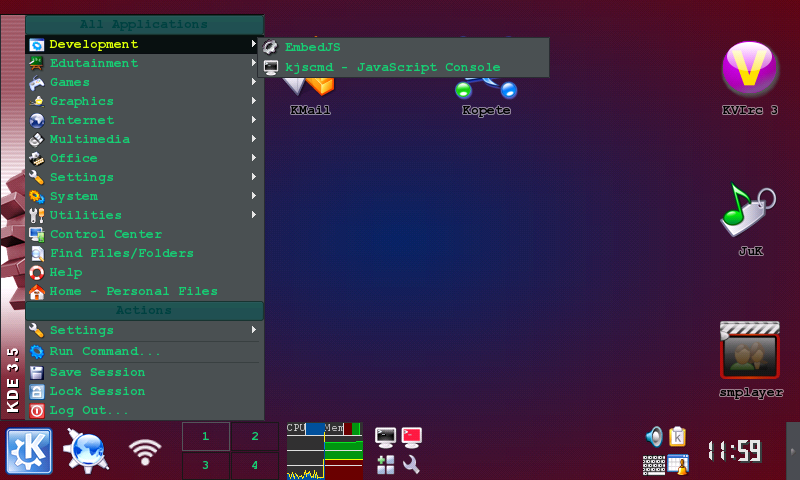
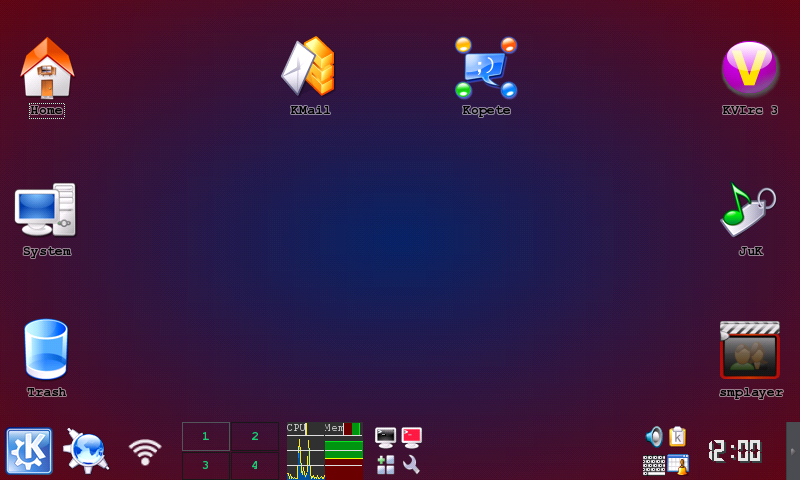
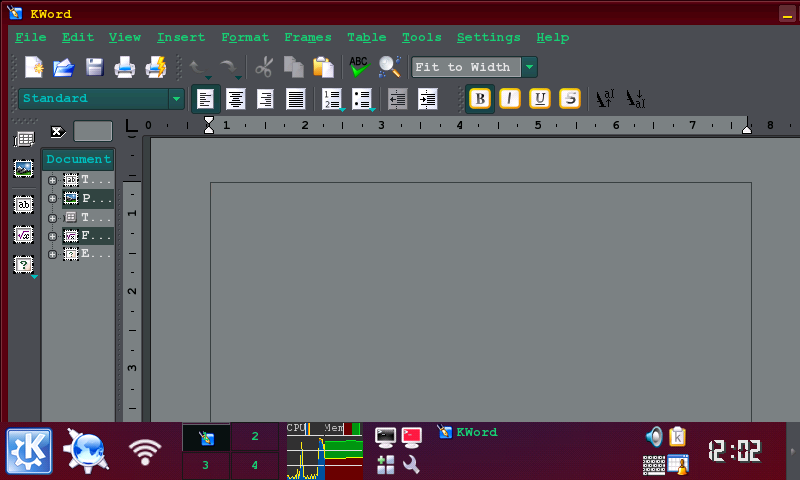
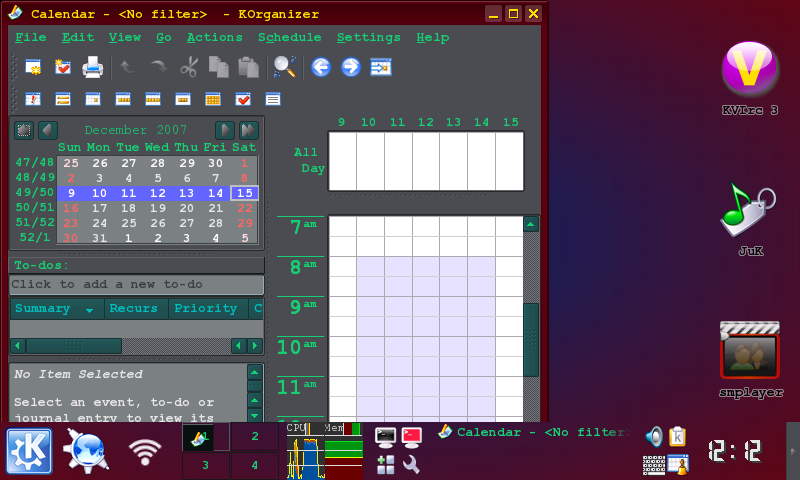

Last edited by vormund; 2007-12-15 at 16:42.
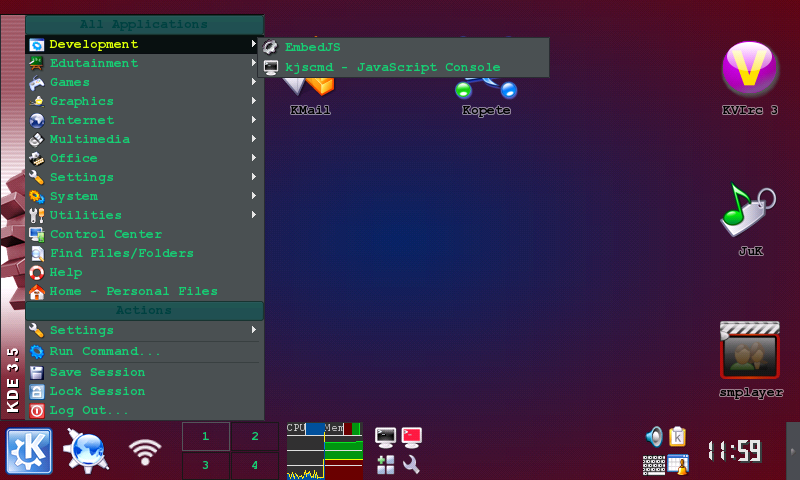
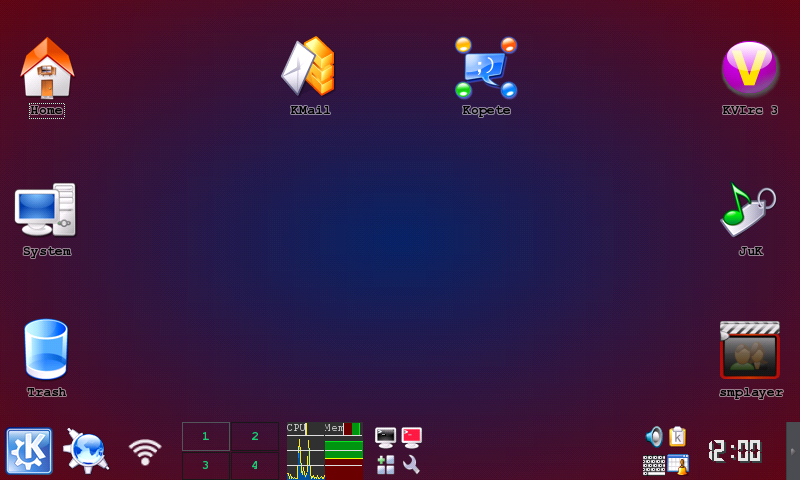
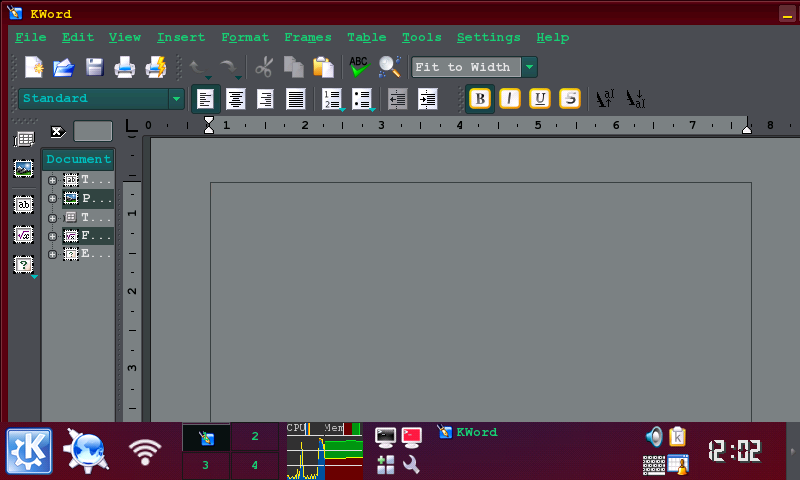
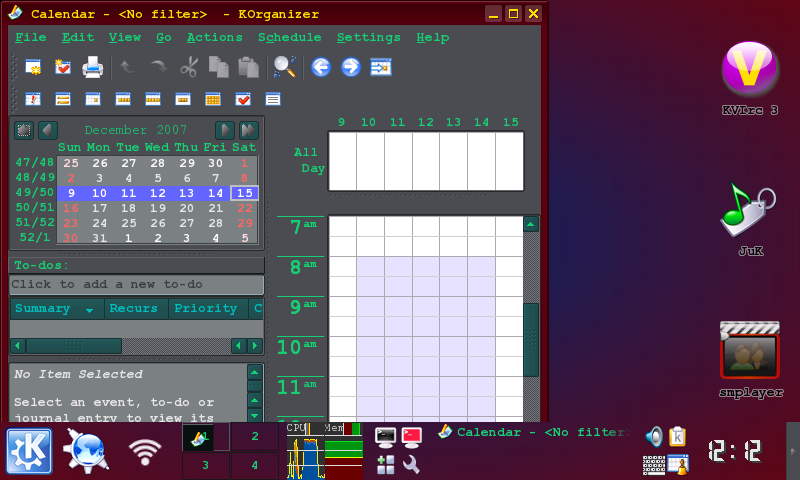

Last edited by vormund; 2007-12-15 at 16:42.
|
|
2007-12-15
, 12:29
|
|
Posts: 148 |
Thanked: 20 times |
Joined on Sep 2007
|
#39
|
I have KDE up and running. I am amazed how well it works. I added my feeds AKregator and it downloaded them and I was able to read them. I browsed the web using Konqueror. Lost a game of KReversi. Had a little desktop pet running around...
I love the solitaire (Patience) game. I wish this version could be ported to 0s2008.
Overall I like the look and feel (yes, it is slower than OS2008 but not unusable). I do agree that some of the apps do waste space when compared to hildonized apps.
I have run into some challenges, some of it is because I am not familiar with KDE. I have tried to load a very simple excel spread sheet into kspread and kspread just stops responding. I let it sit all night trying to do the load and it did not complete. World clock loads but the image does not display. I can't figure out how to get Spider in Patience to deal out more cards once play has started. On some screens I can not get to the OK button and I have not found a way to move the window up so I can get to it.
Overall, great job!
I love the solitaire (Patience) game. I wish this version could be ported to 0s2008.
Overall I like the look and feel (yes, it is slower than OS2008 but not unusable). I do agree that some of the apps do waste space when compared to hildonized apps.
I have run into some challenges, some of it is because I am not familiar with KDE. I have tried to load a very simple excel spread sheet into kspread and kspread just stops responding. I let it sit all night trying to do the load and it did not complete. World clock loads but the image does not display. I can't figure out how to get Spider in Patience to deal out more cards once play has started. On some screens I can not get to the OK button and I have not found a way to move the window up so I can get to it.
Overall, great job!
| The Following User Says Thank You to rone For This Useful Post: | ||
|
|
2007-12-15
, 13:15
|
|
Posts: 42 |
Thanked: 7 times |
Joined on Dec 2007
@ Biel/Bienne - Switzerland
|
#40
|
Ok, i've now successfully downloaded and installed KDE on my N800 with 2008 OS. One little tip: Install the msttcorefonts onto your device so the KDE doesn't look all that bad.
The default theme in penguinbait's tarball doesn't appeal to me, but that's not a big problem.
I noticed that the connection icon is invisible but clickable don't know what happend. I'm now transfering my boot mmc (4 Gig) to a 2 Gig card which will then be inserted into the internal slot and load my 4 Gig card with music (i'm going to hungray this evening)
So as small conclusion: KDE is very slow but if you receive a doc, ppt, xls file via e-mail you can now take a look at it on the n800 and that's something very good!
The default theme in penguinbait's tarball doesn't appeal to me, but that's not a big problem.
I noticed that the connection icon is invisible but clickable don't know what happend. I'm now transfering my boot mmc (4 Gig) to a 2 Gig card which will then be inserted into the internal slot and load my 4 Gig card with music (i'm going to hungray this evening)
So as small conclusion: KDE is very slow but if you receive a doc, ppt, xls file via e-mail you can now take a look at it on the n800 and that's something very good!
| The Following User Says Thank You to gentux For This Useful Post: | ||







